Remote access to a computer assistant.
TOP 10 free programs for remote access
I compiled a selection of free programs for remote access to a computer based on notes from my Telegram channel. All programs were tested personally by me and the impression was written from their work, as well as a brief guide to install and configure, if it is appropriate for this product. Some of them allow you to deploy their own control server through which connections will occur.
If you have a desire to learn how to build and maintain highly accessible and reliable systems, I recommend that you get acquainted with the online course “Administrator Linux. Professional »In OTUS. The course is not for beginners, for admission you need to go through an introductory test.
Aeroadmin
The placement in the first place of this top was paid by the authors of the Aeroadmin program. All other programs are located in the list randomly. Added as the article updated.
Aeroadmin. A typical representative of programs for remote access to computers with controlled access through ID or uncontrolled ID and password. Connection is carried out through external servers of the authors of the program. Conditionally, it can be called the domestic analogue TeamViewer, Anydesk and T.D. I personally used the program and noted the following opportunities:
- Quite functional free, including for commercial use, a version with some restrictions;
- A light distribution of 3 MB with the ability to run it without installation and without the rights of the administrator;
- Connection to the RDP session of the user (not everyone can);
- The ability (paid) to create an intended branded MSI package for automatic deployment;
- The address book is stored in a separate file and can be easily transferred between computers;
- Knows how to work through Proxy;
- Recording sessions through external FFMPEG.
- Automatic adjustment of the quality of the picture under the speed of the channel.
The product is interesting, has some opportunities that others do not have. If you select a program for remote computer management, then pay attention to the specified. At a minimum, it is worth considering and compare with analogues.
Assistant (quick start). connection instructions
The fast start Assistant program works on computers and laptops with Windows and Linux operating systems. Released beta version for Android. The version for Mac OS is in development.
For the period of download, you may need to disable the antivirus program on the computer.
To download the Assistant “Fast Start”:
In the event of a warning from the antivirus, disconnect it and repeat the load.
Save the Assistant_fs file.exe on your computer.
Program Assistant “Fast Start” is ready for work.
Launch
Run the Assistant_fs file downloaded to your computer.EXE
Launch of the program Assistant Quick Start
When warning appears, confirm your desire to launch the program.
If necessary, add a fast start assistant with a list of trusted antivirus programs.
The Assistant “Fast Start” program will start and the working window will open
Working window assistant fast start
In the field your identifier is an automatically generated personal number of your computer.
In the Password field. password for the current work session.
At the next launch of the program, your identifier will remain the same, and the password will generate a new.
Assistant: remote monitoring and management system
As the developer assures us, a high.tech product has appeared on the software market for organizing secure remote access to Army. Unfortunately, import substitution of this kind, as a rule, is forced in nature. state institutions are currently imposed on allegedly for security purposes (well, they are right, xs, who knows). Not only should there be the condition so, should meet the requirements of the FSTEK.
If at the moment it is punching in search engines certified by the FSTEC analogues of RDP, we will find that, in addition to the assistant, we have no analogues, and the assistant himself for the maximum completion of his product rowing from state institutions 699000r, this is on 10 simultaneous compounds, of course but you can buy them separately). I do not like? Then excuse me, you can’t use anything else now, and if you need remote access, and Fstek is on the threshold, you will have to take an assistant.
There is a free version with good conditions, in the free minute you can test, the connection system is closest to TeamViewer, an ID generated password, the possibility of authorization by certificate and a sea of security settings.
The policy of violence, of course, is not uncommon in our country, but sometimes, this happens, the product can be praised for at least something. What the developer says, advertising his product?
- Convenient and safe remote access and management. (He is quite convenient)
- Simplicity of use (there is everything that we are used to from other remote access systems)
- All other functions that also have any free RDP client.
- Except speed, of course.
so what? Speed and did not promise.
In the advertising or on the assistant website, you will not find a word about the speed of this software, you will say about security without mentioning how you will actually work. Slowly. Even in the case of connecting two computers from one network located at a distance of 10 centimeters, you will feel safety in each of the three to four second delay.
Control Your Windows PC With Home Assistant!
And yes, there were such customers for remote support of users who are sometimes stupid, sometimes not stupid. I happened to work with both the free version of the assistant, and with the maximum “corporationfstek”. There is almost no difference, even with the latest updates, in which, according to the assurances of the developers, the speed of work has increased ”(version 2.4 became a little faster “sometimes”, most of the time all the same 3-4 seconds of downtime).
I just want to say what it is clear that the developers were most likely pressed on the guys, and maybe their product was originally good, but they know: they need to meet the requirements of the FSTEK to sell their product, and their product became too difficult. And besides state institutions, no one will buy it (and they have no choice of ahaha), with this speed of work. Developing software, do it for people.
A product created for people and not only for the sake of dough, people will buy more willing, and maybe in this case you will not sell a huge circulation to the state, but sell people and organizations who want to work conveniently, quickly and without pain. And these people will thank you.
pros
- Software, past certification, the first candidate that will be installed on Astra;
- Successful solutions in terms of design;
- Simple registration if you use for yourself or organizations, simple setting (so far I have only tried the version for Windows);
- Good conditions for free use;
- There is a launch without installation.
- Too much safety, drives away potential customers who are usually much more important than other aspects. However, we all know who we wanted to sell it.
- Extremely high delays even on zero.twisted label of quality.
- Politics of imposition. Of course this does not apply to the software itself, but does not add points either. Release a lightweight version, for customers in the warehouse of which there are no nuclear bombs.
- Coaching price for certified FSTEK-OM option. It’s like buy TeamViewer in the maximum configuration for 10 years.
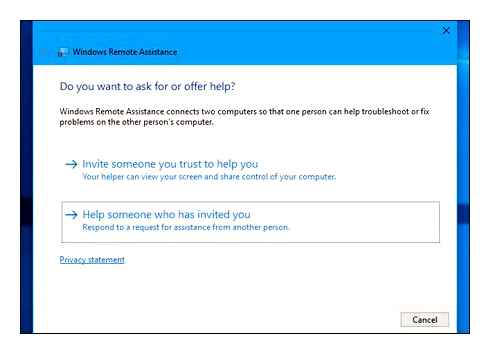
As a result, IMHO, at the moment, the assistant as a remote control system does not even want to use a remote control system for free. Very sorry t.to. they are not offered analogues. I would like to wish developers success and good luck, it is clear what they can and try. The version for Linux in my opinion came out quite successful. Perhaps someday, I hope in the near future, people will install an assistant because they want, and not because it is necessary.
Assistant. About the program
Assistant is a program designed to organize safe remote access, control and administration of computer equipment and server equipment inside a local network or via the Internet. The program is included in the Unified Register of Programs for Electronic Computing machines and databases. The developer is the company Safib LLC.
It works on computers with Windows and Linux operating systems.
Released beta version for Android. The version for Mac OS is in development.
For work in Windows, two versions of the program are offered:
Assistant “Fast Start”-ensures the rapid provision of remote access to your computer, does not require any registration and installation of software.
Assistant. allows not only to provide remote access to your computer, but also to connect to another device. Installation of appropriate software on your computer is required. A number of functions are available after registration on the developer’s website and (or) purchase of an appropriate license.
Assistant and Assistant “Fast Start” are free for non.profit use by individuals as part of a free basic license.
Free use by legal entities is strictly prohibited.
As part of a free license for individuals, the assistant and assistant “fast start” allow:
- Provide access to your computer in a screen demonstration mode or remote access
- exchange files and folders with connected device
- exchange text messages
- use audio and video communication
- create graphic notes on the screen
- Take the screen pictures
If you plan to connect from your computer to another device, then you need to use an assistant.
On the developer sites. www.Safib.Ru and Moacassist You can:
On one computer, you can simultaneously use the assistant and assistant “fast start”.
© 2010-2022 TIN: 526212953387 SAMEMOLOV Evgeny Aleksandrovich
Information on the site is relevant at the date of publication and is not a public offer.
“Assistant”. new word in the world of remote access
Starting from 2020 g. The company “Safib” is carried out on the entry into the markets of the CIS countries, the Assistant system is certified for compliance with national information security requirements.Positive results of pre.contract work have been obtained.
The scope of the remote monitoring and management system “Assistant” (hereinafter. the Assistant system, PC “Assistant”) includes all state organizations and commercial companies, as well as individuals:
State organizations operating one or more of the following information systems: state information systems, information protection systems for significant objects of critical information infrastructure of the Federation.
Commercial companies operating personal data protection systems, information protection systems for automated production and technological process management systems.
Individuals who need to be deleted to connect to personal devices, work on setting, monitoring equipment and software of home computers studying in remote form.
The existing implementation experience has shown that the following categories of consumers are used most efficiently the Assistant system:
Legal entities (state organizations and commercial companies):
Individuals who have a need for remote access to their devices, training.
1) Compatibility with basic and foreign operating systems:
-Information protection means: Vipnet Coordinator, Vipnet Client, VPN/FW “outpost”, Dionysus NX, Continent-AP SKSI, APKSH “Continent”, VPN C-terra, ISSZ “Diamond VPN/FW”.
2) PC “Assistant” allows you to work in closed corporate and open territorial distributed networks, including using 2G/3G/4G technologies and satellite communications.
3) the software product has an intuitive-convertible integrate and can be used by users with basic computer use skills.
The simplicity of the graphic user integration (GUI) allows you to install the Assistant PC and start work in just a few minutes.
4) the Assistant system is supplied in the form of a ready.made boxing solution suitable for quick deployment, does not require expensive implementation in companies, which significantly reduces the implementation time and the cost of its service for corporate customers.
5) Any user can download from the official site and start using the free version of PC “Assistant” without installation.
6) the protection tools included in the software complex are certified according to the safety requirements of information (certificate of conformity FSTEK 162 of 26.08.2019, re.registered 29.04.2021). which allows the use of PC “assistant” in
PC “Assistant” is registered with the Federal State Budget Institution “Federal Institute of Industrial Property” (. Certificate of state registration of a computer for computer 016617073 dated 24.06.2016.
Scientific and technical novelty is as follows:
1. Обеспечение поддержки операционных систем в рамках программы импортозамещения.
Within the framework of the import substitution program, a “Unified Register of Programs for Electronic Computing machines and databases” was created, which included the Assistant PC and a number of operating systems developed by companies.
The Assistant system supports not only the most popular operating systems included in the Unified Register, as well as their certified versions:
ASTRA Linux Special Edition OS (certificate of conformity FSTEK 557 from 27.01.2012);
OS alt 8 joint venture (certificate of conformity FSTEK 866 from 10.08.2018);
Product “Operating system of dew” COBALT “(certificate of conformity FSTEK 039 from 7.12.2018);
OS AIS FSSP typical distribution (certificate of conformity FSTEK 072 from 14.03.2019);
Red OS operating system (certificate of conformity FSTEK 060 from 12.01.2019).
2. Возможность использования PC «Ассистент» в составе государственных информационных систем, информационных систем персональных данных, автоматизированных систем управления производственными и технологическими процессами, объектов критической информационной инфраструктуры.
The Assistant PC has implemented a built.in means of protection against unauthorized access, having a certificate of conformity FSTEK 162 of 26.08.2019 (re.registered 29.04.2021), allowing the use of PC “Assistant” as part:
information protection systems for state information systems up to 1 class of security (inclusive);
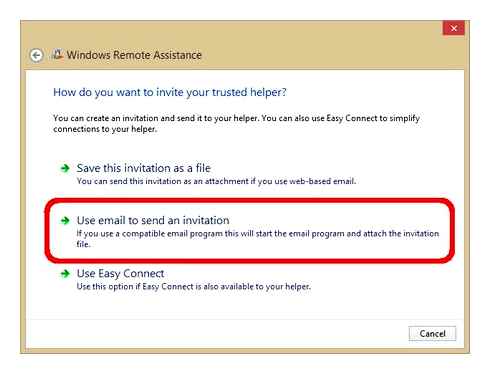
personal data protection systems up to 1 level of security (inclusive);
Information protection systems for automated management systems of production and technological processes up to 1 class of security (inclusive);
Information protection systems for significant objects of critical information infrastructure of the Federation up to 1 category (inclusive).
An additional high level of information protection in PC “Assistant” is ensured by the availability of tools that are partially absent in similar products of domestic or foreign production:
Identification and authentication of users;
Managing user access to access facilities PC “Assistant”;
Safe remote access to PC. Assistant (my assistant) 3.four
Assistant is a high.tech software product that provides safe remote access to computers via a local network or via the Internet. Widespread opportunities, together with ease of use, make an assistant indispensable assistant in solving a wide range of problems: from remote work to administration of servers.Developed with the assistance of the FSBI “Fund for the Development of Small Forms of Enterprises in the Scientific and Technical Sphere”.Registered in the unified register of programs for electronic computers and databases.
System requirements: Microsoft Windows 7 and above.Microsoft Windows Server 2008 and above.
Torrent safe remote access to PC. Assistant (my assistant) in detail: CapabilitiesRemote management of the desktop Viewing a remote computer Hot key support
Communications Text chat Audio and video chats Graphic notes on a remote screen
Setting a remote computer File exchange Registering editor
AdvantagesReliability of the.automatic restoration of performance, customizable warning of administrators during failure in work maintenance of client organizations using assistant. The possibility of integration with Helpdesk/Serviedesk Administration systems with Active Directory. Skaging computers in the local network. Maintaining a list of computers with the possibility of their grouping
SafetyProtection against unauthorized access to modern methods of protecting the transmitted information. Control of the substitution of the parties to the interaction and modification of the transmitted information. Registration of security events. Confirmed by a certificate of conformity of FSTEK, the transmitted data is protected using modern encryption algorithms.Setting up the restrictions of available functions for the connecting side Authorization of the capacity of two.factor authorization. Access through session or permanent passwords Control of integrity control of the modification of the transmitted information and substitution of the parties to the interaction. Registration of security events
TechnologyWork regardless of the topology of the network organization of connection through network screens and NAT. Work in complex network topology Optimization of the traffic transmitted information to reduce the load on the communication channel. Setting the quality of the betrayed image depending on the quality of the data channel uninterrupted work of territorial-distributed server infrastructure. Changing the interaction route of devices when the communication is deteriorating without breaking the session
Certificates FSTEK Certificate FSTEK 162 from 26.08.2019 Authenticated means of protection against unauthorized access to the information of the Assistant software complex passed certification tests for compliance with the requirements for information security that establishes the levels of confidence in the means of technical protection of information and means of ensuring the security of information technologies at 4 of the level of trust and the requirements of technical conditions.
It is a software means of protection against unauthorized access to information that does not contain information constituting a state secret that realizes:
Identification and authentication control of the control of the integrity of the control of the establishment of the compound and the exchange of data registration of security events
State information systems of 1 class of security (inclusive) Order of FSTEK dated February 11, 2013. 7
Information systems of personal data of the 1st level of security (inclusive) Order of the FSTEK of February 18, 2013. one
Automated control systems of 1 class of security (inclusive) Order of the FSTEK dated March 14, 2014. one
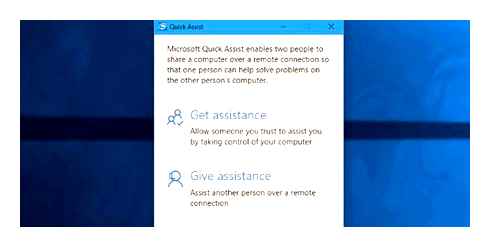
Objects of critical information infrastructure of the 1st category (inclusive) Order of the FSTEK of December 25, 2017. 39
Certificate FSTEK 709 from 03.03.2017 Assistered remedy of remote access of the Assistant software complex as amended by the FSTEK Corporation Certification tests for compliance with the requirements of the RD “Protection from unauthorized access to information. Information protection tools software. Classification according to the level of control of the absence of non.detective capabilities “in terms of 4 control levels and the requirements of technical conditions.
It is a software means of protection against unauthorized access to information that does not contain information constituting a state secret that realizes:
Identification and authentication by accessing security events Control of the integrity of software
Nomination: not the most suck in production. assistant
Initially, my acquaintance with the assistant began in a negative way. in a corporate license that regularly bugged, did not offer good functionality and generally existed only to get a FSTEC certificate and sold to state institutions.
Whats The Difference Between Remote Desktop and Remote Assistance?
To my surprise, the free version of this product turned out to be a very worthy product. The assistant is suitable for use on devices running Windows, Linux and MacOS. It can work without installation, through a simple launch, and also has a “quick start” version designed for the connected device. The speed of the free version of the assistant is worthy. The main emphasis of this system of remote access is made to protect, because most of the settings in the assistant help to organize a safe connection, but ordinary people will not come in handy.
Total briefly:
The pluses of a free assistant:. good speed of work;. suitable for a one.time connection. is easily established and intuitive for the grandmothers whom you ask him to establish;. in state institutions, TEAMVIEWER, ANYDESK and other foreign management systems are now blocked, however, an assistant in the state The sector is always on the white list;. support for OSuing Windows and Linux;. good safety settings for paranoids.
Cons of a free assistant:. A constantly changing identifier is inconvenient and not suitable for constant control over the workstations;. almost a monopoly and obligation in the public sector, it is obvious that the product was made to order and only for the sake of dough. As a result. works like everything in. it seems to function, but the eye is not happy.- In my opinion, the dumb intendis.-For some, this may be a minus-there is no version for Mac
If we were not forced to use it sometimes, I would not have used it, but I still have to touch the assistant. he is not so bad, it works and okay.
Nomination: The fastest remote access system is the stingy old man TeamViewer
TeamViewer in the market for a long time, and unless a person was very far from working at the computer about it. Often in organizations, especially in accounting, you can see TV Quick Support 9 versions, which 1C-nickname is so fond of connecting. This is because the 9th version was easily hacking and each second organization used this version. At the moment, the 9th version of TeamViewer is so much hidden on the site that telling the client how to find it there is not an option. In addition, if the client TeamViewer has already been installed, you can only connect to it with the same version. As a result, there is an option to use the most new version of the program. and ask users to download it, and TeamViewer is very, very greedy.
Starting with TeamViewer 10, the work of the free version constantly interrupt all sorts of suspicions of the developers that you are actually not a home user, but use their product to get benefits. You are cut off the session in the middle of the work, then put a restriction on the session time of 5-15 minutes, followed by CD for a second connection. But the largest stone in the garden developers TeamViewer is certainly fuss with versions of software, which will not be made to think not about the purchase of software at all, but about using another program.
Nevertheless, TeamViewer without a doubt works faster, more stable and better than any program for remote access. Sometimes even connecting to PC in a village where there is no wired Internet and people sit with 3-g modems at minimum speed, does not cause any problems.
Unfortunately, buns of type of targeted book are included exclusively in paid versions of software, however, on torrents on your Internet you can find a repack 12 versions, which contains a whole set of pleasant tweaks and premium functions, including the discharge of IDs that will bypass the restrictions of the developers in the case of a ban. Thus, the admin use the TeamViewer on constant in its organization will not be problems, but this case is again not suitable for one.time fast connections.
TEAMVIEWER has the opportunity to start a free account, and it will save ID devices that you connected to your server. This feature allows you to authorized on different PCs not to lose old contacts. Again, if the developers suddenly did not convict you to use their product for commercial purposes and did not set restrictions. a chip of norms, but I came across a couple of times that I was blocked from a long connection to PC from the next room. Why did they get that in that case I used the free version of TeamViewer for other purposes. xs.
Total briefly:
The pluses of the free TeamViewer:. the most common and well.known, as a rule, is already installed on most workers of PC;. really quickly and stably works;. good functionality and integration with a bunch of other software for administration;. suitable for both one.time connection and for use on constant;. TeamViewer is generally on all possible operating systems, including mobile clients.
Cons of free TeamViewer:. The developers are very greedy;. to connect to different versions of TeamViewer, you have to install a bunch of distributions for yourself, and before that you still find out which version of TeamViewer from the client, which is not always possible and is always inconvenient;. sometimes users accidentally update the program that deprives you of the opportunity to connect according to the last version;. can ban too long and frequent connections;. the address book is only in the paid version of the software, or in unsafe repaks.
I know organizations that safely use old versions of TeamViewer for years, or even decades. The product has long established itself from the best side and continues to work regularly on a corporate segment. For constant use in home life, I recommend that you use Anydesk.
Transtelcom: Guaranteed protection against any type of Internet attack
DDOS attachment protection service is a multi-level, echeloned and geographically reserved traffic filtering system based on a main communication network, which includes protecting IP channels and network equipment. Web Application Firewall ensures Web Applications Security. For the use of services, an additional software and hardware complex is not required-it is enough to make the necessary settings of existing equipment together with TTK specialists.
All transmitted data are protected using modern encryption algorithms, modern methods of protecting the transmitted information are used. monitoring the substitution of the parties to the interaction and modification of the transmitted information (confirmed by a certificate of conformity of the FSTEK is possible two.factor authorization. access on session or permanent passwords.
It has become easier for administrators of corporate local networks on the basis of the OSR family to manage user computers, remotely set up and administer servers. A system administrator who works in a large company and who is subordinate to a huge number of computers is quite difficult to look after everyone, approaching personally. It is better to start a program that will allow you to see what is happening on a particular computer at any time, eliminate the problem, exchange files or identify the problem by communicating with the user through audio and video chats.
Within the framework of technological partnership, specialists of Safib LLC and NTC IT Rosa conducted successful testing of compatibility of operating systems of the dew family and remote control system Assistant. The compatibility of the software product from the Safib company and the operating systems of the dew family was confirmed:
18: Compatibility with “Red OS 7.1 murom
In February 2018, Safib and Red Soft companies announced successful testing of two products from developers: System of Remote Monitoring and Management System of Assistant (Safib) and the Red OS 7 operating system.1 murom “(from” Red Soft “). Read more here.
In November 2017, the specialists of Safib and Elvis Plus companies, based on test tests conducted, confirmed the compatibility of the remote monitoring and management of Assistant with a built-in remote access to the VPN/FW product, which protects corporate information information. systems at the network level using VPN technologies and distributed inter.sewing. The results of the studies have confirmed the correctness of the joint work of the products of companies, the certificate of which was the release of the compatibility certificate. Read more here.