HDMI arc TV Samsung. HDMI ARC: What is it and why do I need it
HDMI ARC: What is it and why do I need it?
TV spec sheets can seem like a mess of acronyms at the best of times, but one that you’d have seen crop up more than most is HDMI ARC.
If you’re confused or just don’t have time to decipher the rabble of acronyms that are tied with your TV, we’re here to help, with everything you need to know to get you clued up on what it is and why it matters is key to ensuring you get the most from your TV setup.
What is HDMI ARC?
HDMI has been carrying pictures and audio from source to receiver since its inception in 2004. But when ARC launched in 2009, it opened up HDMI to sending audio both ways – known as “downstream” and “upstream” – using one cable.
ARC stands for Audio Return Channel, and if you’ve had a new TV since 2009, you may have even been using it without knowing it. It’s a feature that allows an HDMI cable to carry sound downstream from a Blu-ray player, games console or any other compatible source to your TV, but it can also do it the other way round, upstream from your TV to a soundbar or AV receiver.
Previously, you would have had to use an optical cable to send the audio from your TV, while HDMI handled the pictures. Having ARC on board makes for a more streamlined solution, particularly when it comes to wall-mounted TVs.
HDMI ARC has increased in popularity along with the rise of soundbars. A popular user scenario is to plug various sources (games console, Blu-ray player, streaming box) into your TV’s various HDMI sockets, then have the one HDMI cable going from the TV to your soundbar.
This ensures all your sources have their audio needs taken care of. It’s an approach favoured by many soundbars with a single HDMI input, such as the Beam Gen 2 or Arc Dolby Atmos soundbars from Sonos.
Does my TV support ARC?
The likelihood is, if you’ve bought a new TV since 2010, it probably supports HDMI ARC.
You’ll need to find out which HDMI ports on it are ARC-compatible, though – it’s often just one, rather than the whole lot but some TV brands do go the full hog and present across all the HDMI inputs, such as Philips. That means you could plug a soundbar or sound system into anyone of the HDMI inputs, which is more convenient.
Thankfully, it’s usually labelled as HDMI ARC to avoid any confusion.
Are HDMI ARC and HDMI CEC the same thing?
While the ability to send audio both ways is important, ARC was primarily introduced as part of improving HDMI CEC.
CEC stands for Consumer Electronics Control, which you can read about in more detail in our explainer. The intention of CEC is to make your AV setup simpler, although that hasn’t always been the case.
HDMI CEC was created to enable all devices connected by HDMI to work as one. It means that you don’t need to switch off your soundbar or Blu-ray player separately – if you switch off your TV, they too will power down.
It also prevents you needing to use 33 different remotes to get all you kit singing from the same hymn sheet. One remote should work for universal functions such as volume and power across all your sources, provided it’s set up correctly – you’ll need to look for an HDMI CEC or HDMI Control option in all your device’s settings menu and set it to ‘on’.
Just to confuse matters, some manufacturers have put their own name on this – Samsung calls it Anynet, while Sony calls it Bravia Sync. Check your TV’s manual for more information.
In the early days, incompatibility between different manufacturers’ kit meant this didn’t work as smoothly as it should. ARC’s improved ability to send information both ways made this ‘handshaking’ procedure much more reliable – a multi-talented acronym after all.
Do I need a new HDMI cable?
No. Your existing HDMI cables will work just fine, so you don’t need to buy new ones.
However, if we’re talking about HDMI eARC, then you will need to upgrade your cable.
What’s the difference between ARC vs HDMI eARC?
The only problem with ARC is that it was originally made to support the same audio formats as the optical connection it replaces. This means it isn’t guaranteed to support the more advanced audio formats that HDMI would usually offer.
This is because some TV manufacturers output Dolby Digital Plus (up to Dolby Atmos immersive audio) over ARC, and AV receivers and soundbars support this functionality too.
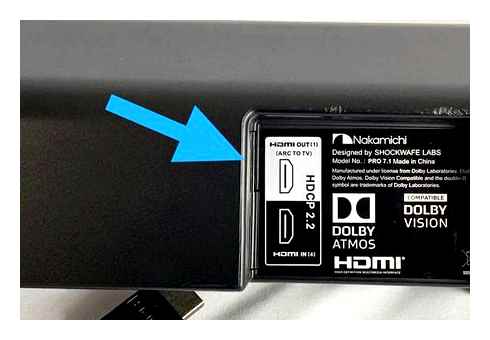
However, eARC, which stands for Enhanced Audio Return Channel and was introduced as part of HDMI 2.1 standard ups the bandwidth. Dolby Atmos through an ARC connection is the compressed, lower quality version that streaming services such as Netflix and Disney use. Where eARC differs is that it supports the uncompressed version of audio formats all the way up to Dolby Atmos and DTS:X. Essentially you’re getting the full-fat (rather than semi-skimmed) higher quality audio performance the likes of which 4K Blu-rays use.
It also makes for faster data transfer – for pictures and audio – meaning common HDMI issues such as lip-syncing are less of a problem (but not necessarily gone forever).
With eARC you will need upgraded HDMI cables (all cables currently sold should have support for eARC anyway). You’ll also need a receiver (TV) that supports eARC as well to get the full effect. For those who want a high-quality home cinema set-up, eARC support is the path to go down.
How to Tell If Your TV Supports HDMI ARC
HDMI is the best way to get high-definition video from an input device like a Blu-ray player, Playstation 5, Xbox One X, and other devices. Since HDMI became a standard connection in the early 2000s, it has gone through a few updates to make it even better and more useful. One such feature is HDMI ARC to supports audio through a single channel. However, not all TVs and input devices support ARC, so it can be tricky to learn if your devices support ARC.
To determine if your TV supports HDMI ARC, you can look at the HDMI ports on the back of the TV. If an HDMI connector is labeled with “HDMI ARC” or “ARC,” the TV supports it. Additionally, if your TV was made after 2009, it’s likely that it will have HDMI ARC.
Determining if your TV has HDMI ARC capabilities is relatively simple to do. At most, figuring it out will take just a few minutes. Additionally, to get HDMI ARC to work, your input devices need to support HDMI ARC as well. To learn all the ways to tell if your TV has HDMI ARC and the benefits of using it, read this entire article!
How to Tell if Your TV has HDMI ARC
As mentioned earlier in this article, determining if your TV has HDMI is not too difficult. However, depending on the ease of access to the back of your TV, it might be just as tricky as finding some change that fell under your car seat.
To see if you have an HDMI ARC port, you will need to have visual access to the back or side of your television. This can get tricky if it is wall mounted. If you can squeeze your phone between the wall and your TV, take a picture or video of it with the flash on.
With this phone behind the TV method, you might be able to see the ports better without having to fit your head in a tight spot.
Once you locate the ports, look for the word “ARC” or “HDMI ARC” to signify HDMI ARC compatibility. Alternatively, you can also look at your television’s user manual to verify HDMI ARC compatibility.
Although, not many people keep instruction manuals. As a last resort, you can contact your TV manufacturer or go on their website for verification.
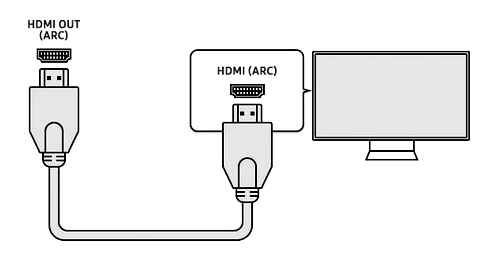
The Benefits of Using HDMI ARC
HDMI ARC doesn’t just sound like a super high-tech version of HDMI; it is. However, it may not be what you think. ARC stands for Audio Return Channel, and it allows audio to be transferred to and from external devices along just one cable.
For example, you can send audio from your Blu-ray players, gaming consoles (Playstation, Xbox, etc.), and other HDMI compatible devices to your TV.
Additionally, you can send audio from your TV to send audio to a surround sound system, audio receiver, or soundbar, all on a single HDMI cable. Say goodbye to optical audio cables! Neat, right?
HDMI ARC is especially useful if you have more than one device you would like to use with your external soundbars or surround sound system. If you have a Smart TV that you watch Netflix through, the audio will play to the soundbar or A/V receiver.
Additionally, if you have a gaming console, streaming stick, etc., you can just connect it to the TV, and it will also be able to play through your soundbar or external speaker system.
In the above example, you never have to switch cable nor use an input selector. It simplifies your audio connection by being the only audio connection that works for all cases- so as long as the devices are plugged into your TV’s HDMI inputs.

Another benefit of using HDMI ARC is that you control the audio and volume with a single remote. Also, the speaker system turns off with your TV too, leaving you with one less electronic to remember to turn off.
Do you Need Special ARC-Compatible HDMI Cables?
Special HDMI cables are not needed for HDMI ARC. All HDMI cables support ARC. Yes, ARC works on your standard, everyday, run-of-the-mill HDMI cable. No special version is needed. If an HDMI cable is marketed as “ARC compatible,” it’s just a gimmick. Go with the lower-cost alternative because they will support ARC the same way.
Is it Worth it to Pay for HDMI eARC?
Some newer Smart TVs, like the Samsung 65-inch FRAME Smart TV (on Amazon), have HDMI eARC, which is HDMI ARC’s newer, younger brother. The term “eARC” stands for Enhanced Audio Return Channel, which essentially performs the same function as ARC.
Unless you are a serious audiophile, paying a lot extra on a TV just for eARC might not be the best decision. However, if you want the best audio experience possible and don’t mind spending the extra cash- go for the “enhanced” experience!
The Differences Between HDMI ARC and HDMI eARC
Most televisions these days have HDMI ARC or eARC capabilities. Since ARC became standard on almost all TVs and TV audio systems in 2009, there is a very high chance you have at least ARC compatibility if you bought your electronics after that date.
There’s an even higher chance you have HDMI ARC or eARC if you have a Smart TV since they weren’t too mainstream and widely available/affordable until the mid-2010s.
So, there’s HDMI ARC and eARC; what are the differences? We know that eARC is “enhanced” and newer, but what exactly does that mean? The eARC is the newer audio connectivity feature that was released with the HDMI 2.1 specification.
Basically, it increases the bandwidth and speed of transferred audio. Additionally, it’s more automated than eARC, meaning you’ll have fewer settings to toggle than ARC. For the most part, eARC is just “plug and play.”
If these audio terms sound like gibberish to you, chances are you don’t have an ear for high-quality audio. If that is the case, you’ll be just as happy with ARC and eARC and shouldn’t pick your device just on eARC/ARC compatibility. Lastly, HDMI eARC supports more audio functions than HDMI ARC. Here’s a brief summary of some of their capabilities:
- HDMI ARC: Compressed 5.1 audio
- HDMI eARC: Compressed 5.1 audio, uncompressed 5.1 audio, uncompressed 7.1 audio, and high bitrate and object-based audio (up to 192kHz, 23-bit) – also known as Dolby Atmos, DTS:X
Posted on Last updated: February 24, 2022
What Is This HDMI ARC Port on My TV?
If you look on the back of your TV, you’ll likely see a few HDMI ports-but one of them may be labeled ARC, or something similar.
Readers like you help support How-To Geek. When you make a purchase using links on our site, we may earn an affiliate commission. Read
Quick Links
If you look on the back of your TV, you’ll likely see a few HDMI ports-but one of them may be labeled ARC, or something similar. This is no ordinary HDMI port. HDMI ARC can greatly simplify your audio cabling needs and setup if you know where to look for it and how to implement it.
HDMI ARC: The HDMI Specification You’ve Never Heard Of
Historically, an AV receivers was the heart of the home media experience, and everything connected through it. DVD/Blu-ray players, cable boxes, game consoles, and other devices all went into the box, and then video and audio signals were split between the TV and the speakers, respectively.
While there is still a time and place for a dedicated receiver, many newer HDTVs-with Smart features built right in and a plethora of ports on the back-can serve as the hub, with the receiver taking a back seat (if there is a receiver at all).
But without a receiver handling the audio in a central location, how do you get the sound from the HDTV to the auxiliary speakers (like that nice new soundbar you picked up)? You could rely on older standards like the optical TOSlink cable-the little dog-door-like port is still ubiquitous on HDTVs-but if both your HDTV and your speaker system are newer, you don’t have to settle for using a 30 year old optical cable standard and can both par back the number of cables you use as well as the newer audio formats HDMI can handle but TOSLink cannot.
Since HDMI 1.4, HDMI has supported a specification known as HDMI ARC (Audio Return Channel) that offers two-way communication, similar to the HDMI control scheme specification HDMI-CEC. In the original HDMI standard, your TV could receive audio through HDMI, like when your Blu-ray player sends audio and video on the same cable-but it could not send audio out. HDMI ARC allows your TV to send audio out so, now, any audio generated by the built-in antenna tuner, Smart TV apps like Netflix, or any other on-TV source, can be sent out to your surround sound system or sound bar.
In theory, using this feature should be as simple as plugging in an HDMI cable. In practice, however, labeling methods (or lack there of), manufacturer standards, and other variables can get in the way.
Using HDMI ARC: Read the Fine Print (Twice)
Even though HDMI ARC has been around since HDMI 1.4 (released in May of 2008), the way manufacturers have implemented it ranges from very well and clearly to halfway and hazily all the way to not at all.
With that in mind, the best thing you can do is read the fine print, and closely at that. Don’t think we say that flippantly, either-we actually mean it both literally and figuratively. Look at the tiny finely printed labels on the HDMI ports on both your HDTV as well as the speaker system or receiver you wish to pipe it out to. Here’s an example from the back of a Vizio TV:
We’ve got to hand it to Vizio on this one. Some manufacturer’s only label their HDMI ARC ports as ARC, some don’t even label them at all, but Vizio actually slapped both Audio Out and ARC on there, giving poor consumers a fighting chance and figuring out exactly what’s going on.
In other cases, even when the port is labeled, it’s can be a bit confusing. In the case of this Sony sound bar, seen below, the ARC port is labeled TV (ARC) and HDMI Out. This labeling reflects that the soundbar is also an HDMI switcher, so you’re supposed to plug your HDMI-based gear into the bar and then the bar into the TV (so the ARC port is actually functioning both as an HDMI out from the bar as well as TV in for the ARC-delivered sound).
Not only might you find yourself reading the fine print on the actual case of your devices, but you may end up needing to read the fine print in the actual manuals-some ports work automatically, for example, and other times you’ll need to turn the port on in the audio menu of your TV. Not only do manufacturers often not label the HDMI ARC port, but there are many times odd manufacturer imposed limitations on the implementation of the ARC specification.
Ideally, any sound piped into the TV or created on the TV (by, say, your cable box or the Netflix app on the TV) should be passed over the HDMI-ARC connection to your connected speakers. In practice, some manufacturers and models have weird rules regarding how the sound is delivered. For example, some TVs will only pass along the sound that is generated directly on the TV itself (by, say, the internal over-the-air tuner or a built-in Smart app) but will not pass along sound that is piped in by one of of the HDMI ports (say, from your attached Blu-ray player). The only way to figure this out, short of hair-pulling trial and error, is to read the manual for both your ARC-capable HDTV and your ARC-capable speaker system or receiver.
Finally, there is one rare pitfall that not too many people these days will run into. If you have two ARC-capable devices, but the sound delivery isn’t working, consider replacing your HDMI cord. If you have a very old pre-HDMI 1.4 cord its worth picking up a cheap new HDMI cord off Amazon for a few bucks to ensure the cord is compliant with the new specifications. This six foot 7 model from AmazonBasics will get the job done and is clearly labeled as ARC-compliant.
Although it hasn’t been implemented perfectly across the industry, if your devices support it HDMI ARC is a great way to use your HDTV as a central hub, pipe out your audio to your speakers, and cut down on cable clutter in the process.
Jason Fitzpatrick is the Editor-in-Chief of How-To Geek. He oversees the day-to-day operations of the site to ensure readers have the most up-to-date information on everything from operating systems to gadgets.
Prior to his current role, Jason spent several years as Editor-in-Chief of LifeSavvy, How-To Geek’s sister site focused on tips, tricks, and advice on everything from kitchen gadgets to home improvement. Prior to that, he was the Founding Editor of Review Geek. Jason has over a decade of experience in publishing and has penned thousands of articles during his time at LifeSavvy, Review Geek, How-To Geek, and Lifehacker.
He’s been in love with technology since his earliest memories of writing simple computer programs with his grandfather, but his tech writing career took shape back in 2007 when he joined the Lifehacker team as their very first intern. After cutting his teeth on tech writing at Lifehacker and working his way up, he left as Weekend Editor and transferred over to How-To Geek in 2010.
With years of awesome fun, writing, and hardware-modding antics at How-To Geek under his belt, Jason helped launch How-To Geek’s sister site Review Geek in 2017. In 2019, he stepped back from his role at Review Geek to FOCUS all his energy on LifeSavvy. In 2022, he returned to How-To Geek to FOCUS on one of his biggest tech passions: Smart home and home automation. In 2023, he assumed the role of Editor-in-Chief.
In addition to the long run as a tech writer and editor, Jason spent over a decade as a college instructor doing his best to teach a generation of English students that there’s more to success than putting your pants on one leg at a time and writing five-paragraph essays. While his days of steering students toward greatness are behind him, his lifelong desire to delight, entertain, and inform lives on in his work at How-To Geek.
If you’re looking for him after hours, he’s probably four search queries and twenty obscenities deep in a DIY project or entranced by the limitless exploration possibilities of some open-world game or another. He loves long walks on virtual beaches, playing worker placement board games with inconsequential themes, and spending time with his family and menagerie of pets and plants.
Samsung TV ARC Stopped Working: 5 Ways To Fix
If you ever helped set up a TV, there is a good chance you’ve heard about HDMI connections and possibly know a little about how they work. The HDMI cable has become the standard for transmitting digital video and audio from source.
The reason it’s so popular is because it’s able to simultaneously broadcast a high-resolution video and theatre-quality sound – all the while using fewer cables.
For an even better connection, Samsung TVs offer the possibility to make the connection through the HDMI ARC port. It ensures you get best video and audio quality you can. But, even with features like the HDMI ARC you can still run into some issues. Luckily, we’re here to help with that! Here’s what you need to do if your ARC has stopped working.
Samsung TV ARC Stopped Working
For the ARC to work on your Samsung TV, you need to make sure that the HDMI-CEC feature is switched on. This feature might also be called Anynet in some cases. To turn it on, you will need to open the settings and click on the HDMI tab.
Look for the Anynet or HDMI-CEC option in this tab. When you find it, simply switch it on. The ARC on your Samsung TV should start working again after you’ve done that.
Unplug the connected devices
This feature, like all others, isn’t flawless. The functionality and the quality of the ARC is greatly impacted by the order of connected devices. As a matter of fact, this might be the reason behind your ARC not working. In order to fix this, you will have to take the HDMI connections and other cables out of your TV.
Once you’ve done that, turn on your Samsung TV. If you have any audio devices, consoles or similar devices, make sure to plug them in before you turn on the TV.
When the TV turns on, connect the set top box using your HDMI cable, and connect the other devices as well. This should fix your ARC issue. But before you switch the TV back on, you need to make sure that all of the cables and devices have been plugged out for at least twenty minutes before you plug them back in or this method won’t be effective.
Audio Format Isn’t Compatible
If the other methods didn’t work for you, then maybe your issue has something to do with the audio formats. Not all audio formats are compatible with the Samsung TV and Anynet. You can check in the manual whether or not the certain audio format is supported by your TV.
And if you can’t seem to find your TV manual, don’t be hesitant to contact Samsung customer support and ask them for information about the compatible audio formats for the model of Samsung TV that you have.
Check Audio Cables
If you’ve tried all of the previous fixes and your ARC still doesn’t work, then there might be an issue with your audio cables. They are responsible for making the ARC work, so if they aren’t functioning, your ARC won’t be able to work either.
So, we suggest that you make sure that there is nothing wrong with the cables. You can check if there are any external damages by simply inspecting the cable carefully.
However, for internal damages, you’ll have to use a tool called multimeter. If you’ve found that the audio cable is damaged, you’ll have to replace it with a new one. We suggest using high-quality branded cables because they are much more enduring and provide a better audio quality.
Software Updates
Your software not being up to date can cause these kinds of troubles with your ARC too, as well as many other issues. So, you’ll have to ensure that your software is updated at all times. To check if there are any updates available, visit the official Samsung website.
If there are any software updates available, make sure to download and install them right away. Once the software updates, you’ll have to reboot your TV in order to fix the files. After that your ARC should start working again.
9 thoughts on “Samsung TV ARC Stopped Working: 5 Ways To Fix”
It took me a month to figure out why ARC wasn’t working. Evidently there was an interruption to my Bluetooth connection. 1. Put your soundbar in Bluetooth mode 2. Go to your TV settings and click on sound. 3. The soundbar will sync and viola! TV ARC Tip: Think if your TV as a computer and your soundbar is a Bluetooth mouse. Same procedure. Who would have thunk it??
Mine made a loud screeching sound and I had to unplug my sound bar from power to get it to quit. Since then ARC no longer works with either Samsung soundbar I have, but the soundbars work in ARC on a second Samsung TV. Tried new HDMI ARC cable and many hours of turning things on off/unplug, replug etc. No such luck.
This seems to be a common issue. I have an 82 inch Samsung QLED Smart TV and a Harmon Kardon N850 soundbar. Very occasionally after leaving the TV paused for a long time the ARC function disappears from the TV sound menu. It’s ok connecting to the N850 on Wi-Fi. The last time it happened I recall the Samsung tech gave me a simple procedure to rectify this but I can’t recall what it was. This time, after over an hour of useless chat resets etc, reminiscent of early PC helplines, we are still ARC less ….
Hold down the button on your your Samsung sound bar remote that looks like a gear for 15 seconds. Done
After searching for some weeks I found the solution for not finding any hardware connected to hdmi3-arc on my Samsung UE40MU6409. I bought a ARC Audio extractor to use the HDMI-ARC aidik output for my home made amplifier. It works fine for a couple of monts until I change some cable and switch off the TV. The Samsung did not recognize the hardware connected to HDMI3 input. I tried everything! ERROR Not connected on hdmi3. The advantage of using HDMI-arc is the audio signal level is changing by using the Samsung remote control. If you use the Toslink it will not change. After I disconnected the mains plug waited for 10 sec. and reconnected the ARC audio extractor and switch on the TV it was at last detected. Also my Sharp 2.0 soundbar HT-SB95 is working fine now!
I can get my Sony Audio Reciever to connect to HDMI ARC 4 on my Samsung TV when I disconnect other consoles from the other HDMI ports. The TV learns the Sony unit and plays surround. When I reconncet the TV and turn the TV off, it forgets the ARC HDMI j it and will not allow me to select it ads an audio output anymore. Very frustrating!
Auto correct got me – supposed to say – when I reconnect the other HDMI Consuls and turn TV off, the TV forgets the ARC HDMI and will not allow me to select it as an audio output.
Suddenly I had the same issue….after 2 days working with sonos tech. And Samsung tech. No fix…. finally I was shopping fir a new TV No way to find out why this 2 guys (Sonos arc and Samsung wasn’t talking) I did set up the TV to the factory reset ( didn’t work) Finally I did reset the cable box ( I have Direct TV) BOOM PROBLEM RESOLVED. Their sound signal wasn’t the right one. IT WAS THE TV CABLE PROVIDER. Now everything is working even better than before. I have a 8 yr old 55 Smart Samsung TV. Hope this will help to get this to guys (Sonos and Samsung ) be friend again.
Team: My TV ARC on my Samsung 65in curve TV is no longer working with my Samsung sound bar after two good weeks using a HDMI connection. HDMI cable is good. The sound bar does work on another TV. I called Samsung for assistance. They indicated the issue is the sound bar. Best buy troubleshooter indicated it’s the TV. Which is it? I haven’t done any TV updates since I purchased the TV. And Samsung helpdesk didn’t suggest it. I was using BT for sound and now I am using an optical cable. I also unplugged all connections to TV and tried setup again. It didn’t work. The Anynet CEC is on. Any suggestions! Will a ARC extractor work with the sound bar if the TV ARC does not?