Xiaomi Phone Won’t Turn On After Restarting
Deep discharge
Lithium batteries used in smartphones have a built-in charge controller. During deep discharge, it closes the battery power line. This is done in order to protect against a drop in capacity to a certain value, so that the battery does not fail.
Therefore, when discharged, the phone may not turn on, even when connected to a charger. The alarm LED will flash red. There are also times when the white indicator blinks when pressed.
Xiaomi phone won’t turn on: 3 ways to solve
Practice has shown that the most common problem with a Xiaomi phone is the inability to turn on the device. If there was a mechanical impact, such as a strong impact, before the malfunction occurred, then everything is obvious. This, with a high degree of probability, is internal damage to the board.
But what if the reasons are not so obvious and the phone stopped working “by itself”? Let’s analyze the options why Xiaomi does not turn on, pointing out ways to solve them.
Why Xiaomi phone won’t turn on?
Very often, some time after buying a new smartphone, the user is faced with a situation where the Xiaomi phone does not turn on. We turned to the specialists of the ASC (Xiaomi Authorized Service Center) to tell them how to restore the phone at home.
Software malfunction
Critical software bugs are a common reason why a Xiaomi phone won’t turn on. They appear for different reasons. Here are some of them.
- Operating system crash at boot (system hangs).
- An update was being installed on the device, and a shutdown occurred (the battery was dead).
- After installing TWRP.
- The action of malicious virus applications.
Technical problem
Perhaps Xiaomi is completely healthy, but it is not receiving power due to a faulty cable or insufficient charging power? Check them out on another device.
If everything is in order, then the reason may lie in the power button. Assess its serviceability realistically and visually. The button should be firm, not dented, pressed with a slight subtle “click”.
Sometimes a non-original cover prevents the phone from turning on. Remove it from the smartphone case and try to launch again.
The microUSB socket often fails. With rough use, it wears out quickly, internal contacts move away from the landing pads on the motherboard.
Only professional repair in a service center will help here.
How to solve?
- Leave the phone on charge for a long time: one to six hours. This time should be enough to bring the gadget out of the state of deep discharge.
- Try to connect the gadget to another, more powerful charger.
- Force-charge the battery from a 5 volt power source, limiting the current to 300-350 milliamps.
If you have experience, it is recommended only to remove the back cover yourself using detailed instructions.
Solution methods.
- Force reboot. It is carried out by long (about 10 seconds) pressing the power button. In this case, the phone should emit a short vibration signal and start.
- Reboot from the service menu. The engineering menu is entered by simultaneously pressing the power and volume up buttons. Next, you should turn off the device and try to turn it on again.
Re-flashing. Installing a new version of Android with MIUI shell solves software problems. In order to perform recovery in this way, you need to use special bootloader programs, for example, Mi Flash.
Hello dear friends! My name is Mikhail Xiaominko, I am a fan of Xiaomi technology, gadgets and smartphones. Having access to information, I try to provide interesting and high-quality content for the readers of Xiaomi. I share the latest news and exclusive materials.
High-quality solid instruction! It’s a pity she wasn’t there when I had such a problem with my phone. Bought a new Redmi 5 Plus phone. I had another phone in parallel. Therefore, I used the new one for a week and a half to get used to MIUI and explore the main features. As a result, I did not keep track that the phone was completely discharged.
I undertook to turn it on, and he did not hold the on button at any minute. the result was zero. I put it on charging did not react, although I got used to the fact that when you put the old phone on charge, the indicator immediately lights up.
It turns out that a really deep discharge has occurred. Chance also helped to understand this. Since it was a day off. I put the phone on charge and forgot, so it stood for 10 hours. Then I take it in my hand, press the button again and lo and behold, feel the vibration and see the MI logo on the screen.
And then the pipe was already thinking, 14 days have passed, but my phone does not work, and suddenly you will not return it to the marriage and you will not prove anything. There was no limit to the joy of a work phone. )
I held it for 10 seconds and everything worked out. THX
I had a similar situation with the old Redmi 4. I sat shorter in YouTube, with charging. And she charged very sucks. the battery still sat on CHARGE. In the end, the phone went to zero (it was still working). The wire staggered. for a brief moment the charging was turned off. and the brick. I tried to cut it back, the answer is zero. even the indicator is off. I decided to leave it on charge for an hour. Did not help. Then I put on the charge from the camera, and left it for the night. I get up, I come to the phone. the screen is off. As a last resort, I pressed the power button. After about 10 sec. he. finally. got it! Now it’s standing here, charging. And the instruction is one of the few that WORKS.
I now have exactly the same problem, (put it on charge, I will wait and hope)
Great article! I save to bookmarks. Prepared means armed)
Thanks for the battery tip! I have an old Redmi 4x, and who knows the cover is conditionally non-removable. Holding the power button for a long time did not help. I had to carefully pry off the back cover in order to manipulate the battery. As a result, the old man turned on, showed signs of life, and the happy one didn’t have to lose hope and carry him to the service, where they would take at least 400 rubles from me for thanks.
Thanks from me!
Thank you very much. Thanks to this article, I was able to figure out why my Redmi does not turn on and turn it on again. I was already afraid, I thought that it was broken and needed to be carried. And this is extra time, money, and I would have to go without a phone. And it’s so nice, I figured it out myself and turned out to turn it on.
Hello. Nice article, informative. But unfortunately, it didn’t help me. I bought a new Mi8 when it went out. Became a brick. Any operations according to the article are ineffective.
The article describes solutions that help to turn on the phone in 95% of cases.
Please clarify what actions were taken with the phone? What firmware was?
By itself, in order for the phone to work like this, nothing was done, and in the end it went out and stopped turning on. a rather extraordinary case.
The phone may have been flashed?
Good afternoon, Redmi 6 pro is charging and does not turn on, constantly every 5 seconds the vibration lights up MI, goes out again and so on in a circle. What to do?
Judging by the symptoms, after the update by air, they grabbed the “bootlap”. It is recommended to look at the 4PDA topic about remote recovery and EDL mode.
I have the same trouble with Mi A1, what to do.
I was helped by the option to stick out the battery cable.
I have a xiaomi redmi note 5a prime phone and when I want to turn on the phone I press the key from the right, the screen lights up in a second after 5 and it happens that I have to press it three times. And still problems with ending the call, I can not end the conversation until the subscriber disconnects himself, the screen does not light up (((
I have the same problem, the phone (Mi8) just lay on the table (didn’t fall, didn’t beat). At first he stopped catching the net (he learned from people who could not get through to me). I turned it on, tried to call someone. it says there is no network. I pressed reset the phone and it doesn’t react to anything at all. The firmware version of miui 10 was installed on Android 9.
You managed to break the screen, then you repaired it yourself and now you are surprised that the phone does not work?
Yesterday, while using the phone, it just turned off, although charging was normal. does not load when turned on. At the loading stage (KD built for people) something is written there), then nothing happens. I left it for the night to charge, but with repeated switching on and off, nothing happens beyond the above stage ((((
If you can’t reanimate it in any way, then you can somehow connect it to your computer, so that at least all the info can be saved? Just connecting to the computer as before does not work, does not see the phone ((
If the preservation of information is important, then it is better not to take drastic actions so as not to harm even more. In this case, it is recommended to contact the service center. Judging by the reasons described, the case is not entirely standard; disassembly and diagnostics may be required for resuscitation.
Yes, and it’s better not to do Factory Reset yet, that is, reset to factory settings, since all user data will be lost.
Good afternoon. My Xiaomi redmi Note 3 turned off during use. the charge was sufficient. Does not turn on for charging does not respond indicator does not light
Such is the situation: mi 4c took it from the repair, changed the battery. All the rules worked. I had beta 10 miui 8.9.13 like. So, the phone was lying for a long time before the repair, and I decided to check for updates to the firmware. It turns out there are no more of them, well, everyone does not release updates for it, but I don’t even know much about this native updater, also in English.
There was a download update button there. Well, I downloaded it twice, until I realized that there were still no updates and that I was installing the same version. Well, I left this venture, put the phone down, I think let it lie for now, started downloading firmware, I just wanted the Russian one, that’s the whole point. In the meantime. The phone went out and turned up. Without my influence.
Well, I think, okay, apparently the firmware has become crooked. I’ll put another one and that’s all. Fortunately, I have already got used to breaking the bootloader bolts, like in two fingers. But here the main pitfall was waiting for me. The phone is not detected by the computer. The option is this, he did not zakirpichilsya at all, but can not start. That is, the mi logo appears, it goes out again and again, I connect it to the laptop, it immediately goes out and I can’t turn it on all connected.
I must say right away that the battery was above 80%. So, in the fast mode, the laptop does not see it either. I thought that it might be in the laptop, I put USB and there. Nifiga, the reboot gave nothing, went to the computer and everything is the same there. OU and the phone in fastboot mode does not light up for a long time, it turns off immediately. It was already deep night and I decided that the morning of the evening was more intricate. I put my phone down and scored. I woke up in the afternoon. I’m trying to turn it on. And here …. NOTHING. Well, that is, absolutely no reaction.
I thought it would be an option to disconnect the battery physically, wait 10 minutes and connect it again. But I’m afraid a pitfall awaits me in the form of that…. Well, he is about zakirpichik and he does not accept USB. And yes, when charging or connecting to a laptop, the charging indicator does not light up. What is the actual question: What else can it be, besides my guesses? WELL before I take any action. I just don’t really want to open it, I have a minimum of experience with smartphones inside. I would not like to break the train. And I can’t give it for repairs yet. A little later, if nothing works.
You can try to do a factory reset, in some cases such a simple action makes the phone work normally again. It is only desirable that there was a backup copy of the necessary data, since “reset” deletes user data from the phone.
I almost have such a situation) in general, after the street, I went into the apartment to visit a friend after the frost) I sat on the phone for a while, he sat down, put it on charge in an hour, I watch 2%, that’s all (I turned off the charging), the next day I come to myself and put on the charge.
As a result, charging above 0% does not rise! I lowered the settings to the factory settings 2 times, I did the battery calibration the same way without changes. On the usb charge I put it on, you can sit, the battery charge shows 65429%)))) but the charge does not go, I remove the usb from the phone, it turns off immediately and that’s it! I don’t understand how this happened, the phone was not damp. Clean in your on the street and after the frost street.
Interesting case. Thank you for sharing!
Battery malfunction
On average, the phone battery is designed for 2.5 years of use. If your phone was purchased more than 3 years ago, the battery may have run out.
Reset settings
If the system does not boot, it is likely that the system files are corrupted or the launch is blocked by a third-party program. Often the problem is fixed by resetting the settings to factory state. If you are not satisfied with a full wipe, try booting your phone in safe mode for troubleshooting.
System boot problems occur due to viruses, software glitches and errors. The latter is common on unstable custom firmwares.
What to do if your smartphone won’t turn on or charge
Among the huge number of mobile phones, any user can face a situation where his phone will one day fail.
The experts decided to talk about what to do if the phone suddenly stopped responding to the charger and does not turn on.
According to experts, the reasons for such a malfunction can be numerous, but not fatal.
You should not run as fast as you can to the workshop, first you need to figure out what caused such a failure in the device.
The first step is to pay attention to the phone battery.
If the device has a removable battery, make sure that the battery contacts are functional and not oxidized.
There is one convenient way to charge the battery and check if it is working properly.
This is the so-called universal charger “frog”.
The technical gizmo allows you to charge any device, even if the phone connector is faulty.
In addition to the named reasons that initiated the malfunction, there may be a problem in using a memory card that exceeds the amount of information allowed by the manufacturer.
To exclude guesswork, you must refer to the operating instructions of the phone.
Perhaps it will indicate that the maximum size of a memory card can be no more than 64 GB, and the user has installed a card with a memory capacity of 128 GB in the device.
A fairly simple way to solve this problem is to remove the card from the device and perform a forced reboot.
If this helped, then you will have to refuse the card.
It is possible that the cause of the breakdown may be a system software error or an application that turned out to be too large for the device and was not fully installed or with an error.
Often, such breakdowns affect the operation of the battery, as a result of which it begins to discharge much faster, and as a result, the phone completely stops turning on.
As a complex scenario, a malfunction can be caused by a malicious program that can run even in the background.
Here, one cannot do without third-party intervention, therefore experts recommend regularly checking an Android device for malware and viruses.
The measure will not be superfluous in any case, thus the user will only increase the level of his own security and will be more attentive to the installation of unknown applications.
If, as a result of the performed manipulations, after a forced restart, the device started working normally, then apart from regular scanning for malware, nothing more is required from the user.
If the restart does not give the desired result, then you need to do a full reset of all settings on the device.
There are times that such problems arise when updating software to a new version.
Then it is best to contact the manufacturer, as different settings may be provided for each phone model.
Ideally, before proceeding with any checks, it is recommended that you read the operating instructions for the device.
As a rule, it contains all the information about the basic settings of the device, possible malfunctions and how to solve them.
There is a universal way to restart your phone.
To do this, you need to hold down the power button and alternately press the volume buttons.
If nothing helped at all, remember, maybe the phone fell or was subjected to other physical impact.
Then “surgical” intervention is definitely inevitable.
Even if outwardly the device looks intact, the possibility of hidden damage is possible.
In most cases, it is impossible to repair such damage on your own.
You should contact the service center or qualified specialists for help.
Check the operation of the power button
Excessive pressure on the power button or blows when falling can lead to breakage of the button or loop. the cable that transmits information about the press. If the button is damaged, you will not be able to turn on or unlock the screen in the usual way. We’ll have to turn on the phone in non-standard ways. If the phone turns on after the performed manipulations to turn on in a non-standard way, and the power button still does not respond to pressing, then the problem with turning on occurs due to the breakage of the button.
With a broken power key, using the phone is not very convenient. Temporary operation is possible, but in the future you will have to visit the service center to eliminate the malfunction.
Deep discharge
Lithium batteries used in smartphones have a built-in charge controller. During deep discharge, it closes the battery power line. This is done in order to protect against a drop in capacity to a certain value, so that the battery does not fail.
Therefore, when discharged, the phone may not turn on, even when connected to a charger. The alarm LED will flash red. There are also times when the white indicator blinks when pressed.
Enter DFU mode and re-enable Jailbreak
After booting into recovery mode, Checkra1n will present you with on-screen instructions to help you enter DFU mode, however, you can enter DFU yourself if you know what to do. Checkra1n will automatically detect your device as soon as it enters DFU mode and automatically re-enter will enable your jailbreak.
So check out the link below if you want to know more about entering DFU mode on iPhone X and iPhone 8. If you just need to brush up on the required key combinations, follow the quick steps below that match your iPhone Model.
How to solve?
- Leave the phone on charge for a long time: one to six hours. This time should be enough to bring the gadget out of the state of deep discharge.
- Try to connect the gadget to another, more powerful charger.
- Force-charge the battery from a 5 volt power source, limiting the current to 300-350 milliamps.
Attention! Only qualified professionals should dismantle the battery from Xiaomi models with non-removable covers. Incorrect disassembly operations may result in complete damage to the phone.
If you have experience, it is recommended only to remove the back cover yourself using detailed instructions.
Check if the screen works
Sometimes the phone is on and working. At the same time, pressing the power button, turning on, rebooting and entering recovery mode do not work. The screen or one of the important components is probably damaged. It is easy to make sure that the display is not working: just connect your phone to a charger or PC. If the phone is charging or appears as a connected device, then the problem is with the screen.
A non-working screen needs to be replaced, which, like other complex work, it is better to entrust to a service center. Perhaps the diagnosis will reveal another cause that does not require replacement of the display.
Problems with charging contacts
Another common reason why the phone does not turn on is contact breakage
Put your phone on charge
Connect your phone to a wall outlet using the original charger. If within an hour the charging indicator does not appear on the display and you cannot turn on the device, check the integrity and cleanliness of the connector, as well as the condition of the power cable and adapter. Try different sockets, if possible, replace cable and / or adapter.
What to do if your phone won’t turn on
Do not rush to take your smartphone for repair. Perhaps these simple steps will help revive the device.
If problems arise due to water getting into the device, do not connect it to the mains and stop pressing the buttons. Dry your phone as soon as possible and only then follow the advice in this article. If you are sure that the inside of the smartphone is dry, feel free to continue.
Take out the battery and put it back
If your phone has a removable battery, remove the cover and slide the battery out of the device. Wait at least 30 seconds and replace the battery. Then try turning on the phone in the usual way. using the power button.
How to Force Restart iPhone
On iPhone 8, iPhone 8 Plus, or later, hold down and immediately release the Volume Up key and then the Volume Down key. Then press and hold the side button until the Apple logo is displayed.
On iPhone 7 or iPhone 7 Plus, hold down the Side key along with the Volume Down button for 10 seconds or more until you see the Apple logo.
On iPhone SE, iPhone 6s, iPhone 6s Plus or older, hold down the Home key with the Side button for 10 seconds or more until the Apple logo appears.
How to reset iPhone to original settings
First of all, connect your phone to your computer using the original cable. If you have a Mac with macOS Catalina, launch Finder. If you’re using an older version of macOS or Windows, start iTunes. If it is not installed, download it from the Apple website.
Then force restart your iPhone (see step 1). When you see the Apple logo, continue to hold the buttons until the recovery mode appears on the smartphone screen.
Immediately after that, a window with further instructions should appear on the computer monitor. Click “Update” and follow the system prompts.
iTunes will download the correct software for your phone. If this process takes more than 15 minutes, the iPhone may exit recovery mode. In this case, hold down the forced restart buttons again and hold them until the device returns to this mode.
If the update works, the phone can turn on without resetting the system. If not, then in the iTunes window, click “Restore” to restore the factory settings.
Reset the machine to factory settings
If after trying to turn on the smartphone does not respond at all or the screen lights up, but the device does not boot, try restoring the factory settings using the hardware buttons.
Remember: during a system reset, you may lose personal data that has not been synchronized with the server. Do not do this if you are afraid to erase important information.
How to force restart an Android smartphone
Press the power button and volume down key at the same time for 10-15 seconds. If successful, the device will restart automatically or display a menu on the screen in which you will need to select the restart command.
To reboot some Android smartphones, just hold down the power button for a few seconds. Sometimes there are gadgets that are restarted using other keys. If the smartphone does not respond to the listed actions, type in the search engine the query “how to force restart” and add the name of your model. Then follow the instructions found.
Force restart the device
Your phone may be on, but just frozen. In this case, the screen may be dark and unresponsive to any actions. So first try restarting your device using the hardware keys.
How to restore the original settings on an Android smartphone
Make sure your smartphone is turned off and try the following reset combinations:
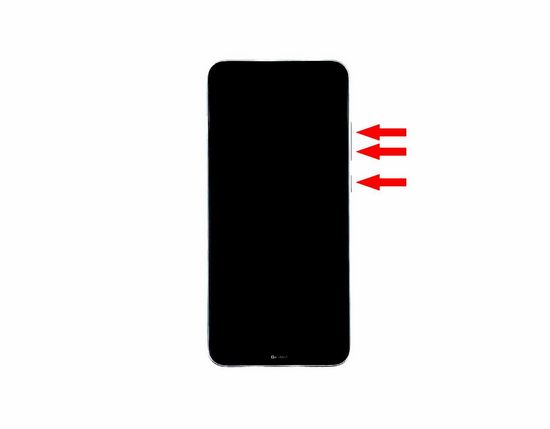
- volume up key power button;
- volume down key power button;
- volume down key volume up key power button;
- Volume down key Power button Home key;
- Volume up key Power button Home key.
You need to hold down the keys at the same time and hold them for about 10-15 seconds. After that, a special menu will appear on the screen, in which, using the volume control buttons, select the Recovery item, and then the Wipe data / factory reset command or with a similar name.
After these steps, the smartphone should return to its original settings within a few minutes. If none of the key combinations work or you do not find the commands you need in the service menu, look for the reset instructions for your device model.
If none of the above recommendations will help you turn on the device, try returning it under warranty or take it to a service center.