Windows 8 Does Not Open Computer Settings
PC settings. Metro is an alternative to the traditional Windows control panel, provide access to all the Metro interface settings and applications, and in addition to some system settings.
How to open PC settings?
1) Open the sidebar with the WinI key combination or using the “hot corners”.
2) Select “Change Computer Settings”.
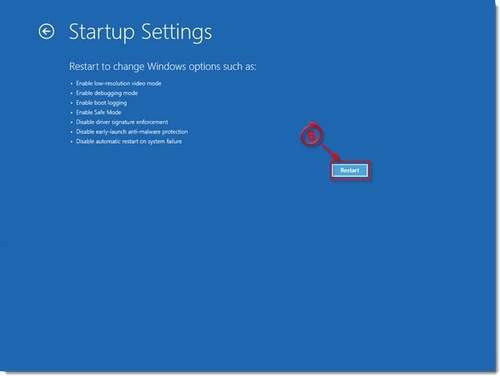
Open Computer Settings
PC Settings will start
PC Parameter Components
The menu items allow you to configure many options. Unlike the traditional confusing control panel, in the PC Settings, the components are grouped by relevance.
Personalization
Visual account settings to your taste. The following items are available:
– Lock screen. change the image of the lock screen, configure the displayed messages
– Start screen. select a color scheme from the presented set
– Avatar. choose a picture for your account or take a picture from a webcam.
Users
Actually user account settings.
– Change account type: local (all settings are stored locally) or Microsoft account (the ability to synchronize settings for multiple devices)
– Select various login options, such as a regular password, graphic password, or PIN
You can also add a new user.
Notifications
Show application notifications or not, whether to display application notifications on the lock screen, setting notification sounds. Configure notification display for each Metro application.
Setting up a search log, saving search queries, selecting Metro applications for search.
General access
Setting the Sharing item in the settings sidebar. Setting displayed applications, their order.
Are common
Setting the time zone, language. Access to PC recovery without deleting files.
Confidentiality
Can Metro applications use information about your location, use yours and their avatar.
Devices
Here is a list of all connected devices. You can add or remove a device, allow devices to download data from the Internet.
Wireless connection
Turn on / off wireless devices Wi-Fi, 3G and Bluetooth, set up a connection to wireless networks.
Special abilities
Includes high contrast, Narrator, Magnifier and Keyboard.
Parameter Sync
When using a Microsoft account, this PC Settings item allows you to set synchronized settings: do you need to synchronize language settings, application settings, accessibility settings.
Home group
Create and manage home groups. You can specify the type of data (documents, music, images) that will be available to other members of the home group.
Windows Update
Checking for available updates and installing them.