Why Time Lost On A Windows 7 Computer
At one point during the operation of the computer, you may notice inaccurate date and time. There are several reasons, Why does the computer lose time after shutting down in Windows 7, 8. These reasons include:
- Time zone mismatch.
- Worn CMOS (BIOS) batteries.
- PC virus infection or the use of unwanted software.
In this case, users change the time and date (if required) to the correct one. After turning off or restarting the computer, you have to adjust the time (date) again. Repeating this procedure is clearly tired, especially since the problem with the watch can be fatal. Due to inaccurate time (date), you may encounter the following problems:
- Constant adjustment of the system clock.
- You may have problems opening and running important sites (for example, mail, social networks and others), since certificates for identification have a limited time.
- You can see the expired software license, for example, from anti-virus programs. And the worst thing is that these failures will lead to a license rally.
- Most programs rely on system time, and if it crashes, then the program takes an unreliable time (date), which can significantly harm you at work.
Time Zone Adjustment
Due to changes in time zones in the Russian Federation time on the computer constantly goes astray for an hour, back, and even more. Most users have disabled Windows updates, and accordingly the components are not installed. You either need to enable or download updates yourself and install them (https://support.microsoft.com/en-us/gp/cp_dst), or change the time zone. Consider changing the time zone.
Left-click on the time and date located in the right corner of the taskbar next to the “minimize all windows in Windows” button. As a result, an area with a calendar and a clock will open. At the bottom of the pane, click the link to change the system clock settings.
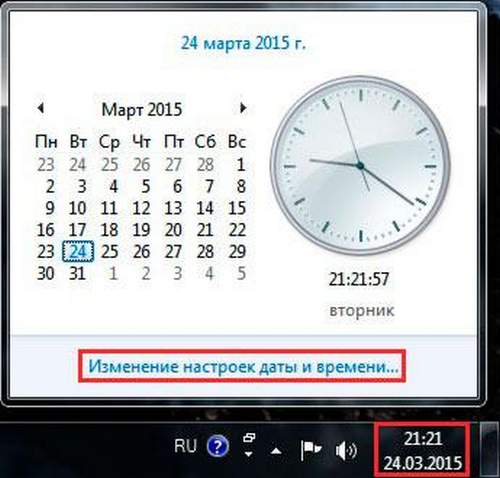
In the open window you will see the current time zone, to change it, click on the button to change the time zone.
Next, click on the current time zone and select the appropriate one from the drop-down list. Then click OK to save. If the time on Windows 7, 8, and even the date continues to go astray, then check your PC for viruses. If there are no viruses, then you have completely worn out the CMOS battery. I advise you to synchronize the time on your computer with the Internet, so that it is always accurate, even with a dead battery.
Replacing CMOS batteries
If the time zone settings did not help, and the time on the computer still goes off after turning off or rebooting, then the motherboard battery is low. Along with the loss of time, there is a severe lag in the date (by several years) until the time the motherboard is manufactured. In addition to resetting the system clock, the BIOS settings are also reset to zero, thus, you lose important configurations (if any).
To be sure that the problem with the battery, in addition to problems with the date and time, you can see the following errors when you turn on the computer (laptop):
- CMOS Read Error
- CMOS checksum error
- CMOS Battery Failure
First disconnect the PC (laptop), then open the case. Locate the BIOS battery on the motherboard. It looks flattened, somewhat reminiscent of a coin. If you cannot find it, refer to the documentation of the motherboard (manufacturer).
Note: On some computers, it may be necessary to disconnect the cables, remove the drives, or remove other parts of the PC in order to gain full access to the CMOS battery.
Now you need to get information about the battery, which can be viewed on its upper edge. Usually this is the CR2032 marking and the voltage is 3 V. It is even better to remove the battery and bring it to a point of sale.
Grasp the edges of the battery and pull it up, the laptop may need to disconnect the cable (depending on the manufacturer). If you see a clip, press it with one hand and remove the battery with the other. If the extraction fails, use the tools at hand carefully without damaging the elements of the motherboard. Install a new CMOS battery. Enter BIOS if you need to change the settings. If errors continue to appear and time (date) is constantly getting lost in Windows 7, 8, this may indicate motherboard power problems.
Now you know why time is lost on the computer after shutting down, and how to solve these problems. I recommend that you start checking the time zone, then check for unwanted and malicious software, and if you can’t stabilize the system clock, replace the battery on the motherboard.