Unlocking iPad mini
ways to unlock stolen iPad without password
Got a lost or stolen iPad and want to unlock it? Do you know how to unlock iPad without password?
In some cases, you may need to unlock iPad without password. For example, when you buy a used iPad and find it to be a lost or stolen device. To make matters worse, this iPad is still linked to someone else’s Apple account. You need to unlock a stolen iPad that has a locked screen or iCloud.
How to unlock a stolen iPad
Now back to the question of how to unlock a stolen iPad. In this post, we will show you 2 effective ways to help you unlock iOS device without password.
The best way to unlock a stolen iPad
If you need to unlock a found or stolen iPad, you need to remove your screen lock and iCloud lock without the original password. For that, you can rely on the professional password remover software, iOS Unlock. It has the ability to easily erase screen lock on stolen iPad.
Unlock Found or Stolen iPad iPhone iPod Without Password.
Remove forgotten Apple ID and iCloud password right away.
Unlock Screen Lock, Face ID, Touch ID, Digital Passcode on iPhone / iPad / iPod.
Bypass screen time or password restrictions without data loss.
Step 1 To unlock a stolen iPad, you must first install this iOS Unlocker on your computer for free. It offers versions for Windows and Mac. You can download the one that suits your system. Run it and select Wipe password function.
Step 2 Connect a recovered or stolen iPad to your computer with a lightning USB cable. At this point, you need to click Trust on your iPad’s screen to help it connect successfully. Click the Start icon to go to the next step.
Step 3 After connecting successfully, you can check the basic information of your iPad in the interface. Review and make sure this information is correct. Click the Start icon again.
Step 4 To unlock a stolen iPad without a password, you need to download the firmware package. When the download is finished, you can click on the Unlock button to start unlocking iPad without using your previous password.
Step 5 After that, you need to enter 0000 to confirm your operation to unlock the stolen iPad.
With this iOS unlock tool, you can easily remove the original screen lock on a stolen or found iPad. As mentioned above, it also has the ability to unlock Screen Time passcode, reset iPad without Apple ID password, and more. If you have problems unlocking, you can download it for free and give it a try.
How to Unlock a Stolen iPad Using iTunes
iTunes. one of the essential tool for iOS users to manage various data, backup and restore iOS devices. It also allows you to unlock a stolen iPad without a password. The Following Guide Will Show You How To Unlock A Stolen iPad Using iTunes.
Step 1 Launch the latest version of iTunes on your computer. Learn more about how to install iTunes on a Windows or Mac computer.
Step 2 Now you need to force restart your iPad. If you have an iPad with a Home button, such as an iPad Air or iPad mini, you can keep pressing the Power button and Home button until the iPad shuts down and restarts. When the Apple logo appears on the screen, you can release the buttons.
If your iPad doesn’t have a Home button, such as the new iPad Pro with Face ID, when you want to force restart your iPad, you can press and then release the Volume Up button quickly, press and then release the Volume Down button quickly, and then press and hold the Power button until your iPad restarts.
Step 3 When the stolen iPad is in recovery mode, you can connect it to iTunes using the Apple Lightning USB cable. You will then receive a message that iTunes has detected the iPhone in recovery mode. You must restore this iPhone before it can be used with iTunes.
Step 4 You have two options, Check for Updates and Restore iPad. Here you can click on the Restore iPad button to unlock the stolen iPad by restoring.
When the iPad recovery process is complete, you can easily unlock the stolen iPad without locking the screen.
Frequently asked questions about unlocking a stolen iPad
Question 1. Will a hard reset delete everything on iPad?
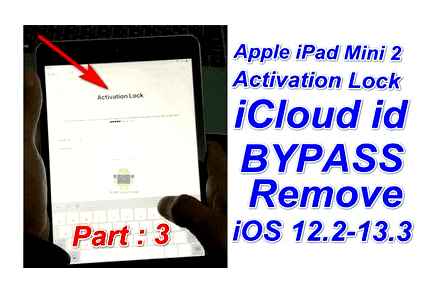
To fix some issues, you can do a factory reset on your iPad. This way, you can easily delete all content, your personal information, accounts and settings from your iOS device. So, before you sell, donate, or give away your iPad, you can restore it to its factory settings. Certainly not backing up iPad data before doing a factory reset.
When you want to reset your Apple ID, you can go to the Settings app and sign in to your Apple account. Select the Password & Security option and then select the Change Password option to reset your Apple ID and change your password.
Question 3. How to remove activation lock?
If you are unable to activate your iOS device, you can remove Activation Lock. You can rely on the recommended iOS Unlock above to remove it. You can also go to your local Apple Store to remove Activation Lock.
Want to unlock a stolen or found iPad with a locked screen? Looking for a way to unlock your iPad without knowing the password? After reading this post, you can easily access your stolen iPad in two ways. Leave us a message if you still have questions about how to unlock a stolen iPad.
How to factory reset iPad?
To do this, follow these steps:
- Go to the device menu in the “Settings” “General” “Reset”.
- Click “Erase Content and Settings”.
- Enter your device password or Apple ID password to confirm.
How can i activate iPad?
To activate and continue setting up your device, you must be connected to a Wi-Fi, cellular, or iTunes network. Tap the name of the Wi-Fi network you want, or choose another option. When setting up your iPhone or iPad (Wi-Fi Cellular), you may need to insert your SIM card first.
How to unlink iPad from Apple ID?
Remove a linked iPhone, iPad, or iPod touch
- Click Settings [your name] and select “iTunes Store & App Store”.
- Choose your Apple ID.
- Click View Apple ID. You may need to sign in.
- Scroll down to the “iTunes in the cloud” section and click “Remove this device”.
How to activate iPhone if you forgot your password?
Recovery Mode to Unlock iPhone if Forgot Password
- Turn off your phone.
- Connect it to your computer.
- Select Recovery Mode from the menu that appears.
- Turn on iTunes, click OK and then “Restore iPhone”.
- If a message appears about auto-checking for updates, click on the “check” button.
How to factory reset iPad with buttons?
On iPhone 6s Plus and earlier, and iPad, simultaneously hold down and hold the Top (or Side) and Home buttons until the recovery screen appears on your gadget. 3. When iTunes prompts you to restore or update the device, click “Restore” and follow the further prompts.
What to do if you forgot your Apple ID and mail?
- Go to your Apple ID account page and click the Forgot Apple ID or Password?
- When prompted for your Apple ID, click If You Forgot Your Apple ID to find it.
- Enter your first name, last name and email address.
How to disable Find iPhone without knowing the password?
How to turn off Find My iPhone without entering a password on iPhone and iPad
- Open Settings. iCloud.
- Click on Account.
- Change your password by entering any character set and click Done.
- An error message will appear, click Ok and then Cancel to return to the main iCloud menu.
- Click account again.
ways to unlock iPad without passcode
If you want to know how to unlock iPad without password, then you’ve come to the right place. Too many times, a user has forgotten the password of their iOS device, which stops them from accessing it. Even if Apple does not provide an easy way to unlock iOS devices without losing data, there are certain ways to solve this problem. However, if this is the case, your data and saved settings will be lost. To learn how to unlock iPad without passcode follow these techniques.
iTunes
This method is similar to Method 1 from this article. It differs only in that here we will use the iTunes backup, which is created every time the device is connected to a computer and synchronized with it. It can also be created manually. First, we need to take the steps from the article below to create the backup itself in the program.
After the backup is created, you need to upload it to the iPad.
If Find My iPhone is enabled on iPad, skip to Method 1 of this article, as it must be turned off to restore from iTunes backup.
-
Open iTunes and click on the device icon.
Go to the “Overview” section. Select “This PC”. “Recover from a copy”.
How to unlock iPad mini
Since the iPad Mini has also been discontinued for quite some time now, it lacks support for Face ID. If you forgot your password, you will need to complete all the steps described in the first part of the article. But what to do if you have a modern iPad Pro with Face ID?
In general, the process is similar, but the point for putting the tablet into recovery mode is different. On modern iPads, you will need to hold down not the “Home” button, but the “Enable” button located at the top of the screen.

dr.fone. Unlock (iOS)
Unlock iPhone / iPad Lock Screen without Hassle.
- Simple, clicks, process.
- Unlock screen passwords from all iPhones and iPads.
- No tech knowledge needed, everyone can’t handle it.
- Fully compatible with the latest iPhone X, iPhone 8 (Plus) and iOS 11.
Now, connect your iPad to the system and wait for the app to detect it. Click on the “Start” button to start the process.
Once the device is connected to the system, you will receive a “this computer” prompt on your iPad’s screen. Just click on the button (“x”) of the cross to close it.
Then dr.fone will ask you to put iPad into DFU mode to continue. Just follow the directions to let it be discovered.
In the next window, you need to provide some basic information related to your iPad, like its device model, iOS version, and much more.
Click on the “Download” button to get the corresponding device firmware update.
Wait for a while, as the application will download the corresponding update. Once this is done, you will receive the following hint. Just uncheck the “save native data” checkbox and click on the “Fix now” button to start the process.
The app will ask you to confirm your choice. To do this, enter the shown code and click on the “Yes” button to continue.
Wait a while for the application to repair the device. Eventually it will display a hint like this.
After learning how to unlock iPad without password, you can disconnect your iOS device and use it however you like.
Комментарии и мнения владельцев: 41
a full reset helped me! the fucking crooks took a bite. I think, not without the help of the Epolovets, our data gets to the freaks. Thank you.!!
Thank you helped me too. A burning hello to fraudsters. so that they all dry up.
There is a complete reset! right now I’m going to fuck scammers in the ass
Blen could not from the parents of the PPC as it will fly! Well damn
what to do my iPad is locked I want to unlock but at the same time so that nothing is deleted
dr.fone (Mac). Unlock (iOS)
Remove lock screens from your iOS devices, whether you remember your password or not.
There is a backup of your iPad on the PC without a password
If the iPad has previously connected to iTunes, then you can try to unlock it by resetting the password using the recovery procedure:
- Connect the device to the computer where the iPad was previously connected and launch iTunes.
- Right-click on the device icon in the left column. Select the “Restore” command, specifying the most recent backup.
How to Unlock iPad without Password with iTunes?
Almost every iOS user is familiar with iTunes, how it can help them manage data and media files on their device. Besides, iTunes can also be used to backup and restore iOS device. You can easily learn how to unlock iPad without password by taking iTunes help. Since it will also restore iPad completely, it is recommended that you take a backup beforehand. You can learn how to unlock iPad without passcode by following these steps:
Launch an updated version of iTunes on your Windows or Mac and connect your iPad to it.
After your iPad is detected by iTunes, select it from the devices section and go to your “Summary” page.
In the right pane, click on the “Restore iPad” button.
Confirm your choice and wait for a while as your iPad will be fully restored.
How to unlock iPad mini without iTunes
When you only have iPad mini on the way, how to unlock iPad mini without iTunes on your computer? You can simply sign in to your iCloud account from another device like iPhone or iPod Touch. Then you can sign in to iCloud.com using the Apple ID and password of the locked iPad.
Step 1 Go to iCloud.com in any browser on your computer. Sign in to your locked iPad mini account with Apple ID and password.
Step 2 Select Find my iPad option and select iPad mini. Then tap on Erase iPad to erase all data including the passcode.
Step 3 To unlock iPad mini, you must enter your Apple ID and password again to confirm that all data on the locked iPad will be deleted.
How to unlock iPad mini without iTunes
To restore iPad mini without data loss, iTunes. the best choice. You must unlock iPad mini in order to erase all content. But restore the original data if you have an iTunes backup. Of course, you can select the Back Up button to pre-save the original data.
Step 1 Connect your locked iPad mini to your computer using the original USB cable. iTunes will launch automatically to detect all files.
Step 2 Then you can back up your iPad mini using iTunes or sync your iOS device with iTunes using the Back Up button.
Step 3 Click Restore iPad and iTunes will reset locked iPad to factory settings to erase all data and content.
Step 4 When you get to the setup screen, you can select the Restore from iTunes backup button to unlock iPad mini without data loss.
Best Way to Unlock iPad mini / Air
If your iPad mini is stuck on the lock screen without a passcode or Face ID, you can simply connect your device to your computer to fully unlock your iPad mini. FoneLab iOS Unlocker is a versatile way to erase password, remove Apple ID, and bypass screen time limit. It just lets you turn your locked iPad mini into a new one.
Remove 4-digit passcode, 6-digit passcode, Touch ID, or Face ID for iPad. 2. Provide access to a broken or unresponsive iPad mini screen. 3. Erase Apple ID without email address, passcode or security questions. 4. Compatible with iPad 2019 / iPad Pro / iPad mini / iPad Air and others.
FoneLab Helps you unlock iPhone screen, remove Apple ID or its password, remove screen time or limit password in seconds.
- Helps you unlock iPhone screen.
- Removes Apple ID or its password.
- Remove Screen Time or Restriction Password in Seconds.
Step 1 Download and install FoneLab iOS Unlocker, you can run the program on your computer and select Wipe password mode to remove your iOS device screen lock password. Connect iPad mini to computer with original USB cable.
Step 2 Click Start and click the button to download the firmware to unlock your iPad mini. After that, you can click on the Unlock button to erase the passcode from the screen. You need to know how to enter your Apple ID and password correctly to remove Activation Lock with them.
Step 3 Enter 0000 in the unlock confirmation window. When you unlock iPad mini, it also erases the lock screen password and updates to the latest iOS. Removing the lock screen passcode on iPad mini will erase all data and settings.
How to unlock iPad mini and bypass the locked screen. here are 3 effective methods
If you need to protect personal information on iPad mini, you can set a strong password. If you enter the wrong password 6 times in a row, iPad mini will be locked.
How to unlock iPad mini and bypass the locked screen if you forgot your password? Of course, there are several default methods to unlock forgotten iPad mini passcode. But if you need to keep the raw data on your device, here are the basic methods you should know.
How to unlock iPad mini without iTunes
Why is it hard to unlock iPad mini 4/5 without a password?
To clarify the concept of unlocking iPad mini, you must know how the iPad mini’s security system works. iPad mini 5 uses two different authentication methods: password and Touch ID. To unlock iPad mini 4/5 without password, you need to bypass both restrictions.
When you need to unlock iPad mini without password?
Here are some important scenarios where you need to unlock iPad mini without password. Forget the iPad mini screen passcode. Your iPad mini’s Touch ID stops working. The device automatically turns off after many password attempts. The screen is broken and you cannot enter the password.
How to Change Apple ID on iPhone without Passcode?
When you go to the site https://appleid.Apple.com/. Enter your name and the current email address you used to sign in to your Apple account. Then you can recover Apple ID via email or answer security questions, you can receive an email with a new Apple ID for your iPhone.
How to unlock iPad mini with a password?
Once you have set your iPad passcode, it will automatically lock when you press the power button or the screen turns off. When you turn on the screen, you can enter your passcode to unlock iPad mini. Of course, you can also use Face ID or Touch ID to unlock your device.
If you’re looking for the most effective ways to unlock iPad mini, you can choose the default methods to factory reset iPad mini. But to unlock iPad mini without losing data, FoneLab iOS Unlocker should be the most effective method you can take into account. When there are any questions, you can share a comment in the article.
FoneLab Helps you unlock iPhone screen, remove Apple ID or its password, remove screen time or limit password in seconds.
Using iTunes
If you have connected your “apple” tablet to a PC at least once, launched iTunes and synchronized, then you should go here:
- Take the cable and connect your iPad to your computer.
- Launch iTunes and wait while it syncs with your device and creates a backup.
- After completing these operations, click the “Restore iPad” button.
- During the recovery process on the iPad, a screen with initial settings should open. find the item “Restore from a copy of iTunes” and tap on it.
- Go to iTunes and select your tablet, find one of the most up-to-date backups (based on size and creation date).
- Wait for the recovery to complete.
ITunes may ask you for a password during step 2, then try connecting to a different PC with which you previously synced your tablet, or skip to the section on using recovery mode (see below).
If you have problems synchronizing and creating a backup at step 3, then use the instructions.
It is important to remember your Apple ID password in Step 4, as you will need to enter it the first time you turn on your device. If you have any difficulties, it is better to switch to recovery mode.
Using the Find iPhone service
In the case when the Find iPhone service is activated, and your iPad is tied to an Apple ID, you can unlock it through iCloud: how to do this, I will describe the points.
Please note that, among other conditions, the tablet must be connected to a Wi-Fi network or mobile Internet, otherwise it will not be possible to detect it. So:
- Take another device or use a computer, in the browser follow the link.
- If required, log in with your Apple ID.
- Then click on “All devices” and select the locked iPad.
- At the top right of the page, find the “Erase iPad” button.
- After deleting all information, including a forgotten password, set up your tablet as new or restore your data from a backup. To do this, use the guides and accordingly.
How to unlock iPad if you forgot your password or the tablet is locked
It doesn’t matter which Apple tablet you own. iPad, iPad Air, iPad mini or even iPad Pro. no one is immune from a situation in which he can forget his super-secure password or even lock the device. In this case, trying to find a way to unlock the iPad, do not try to “poke” all the passwords that come to mind in a row, since after the sixth attempt the device is deactivated.
Unlocking nuances
Do not waste your time, but rather think and remember how you organized the work with your tablet. have you used iCloud or iTunes at least once, have you created backups, is the Find iPhone function enabled on your device? Answering these questions will help you access your tablet faster.
Please note that if you have never created backups or created, but they contain hopelessly outdated data, then nothing can be restored. And one more thing: whatever one may say, no one knows how to unlock an iPad without a computer or other device with Internet access.
So let’s get down to saving your tablet.
Using recovery mode
If you have never heard of such “animals” as iTunes and iCloud, and the iPad is locked and you need to do something, then do not panic. the last option remains. And here it remains to hope that you have a computer at hand.
- Download and install iTunes if it is not on your PC.
- Connect the locked tablet to the computer using a USB cable.
- Launch iTunes.
- Now press and hold the Home and Sleep / Wake buttons at the same time to force a restart of the iPad. Keep the buttons pressed until the recovery mode screen appears.
- A small window should open in iTunes with suggestions to restore and update the tablet. click “Restore”.
- It remains to wait while the program downloads and installs the software, and configure the iPad as a new device (this is described in the previous section and a link to the instructions is given).
If the download process exceeds 15 minutes, the tablet will automatically exit the current mode: then repeat steps 4 and 5.
Well, actually, that’s all: I hope that you have found a suitable option for you, how to unlock your iPad if it is locked.
unlock iPad with iOS Unlocker (easiest)
As long as iPad is locked with a forgotten password, the easiest way. erase existing password. Because Apple won’t be able to recover your password even if you happen to be the owner of your iPad.
To erase your existing password, you will need a third party software, Apeaksoft iOS Unlocker.
Apeaksoft iOS Unlock is a professional iPad password remover that can erase any password from iPad screen lock. Whether you forgot your iPad password or entered the wrong password, it can unlock iPad from locked screen and disabled situation so you can use it normally.
Step 1: Connect iPad to Computer with USB Cable
Download iOS Unlocker for free on your computer by clicking on the download link above. You can download this software on your Windows or Mac computer.
Launch it after successful installation and select Wipe Password Mode. Connect iPad to computer via USB cable.
Click the Start button in the main interface of this software.
After successful detection by this program, all information on your iPad will be displayed automatically. Click the Start button. Or change the iPad information from the dropdown if the information is incorrect.
This program then downloads the corresponding iOS firmware from the Apple server. At this point, make sure your computer is connected to a reliable internet.
After the firmware download is complete, press the Unlock button and enter 0000. Then press the Unlock button Press the button again to start unlocking the iPad password
This software will then unlock your iPad and your iPad will restart automatically. After that, you can use your iPad as usual and create a new lock screen password.
unlocking iPad through iPhone eraser
Many people dislike iTunes, in part because it contains a lot of bugs. Why not try Apeaksoft iPhone Eraser.Its main features are:
Securely erase screen lock password on iPad in one click.
Choose the erasing level according to your situations.
Protect your privacy without recovery after deletion.
Rely on physical connection to destroy iPad safely.
Supports iPad 5/4 / Pro / Air / Mini and older models.
Work on iOS 11/10/9 and earlier.
In short, it is the best solution to unlock iPad without iTunes.
How to Unlock iPad via iPhone Eraser
Step 1: Connect Locked iPad to iPad Eraser
Download and install iPad Eraser on your computer and then open it. Then, connect your locked iPad to your computer using the Lightning cable that came with the device. The program will immediately find your device.
iPad Eraser offers three erasure levels: Low, Medium, and High. Carefully read the description on the screen and select the desired level according to your requirements.
Step 3: Unlock iPad without knowing the password
Back at the home interface, click the Start button to start overwriting your device. When it’s done, disconnect your iPad and restart it. You can now access it without a password.
unlock iPad using iCloud
Apple introduced Find My iPad in the latest iCloud, which can unlock iPad without knowing the password. You need to set up Find My iPad on your device.
Step 1: Connect your iPad to the Internet via Wi-Fi or Cellular Data.
Step 2 Open the iCloud website in a browser on your computer, sign in with your Apple ID and password, and answer security questions if you’ve enabled two-factor authentication.
Extended Reading: Forgotten Apple ID? Just Reset Apple ID Without iPad.
[iPad Only] Forgot Your iPad Passcode? Here’s How You Can Regain Access!
Step 3: Click Find iPad All Devices and select your device. Then tap the Erase iPad option to restore your device to the state you bought it in and remove the lock screen password at the same time.
How to unlock iPad without password
Apple has released several services to help customers manage their devices, such as iTunes, iCloud, Siri, etc. They can erase the lock screen password along with other personal information. So, you’d better do a full backup for your device and then choose your favorite way to unlock iPad.
How to Unlock iCloud Locked iPad
Find My iPad now activates Activation Lock, which is another protection for iOS devices. This means that no one can use your device without your Apple ID and password. If you get a used iPad, you won’t be able to use your device. Fortunately, we can fix the problem and unlock the iCloud locked iPad.
remove iCloud activation lock
If you want to unlock iCloud locked iPad by removing iCloud activation lock, a professional service can help you. There are several online services that announce they can remove iCloud Activation Lock, but only a few can do it in real time, such as iPhoneIMEI.net, Official iPhone Unlock and IMEICodes. These are paid services, although the price is affordable. You can choose your favorite service and get what you want.
Professional Tutorial to Unlock iPad 5/4 / Pro / Air / Mini and Earlier
iPad is the most popular tablet device in the world.
How to Unlock iPad without Apple ID/Activation Lock
In this tutorial, we’ll walk you through all the approaches to unlocking iPad without knowing the password. By following our instructions, you can access your device as usual.