TV Box Xiaomi Mi Box S Review
Xiaomi Mi Box S review. Mi Box S specifications
Dimensions
Length: 95.25mm.
Width: 95.25mm.
Thickness: 16.7mm.
Weight: 147g.
Black color.
Characteristics
Output resolution: 4K (p2160).
Processor: Cortex-A53 (Quad-core 64-bit).
GPU: Mali-450.
RAM: 2GB DDR3.
Storage: 8GB eMMC.
Operating system: Android 8.1
Wireless connection
Wi-Fi: 802.11a / b / g / n / ac 2.4ghz / 5GHz.
Bluetooth: 4.2.
Decoders
Video Decoder: 4K @ 60fps, VP9, H.265, H.264, MPEG1 / 2/4, VC-1, Real8 / 9/10.
Video formats: RM, MOV, VOB, AVI, MKV, TS, Mp4,3D.
Audio decoder: Dolby Digital, DTS.
Audio format: MP3, APE, Flac.
Picture Decoder: JPG, BMP, GIF, PNG, TIF.
Connectors
HDMI2.0a: 1.
USB2.0: 1.
Power interface: 1.
Audio out: 1.
Equipment
Remote control: 1.
User manual: 1.
Batteries: 2.
Power adapter: 1.
HDMI cable: 1.
Mi Box S price
The US sales start date was announced for October 19, 2018. There is no information about the start of sales in Europe yet. As for the price of Xiaomi Mi Box S, then in the same America the gadget in question will be sold for 60.
Advantages and disadvantages
The Mi Box S media player was shown as an HDR capable device. This is true, but if we use the Odessa language, then “yes, no”. The “variety” of standards supported by HDR comes down to only supporting HDR10 static data. Xiaomi Mi Box S mediabox does not support Dolby Vision, and there is no need to talk about the free HDR10 format.
As for the audio modes, there is about the same problem. Formats such as DTS and Dolby Digital are readable by the device, but support for object audio formats such as Dolby Atmos and DTS: X is missing. It must be assumed that the manufacturer did not equip the Mi BoxS with these technologies in order to reduce the cost of the model.
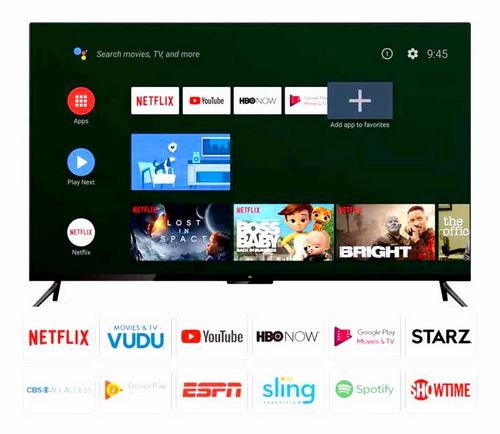
Smart TV
She hopes that such an update will become more intelligently available to many users. The same interface will be rolled out to other Android TV devices. The Mi Box S is also compatible with wireless game controllers, but don’t expect the hardware to deliver the perfect graphics.
Features:
To begin with, the Xiaomi Mi Box S media player in question received such a name only outside of China. At home, this model has the name Xiaomi Mi Box 4. The main difference between Xiaomi Mi Box S and Xiaomi Mi Box 3 (its predecessor) is the updated design and improved remote control, which adds voice control.
Those who have already had time to familiarize themselves with the new version say that the filling of the Xiaomi Mi Box S player and its capabilities are almost the same as that of the Xiaomi Mi Box 3. As for the hardware, the Xiaomi Mi Box S comes with an Amlogic S905X SoC. The Mi Box S has 2GB of DDR3 RAM and 8GB of flash storage.
Xiaomi Mi Box S supports codecs such as H.265, VP9, H.264, VC-1, MPEG1 / 2/4, and Real8 / 9/10. The menu will include many foreign languages, which will allow the device to be in demand in many countries.
Connections
Xiaomi Mi Box S has available such interfaces as Wi-Fi 802.11 ac, HDMI 2.0a, Bluetooth 4.2, USB 2.0 and 3.5 mm audio output for headphones. There is also a network connection. The dimensions of the product are 95.25 x 95.25 x 16.7 mm. The device weighs 147 grams. In addition to the Mi Box S itself, the package consists of a remote control and two batteries, as well as a manual, a power adapter and an HDMI cable.
Xiaomi Mi Box S. 4K HDR media player
Closer to mid-October 2018, the Chinese manufacturer Xiaomi presented the new Xiaomi Mi Box S media box. This event happened at an exhibition in New York, where Google was demonstrating its new achievements. Xiaomi Mi Box S player is able to play 4K video files at 60 fps.
The reviewed gadget also has support for HDR, DTS and Dolby Digital. In addition, the Mi Box S has an operating system. Android TV 8.1 (Oreo) with a voice assistant from Google Assistant. All this pleasure is relatively inexpensive. However, there were also some drawbacks, which are the lack of some technologies. Let’s take a closer look at these and other features in the Xiaomi Mi Box S review below.
Remote controller
Mi Box S has a new remote control with Google Assistant support.
Since most users prefer Google Assistant, there is a dedicated button on the remote control. Thus, voice control is possible directly through the remote control. The remote also has a dedicated button for the Netflix internet platform. Hardware has minor upgrades from Box 3.
Results of the Mi Box S review
Review Mi Box S from Xiaomi to summarize the above. Xiaomi has never been a leader in the production of such products. However, the products provided by this company are of decent quality and budget price. Roughly the same can be said about the player just reviewed.
It costs a lot less than the leading players, which provide a full set of built-in technologies. Mi Box S can be an excellent choice for those users who already have a home theater installed, and its replacement with a soundbar with Dolby Atmos and DTS: X sound formats is not being considered in the near future.
In addition, many users own 4K entry-level TVs that do not natively include Dolby Vision video. Note that Xiaomi is in no hurry to equip TVs of its own production with this format. In such cases, the Xiaomi Mi Box S prefix can be an ideal purchase option for a user with an average budget.
All this can be said in defense of the model under consideration. As for the downside, then probably the company should have released 2 modifications. In this case, the Mi Box S model would be the basic option, and the second one would be premium at a more expensive price.
Installing Applications
The appearance of the “green robot” on a TV set-top box is very different from what you are used to seeing on smartphones, but in this case it is for the best. The Android TV launcher is perfectly adapted for large screens and remote control control. In the pre-installed apps we find Spotify, Netflix and Red Bulls TV. You can install applications from an adapted Google Play set-top box on your TV or from a flash drive in.APK format. For the second method, do not forget to install the file manager in advance. The choice of programs is small here. Basically, these are online cinemas, IPTV services or channel applications. There are games too, although there are not many of them. If you want, you can try to install the tiles of interest in the.APK form, but do not forget that the hardware here is not game and it will impose restrictions on your choice.
Install Aptoide
Aptoide is needed to install applications that are not in the official Google Play. For example, applications for watching TV channels and movies in HD quality for free.
Download X-plore File Manager to open.APK files from a USB flash drive.
Go to Settings. Security and Restrictions. Open the section Unknown sources.
Activate the checkbox opposite the X-plore Manager.
- Download Aptoide to a USB flash drive from the official website. https://m.Aptoide.com/installer-aptoide-tv
- We insert it into the console and go to the File Manager. Run the installer file and open the program.
Now is the time to install applications for watching movies and TV shows for free. HD Videobox:
Install. As usual and open.
Thousands of films and series are available in this program with different options for voice acting, quality and even the language of the film.
In most cases, HD quality is available.
Smart TV
She hopes that such an update will become more intelligently available to many users. The same interface will be rolled out to other Android TV devices. The Mi Box S is also compatible with wireless game controllers, but don’t expect the hardware to deliver the perfect graphics.
Remote controller
The remote control that comes with the set-top box is tiny and very light. It is made of the same matte plastic as the Mi Box itself and is powered by a pair of AAA batteries. It is comfortable in the hand. The remote control is connected to the set-top box via Bluetooth, thanks to which the connection is stable, and the household members passing by do not interfere with it. There are a minimum of buttons, and all control is intuitive. Above we see the on / off key, below the voice search, followed by a multifunctional joystick with a selection button in the middle. Under the joystick we see a row of Android system keys (applications, back and home), even lower. A dedicated button for calling Netflix and Live Channels. Even lower is the volume control swing. A microphone hole is placed on the upper edge, so it is quite convenient to interact with the voice assistant.
General characteristics
The prefix in the classification of Xiaomi is designated as MDZ-16-AB. For its class, it has a powerful Amlogic S905X-H processor, consisting of 4 Cortex-A53 cores with a frequency of 2 GHz. Graphics are provided by the Mali-450 video processor, making 4K standard available at 2160p resolution.
The DDR3 generation RAM is 2 GB, but taking into account the main purpose of the set-top box (viewing video content and television programs), this is enough for comfortable operation of the gadget. To turn on the box, a 5.2 V power supply unit with a maximum consumption current of 2.1 A is used.
Improvements Xiaomi Mi Box S
Buying Xiaomi Mi Box S, you get all the same specifications and all the same limitations that were in the original model. So don’t expect big performance gains. Initially, improvements are only in the Android TV software, but I’m sure the same updates will soon be available on Mi Box.
The most important plus of the S version is Google Assistant at the system level. The assistant works very well and executes any commands quickly. In general, the TV box Mi Box S performed very well, even despite certain limitations. For example, there is 4K support by default, although the launch of the corresponding content is unstable so far.
Over, HDR support is declared here, but I could not take advantage of this due to the lack of support for Dolby Vision. In other words, there is a standard version that supports HDR (HDR10), which results in a less dynamic use of the technology compared to Dolby Vision. Similarly, some third-party applications, such as Amazon Prime Video, are not supported.
Remote controller
Mi Box S has a new remote control with Google Assistant support.
Since most users prefer Google Assistant, there is a dedicated button on the remote control. Thus, voice control is possible directly through the remote control. The remote also has a dedicated button for the Netflix internet platform. Hardware has minor upgrades from Box 3.
Connections
Xiaomi Mi Box S has available such interfaces as Wi-Fi 802.11 ac, HDMI 2.0a, Bluetooth 4.2, USB 2.0 and 3.5 mm audio output for headphones. There is also a network connection. The dimensions of the product are 95.25 x 95.25 x 16.7 mm. The device weighs 147 grams. In addition to the Mi Box S itself, the package consists of a remote control and two batteries, as well as a manual, a power adapter and an HDMI cable.
TV box interface
The interface of Xiaomi Mi Box 3 International Edition is built on Android TV 6.0.1. The system provides for the Russian language, so the initial setup is straightforward. Voice search in Russian is available. You can not only find the movie you want, but also launch it in the Google Play Movies app. Voice search is turned on after pressing the corresponding button on the remote.
The device is controlled by the Android TV Launcher program. Applications are located on the screen in the form of tiles, it is convenient to drag and drop them using the remote control. There is no Russian layout in the built-in on-screen keyboard, but you can install a third-party keyboard, for example External Keyboard Helper Pro.
Settings sections are displayed as tiles.
System settings are also located in the form of tiles and have a standard set for Android. Additional options here are Google Cast and HDMI Self Adaptation. Cast streams pictures or videos from your smartphone or tablet to your TV screen. You can open photos or YouTube videos on your phone and watch them on the big screen. HDMI Self Adaptation improves picture quality, smooths out motion blur and jerkiness.
Filling
Xiaomi Mi Box in this version is based on the Amlogic S905X platform, equipped with four Cortex-A53 cores with a frequency of up to 2 GHz and a five-core Mali-450MP accelerator. It is strange to expect super-high performance from such a solution, this is a multimedia chip with support for hardware decoding of 4K-video, including the increasingly popular H.265 and even VP9 Profile-2. It works with all popular video containers and audio formats, including Lossless. There is also support for DTS (digital multichannel sound), which is natural for a multimedia device.
The Xiaomi prefix also received 2 GB of DDR3 RAM and 8 GB of storage, of which slightly more than 5 are available to the user. Those who like to download movies in 4K from torrents will have to get an additional external USB-drive or get used to frequent reconnection of “flash drives”.
The modem integrated into the set-top box supports Wi-Fi a / b / g / n / ac, it can work in both 2.4 ‑ GHz and 5 ‑ GHz bands. The bandwidth is more than enough for a seamless 4K streaming experience. Through Bluetooth, in addition to the complete remote control, controllers, mice and keyboards are connected to Mi Box.
Xiaomi Mi Box review: TV box with Android TV
There are a lot of TV boxes with Android inside, among them there is a whole line of Mi Box from Xiaomi. With one of its representatives, the company enters the Western market, choosing Google as a partner and changing the proprietary system to Android TV. It is the interest in this platform that became the main reason for writing this review.
Chromecast (Google Cast)
As with all Android TV devices, the Xiaomi Mi Box has a full-fledged software Google Cast, called there Chromecast. It works in the same way as with a separate “dongle” for TV. Press the broadcast icon in a compatible application on a smartphone or tablet and the stream starts broadcasting on the TV. There is also a mode of full mirroring of the display of a mobile device, launched in the Google Home program. Judging by some indirect signs, the Google Cast layer seems to be parallel to Android TV, that is, there are essentially two OSes in the device.
This is also confirmed by the fact that Mi Box uses the same images as a screensaver as in individual Chromecast devices. They can be configured in the same way from Google Home, for example, by telling the prefix to display the user’s own pictures from the Google cloud.
Applications
The basic Google applications, including YouTube, Play Music, Play Movies and Play Games, are installed straight out of the box in Xiaomi Mi Box for the international market. Their interface has been redesigned for TVs, which is primarily expressed in moving the list of sections to the left and some repainting. Most of the third-party programs for Android TV have the same design, generally easy to control from the remote control.
However, some discomfort is sometimes felt due to the need to make many clicks on the “back” element to move from one section to another, which is especially noticeable in Play Music. This problem of interacting with the interface can be solved by highlighting a separate button on the remote control to call the side menu, but for now it is as it is.
Notably, there are no Chrome or other web browsers for Android TV. Probably Google doesn’t believe in viewing pages on TV.
Some of the available games can be controlled directly from the remote control, while others require a gamepad to be connected to the Xiaomi Mi Box, as warned in the description. I regret to add that not all games with original touch controls are well ported, in the “Despicable Me” runner, for example, sometimes you have to scroll through the lists of results to start the next race. However, this can only be explained by Gameloft’s disregard for the platform, since other developers managed to solve this issue.
Design, connectors and packaging features.
Technically and externally, the international version of the Xiaomi Mi Box does not differ from the Chinese one. This is the same exact black box made of black rough plastic with an embossed Mi logo on top. There are no other superfluous elements on the console, but it looks quite nice due to the bends of the case.
There is an activity indicator on the front, thankfully not very bright and not annoying at all. There are only four connectors on the back: power, full-format USB 2.0, HDMI 2.0 and a dual port (SPDIFmini-jack) for connecting a separate audio system. There is no Ethernet in the set-top box, which for some may seem a serious disadvantage. The USB port is designed for connecting external media, and its bandwidth is enough for playing a 4K movie from a USB flash drive. Wired controllers, mice and keyboards are also stuck there, which Mi Box recognizes without problems.
The set-top box is supplied with a compact Bluetooth-remote made of the same rough plastic with an extremely ascetic set of elements that is sufficient for controlling. In addition to the power button, there is a cross made in the form of a circle with a confirmation key in the middle. Just below the navigation elements (back to the home screen, calling the voice assistant) and a paired volume control. On the upper end of the remote control there is a microphone hole, through which you have to communicate with Google Assistant. There is no QWERTY keyboard or numeric keypad, the stake is placed on voice commands and the SIMplicity of the system interface.
Xiaomi has included a power supply unit and an HDMI cable with the console, but this is not enough for a carefree use of the device. The set lacks two AAA batteries (“little fingers”), so you will have to take care of their purchase separately.
Google Assistant and voice input
An important part of Android TV at the current stage of its development is the built-in Google voice assistant, launched by a button with a microphone on the remote control. He recognizes requests well and gives answers, but he does not know how to conduct a dialogue in Russian, which makes it less interesting. However, you can find out the weather forecast or the growth of Mikhail Boyarsky from the assistant.
To a greater extent, voice input is interesting for searching multimedia content within applications, for example, in YouTube. It ideally replaces the much less comfortable virtual keyboard.
System
The main feature of the international version of Xiaomi Mi Box is Android TV inside, which has replaced the company’s own shell. At the time of this writing, the set-top box has an assembly based on Android 6.0. There is no information about the update to Nougat yet, its appearance depends on the release of drivers by Amlogic.
Shell control and most applications are controlled using the remote described above, but compatible game controllers can also be used. The search engine abandoned icons on the television platform, moving to tiles-pictures familiar to SmartTV users.
Russification is almost complete, although in the settings there are items in English, and for some reason the called keyboard is only in English. There is a suspicion that the problem is inherent in a specific device, and not in the system as a whole. Something in Xiaomi was broken.
The initial setup of Mi Box requires the user to connect to a Wi-Fi network and a Google account, which is typical for the platform. The easiest way is to run it through your Android smartphone, it will take just a couple of clicks, you don’t even have to enter your home network password manually. By the way, this process will prompt and install the Android TV remote control app. There is also a manual initial setting, which I even had to use once, since the smartphone did not want to see the prefix. It is also uncomplicated and well explained right on the TV screen.
The entire Android TV interface is divided into several zones. At the top is the multimedia content selected especially for you by Google in all installed applications, be it YouTube, Google Music or other programs and services. You can take away this opportunity from any program, for which you have to climb into the menu.
Frankly, I did not like the “smart” mechanism of Google, for some reason it is sure that if I live, then I am interested in funny videos in my native language. But the system has data about my subscriptions and watched videos on YouTube. Over time, Mi Box adjusted the content in the “recommended” block for me, but the starting aLGorithm is frankly bad.
The recommended area is influenced by selections from all smartphones and tablets connected to the set-top box, on which the same applications are installed, and especially the content that was launched on it. So the sudden appearance there of a selection of the best songs of the group “Combination” is not worth it. This is all about Google applications, but third-party programs sometimes behave strangely. For example, even after authorization, Twitch shows videos from the general global Top in this area, and not letplays of those to whom I subscribed.
In the same zone, tiles of background active applications are also displayed, for example, the cover of a track played in Play Music with a name. Unfortunately, so far there are very few programs working with this area.
Apps section in Android TV
At the very bottom of the shell there are two icons. The first one opens the system settings, again made in the form of tiles, albeit smaller in size, and the second is responsible for connecting to a Wi-Fi network.
In general, the impression of the Android TV home screen is positive, but the flaw on the part of Google is felt. The search engine should have made stricter requirements for interaction with the shell, at least for large services that launch their clients on the platform.
Summary
However, choosing between an expensive TV with a built-in SmartTV shell and a SIMpler one in conjunction with the Xiaomi Mi Box, I settled on the second option. Despite Google’s love of killing projects, I believe in the viability of Android TV, and its capabilities are much higher. What is only the support of Android applications and games.
I needed a set-top box, not an Android computer, so the choice fell on this variant of the Mi Box. The most important factor was full support for Google Cast, the whole family is very used to Chromecast. Those who like to dig deeper and read the forums should pay attention to the alternatives, which will cost less.
What boxing can do
Thanks to the powerful global platform, the following applications are available for installation:
- Netflix. Online broadcast of TV shows, series and movies
- HBO GO. Screening of TV programs and films from the American HBO channel
- Hulu Plus. Replacing the remote control using a smartphone
- Youtube. Search for video content of various genres
- Chromecast. Useful for owners of devices SIMilar to the name
Note also the SIMilar Android platform on TVs (devices from Sony, Philips, TCL, Nvidia Shield player, etc.). All these devices also support the above applications, for which they were named “Smart”. However, the fourth version of the console benefits from voice control and compatibility with wireless controllers for games.
Review of TV box Xiaomi Mi Box S 4K with support for Google Assistant
Specifications
Xiaomi Mi Box S TV Box Specifications:
- The black plastic case with dimensions 95.25 × 95.25 × 16.7 mm and weighs 147 g
- High-performance quad-core Cortex-A53 processor and Mali-450 graphics
- RAM 2 GB and user-accessible 8 GB
- Built-in Wi-Fi and Bluetooth adapters and 4 outputs (HDMI, USB, charging and audio)
- Android TV 8.1 operating system with support for upgrading to version 9
What’s new in the model
Let’s talk about the operating system right away. The fourth version of Xiaomi Mi TV Box boasts a new internet network adapter. New here is MIMO 2 × 2 support. The software has also been updated, but we’ll talk about this in more detail below. Now let’s dwell on the features of the console.
If we compare the Xiaomi Mi Box S 4K media player with the previous version, then:
- Remote control updated
- Management methods expanded
- Improved hull design
This is the main difference between the models. The remote control is now equipped with two additional buttons that open up new possibilities. If the owner is a fan of online broadcasts, then it is worth getting to know Netflix and Live Channels better. You can also call Google Assistant with a single keystroke, which is very convenient.
The Xiaomi Mi Box S 4K HDR TV set-top box recognizes voice commands. The remote control has a built-in small microphone, into which the voice signal is received, which makes it easier to operate at night. The language bar has also been expanded, which had a positive effect on the sales of the device. Another plus of the fourth generation TV Box S is its improved design. Compact body with rounded corners and special relief on the bottom panel fits perfectly into any interior.
Customer Reviews
Advantages and disadvantages
The Xiaomi Mi Box S 4K HDR TV box fell short of expectations in terms of Dolby Vision and HDR10. The device does not support these formats, although the manufacturer stated otherwise. However, the set-top box still reproduces static HDR10, which is a plus.
Introduction
Despite the fact that almost all new TVs are somehow equipped with built-in functions for watching online TV, various multimedia content and support for Android, special set-top boxes for TVs continue to appear, expanding their capabilities.
The Xiaomi Mi TV Box gadget is just such a device. It has an Android TV system, allows you to connect to YouTube, Google Play Movies, Netflix, iVi and others, install Google Play apps, play and listen to music. In general, everything that a smartphone can do is only on the big screen.
The set includes a Bluetooth remote control with a microphone. With it, you can control the set-top box with voice requests. By the way, the remote control in some games acts as a joystick.
Appearance
The attachment looks SIMple, but tasteful: a miniature square box with strongly smoothed corners, it has a thinning closer to the front side and side edges. Reminiscent of sea stone. Streamlined and smooth. By the way, the device received two awards. Reddot design award and Good design award.
There is a small circular rubberized pedestal underneath. The gadget is stable even when connecting cables and massive USB storage media. By the way, Mi TV Box weighs 176 grams, and dimensions. 101x101x20 mm.
The set-top box is sold in only one color. Black. The material is semi-matt plastic, that is, handprints and dust on it are noticeable, I think you will have to wipe it often: if not from fingers, then from dust. Closer on the “nose” is the Xiaomi logo.
Neither the assembly, nor the workmanship, materials and the like, I had no questions. Sturdy, compact and even cute box in a minimalist design.
The front panel contains an IR receiver (as I suppose) and an indicator of the device’s operation. Main elements at the back: power jack, USB, HDMI and 3.5 mm audio output.
The control panel is made in the same style and with the same materials. Its size. 150x38x15 mm, weighs 65 grams with two AAA batteries. It fits perfectly in the hand due to the bonding of the edges, thin and narrow.
At the top left. The button for turning the console on and off, slightly below. A circular joystick with four buttons and a central “OK”. Even lower. “Back” (arrow to the left), “Home” (circle) and voice input (picture of the microphone), vertical volume rocker key. At the top there is a microphone, at the bottom there is a loop for installing the strap on the hand (it is not included in the kit).
Xiaomi mi TV Box and Meizu Pro 6 Plus smartphone
Working with Xiaomi Mi TV Box
After the first start-up, you need to connect the remote control, then configure the set-top box using a phone on Google Android or manually. Everything is SIMple enough.
The main screen is represented by Google search (you can use the remote control as a microphone and the phrase “Okay Google”), recommended content (depending on what you were looking for or watching), quick launch of certain programs. Long-term holding of the “Ok” button on the icon leads to the fact that you can move it to the left or right, as well as delete it. Xiaomi recommendations (Netflix and Red Bull TV) cannot be removed from the screen.
At the bottom of the screen. Settings and connection to a Wi-Fi network. The settings consist of “Device”, “Settings”, “Remote control and accessories”, “Personal data”. Below you can familiarize yourself with each item.
I think there is no particular point in talking about working with Google Play Movies or YouTube content: everything is quite SIMple and clear, just like on a smartphone, only in a slightly more convenient form.
Unfortunately or fortunately, the system does not allow you to search and download all applications from Google Play, the set-top box recognizes only what can work on it, so you will have to rewrite games or programs separately to a USB flash drive or disk. One more point: you cannot call previously launched applications (or I could not find how). Over, if you go to the main screen, for example, from YouTube, and start it again, then the application is activated again, and not from the same place. A SIMilar situation occurs when the screensaver is turned on.
With video playback everything is in order, the gadget “pulls” almost all formats and codecs, but for this one way or another you will have to install a video player, by default Mi TV Box is not equipped with a player.
The Mi TV Box “spins” videos up to 4K at 60 FPS (it “fed” everything from MKV to ISO, H264 / H265), HDR, Dolby Digital Plus and DTS sound are supported. The device can act as a Google Cast.
Wi-Fi signal reception quality is excellent and stable, no oddities or glitches.
Specifications
- Operating system: Google Android TV 6.0
- CPU: Amlogic S905, 4 cores Cortex-A53, 2 GHz
- Graphics: MALI-450
- Video support: VP9 Profile-2 up to 4K x 2K @ 60fps
- H.265 HEVC MP-10 L5.1, up to 4K x 2K @ 60fps
- H.264 AVC HPat L5.1, up to 4K x 2K @ 30fps
- H.264 MVC, up to 1080P @ 60fps
- HDR10 / HLG HDR
- Memory: 2GB RAM, 8GB onboard eMMC
- Network: Wi-Fi 802.11a / b / g / n / ac, Dual-band Wi-Fi 2.4ghz / 5GHz, Bluetooth 4.0
- Dimensions: 101x101x20 mm
- Weight: 176 grams
“Iron”
The Xiaomi Mi TV Box is powered by the AMlogic S905 chipset: 64-bit 4-core Cortex-A53 processor with a frequency of 2 GHz, 28 nm, Mali-450 graphics. There are no questions about the speed of the set-top box: everything is fast and smart, without microlags. In Antutu, it is gaining only 36,000 points. About the same as budget MTK type 6737.
RAM 2 GB, internal memory 8 GB, of which about 5 GB is available.
However, this is Xiaomi. The first time I failed to connect my account, I had to tinker a bit with the synchronization. Then a couple of times I was met with errors in the programs, neither flash drives nor disks were connected to the USB port. The problem with USB was solved by installing a new version of the OS, since it downloaded and installed itself.
As for toys, the console is not intended for serious “din”, however, they will still go, but at the minimum settings.
Under CPU load, the box heats up within reasonable limits.
Review of TV box Xiaomi Mi TV Box (MDZ-16-AB)
Contents of delivery
- Prefix
- Remote control
- HDMI cable
- Power Supply
- Brief instruction
- Warranty card
My opinion about any TV set-top box is this: if you already have a TV with Smart functions, it plays video, has a minimum number of applications like ivi.Ru, MeGoGo and Google Play Movies on board, then you do not need a set-top box. For example, I have an inexpensive TV from LG on WEB OS, purchased almost 4 years ago. WEB OS is not the best solution, but even it has all the necessary programs for watching online TV, in addition, the device itself works with disks, flash drives, and so on. Therefore, I probably do not need to purchase something like the Xiaomi Mi TV Box. The only caveat: sometimes you need to watch videos recorded with the H265 codec, and my TV no longer understands this format.