Transfer Contacts from Xiaomi to Xiaomi
Phone to phone
Users of Xiaomi smartphones can take advantage of the convenient option to transfer contacts without using a SIM card:
- Follow the path “Settings”. “System Applications”. “Contacts“. “Import and Export”.
- Select “Send Contacts”.
- In the list of available methods, find the Mi Drop application (on new models and versions of MIUI it is called ShareMe).
- Once selected, the app will start looking for another Xiaomi device.
- On the second phone, you need to go to the Mi Drop (ShareMe) application and activate the “Get” option.
- If everything is done correctly, then a connection will be established between smartphones. Confirm receipt of the file.
After that, all numbers with names will automatically appear on the second device.
From SIM card to phone
Suppose you store contacts on a SIM card, but what if the number of numbers has long exceeded its limit? And if you want to indicate additional numbers, add a photo, address and other information?
In this case, just copy the data to the memory of the Xiaomi smartphone:
After these steps, the system will offer you a list of linked accounts, where you can copy phone numbers.
Usually, users choose a Google account, since without it, the full use of a Xiaomi smartphone is impossible.
However, you can choose any other account: for example, Mi or Yandex. After selection, mark the necessary numbers on the SIM card and click the “Import” button located at the bottom of the screen.
The system will not only save all contacts to the phone memory, but also link them to your account, so that in the future they will always be with you.
Phone to SIM
If you want, on the contrary, to save numbers to a SIM card, follow the instructions below:
The system will inform you that only 249 numbers can be recorded on the SIM card, the rest will not be copied.
Select the required contacts and click the checkmark in the upper right corner of the screen.
After that, a notification about the successful completion of the export will appear.
From phone to computer
In some situations, phone numbers have to be copied to a computer.
How to Transfer Contacts in XIAOMI Redmi Note 8. Copy Contacts
On Xiaomi devices, a Google account or export to internal memory is used for this purpose.
To transfer via Google, follow the instructions:
- Go to “Settings”. “Google”.
- Go to the section “Select and reset settings”. “Restore contacts”.
- Check for “Your Google contacts are automatically synced to your devices”.
If this phrase is missing, enable copying:
- Return to the main menu “Google” and select “Services in your account”.
- Go to the subsection “Synchronizing contacts”.
- Activate the item “Copy and sync contacts”.
Now turn on your computer, launch your browser and go to contacts.google.com.
If necessary, log in to the system and view all the contact details that are on the Xiaomi smartphone.
- Click the “Export” button in the left menu of the site.
- Select the file format (regular. Google CSV, for Microsoft Outlook. Outlook CSV, vCard. for Apple devices).
- Click “Export” again.
- The file with numbers will be downloaded to your PC.
To export only some of the numbers, mark them with a check mark before proceeding with the export.
The export file can be created directly on Xiaomi:
- Go to “Settings”. “System Applications”. “Contacts”. “Import and Export”.
- Select “Export to memory” and allow access to the phone memory.
- The file will appear in the section “/mnt/sdcard/00001.vcf” (root of the internal memory).
- Connect to PC via USB and select “File Transfer” mode.
- Open the file system of the smartphone through the explorer and find the file 00001.vcf.
- Transfer it to your computer.
Xiaomi allows you to copy a file even if you cannot connect to a PC:
- Go to the standard “Explorer” application.
- Go to the tab with the folder icon.
- Scroll down until you see the file 00001.vcf.
- Click on the file for a couple of seconds to bring up a menu with additional actions. Click the “Submit” button.
- Among the applications presented, choose the most convenient way to send files (messengers, social networks, e-mail, Bluetooth).
The list of numbers can be sent to another person or to yourself, in order to later open it from a computer.
How to Copy Contacts on XIAOMI Mi 10T Pro – Move Contacts
Transferring contacts through a Google account
Important: contacts must be linked to a Google account! In this case, there will be no problems with the transfer. And turn on the internet.
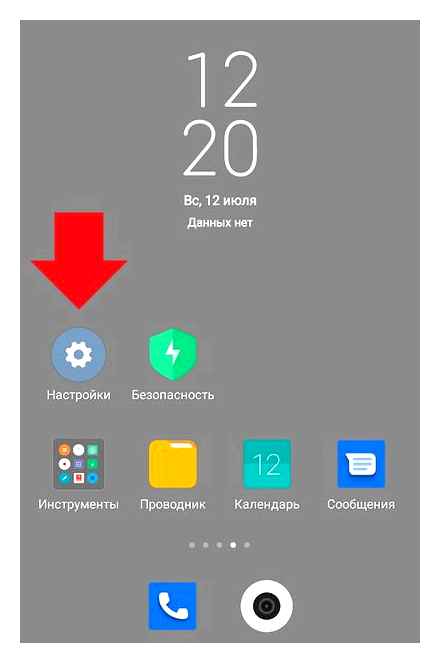
We make sure that there are ticks in the “Contacts”.
We take in hand the second device. any smartphone based on Android. It is important that it is unlinked from your Google account (if necessary, unlink according to this instruction). Open the Play Market.
Log in with your account login and password from your first smartphone.
After that, wait a few minutes for the data to be synchronized (just do not turn off the Internet!) And now your contacts appeared on the smartphone automatically. If this does not happen, make sure that the sync of contacts is turned on, as on the first smartphone.
How to Move Data Between XIAOMI. Data Migration in XIAOMI Mi 9 and XIAOMI A3
How to Transfer Contacts from Xiaomi to Xiaomi or to Another Phone?
Let’s get it straight away: this instruction is relevant for transferring contacts from Xiaomi to another Xiaomi, as well as to Samsung, Huawei, Honor, Meizu, etc. Here we will talk about two methods, both of them are simple and convenient, but the second option is not suitable for everyone. So let’s start with a much easier way to transfer contacts from one Android phone to another.
Transfer through export contacts
This method is relevant for those Xiaomi that use a proprietary dialer, and not a Google dialer.
Go to “Settings” and find the “System Applications” section (it can act as a subsection of the “All Applications” section).
The contacts file has been created. With the help of a file manager, find and send it to another phone, for example, via Bluetooth.
After acceptance on the second device in the explorer, simply click on the received file and upload the data from it to the device or, better, to the linked Google account.
The first method is easier and more convenient, we recommend using it.
How to Transfer Contacts from Xiaomi to Xiaomi?
When changing the phone to a more modern model, the question may arise how to transfer contacts from Xiaomi to Xiaomi. To do this, you can use the built-in methods of the mobile device, additional applications, or cloud services. Below we will consider each of the options in more detail.
Using a memory card
Another way is to transfer contacts from SIM to Xiaomi phone via memory card. To do this, take the following steps:
- Enter the Phone program and go to the Contacts section.
- Hold the Three Strips for a few seconds. and then go to the Import and Export section.
- In the menu that appears, select Export to storage and confirm your action.
The next step remains to transfer contacts to the new Xiaomi smartphone. To do this, enter the category mentioned above and select Import from SD card. After that, specify the path to the file and wait for the documents to load. If desired, you can choose another transmission method, for example, via Bluetooth. Here, the owner of a Xiaomi smartphone chooses how to transfer numbers (if he has several options at his disposal).
Using a QR code
Another popular method is to transfer contacts to another Xiaomi using a special QR code. The principle of the method consists in scanning the phone’s graphic key using a special program. As an example, you can download the QR Droid Code Scanner software. available on Google Play. You can transfer any information from Xiaomi to another device of the same brand or other smartphones on Android OS.
To transfer contacts to your new Xiaomi phone, go to the Import and Export section. And then select the Send function. Next, select the Send contact as option and encrypt the XQR code according to the standard scheme.
From SIM card
The easiest way to transfer contacts from Xiaomi to Xiaomi involves the use of a SIM card memory. There is no need to install additional applications or perform other manipulations. Algorithm of actions:
- Enter Settings and go to System Apps section.
- Click on the link Contacts.
- Move the SIM to another Xiaomi device where you want to transfer data.
- Enter Settings on it. and then System Applications and Contacts.
- Select the top option Import and Export.
- To transfer contacts to SIM, select Export to SIM and save the numbers on the new device.
- Select the location to save (card or smartphone memory).
This completes the transfer of contacts from Xiaomi to Xiaomi. The considered method is the simplest way that is suitable for novice users. The downside is that the number of mobile phones you can store on your SIM may be limited. In a similar way, you can transfer phone numbers from any Android devices.
Through the cloud
When considering the question of how to transfer contacts from Xiaomi to Xiaomi, an option is highlighted using the capabilities of the cloud. Despite the convenience of this method, it is rarely used. Most likely, this is caused by the fear of personal data falling into the hands of intruders.
First you need a Mi account, which you can get when you turn on your phone for the first time. To back up your phone numbers in the cloud, log into Mi Cloud, and then turn on synchronization. Next, select the object to save (in our case, these are Xiaomi phones). After clicking on the link, you will be able to see and copy the data. If you transfer information to the cloud in time, it can be easily restored, including in the event of a smartphone theft.
After purchasing a new device, sign in to your current account (Mi or Google), and then sync the information. A similar action can be done on all devices connected to the profile. Before transferring contacts from Xiaomi, remember that the platform plays an important role in synchronization. In particular, you cannot use MIUI resources and vice versa.
Alternatively, standard services can be replaced with cloud resources, for example, Yandex. Disk, DropBox and others. The algorithm of actions in this case is similar. you need to synchronize with the disk on the old Xiaomi, and then transfer the contacts to your account.
Possible problems
Knowing how to transfer contacts from Xiaomi to Xiaomi, and having instructions at hand, there are rarely difficulties with moving information. But there is a common problem that newbies face. For example, a person bought a new Xiaomi smartphone, copied the numbers into the phone, but did not see them. The list of subscribers was empty.
To solve the problem, go to the Settings section. and the next step is System Applications. Next, go to the Contacts section. They are inactive by default. The user’s task is to enable this option, and then make sure that all information is displayed. A similar situation will occur if you want to select a specific list of contacts.
We must not forget about the smartphone menu, where there are many options for sorting. For example, displaying data in alphabetical order. If the contacts are not displayed in the list, but the person is sure of the availability of phone numbers, it is important to pay attention to the toggle switches Only from phone numbers or Contacts of a SIM card. They must be in the on position (moved to the right side).
Using apps
On older versions of Xiaomi, it was possible to transfer information between smartphones via Bluetooth. Newer versions no longer have this option. In such circumstances, you have to look for alternative options for how to transfer contacts from Xiaomi to Xiaomi. A reliable option is to use a special program called X peria Transfer Mobile. It was originally developed for SE phones, but today it successfully works with other smartphones on Android, iOS and even Windows Mobile.
The advantage of the application is its versatility, because if you wish, it is easy to transfer not only numbers between Xiaomi, but also other data. This category includes media files, personal information, configuration files, and applications. Data is transported using Wi-Fi Direct. In other words, the transfer is carried out between devices directly.
To memory card
To transfer applications to a memory card installed in a smartphone of the Xiaomi brand, the user will need a third-party program, since the standard function of transferring data in devices of this brand is not provided. If you need to transfer applications to a USB flash drive, it is best to use the Clean Master utility, which is designed to clean up unnecessary files. After launching it, select “Application Manager”, check the boxes for copying applications to SD and click the “Move” button.
Transfer from Nokia
The fastest and easiest way to transfer (export, import) Nokia contacts is to use a SIM card. For this method, the user does not need to install additional programs. To transfer contacts from Nokia, you need to do the following:
- open the application for calls;
- select all the necessary numbers;
- select the option “Move to SIM-card”;
- turn off the Nokia phone, remove the card and move it to the Android smartphone.
The disadvantage of this method is that the number of numbers is limited by the size of the SIM card. If you cannot transfer all the numbers the first time, then you can do it in 2 passes.
Transfer from Samsung
If the user is interested in how to transfer SMS from Samsung, then the Samsung Smart Switch application is used for this. The function allows you to move contacts, music, photos, calendars, messages, settings and other types of data. You can share files with Android or iOS devices. If information is transferred from iPhone via USB cable, it will be copied, including music paid for in iTunes. The application is compatible with smartphones of the Galaxy family starting from the S2 model.
How to transfer contacts from a SIM card in Xiaomi
To import contacts from SIM to Xiaomi, you need to go to settings and select “System offers”. In the list that opens, find and select the “Contacts” section. In the “Additional” item, open “Contacts of SIM card 1” or “Contacts of SIM card 2” to see a list of portable numbers.
Here you need to select the data that will be transferred to your smartphone, or use the “Select All” button and click “Import”. As a result, the message “Import from SIM completed” should appear.
How to Transfer Data from Xiaomi to Xiaomi
The data transfer function in Xiaomi Redmi 4X and other smartphones is available in the MIUI 7 interface version and only works if installed on both devices. To transfer data from Xiaomi Mi5, Xiaomi Redmi 4A or any other phone of this brand, you need a wireless Bluetooth connection. You need to do the following:
- Go to the “Settings” menu, select “Additional” and “Transfer”.
- Select the option “I am the sender” or “I am the recipient”.
- After selecting an option, select the categories of data that you want to copy (settings, programs, contacts, memory card).
- Select the mobile device to which you want to send information.
- Once the connection is established, data transfer to Xiaomi Redmi Note 4 or other device will start automatically.
Transfer from Meizu
To transfer data from your Meizu device to another phone, you need to open the “Contacts” application, click on the button with 3 dots in the upper right corner, select “Settings”, “Manage contacts” and “Export contacts”. All the necessary numbers should be selected, then select the path and save the contacts as a file with the VCF extension.
In the future, this file can be transferred to another smartphone with the Android operating system via the Bluetooth protocol. Alternatively, you can copy the data to the PC and then to the phone (for example, if Bluetooth transmission does not work).
Transfer contacts to Xiaomi from different devices. Saving data.
Mobile users sometimes wonder how to transfer contacts from Xiaomi to Xiaomi. Phones from this Chinese manufacturer are rapidly gaining popularity, and the problem of data portability is becoming more common. Smartphone owners often face a problem when it takes a long time to restore all applications and other data that were contained on the previous smartphone. To transfer information to Xiaomi from another phone, use the “Transfer” function.
Transfer from iPhone
You can transfer contacts from iPhone to Android device via Gmail email. You must first configure Gmail on your iOS smartphone and enable contact sync in your email settings. Then you need to turn off iCloud syncing without deleting the list of numbers on your device. In a standard account, you need to make Gmail the default account. After that, the files from the iPhone will be synchronized with the Google mail service. If the mailbox already contained phonebook entries, the numbers can be duplicated.