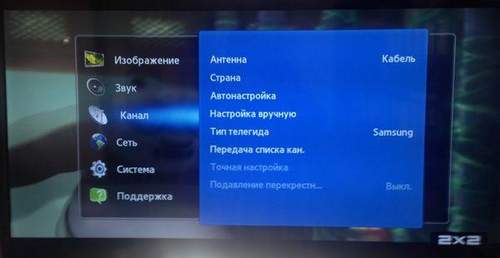How to Mute Sound on Samsung TV

How does Samsung voice control work on Samsung: connection and malfunctions TV manufacturers every year improve their products and add new useful features. Modern models have access to the Internet, and with it access to millions of sites and entertainment resources. Entering information using the remote control takes a lot of time and is not very convenient. Therefore, TV manufacturers […]
Continue reading »