Samsung device overheating what to do
Causes of Samsung Galaxy cell phones overheating
Slight heating of the Samsung Galaxy smartphone during active use or charging the battery is considered a common phenomenon, which you should not pay much attention to. However, if the temperature of the mobile device increases even at rest or when performing simple operations, you can draw conclusions about its incorrect operation. If your device is under warranty, you should take it to a service center. Otherwise, you can try to identify and fix the source of the problem yourself. Let’s look at why the Samsung phone heats up a lot and how to deal with it.
Many manufacturers of modern gadgets are trying to give their products minimal thickness and powerful characteristics. It is reached by application of the newest technologies and very close location of components of the electric circuit on the printed-circuit board. And if there is no effective cooling system, it causes appreciable heating of the phone during active use.
The normal temperature of the smartphone is 24-28°C at rest and 40-50°C at maximum load. These indicators can increase while charging the battery, as the electrochemical processes that occur in the battery, proceed with the release of heat.
Excessive heating in the Samsung may cause the following elements:
That is why they are where you should look for the cause of overheating.
The following factors may cause the temperature of these items to increase:
- Using a third-party charger. If you charge your phone with a charger that is more powerful than the one supplied with the phone, it can lead not only to battery overheating, but also to premature battery failure.
- Power Cell Failure. If the back cover of your phone gets very hot, take out the battery (of course if possible) and visually inspect it for blisters and other defects. If they are present, replace the battery with a new one, as the old one may ignite during further operation.
- Operating the screen at maximum brightness. Usually causes the display to warm up due to long hours of watching video content or playing 3D games at the brightness limit. To reduce the load, try reducing the brightness with Samsung’s default settings or activate adaptive adjustment.
- Use of wireless connections. Wi-Fi, GPS, Bluetooth, and mobile Internet modules consume a lot of power when they are active, which has a negative effect on battery temperature. So it is better to keep them turned off when not needed.
- Poor coverage. In the absence of a stable signal, the Samsung Galaxy will constantly seek the best point to connect, which will also lead to battery heating. Especially on LTE and 3G networks. Therefore in areas of poor reception it is recommended to switch to 2G.
- Processor overload. When the CPU works at full load, it has a significant impact on temperature and increases power consumption.
If with the first five factors that cause overheating Samsung, everything is more or less clear, the last reason should be considered in more detail.
Guide: How to fix Samsung Galaxy S8 overheating problems?
Avoid direct heat
Avoiding direct heat can solve Samsung S8 overheating problems. If your device is exposed to natural or artificial light for too long, it can get very hot. This is a simple solution that you should keep in mind every time you use your device. Find a cool place to store your device.
Don’t use your phone while it’s charging
We know the Samsung S8. A great phone, but try to give it a break, especially when you are charging it. If you are dependent on your mobile device, this can be very difficult. Try to do what you like to do when you charge your phone. You will forget about it eventually. Also, do not overload your phone. The battery should fully charge in about an hour and a half.
Remove your phone case
If you encounter Samsung Galaxy S8 overheating, remove your phone case. This is a simple diagnostic to help cool your phone and reduce overheating.
Close running applications
Other Solution. Close open applications. If you are not using any open applications, close it. Try not to overload your device. You can also perform a software reset to close open applications running in the background.
- Press and hold the power button (located on the right edge of the device).
- Press “Reboot”.
- Press “Restart” again to confirm. If the device does not respond / hangs, press and hold the power button for about 10 seconds or until the device shuts down.
Decrease the brightness
You can reduce the brightness of the display on Samsung S8 to reduce overheating. Please follow the instructions below to decrease the brightness.
- On the home screen, tap and swipe up or down to display all apps
- Go to settings
- Select Display
- Adjust the brightness level using the slider at the top of the screen
- To adjust automatically, tap Auto Brightness Adjustment
Optimize battery settings
Samsung S8 overheating can be reduced by optimizing your battery settings. This will prevent apps from leaking onto your phone’s battery. Overheating occurs when your phone is overloaded.
- Go to settings
- Tap on battery
- Tap on Battery Usage and then tap on
- Find Optimize battery usage and tap on it
- You’ll get a list of apps on your phone
- Tap on all apps and make sure it’s on for all apps on your phone
Update the software
Samsung is aware of the Wi-Fi problem that users are experiencing. It has been announced that a software update will debug and solve the problem users are experiencing. This will be available in Korea. If you are having problems, try updating your device.
- From your home screen, go to settings
- Scroll down and tap About phone
- Look for a software update or system update at the top.
- Tap it.
- Your device should be up to date
Switch to fast charging cable
Fast charging cable helps your device charge efficiently. The device shuts down when the battery is charging. Fast charging cable may not work, so you can switch it and the problem should be solved.
- Go to settings
- Search for battery settings
- Tap on the battery
- Look for the fast charging cable and turn it off.
- Wait five seconds and turn it on.
Uninstall a third-party app
Uninstalling third-party apps can contribute to Samsung S8 overheating. If you recently installed any app before this problem occurred, uninstall it.
- Go to menu
- Choose a setting
- Tap on Details
- Tap on the App Manager
- Select a downloaded section
- Then select the app and press delete
Perform a settings reset
If the previous solutions don’t work, you need to perform a factory reset. This should be your last resort. Make sure you’ve backed up important data because it can be lost after a factory reset.
- Turn off your device
- Press and hold “Volume down” and “Power”
- Continue to hold down the buttons until you see the restore screen
- Using the volume button, press “Wipe data / factory reset”
- Press the “Power” button to select the highlighted option.
Back of phone
If the back of your phone is getting warm, the problem may be battery overheating. Most modern cell phones use lithium-ion batteries, which, despite their size, have a large charge. Lithium-ion batteries are generally safe, but sometimes malfunctions occur, as seen in the Samsung Galaxy Note 7 battery explosion. A hot battery can also be a sign that it needs to be replaced.
See if the bottom of your phone gets hot while charging. if it does, the charger may be the problem. Whether you use an iPhone or Android, the most reliable charger will be from the manufacturer of your phone. But, contrary to popular belief, third-party chargers are also good, as long as they are purchased from a reputable source.
Keep in mind, using unauthorized chargers can not only cause your smartphone to overheat, but also burn out.

, How to avoid overheating your Samsung Galaxy A50X
Yes, you can prevent your Samsung Galaxy A50 from overheating. Pay attention to the following points to avoid overheating your device:
- Protect your smartphone from direct sunlight
- On Google Play you can find Apps like Battery Temperature or CPU usage to protect your smartphone
- Prevent battery overcharging to avoid overheating and prolong battery life
We hope that we have answered your question about how to proceed when your Samsung Galaxy A50 overheats and helped you solve the problem.
Articles
Changing the wallpaper on your Samsung Galaxy A22
18/03/2022 How to change the wallpaper on your Samsung Galaxy A22 In this excerpt we show you how you can easily change the wallpaper on your Samsung Galaxy A22. You can choose the default wallpaper you already have on your Samsung Galaxy A22, as well as one of your gallery photos. Also, you can []
How to record a call on the Samsung Galaxy S22
18/03/2022 How to record a conversation on your Samsung Galaxy S22 Recording a conversation on your Samsung Galaxy S22 can be for a variety of reasons, whether it’s personal or business. For example, if you’re making a phone call but you don’t have the ability to take notes, the calls you make []
How to Record a Call on Samsung Galaxy A03s
18/03/2022 How to Record a Call on Samsung Galaxy A03s There may be various reasons why you may be interested in recording a call on Samsung Galaxy A03s, whether it’s personal or business reasons. For example, if you’re making a large phone call but can’t take notes, regardless []
Why you should avoid (or fix) Samsung Galaxy A12 overheating problems?
Phones get hot when you use them, and it’s inevitable. The problem, however, is overheating when you feel your phone is warmer than it should be. Overheating can cause many problems by reducing the performance of the phone, causing delays and problems with freezing.
If the phone’s temperature continues to rise, it could damage the components inside, possibly burning out the motherboard, and that would be a disaster. I’ve listed the obvious reasons why the Samsung Galaxy A12 may have an overheating problem. Read on to know how to solve this problem.
The phone is heating in unusual places
Visible heat in the area of the charging jack usually indicates incorrect operation of the charger (usually non-original and low-quality), bad contact between the “plug” cable and the phone connector or destruction of the soldered connection between the connector and the board. This situation should not be ignored, as it heralds a complete failure of the charging system in the near future.
Faulty soldering of the jack sometimes damages the power controller and other motherboard parts. And this already threatens significant repair costs.
Very high heating of the cable plug in the charging jack often leads to the melting of plastic elements and deposition of plastic on the inner walls of the jack, including the contacts. Such a socket will have to be replaced, as the frozen plastic inside it will prevent you from connecting the cable to the phone.
Heat in the area of the camera, some area of the screen and other components, which is combined with the incorrect operation of these components indicates a hardware defect of an electrical nature (the more current flowing through the component, the hotter it is). If it occurs only during intensive use of the smartphone and passes without a trace with decreasing load, the cause is most likely a poor heat sink. Sometimes it is caused by poor platform design (placing hot elements close to each other, saving on heat sinks), sometimes. by a tight case and the impact on the device of other external factors.
Overheating due to problems with the operating system
What to do?
First, look under “Settings. About System” to see if your phone has been updated to the latest version of available software. Sometimes just rebooting the phone is enough to instantly clean it, but if that doesn’t work, you can reset it to factory settings, thus removing all the accumulated debris. Only first you need to save all important data by creating a copy of all contacts in your address book.
Overheating battery
A common cause of a hot smartphone is that while charging, owners use the phone and thereby wear out the battery.
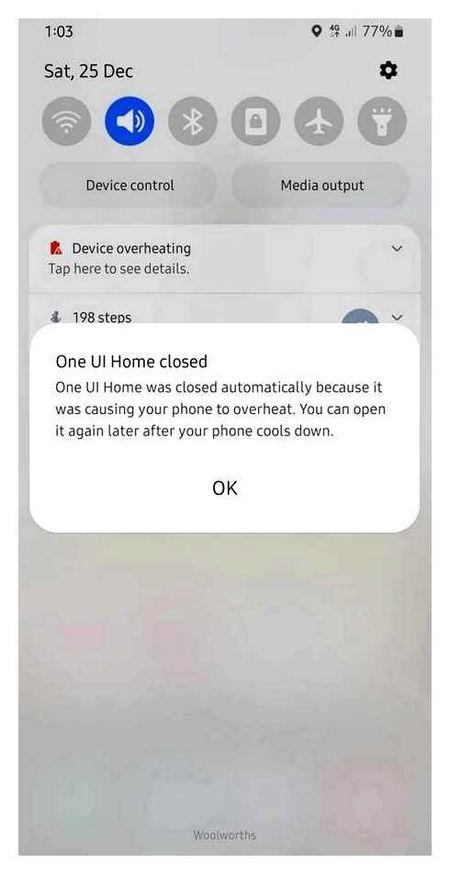
In addition, it is recommended to avoid using fake chargers and cables. the devices can damage the phone with their incorrect operation.
The cause of the heating of Android devices can be liquids, such as rain drops, which, when interacting with an old charger, create a short circuit.
The phone can get warm because of the “outdated” battery. If after replacing the battery the smartphone does not maintain the standard temperature, then this is not the problem. We recommend contacting the service to fix the problem.
What the temperature of the phone should be?
You can determine the current level of heat on your smartphone with the help of special applications from Google Play, available for free. Famous mobile temperature services include AIDA64, CPU-Z and Cooler Master. Internal sensors help analyze the phone’s condition and display the right information.
Most often phones overheat processor, display or battery. Let’s list the external factors that affect overheating:
Lack of network
A hard-working communications module can make your smartphone run too hot, and it takes a lot of effort when it’s looking for a good signal. It is especially active in the train and in remote places where there is no connection. Then you need to turn off your smartphone or set it to “in airplane mode”.
Case
The accessory increases the temperature of the device and can be source of intense heat. It protects your phone from being turned off and dropped in cold weather, but it’s worth taking it off in hot weather.
Being in the sun
People neglect this factor and put gadgets right on the windshield. In addition, they are additionally connected to the cable from the cigarette lighter, which is very harmful to it.
The new generation smartphones are characterized by their power and high-capacity batteries. However, users severely neglect the general rules of battery use. Make your phone impossible to use as a result.
How to cool your phone?
First, try removing the case, which can trap heat. Then turn on the air mode and turn off unnecessary functions such as Bluetooth, Wi-Fi, or cellular signal search. This will help speed up the reduction of your phone’s temperature
Never stick your heated device in the refrigerator or freezer. Extreme temperatures are damaging and can cause irreparable damage to your cell phone.
iPhone and Android devices are designed to be used at a temperature fork of 0 to 35 degrees Celsius, so degrees outside the range, can negatively affect the performance of your phone or hardware. When your phone overheats because of direct sunlight or heat, you need to move it to a darker and cooler place.
The end of the day
Use only original accessories and do not overload your gadget, so it does not overheat. If you follow these simple rules, your battery will safely and efficiently hold a charge, as well as conserve it.