Samsung Air Conditioner Control
LG air conditioner manual
Instructions on the following model:
Air conditioner LG A09AW1
Table of contents:
Recycling
Name of each part
Preparation before starting work
Selection of operating modes
Additional modes and settings
Cleaning your air conditioner
If you think there is a problem
If the home air conditioner will not be used for a long time
Installation site and electrical work
Precautions
Recycling
This product is made of difficult materials that should not be disposed of with normal waste. Some of them can be reused. Find out how to properly dispose of such items in your area.
Name of each part
Outdoor unit.
Name of each part
Outdoor unit
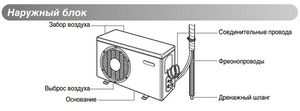
Indoor unit
A unique feature of the indoor unit of this air conditioner is that the front panel of the indoor unit allows you to place images on it and change them.
Remote control
1. Button to enable / disable work.
2. Selecting the operating mode.
3. Setting the desired temperature.
4. Selecting the air flow rate.
5. Start the powerful heating / cooling mode (pressing will turn on one of the indicated modes and the fan to maximum).
6. Button to control the position of the vertical damper.
7. Enable / disable timer.
8. Setting the time (when programming the timer).
9. Activation / deactivation of the timer.
10. Setting the “Sleep” mode.
11. Enabling the “Ventilation” mode.
12. Display of room temperature.
13. Enabling / disabling the plasma filter.
14. Selecting the horizontal direction of air movement.
15. Reset parameters.
16. Toggle keyboard control. To select the function marked in blue.
17. Starting the auto-cleaning function.
18. Heater operation control (if any).
19. Setting the brightness of the display.
Preparation before starting work
Make sure the device is plugged into a separate outlet and grounded. Install batteries into the remote control. Set the time. Check that foreign objects do not obstruct the air flow around the outdoor and indoor units.
After installing the batteries in the remote control, you need to set the current time. To do this, press the RESET button, then specify the time and press the ON / OFF button. Then you need to press the 2F button and make sure that a similar inscription is lit on the screen. Further, by pressing the button for setting the time, we set the current time. Then press the TIMER SET / CANCEL button.
Selection of operating modes
By pressing the power button on the remote control, turn on the air conditioner. Then, by pressing the operating mode selection button, you can select the operating mode you need now. By successively pressing it, you will select the following modes (Cooling-Auto-selection-Drying-Heating). By selecting the desired mode, you can set the required temperature. The choice for heating mode is possible in the range of 16-30, for cooling 18-30 degrees.
After that, you can set the desired fan operating mode from several: CHAOS (a feeling of a light breeze is created) and four constant modes from weak to maximum power.
Operating in the dehumidification (dehydration) mode, the LG air conditioner reduces the level of humidity. The desired temperature level cannot be set, as the device selects it by itself, taking into account the current selection. In any case, the air conditioner works in such a way as to reduce humidity to a minimum affect the temperature.
Unlike the Heating and Cooling modes, where the air conditioner only cools or heats up, when you select the Auto select mode, you can specify the desired temperature range and when the temperature drops, the air conditioner will turn on the Heating mode, and when the temperature rises, on the contrary, cool the air in the room.
Additional modes and settings
Fast heating / cooling mode. When the room temperature is too high or vice versa, it is recommended to first turn on the air conditioner at maximum power. After turning on, it is 30 minutes (for cooling and 60 works with maximum heat transfer and ventilation.
Automatic restart function. Activates the operation of the air conditioner in the same mode in which it worked before the emergency power outage.
There is a Plasma filter for maximum air purification. It can be started in any operating mode of the air conditioner by pressing the Plasma button on the remote control.
Self-cleaning function. Starts the process of removing moisture from the internal cavities of the air conditioner, it is necessary after working in the cooling and dehumidification modes.
The “Energy Saving” function allows you to put the device into an economical mode of operation, during which it runs quieter and consumes less energy.
Forced mode. If there is no remote control, you can turn on the air conditioner by pressing the button located on the indoor unit. By successively pressing it, you can turn on the cooling mode and turn off the air conditioner.
Start timer. Check if the time is correct on the remote control. By pressing on the remote control the start button of the second function (2F) and turn on the timer by pressing ON / OFF TIMER. Set the timer using the time buttons. Do not forget that while you operate the air conditioner using the remote control, the command reception window and the remote control must be within sight.
To disable the timer: check that the 2F button is inactive and press the TIMER CANCEL button. Then the timer image on the air conditioner and the display should go out.
TIPS:
Do not overcool the room. It is harmful to health and unnecessarily increases energy consumption.
Close curtains or blinds if the air conditioner is running. Avoid sunlight in an air-conditioned room.
Control the direction of the vertical flap so that the room temperature is evenly distributed.
Keep windows and doors tightly closed. Otherwise, cold air will leave the room.
Clean the air filter regularly. Clogged filter reduces air movement and increases energy consumption.
Remember to periodically ventilate the room. During the operation of the air conditioner, the air is not renewed as during ventilation, so you need to monitor this additionally.
To quickly cool the room at the start of operation, use a mode with an increased fan speed.
Cleaning your air conditioner
Choose a solid foundation on which to stand. Remember to unplug the power plug before cleaning. Do not use water hotter than 40 degrees, gasoline, abrasive detergents. This can damage the appearance of the plastic.
There are air filters behind the front panel. They should be checked and, if necessary, cleaned once a week. To remove dirt, you can use a vacuum cleaner, in cases where it is difficult to remove, you can wash the filter in warm water with the addition of liquid detergent. After washing, the filters must be dried in the shade (not in the sun).
PLASMA filters must be checked at least once every three months. Cleaning can be done with a vacuum cleaner, or washed with water. They also cannot be dried in the sun. Do not touch this filter for the first 10 seconds after turning off the air conditioner.
Deodorizing filters must be removed, dried in the sun for 2 hours and replaced.
Periodically inspect the outdoor unit of the air conditioner and, if contamination appears, remove it, for which you can call an employee of the relevant company.
If you think there is a problem
The air conditioner does not work. Check if it is connected to the power supply, if the circuit breaker has blown. It is also possible that there is no power in the network or too high voltage (in the second case, the protection of the air conditioner will work)
The air conditioner does not cool properly. Check that there are no obstructions in the air flow around the outdoor and indoor units. The air filter must be clean. If the temperature is too high, the air conditioner becomes less efficient. Also check that the windows and doors in the room are closed. The temperature may not be set correctly. There may be a heat source in the room.
ALWAYS contact the service center if:
there was a burning smell, loud noise at work. Unplug the device and disconnect the plug from the socket immediately;
The power cord or plug is hot and shows damage.
When self-diagnosis is started, a malfunction code appears;
water leaks from the indoor unit;
circuit breaker malfunctions are detected.
If the air conditioner will not be used for a long time
At the end of the season, the air conditioner must be prepared for shutdown. For what:
clean the filters;
turn on the warm-up mode for 1-2 hours to completely dry the indoor unit from the inside;
turn off the air conditioner using the remote control;
remove the batteries from the remote control;
disconnect the plug from the power supply.
Before switching on after a long period of inactivity.
Check that there are no obstacles to air movement around the outdoor and indoor units;
install batteries in the remote control;
set the time;
plug in the mains.
Installation site and electrical work
The air conditioner must be installed by certified specialists. Make sure that there will be no obstacles to air movement in the place of the intended installation, the noise of the outdoor unit will not interfere with those living nearby and it is possible to drain condensate from the outdoor unit.
Precautions
Use a mains plug and a grounded socket. Do not plug the air conditioner into an inferior outlet. Do not use an extension cord. Plug directly into an outlet. Do not use a damaged plug or power cord. The power cord and plug must be handled with dry hands.
Do not stand by yourself or place heavy or hard objects on the power cord.
It is forbidden to disassemble, repair, modify the device yourself. For any repair work, you need to invite a specialist.
Make sure the mounting posts are intact and intact. The outdoor unit must be securely fixed to prevent it from falling.
Do not place objects on the indoor and outdoor units, especially with water (for example, a vase of water).
Do not insert your fingers or any other objects into the technological openings of the air conditioner. The fan is running at high speed, which could cause injury.
If the air conditioner stops cooling or heating it may indicate refrigerant leakage. In this case, it is necessary to call the repair specialists.
Do not stand in the path of the cold air stream, it can damage your health.
Conditioner LG A12AW1
Table of contents:
Recycling
Name of each part
Preparation before starting work
Selection of operating modes
Additional modes and settings
Cleaning your air conditioner
If you think there is a problem
If the air conditioner will not be used for a long time
Installation site and electrical work
Precautions
Recycling
This product is made of difficult materials that should not be disposed of with normal waste. Some of them can be reused. Find out how to properly dispose of such items in your area.
Name of each part
Outdoor unit.
Name of each part
Indoor and outdoor units
1. Decorative panel of the indoor unit.
2. This product exhausts air on the sides.
3. Air is drawn to the heat exchanger from above.
4. At the outdoor unit, the fence is carried out on the back and side surfaces.
5. Air outlet, after contact with the heat exchanger in front.
Remote control
Preparation before starting work
Remember that this model plugs into a heavy-duty socket and consumes more power than a conventional appliance. Therefore, it must not be connected to extension cords, sockets of insufficient rating.
As for most remotes, the requirements for batteries are the same. They must be of the same type, not rechargeable, correctly installed.
Selection of operating modes
By turning on the device, which is already connected to the network, you can use the remote control to select the mode you are interested in.
If desired, you can fully automate the operation of the device by turning on the automatic mode. It is enough to specify the upper and lower temperature limits and you can forget about other actions. The device will automatically turn on the cooling when the temperature rises and vice versa.
If you want to select a separate mode, it’s easy to do. Cooling mode is enough in summer, heating mode in cold weather.
Dehumidification mode can be used separately. In this case, the device works in such a way as to reduce humidity, but at the same time not affect the temperature.
When the ventilation mode is selected, ventilation of the room air is simply maintained.
Additional modes and settings
The “Neoplasma” filter perfectly removes odors from the air, along with other substances. Therefore, the “fan” mode is excellent for cleaning indoor air.
Using the timer, you can set the time when the device turns on and off by itself.
Self-diagnosis mode is convenient because you can find out about the state of the device without resorting to third-party help.
There is a self-cleaning function to combat the appearance of mold and bacteria. The device independently dries the cavities of the indoor unit. This prevents microorganisms from multiplying.
There is a “sleep” mode for working at night. Due to the inverter type of operation, the device is very quiet. And in this mode it is even quieter.
Useful Tips
If you plan to cool the room, then you need not overdo it. Excess cold will not be good for your health and you will waste a lot of energy.
Do not forget to check the condition of windows and doors. If cold air leaves the room, then the work becomes much more complicated.
At the beginning of work, it is worth applying an enhanced fan mode in order to cool the room faster.
We must not forget about airing the room. Oxygen starvation can harm your health.
Cleaning the air conditioner
All actions must be performed with the air conditioner disconnected from the network. Disconnect the plug with dry hands.
All washed components must be dried in the shade.
Do not use solvent, gasoline, abrasives, hot water, otherwise you will ruin the appearance of the plastic.
If it seemed to you that there is a malfunction
If the device does not work, check. The timer may have turned it off. Or it is simply not connected to the network.
If the air conditioner does not cool well, then you need to check a number of points. It must be set to the correct mode and sufficient power. It is possible that the windows and doors in the room are open. If there are a lot of people in the room or a heating device is working, then the air conditioner will work worse.
The system that protects the device from frequent restarts will block the ability to turn on the air conditioner for 3 minutes immediately after turning off.
If fog (white smoke) comes out of the air conditioner, remember that cold air, when it comes into contact with humid air, causes condensation.
Also, remember that cold parts of the air conditioner will cause condensation to form. Therefore, water may leak from the air conditioner.
When the dwelling is warmed up, the outdoor unit cools down and may freeze up. Therefore, the appliance must be stopped periodically to thaw ice, which can damage the appliance.
In case of any problems with the remote control, first of all, check if the batteries are in order, if they are installed correctly, if the button on the remote control is jammed.
The crackling sound may well accompany the device during heating.
The sound of splashing, dripping may occur due to the movement of condensate, refrigerant.
If there is a smell from the indoor unit, it may be time to clean it. Also, the smell may belong to a blooming wall, wallpaper, carpet.
When the air conditioner is taken out of service for a long time
Turn on self-cleaning mode. Then turn off the device and do not forget to remove the plug from the socket, and the batteries from the remote control.
Before switching on after idle time, you need to check that both units are not clogged with foreign objects. Connect the device to the network. Ground. Then install the proper batteries in the remote control and use the air conditioner.
Choosing a location
It is not allowed to install the air conditioner in places where there can be engine oil, flammable substances, hydrogen sulfide in the air. The outdoor unit makes noise during operation and may disturb people. In addition, when choosing a place for the air conditioner, it is necessary to provide for where you will remove condensate.
Precautions
Please note that the appliance must be connected to a socket of sufficient power, otherwise there is a risk of fire or melting.
It is unacceptable to use extension cords.
Connect and disconnect the device with dry hands.
Never place heavy, hot or other objects on the power cord.
It is not allowed to put objects (especially with water) on both air conditioner units.
Condensation may drip from the appliance. Do not place furniture or other appliances under it.
Do not overload the device. First disconnect from the remote control, and then remove the plug from the socket.
Never stick your fingers into the air conditioner, it is dangerous.
Do not expose yourself or others to prolonged, direct exposure to cold air.
Complete cessation of heating and cooling may be due to refrigerant leakage.
A burning smell or strange sounds during operation should alert you. Unplug the device from the mains. Call specialists to assess the situation.
Cooling mode
We use this function constantly at home when the heat comes, so we will consider this process in more detail.
In order to turn on the air conditioner in the cold, just press the button with the snowflake, then select the optimal temperature to which you want to cool the air in the room. When the desired microclimate is reached, the remote unit turns off automatically, and the evaporator unit continues to work. It maintains user-set parameters.
A cold stream of air exits the evaporator and fills the entire space, displacing the warmer one, which is sucked into the system and cooled. As soon as the temperature rises by a couple of degrees, the outdoor unit turns on again in order to lower it to the optimal option, which you set using the remote control on the air conditioner.
There are recommendations from experts regarding the use of the “cold” function.
- Do not cool the air below 16 degrees in the apartment. It should be remembered that when the device is operating at full capacity, there is a risk of catching a cold.
- The difference between the outside and inside air temperature should not exceed 5 degrees.
- Do not turn on the product in the cold when the outside temperature is less than 12 degrees.
- All models of modern climate control devices are tuned to save energy, this is especially true for converter products. They automatically select the operating mode.
- All air conditioners should not be turned on at all when the outside temperature is below 0 degrees.
Many models of split units, according to manufacturers’ assurances, can operate at 20 degrees below zero, heating the room, but they must be turned off in severe frosts so as not to break the fan. Especially carefully it is necessary to operate this technique during sudden thaws.
Device classification
All air conditioners are divided into the following main types:
- Window models. Installed in the window opening;
- Wall-mounted version. Consists of two blocks, the evaporator is located inside the room, and the remote one is outside;
- Floor models. Installation on the floor, with hot air exhaust through the window;
- Combined class.
In addition, specialists divide split systems by functional features:
- Cooling only;
- Cold / warm;
- Work at low and rather high temperatures;
- Various additional features.
Recommendations for use
There are special rules on the basis of which the air conditioner is operated at home.
- The outdoor unit must be regularly cleaned, especially the inlet grille.
- All windows and doors to the outside must be closed when the split system is switched on. Such measures allow not to overload the product.
- You cannot use the air conditioner constantly during the day.
- Timely maintenance increases the uptime of the split unit.
- If the filters of the indoor unit are clogged with settled dust, users can independently remove, rinse and dry them in a natural way without using a hair dryer, so as not to damage the delicate mesh.
- It is allowed to connect several internal devices to one external unit.
To follow these recommendations, it is enough to carefully read the instructions that are developed for each model of the air conditioner.
How to turn on the air conditioner
Using an air conditioner to cool the air inside your home is considered the main task for this household appliance, but there are split products that can work in two ways: cold and warm. There is no difference in their installation, except for small nuances: air conditioners are installed only on the walls of the house, and modern models of split systems can also be installed in ceilings.
Many users ask the eternal question of how to set up the air conditioner yourself? The instruction interprets the basic provisions on how to properly operate the air conditioner of a certain model after installation. Configure the product using the remote control, how to handle it correctly, we will tell you in detail a little later.
Correct use of PU
These remote controls are supplied with each model. Many different variations have been released today, but the labels and functions on the buttons are similar. Most users do not read the instructions, but only use the start button and temperature setting. But there are many other keys on the remote control. Let’s talk about their names and main functions.
- Power, in some controllers on / off. Turning on / off the product.
- Mode: by pressing it once, you put the device into automatic air supply mode, twice. The product will work in cool mode.
- Swing: activates the swinging motion of the louver to diffuse air flow throughout the space.
- Dry, which means dry. The device operates at medium speed.
- Fan (fan, fan). The air conditioner runs slower or faster.
- Turbo: maximum revs and performance.
- Temp: hot / cold temperature adjustment key.
- Smart Saver (smart saving). When the optimal temperature is reached, the product turns off and works in fan mode.
- Auto Clean: all parts of the device are disinfected and dried. By pressing this button once every three days (while the product works no more than half an hour), you allow it to independently get rid of excess moisture.
- Sleep: transfer the air conditioner to semi-sleep mode, cold air spreads along the ceiling, we use it at night.
- On Timer: turn on the timer.
- Off Timer: turn off time.
- Clean Air: air flow ionization process.
- Ok: key to confirm the selected parameters.
- Cancel: cancel the selected command.
- Reset: reset all settings.
- Lock: button lock (child protection).
Heating mode
Modern climatic systems can supply not only cooled air to an apartment, but also heat. To do this, take PU and follow the prompts.
- Press the Start or On / Off key, then the button labeled Heat.
- If there is no such key, then there is a Mode key or another, above which there are symbols: snowflake, sun, raindrop and fan. Switch modes until the desired symbol appears on the display.
- By pressing or. Or the up / down arrows, you need to set the required temperature. Its value should be 5 degrees higher than what is now in the room.
The fan starts up first and then the heating mode. After a maximum of 10 minutes, the product will begin to pump warm air into the room. If the control panel does not have the above-described buttons, you are out of luck, this model of the air conditioner cannot work in warm mode.
During the settings, any model is obliged to respond to your actions: give out sound signals, blink LEDs. During the purchase of the product, you must familiarize yourself with all its characteristics, so as not to rack your brains later.
Controlling the air conditioner from your smartphone is easy!
A convenient and modern product has appeared in the Klimat Prof range. Wifi controller Airpatrol.
What is it for?
To control the air conditioner through a convenient application from your smartphone.
What is the advantage of this solution over the traditional method of control using the remote control?
The traditional way of managing is good in its own way. You can set the timer on the wireless controller and be sure that the air conditioner turns on at the right time.
The advantage of a WiFi controller is that if your plans suddenly change and you appear at home at a different time, you can change the air conditioner settings remotely from your smartphone. Agree, very conveniently. Plus, with Airpatrol WiFi, you’ll turn your air conditioner on or off when you really need it, which is definitely, economically.
How it works?
The controller uses secure wireless channels (WiFi, IR) to transmit your commands to the air conditioner.
How to install it?
The controller is installed on the wall (range of 5-8 m) and is connected to a 220V power source. Then just download and run the Airpatrol app available on Google play, AppStore and Windows Phone and follow the installation instructions.
What control functions are available through the application?
- On / off;
- Operating modes;
- Temperature control;
- Fan speed control;
- Maintaining the temperature at 10 ° C in heating mode with this function in the air conditioner.
A smart app will immediately inform you about too low or high temperatures and air humidity, as well as the need for service.
What information is displayed in the application?
- Operating mode;
- Fan speed mode;
- The angle of inclination of the blinds;
- Desired temperature;
- Current ambient temperature;
- Current humidity of the environment;
- Weather forecast;
- Connection status;
- Information about controller uptime
- Wifi network power.
Or maybe something else?
And also Airpatrol WiFi
- Automatically recognizes the air conditioner;
- Suitable for equipment of various brands;
- Allows you to control several devices at once in the smartphone application;
- Automatically updated to the latest version of the program.
Airpatrol WiFi is an excellent solution that will suit modern active users who do not just love newfangled gadgets, but know how to count time and money.
For detailed information on prices, availability and delivery times, please contact your manager.