Restoring a locked iPhone without Apple ID input
Top 4 ways to remove the iPhone activation lock
One of the main security features of Apple mobile devices is the iPhone activation lock. The function is activated automatically at the time of activation of the service program “Find iPhone”. The main purpose is to protect the phone and the data stored on it from being retrieved by a third party if the iOS device is lost or stolen. However, activation lock sometimes causes problems for device owners. They themselves forget the necessary data to bypass the security function on their phone.As a result, you will not be able to use it, at least not until you know the necessary information.At the same time, there are several ways to remove the iPhone activation lock and still use your own device, even if the identification data has been forgotten.
Activation lock iPhone, how to remove it without identifying data. A question that many owners of Apple products are asked. One of the options will be the use of DNS. To use this method effectively, just follow a few simple steps:
- Reboot your iPhone or iPad.
- Go to the settings section, where you don’t enter the “Choose Wi-Fi network” option yet.
- Select “Home” and click on “Advanced “Wi-Fi” settings.
- Press the “i” icon next to the Wi-Fi network icon. After that select “DNS Setup”. The “mechanical” option.
- Click on “Add a server”, then a field will appear to enter.
- Enter the address depending on your current location, for example:
USA. 104.154.51.7 Europe. 104.155.28.90 Asia. 104.155.220.58 Africa, Australia, and other regions 78.109.17.60
Using this method, removes the blocking of the iPad and most iPhones, but there may be exceptions for older versions of phones. You should carefully check all the factors, so that no difficulties arise in the process. Also make sure to follow the sequence of steps and enter the data correctly, so that the end result is the desired one.
How to get into a locked iPhone using recovery mode
There is an official solution to the problem of a forgotten iPhone password, which is to activate recovery mode on your iPhone and reboot it. Whether you want to access a locked iPhone or fix iPhone lockout mode after unsuccessfully trying to enter your password, try Apple’s guide or the steps below for learning how to erase all information and settings, including the locked password screen on your device. Then you can setup your iPhone again and use it as usual.
How to Reset iPhone X without Passcode, Apple ID or iCloud Password
To access your iPhone without a password:
- Install the latest version of iTunes on your Mac or PC.
- Connect your iPhone to your computer with a USB cable. (If iTunes opens, close it.)
- On your iPhone, hold down the Home button until the iTunes icon appears on the screen. (This step depends on iPhone models) iPhone models with Face ID: Press and quickly release the “Volume Up” button. Press and quickly release the “Volume Down” button. Press and hold the “Top” button until your device goes into recovery mode. Iphone with the Home button: Press and hold both the Home and Top (or Side) buttons at the same time. Continue to hold these buttons until you see the recovery mode screen.
- Then open your iTunes on your computer. It will recognize your device and ask you to restore it.
- Then you can set up your iPhone.
Tips and tricks
The tips are simple and trivial: lock down all passwords and keep your data safe.
- Write down passwords in notepad, in your phone notes, in a hidden folder on your computer. Anywhere. Your memory may be failing you.
- Don’t delete your password files. They take up minimal space, but are very important in critical situations.
- Don’t change passwords through remote services, if possible. This is the reason why people often forget their login details or try to use old ones, forgetting that they have already used them.
- Make a copy of your tablet data at least once every six months. It does not take much time, no effort, but it will save time when you have to restore the data.
Once again: all these tips are boring and obvious, but in fact few people use them. Imagine how much nerve, time and money you’ll save. What if the year of warranty has already passed and you have to go to unofficial service? Apple repairs will always be more expensive.
How to recover Apple ID if you forgot your login
If you do not remember your login ID, you will not be able to reset the password, what to do in such a situation? Initially, check all the mailboxes you use to see if there are any letters from the Apple corporation. If there are such emails, then this email is the login to your account.
Another way to remember your username is to ask your friends what email they got when they received messages from you through iMassege. The thing is, if you use iMassege to communicate with your friends, your Apple ID may be used as your ID when you send those messages, not your phone number. So it is possible that when you sent your friends iMassege, your contact popped up with your email address, which was your login. Remember when and how you created the ID, you may have it written in some notepad after all.
If you still can’t remember anything, you should restore your Apple ID:
- Click on the link in your browser.
- Click the “Forgot Apple ID” button.
- The site will prompt you to find your ID, click on “Find it.
- To search for your ID, enter the first name, last name, and email you used when you registered your account.

- When you enter your email, you have the option of typing in many mailboxes to guess which one the ID was registered to. After all, the correct mailbox will match your ID login.
- When all three input parameters match, the system will tell you that “Apple ID found”.
- After that you can easily go to the account.
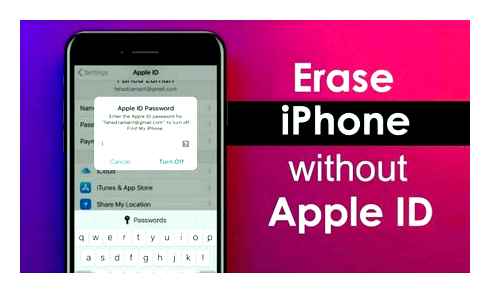
It is not easy to remember the data specified during registration, but as one of the options, this method can be used. If you are able to enter your first name, last name, and mailbox correctly, you are guaranteed to get your account login information.
If you were not able to remember the data, then there is one option left. It is to contact the company’s Support. How to restore your Apple ID login through support:
How To Erase iPhone Without Apple ID Password 2022 !! Factory Reset Locked iPhone Without Computer
- Also go to.
- At the very bottom of the page you will see a phone number where you can call and provide all the information about your ID so that the employees of the corporation can decide whether to help you in this case or not.
You can also contact Support in this way:
- Next there will be 2 points from which you can choose: to speak with support staff now (you will be called back immediately) or to start a chat. Choose the best option for you and get a solution from the Apple staff.
As you may have noticed, resetting a forgotten password or restoring your Apple ID if you forgot your login is not always easy and quick. In order that such situations do not occur again, try to memorize or write down access codes in a notebook or diary. This will save you a lot of time in the future to restore your account and not lose your data. Be serious about creating a login code, enter truthful information, use a valid email for the account and this way you are safe with your data and devices.
Using Specialized Software
Professional programs often allow you to solve many problems quickly, efficiently and without the need for special technical knowledge or skills. In this situation, you can also use professional utilities from the developer Tenorshare. We will present you two programs: the first allows you to remove the Apple ID from the device in order to unlink it from this account; the second program allows you to directly remove the device activation lock itself. These utilities have a high efficiency rating, good user reviews, and an excellent rate of results.
Bypassing Apple ID activation with Tenorshare 4MeKey
In addition to removing Apple ID from your device, you can also remove the iCloud activation lock itself. This method works with all versions of iOS, so it will suit a much larger number of users than the previous option. You’ll need any available computer with a network connection, a USB cable for your locked phone or tablet, and the device itself. Once you have prepared everything you need, proceed directly to the activation lock removal procedure.
Next, launch the program and press the “Start” button in the main menu. The procedure of jailbreaking your device will be performed to effectively achieve the desired result.
In the next window download a special program from the developer to jailbreak your device. After completing the procedure, click the “Next” button in the lower right corner of the window.
The information about your device will appear in front of you. If everything is correct, start the process of removing the activation lock using the “Start removal” button.
Wait for this process to complete, then you can close the program and use your new Apple account on your device.
Unlocking iPhone via voice control
Some users don’t want to always have to enter their password, and put their face up to the screen to unlock their iPhone. In this case, voice control can help you activate your device without physical access to it. Note that this method does not work in all countries and is not available in Russian. To configure voice control, follow the steps described below:
Now you will be able to unlock iPhone with voice, but this method requires pre-setting, which requires initially unlocking your smartphone in the usual ways, but what to do if you have forgotten your password?
How to unlock an iPhone with activated iCloud Activation Lock
Another common type of lock that may have happened to your iPhone is iCloud Activation Lock. The most common reason that leads to this kind of locking is entering someone else’s Apple ID data in Settings. Icloud your iPhone.
If you knew how many Комментарии и мнения владельцев people leave under my articles with complaints that some strangers (cheaters) fraudulently locked their phones by activating Lost Mode.
What can you do, as my father says. “Everyone is the master of his own luck”. You shouldn’t trust every person you meet on the internet.
On the other hand, the iPhone may have locked up after updating/restoring the iOS firmware. This usually happens when the iPhone was not properly unlinked from the previous owner’s Apple ID account.
There can be more than a few variants of iCloud Activation Lock manifestation, so one article will not fit them all. Either way, there aren’t many ways to unlock your iPhone.
Basically all methods come down to contacting Apple Support, but there are other things you can do yourself to unlock your iPhone.
Depending on your situation, read the articles at the link below:
In this article I have tried to accommodate three different reasons that can lead to iPhone blocking. They are in no way related to each other and the actions in each case must be correspondingly different.
If you didn’t find the answer to your question, write in the Комментарии и мнения владельцев what exactly brought you to this page. In a future article I will explain in more detail how to unlock iPhone for use with any GSM operator and what nuances can arise when using Turbo SIM.
When locking the screen
It’s the simplest option. A situation where you don’t know the numeric or numeric-letter passcode that iOS requires every time you unlock the screen (unless Face ID or Touch ID is used). In this case the smartphone is switched on, but it is impossible to get access to the information or go any further than the lock screen without the password.
Even if the code is only four-digit and numeric, you can’t guess it by guessing. After 10 incorrect attempts, the input possibility is disabled for 1 minute, and then this time grows up to several hours.
What to do
The only way to unlock iPhone without a password is to erase all the data on your smartphone and restore the device using your computer. If you have a backup in iCloud or iTunes, you can get all the information back later.
If you have “Find iPhone” enabled on your device (and it’s always enabled by default), you’ll be prompted for your Apple ID password when you restore it. If you enter the password, the iPhone will return to normal working condition. Otherwise, you’ll get a different kind of lock. An activation lock.
To reset the lock password, you need a USB cable, a Windows or macOS computer, and iTunes. If it’s not installed, download it from the Apple website. If you have macOS Catalina or later, use the standard Finder app instead of iTunes.
First, turn off your iPhone by holding down the side or top button. Disconnect the cable from your smartphone if it’s connected. Next, proceed depending on the device model:
- On iPhone 8, iPhone 8 Plus, second-generation iPhone SE, iPhone X and newer models: connect your device to your computer with a USB cable, while holding down the side button, and do not release it until the recovery screen appears.
- On iPhone 7 and iPhone 7 Plus: Hold down the Volume Down key and connect it to your PC through the USB cable until you see the recovery screen.
- On first-generation iPhone SE, iPhone 6s or older models: Hold down the home button and connect the device to your computer with the USB cable until the recovery screen appears.
When a window appears on the PC screen informing you that your iPhone is detected and prompting you to restore or update it, click “Restore”. At the end of the procedure, enter your Apple ID password into your iPhone. Your device will return to its working state. You will be able to set it up as new or restore data from a backup.
If the wait time exceeds 15 minutes, the smartphone will exit recovery mode. In this case, you will have to repeat the process all over again. Reconnect the iPhone to the computer by pressing the necessary button and select “Restore”.
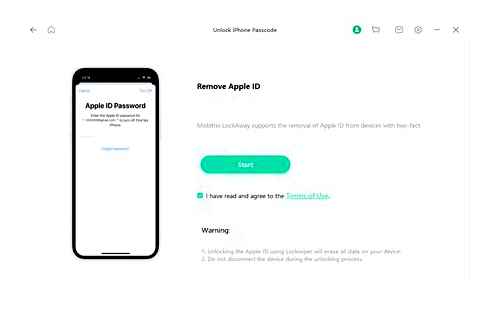
How to reset a locked iPhone without a PC
Ios 15.2 added a new feature to Apple smartphones. After several unsuccessful attempts to enter a password, the device screen is locked by the security system and the “Erase iPhone” option appears.
When selecting this option, you need to verify yourself by entering your Apple account username and password. After that, you can completely erase all the data on your iPhone. A data reset will allow you to regain access to your smartphone if you forget your system unlock password, but know your Apple ID login and password.
Thanks to the innovation, the process of resetting a locked iPhone has become much easier. Previously, the user had to put the device into DFU mode and then run Finder on Mac or iTunes on Windows, where the option to erase data is available. These reset options remain, but another one has been added to them. Without using a computer.
For a successful wipe without PC requires that the iPhone is connected to the Internet. Since without Internet it is impossible to authenticate the user.
And of course it is better not to lose and not to break your irreplaceable assistant. You should appreciate and take care of it. Do not spare money for its protection and it will serve you much longer. Cases, bumpers and protective films are all quite reliable ways to protect it from unpleasant breakage, cracks and chips.
Buy it all from reliable suppliers, who are already on the market for more than a year. Variety assortment of headphones, accessories of all kinds, and much more from different manufacturers can always be found in online stores.