Program For Installing Applications On Android
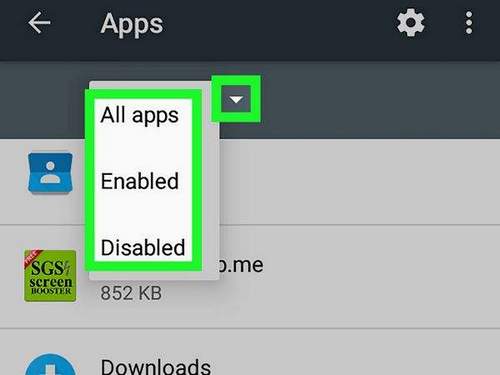
Running the game on the big screen has always been a delightful action. But for the desired Android application to open on your PC, you will need to install the android emulator on the computer.
There are many programs of the necessary image on the World Wide Web. Among them, for reliable and stable opening of the desired Android applications on the computer, they are chosen precisely those whose rating and practical use speaks for itself.
After analyzing a number of programs, we determined that the most practical Android emulators on a computer are Andy, Bluestacks, Droid4x and Genymotion. Talk about each of them in more detail.
How to install applications using Bluestacks
Bluestacks is the most convenient and simple emulator used on a home computer. It works on simple processes, stably and with average performance. It comes with basic functionality, for a fee you can expand the functions of the application.
How to install applications using Droid4x
Droid4x is a stable and functional application, like Bluestacks is well suited for home use. The difference is the completely free version of the emulator. It is characterized by high level performance.
How to install applications using Genymotion
The Genymotion emulator is a prestigious, high-performance utility with a huge set of features. The difference from the above emulators is its fee and the fact that the main emphasis is on developers of android applications. Therefore, the program is not very convenient for daily home use.
- To download and install the android emulator on the PC, you will need to register on the manufacturer’s website.
- After logging in, you can choose the option to install the program, we are waiting for the download.
- Genymotion is launched using the desktop shortcut. After starting, the user will see the “Play”, “Add” and “Settings” commands, which are used to configure the utility.
- You must create a virtual gadget device. This is done by creating a new name and password, something reminiscent of the beginning of the work of Apple devices.
- The emulator is launched by a shortcut, the “Play” button.
- Installation of the desired applications is performed in the normal mode, using the installed software.
How to install applications using Andy
Andy emulator for PC. recommended for users to install on a computer at home, it is characterized by rich functionality and simple interface. Using the application does not require paid use.
- Download Andy from the Internet, unpack the installation files to the computer.
- For quick and hassle-free installation of the application, it is recommended to temporarily disable the antivirus.
- Installing the emulator ends with closing the download window, creating a program shortcut on the desktop.
- We turn on the antivirus on the device, we begin to use the android application.
The functionality of the system is already installed Google Play Market. To search for the desired software, simply enter the program name in the search field. Andy for PC has a settings panel in the lower corner of the monitor, where it is possible to configure the emulator for yourself using the provided functionality.
Summarize
Functional and desired applications from the popular Google Play Market and the App Store, Amazon is now available for download and installation on your home computer. The user is required to install one of the android emulators on his PC. Andy, Bluestacks, Droid4x or Genymotion, each of which differs in its interface, set of features.
Which one to give preference depends on the user. And the written article will help you in this interesting and fascinating choice. Now your favorite game is available on the widescreen screen of your monitor!