Lumia 630 Update to Windows 10
How to flash a Windows smartphone: step-by-step instructions
Phone firmware is sometimes the only option to restore its stable operation without the need to contact a service center or private masters.
Suppose your smartphone starts to freeze, does not turn on, does not respond to commands, cannot update, does not find the network, etc. In such cases, it is not necessary to immediately contact specialists, you can try to reboot first, reset the settings or, in extreme cases, reflash it with the official Windows Device Recovery Tool.
If you are looking for information on how to flash your Nokia, Microsoft Lumiya or any other smartphone based on Windows Phone and Windows 10 Mobile at home, then this instruction will help you with this.
Smartphone firmware on Windows Phone 8, 8.1, 10 through a computer
Important! Before starting the firmware of the device, make a backup copy of the data, since all files and documents will be deleted. After the procedure, you will receive a completely clean phone. How to backup data through the Windows 10 Mobile interface read here. You can simply transfer the entire files to the computer.
What will be required for firmware
- PC or laptop with installed Windows 7, 8, 8.1, 10;
- Serviceable USB cable and port;
- Program for firmware;
- The victim herself, whose battery must be charged at least 50% (fully better).
Download and Install Windows Device Recovery Tool
This program is specifically designed to update smartphones software. You can download it for free from the official Microsoft website on this page.
- Download the installation file;
- Install the utility;
- We launch it and connect the phone to the computer.
Flashing process step by step
Important! Before you begin, keep in mind that you can not disconnect the device during the procedure. It is also forbidden to close the program, turn off the computer, etc. Otherwise, instead of a smartphone, you get a lifeless brick.
So, we launched the program and connected the smartphone. This window will open:
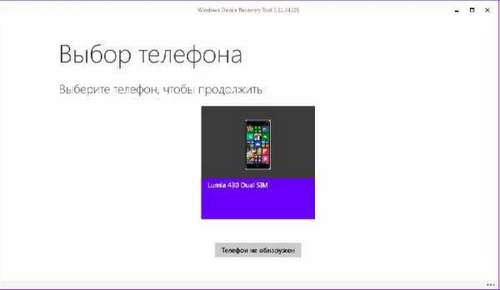
Click on the image with the device, after which we see information about the available firmware version. Choose “Reinstall software”.
In the next window you can select nothing and select “Continue without filling”.
The download of the data packet will begin,
and then install it.
After some time, the phone firmware will be completed, click “Done”.
In such a simple and official way, we updated the software of our smartphone. After that, the device will reboot several times and you will need to configure it before the first start.
First start after flashing
After the smartphone starts, you need to select the language, and continue the setting, accepting the terms of use.
Next, you will be prompted to configure data transfer via SIM card and Wi-Fi.
In the next step, you can select the type of settings. recommended or custom. If the latter, then I advise you to remove all the checkmarks except the first two and last two points. After that, you need to set the region and time: set the country, time zone, exact date and time.
Now you need to log in with your account or register a new one. You can postpone this process.
By the way, you can find out everything about creating an account in Windows 10 Mobile Lumiya smartphones here.
You can join the product improvement program, or you can uncheck it, as I did. That’s all, the phone is reflashed and initially configured. Read all instructions for other settings in the corresponding section.
Along with the firmware, Windows Phone 8.1 was installed on the phone. How to upgrade your device to Windows 10 Mobile read here: http://win10m.ru/nastroyki/kak-obnovit-smartfon-s-windows-phone-do-windows-10-mobile.html
This firmware method is suitable for all Nokia Lumia, Microsoft Lumia phones (for example, models 520, 535 Dual Sim, 800, 920, 710, 610, 925, 620, 914, 630, 510, 525, 1020, 620, 625, 635, 820, 900, 830, 430, 435, 1520, 930, 640 XL, 550, 735, etc.).
Also with this utility you can flash winphones of other manufacturers, such as LG, BLU, Alcatel, Acer, HTC (One M8 and 8X), VAIO, UniStrong, HP.
If you have Nokia and it doesn’t work on Windows Phone, then for the firmware there is Nokia Software Recovery Tool, which can be downloaded from the official page
Windows 10 for smartphones works fine on smartphones with 512 MB of RAM
According to the data that AdDuplex was presented in turn, Nokia Lumia 630 smartphones, as well as 635 smartphones are quite popular smartphones that are popular all over the world among different age groups. All this is certainly good, but it has only recently been said that far from all Lumiya smartphones can get a full version of Windows 10 for smartphones.
However, from the words of Gabriel Aula, it became clear that the preliminary version of Windows 10 for smartphones works on the aforementioned models not only smartly, but also smoothly, which cannot but please the owners of inexpensive WP-smartphones. Actually, Mr. Aul said this in his twitter account.
For those who are not in the know, Garbriel Aul. is the head of the development of Windows 10. Therefore, all his words. give us hope that the new universal operating system from Microsoft will work equally well on all smartphones. Regardless of their RAM size.
At the same time, I would like to recall that a little earlier Joe Belfiore said that at the given time, developers from Microsoft are doing everything in their power to ensure that Windows 10 gets absolutely all smartphones that are currently running Windows Phone 8.1.
But at the same time, he warned in advance that it is possible that on models with 512 megabytes of RAM, not all the functions and capabilities of the new OS will be available. And we can only wait and hope that with this appeal he has secured us all for everything in case the developers still fail to port all new functions.
Feb 12, 2015mRelby
How to upgrade Windows Phone to Windows 10 Mobile
As you all know, Microsoft has finally unveiled a list of mobile devices that support the new version of Windows 10 Mobile. In this article, you can find out if your phone is suitable for Windows 10 Mobile and how to download the update, if available for your device.
1. Check out the list:
Currently, only a few mobile devices support the new version of Windows 10 Mobile. These devices are listed here, however, Microsoft is likely to make changes to the list in the coming weeks.