LG TV turns itself off and on
LG TV turns itself off and turns itself on
If your LG TV turns off and on by itself. It is necessary to identify the causes of failure, because the fault itself manifests itself quite clearly.
LG TV essentially does not differ much from TV of other brands. Structurally, all modern TVs have a similar circuit and layout. And they have almost the same problem, they just occur more often or less frequently, depending on the brand and, accordingly, the quality of the assembly, internal elements, passive and active safety systems of the device.
In general, if LG TV turns off and on by itself, the problem can be either outside or inside.
Possible problems outside that you should rule out first. it is the power wire of your TV, the socket. If your TV has an external power supply. Also carefully inspect it and its wire. Assess the state of the power button on your TV remote control to see if it stays in the pressed position, thus sending a signal to turn off the TV. Check the TV settings on the Menu. Sleep mode, timer.
If you have checked and corrected everything, but the problem remains. then it’s inside. For a complete diagnosis you’ll need to open the TV. Tool kit is not the trickiest. Screwdrivers and sprockets, exotics are almost nonexistent. After opening. blowing, cleaning and inspection. An experienced eye will see the failed elements, if they’re on the surface. Resistors, capacitors, transistors, etc.д.
If you don’t see any obvious burns or bloat. will have to go deeper. For this you need at least a multimeter, and ideally. multimeter and oscilloscope.
The first will show the resistance of the radio elements, the voltage and current, allowing you to assess the condition of the individual parts of the circuit, and the second will. allows you to visualize the current parameters, its frequency.
Next. the testing of internal elements with the above described devices, knowledge, skills, all kinds of technical wizardry, making a diagnosis, search for spare parts (if needed) using part numbers, repair and success. You can watch Interstellar for the 5th time on a smoothly working TV.
If you need a quick, accurate diagnosis of the TV and a reliable, inexpensive repair. contact us, we’ll set it up 🙂
Common Causes of Problems
When the TV turns on by itself and immediately or after a short period of time turns off, the objective reason may be.
- There may be a leak in the power supply. An experienced professional will quickly diagnose and replace capacitors. Never try to do it yourself. the capacitor could explode in your hands and seriously injure you.
- Due to unstable voltage or long operation, the TV may overheat. LEDs, capacitors and armature winding can be damaged. the TV turns off by itself and a very distinctive click can be heard.
- One of the lights is green, the TV turns off by itself if it needs to update the program. Only a technician from the service center can download the new program and install it on the TV.
- When the LCD TV screen is blinking, check the antenna connection and tightness of the socket contacts.
- Dust accumulated inside the case can be the reason that the TV turns off by itself. there is a short circuit on the control board. You must remove the back cover and use a vacuum cleaner to remove the dirt on the back of the product. After cleaning, the TV won’t turn on or off by itself. By the way, the TV remote control also needs regular cleaning.
- Dysfunction of the inverter occurred. the cause may be high humidity in the room, temperature fluctuations, unstable capacitors.
Possible faults in the power supply can also be indicated by such failures:
- The unit does not turn on;
- The indicator light on the TV set works. it glows red, but the TV set does not react to the remote control signal
- You can press any button on the control panel of the product, but the product does not react in any way.
There are other reasons why the TV set sometimes shuts down immediately after you turn it on, or a few seconds after you start, but we’ll talk about that a little later.
Dust and moisture caused the TV to turn off
One of the most common causes of TV shutdown is due to dust or moisture. Every device should be periodically cleaned of dust. Dirt buildup in the appliance can cause overheating, sparks. All this can lead to internal short circuits, which are sometimes not visible to the naked eye. Because of these problems TV sets can turn on and off by themselves. To prevent this problem, it is advisable to regularly clean the dust inside the device.
The second very common reason for the TV to turn off is the inverter malfunctioning due to cracks in the inverter.
Causes of failure of this part can be voltage fluctuations, overheating, faulty outlets, exposure to temperature and humidity, breakage at the junction of electrical elements. As a result, the TV set itself immediately shuts down.
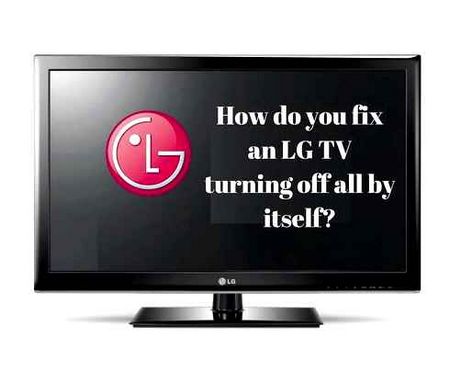
It is possible to repair the device yourself. To do this, you should check all modules and power outputs. It is also necessary to check the condition of the contacts and clean them from dust, dirt and rust. After the causes are eliminated, the TV will stop turning off on its own.
Attention! In case you do not understand the technique or the recommendations in the article did not give results, you should not repair the device yourself. Contact a professional.
Peripheral HDMI and software reset
If an amplifier and HDMI player are connected to the TV, the ARC may also be receiving signals that the unit may interpret as “On”. In this case, it is recommended to disconnect all HDMI cables and see if there is any chance of failure.
Regardless of whether the user is using a modern LED TV with Internet access or an older model of LCD TV, the first thing to do to correct the failure is to reset the unit by disconnecting it from the power source and then turning it back on. If the television has a variety of software, it is worth restoring the factory settings and updating the software.
In addition, if the user has a Smart TV, which is connected to the Internet via WI-FI, it is recommended to update the system BIOS or software TV. If updating your system has not helped to fix the TV, it may have a serious problem with the main components.
Troubleshooting
Find out why the TV turns on and immediately shuts down, you can try to fix the problem yourself.
- Check the connection status of the antenna, router or the integrity of the power cable;
- Remove the back panel and try to examine the TV and identify faults;
- pay attention to the capacitors, if there are any blown capacitors among them;
- If you have experience and minimal knowledge, you can solve this problem by soldering the cracks yourself, then the TV will not turn on by itself;
- Clean the contacts from rust and dust deposits;
- Buy new elements at a specialized store: capacitors, power supply (in case it is damaged, shows signs of melting or corrosion). Replace the old ones, and maybe your TV will start working normally.
If you do not have certain skills and knowledge, it is better to apply to a service center to conduct a professional diagnosis of the device with the elimination of all detected causes!
If the recommendations listed here do not give any results, the TV turns on and off by itself, it means that only a professional craftsman can determine the cause of the failure and fix it.
Contact a repair company that uses modern equipment, tools, and has experienced, qualified professionals. They will determine the cause and repair your TV. It is better not to go to a private craftsman because the results of their work can be quite different than expected.
Widespread Causes and Their Solutions
To understand what to do if the TV Samsung, LG or another brand turns on and then immediately or after a period of time it turns off, you can only find out the cause of the phenomenon. It also determines the further steps that will need to be taken to fix the problem. The first thing you need to figure out why the TV turns off on its own, so the most important point of the activities is the correct diagnosis.
Let’s look at the common causes of problems when a Samsung or other TV receiver turns on and off by itself, and solutions that work in specific situations.
Broken buttons
One of the most common reasons the TV turns on and off by itself is a faulty power button. It can be turned off right after you turn your device on. Jamming, popping or other irregularities in pressing a button are all signs that it needs to be replaced.
A stuck “Power” button on the remote control can also cause a problem. Usually a stuck or irregular button response is a result of dirty contact surfaces, but sometimes it is mechanically damaged. In the first case, it is enough to disassemble the control unit and clean the contact elements with alcohol, in the second case you can solve the problem by re-soldering the contacts on the board. Sometimes it can be a faulty infrared sensor.
Repair requires special skills, so if you don’t have them you’ll need help from a specialist, alternatively you can buy a new remote control unit, which in some cases is cheaper than repairing the old one.
Power surge
Power fluctuations are one of those factors that lead to a variety of technical problems, including the phenomenon when the receiver turns on and off by itself at once, or after a certain period of time.
Power surges and sags in the electrical system are quite common in homes with old electrical wiring, and can contribute even to the rapid failure of the device. If possible, it is better to replace the wiring, which will be good for all devices in the house. Another, less expensive solution can be a purchase of a voltage regulator or an uninterruptible power supply unit, and it is not necessary to buy a powerful device, a budget model will be enough for voltage compensation, since for the most part modern televisions do not consume up to 100 W.
Sleep Timer
A common reason why the Samsung TV turns off by itself is the activated sleep timer, and not necessarily intentional and not always by you. You can turn this function off in the Smart TV settings, using the remote control and going to the “Turnoff timer” section. If necessary, you can set a different shutdown time here or deactivate the option.
Software
In the case of “smart” devices software errors can be a common reason for the TV to turn on and immediately turn off. It can be a consequence of updating, incorrect firmware or incorrect factory settings. You can change the settings, roll back to a previous version of firmware, if the problem occurs after updating, or perform a manual system upgrade. Download the current version of the software from the manufacturer’s official web-resource, then you need to download the distribution package to a USB-flash drive or other storage device, connect it to the TV-receiver and start the installation process. Once the installation of the system and drivers is complete, the TV will reboot, and if the problem was a faulty firmware, it will be solved.
If the “Auto Power Off” function is activated in the settings of the device, deactivate it. Some programs can also manage the time of switching off, so review the recently installed software and remove questionable.
Dust and moisture
Do not underestimate such a serious enemy as dust. Although in itself it is not considered to be conductive, but, forming a clump of dirt, and even worse, in tandem with the moisture can lead to a short circuit of the contacts on the board and overheat, burn out semiconductor components. For this reason, the receiver often turns off a few seconds after you turn it on, no matter what model you have, an old kinescope or a modern one.
In the case of dust settling, the problem is solved by cleaning, which is easy to do at home with a vacuum cleaner and a small brush. To remove accumulated dust you will need to remove the back cover of the device.
Moisture has a damaging effect on the internal elements, resulting in such consequences as short circuits, oxidation of contacts, and module burnout. To fix the problem you need a soldering iron to remove the oxide on the pins and solder them again. The tracks of the board are restored by soldering or by using a jumper of thin wire. We do not recommend this procedure to be done without skill.
Trouble with the power circuit
Another common reason why your device hangs up after a few seconds or does not turn on at all is that the power cord or plugs are damaged. It is easy enough to check it by moving the power cord and plug in the socket. If a problem is detected (the device responds by switching on and off), connect the device to another outlet to determine which of the elements needs to be replaced or repaired. An external inspection of the cord is necessary, although it is not always possible to visually detect damage. If there are kinks or other defects, it should be replaced.
A problem in the inverter
Another no less common reason for an independent shutdown are all kinds of problems associated with the power supply circuit of the inverter. The usual cause of such malfunctions, when the TV turns off by itself, is the appearance of small cracks on the board.
- Permanent voltage fluctuations;
- Severe heating;
- The effect of a high level of humidity, temperature fluctuations in the process of long-term operation;
- Breakage of capacitors or the places of connection of elements and areas of the circuit board, as a result of which the TV decides on its own how to work.
The latter malfunction is quite serious, it can be eliminated in the service center by a technician specializing in TV repair.
How to determine the cause of this problem yourself:
- turn off the power;
- check the board;
- Check the TV set with enough light in the room, with maximum care, as even very small cracks can cause the device to turn on and then immediately turn off on its own.
To finish
The article presented all the relevant reasons why the TV set can turn on and off by itself. Certain problems can be solved independently, but in some situations you can’t do without professional help. Everyone should decide for himself how best to proceed. However, at the initial stage, it is better to make an inspection yourself, it is quite possible that the problem lies in the settings. With more serious failures, it is better not to risk and take the TV to a service center.
Hello! My name is Peter Gras and I am the editor in chief of this portal. On this site our team is trying to publish the most relevant and important information about various technologies in the world of digital television. Glad you stopped by, welcome!