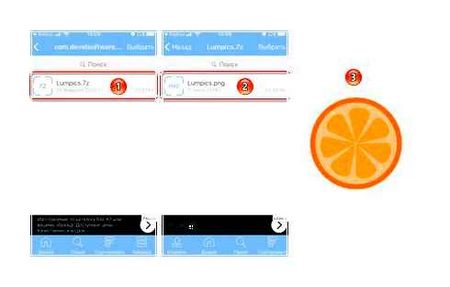How to pay with iPhone 11

How to use Apple Pay Apple Pay works with all Russian terminals that support contactless payment methods: PayPass, PayWave, as well as NFC. You can recognize these terminals by the icon of any of the listed services. Put your finger on the Touch ID sensor and hold your iPhone up to the terminal. 2. The system will automatically make the […]
Continue reading »