iPad Air 2 Activation Failed
Hello! It doesn’t matter what you did in order to get the activation failure error. They reset the content and settings, flashed it, performed the update, and recovered. Any of these actions leads to the fact that the device must be activated again. Yes, yes, yes, you’ll have to go through the exact same procedure again as when you first turned on the gadget. And here we can expect one very large and large ambush.
An iPhone or iPad is easily able to warn that activation is not possible, because: “Your iPhone could not be activated because the activation server is temporarily unavailable. Try connecting your iPhone to iTunes to activate, or try again in a few minutes. If the problem persists, contact Apple Support: apple.com/support ».
It would seem that everything is very logical. The server is unavailable, Apple has problems, we wait until the failure passes and we swear at the company. However, not everything is so simple.
And in general, if you come across such a message, then I will have two news for you, good and bad. And we will probably start with the bad.
Iphone activation failed. Everything is very bad
Why does the title say that everything is very bad? Because, quite possibly the modem in the device “died”. Indirectly, this can be confirmed by the fact that when you connect the gadget to your computer and iTunes, absolutely nothing happens. No activation or anything remotely similar to it.
There is another way to check this terrible conjecture, on the welcome screen, click on the icon “letter i in a circle”.
After clicking, on the normal and working iPhone, the serial number of the device should appear. If IMEI does not appear, but only regulations are written, etc. Then I have bad news, the modem in your iPhone or iPad has ordered a long life. Naturally, with such a malfunction, device activation is not possible. What to do?
- Contact the service, the repair price is not very high (relative to the cost of the device), but the units are taken for such repairs and no one gives guarantees.
- You can try to put it in the freezer (at your own peril and risk!), There is a chance that the contacts will get up “right” at least for a while, and it’s possible to activate it.
- Warm up with a hairdryer (also at your own peril and risk!). The effect is similar to freezing (it may appear, or it may not).
It must be understood that the last two points are, of course, a fierce “collective farm” and they should be followed very carefully. But it helps some. By the way, updating the firmware on such gadgets is useless; during this operation you will get an error.
All of the above is not your case? Is the IMEI displayed and the modem OK? Go to the next item.!
Iphone on iOS 11 and iOS 12 does not activate after reset
This text is an update to the article after iOS 11.
We have already managed to discuss this situation in the comments, but for those who are too lazy to read, here is a brief excerpt from all this.
The essence of the problem:
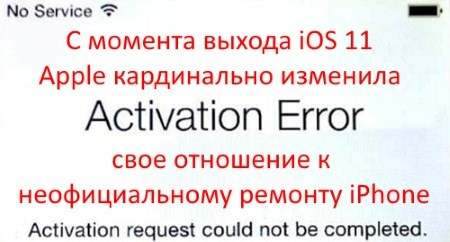
Who is at risk? Devices (running iOS 11 and iOS 12) that:
- Have you ever been repaired (with the replacement of spare parts. Nand-memory, modem, Wi-Fi module and Bluetooth) in unauthorized service centers.
- They are the so-called “artificially restored” iPhones (smartphones collected by whom and where). Unscrupulous sellers very often sell them under the guise of new.
What’s happening?
So, and what do you really do now?
- If there is a guarantee. Use it.
- Some unofficial service centers may try to solve this problem with the help of special equipment. But, as a rule, no one gives any guarantees. Even if the activation failure turns out to be “circumvented” now, then in the future everything may happen again.
Here is such a sad story. However, it is not at all necessary that the error is precisely because of this.
Iphone failed to activate. The server is to blame or.
In fact, a failure can occur for various reasons. And the right decision is to check everything in order, let’s go!
- Check if a SIM card is inserted and is it working? The advice is of course very obvious, but it happens.
- Once again, make sure that there is access to the Internet.
- Apple servers are not available. How to check their status at the moment? This often happens during the days of new iOS releases. A lot of people around the world are trying to get new firmware as quickly as possible and the servers simply can not withstand such an influx of comers. In that case, you just have to wait.
- Use a different internet connection. Some Wi-Fi networks can be configured to block access to Apple servers.
- Use iTunes to activate (be sure to update it to the latest version!)
- Hard reset your iPhone or iPad. Hold the Home and Power buttons. Do not release them until the iPhone disconnects.
By the way, the cause of Activation Error may also be that a beta version of the firmware was installed on the iPhone, and the device was not registered in the developers program. In this case, the error text will be like this:
In this case, you need to go to the Apple developer portal (developer.Apple.com) and register the gadget.
As you can see, the reason that the iPhone fails when activated, can be a variety of situations.
From the trivial ones. The lack of the Internet, to the very complex ones. Modem breakdowns and the newly made “iOS 11 syndrome”. And if the first ones are solved quite simply (wait, change SIM card, etc.), then the second (“iron” problems) are corrected only with the participation of a competent specialist service center. But I sincerely hope that this is not your case.