iPad 2019 Activation Lock
Ipad activation lock protects your device from unauthorized access in case of theft or loss. However, this useful feature in some cases can become an insurmountable obstacle for the rightful owner of the tablet. So that the device does not remain in a “brick” state, you need to know how to bypass activation lock.
How activation lock works
Activation lock on iPad appeared with the release of iOS 7. The function is enabled when setting up “Find iPhone” and allows you to lock the device associated with the Apple ID. When the lock is on, you will have to enter the Apple ID password every time:
- Turning off “Find iPhone” in the settings;
- Sign out of iCloud
- Erasing information and reactivating.
Activation lock, in fact, turns the iPad into a “brick”. If you forget the password or don’t know it, the device is completely blocked. Unlocking the system on the iPad does not work, at least reflash 2 times. Nothing will change. When reactivated, the system will require a password from Apple ID, and if you do not enter it, the tablet will not turn on.
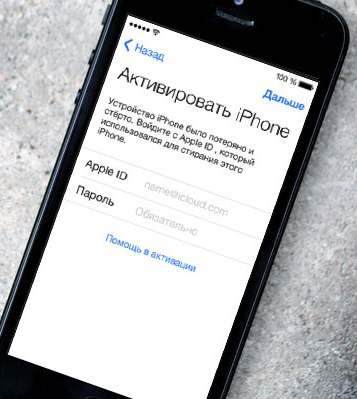
Apple has made this protection to protect users’s personal data from unauthorized access, but the function can be dangerous for the rightful owner. If you don’t remember the password, you won’t be able to exit iCloud, turn off “Find iPhone” and activate the device after resetting settings and content or flashing.
Unlocking
How to unlock? There are two ways:
- Disable the Find iPhone feature in Settings.
- Untie Apple ID iPad.
In both cases, knowledge of the password from Apple ID is required, so that a vicious circle is obtained. You cannot unlock if the function is activated, but you can disable it only by knowing the password. But we constantly forget passwords, what to do if an honestly purchased device is locked? What workaround to use? Maybe the lock will be removed in the service center? Let’s figure out what to do to get the iPad unlocked back.
Contacting the service center or calling the support service will definitely not help: the experts will immediately tell you that there is no way to regain access to the locked device, except to find / remember the password from Apple ID.
Lock bypass
If you can’t remove the lock, try to bypass it. About 100% working method wrote employee of Security Research Labs Ben Schlabs. He has been quoted many times, confirming that the method really works. You cannot call it simple, but you can try. The conditions are as follows: you do not know either the lock code or the Apple ID with a password. Nothing.
- Using the Control Center on the lock screen, activate Airplane mode or remove the SIM card from the slot to disconnect from the network. So you get time to set a password.
- Choose a four-digit password (10000 options) or make a fingerprint of the previous owner, if possible.
- After unlocking the screen, go to Settings. Icloud. Account. Record the data that is driven into the “Apple ID” field. This is the Apple ID to which the device is attached, it remains only to find out the password from it.
- Go to the Apple ID password recovery site in a browser on your computer. Enter your Apple ID and click “Next” to proceed with password recovery.
- Connect your iPad to the Internet via Wi-Fi for a few seconds.
- Launch your email client, open an email from Apple and copy the link to restore access. Turn off the internet immediately.
- Launch a browser on your computer and enter the link received on the iPad.
- Enter new Apple ID password.
- Go to iCloud settings on iPad and delete your old account by entering a new password. The “Find” function will be disabled, and with it the activation lock will be removed.
- Reset settings and content, and then set up your device as new by providing other Apple ID details.
The instructions may well be used by attackers, but if you know the method, you can protect yourself from them in case of loss or theft of the iPad.
Using the doulCi service
If you can’t get to the system’s interface because you found the activation lock only after resetting, you will have to use another method. Bypass using the doulCi service. Open the hosts file on the computer with iTunes installed. Insert one of the lines into it:
Then connect your iPad to your computer in DFU mode.
When the device tries to connect to Apple servers to verify activation, an entry in the hosts file will redirect it to the hacker server. The activation request will be processed on doulCi servers, after which the lock will be released, and you can go to the iOS working screen.
This method cannot be used for iPhone and iPad with a SIM card, because after such a detour they will remain with iPod functionality: they can listen to music and watchs on them, but the devices will not be connected to the mobile network. With an iPad without GSM, nothing will happen, it will work just as it did before blocking.
Another minus is that the owners of doulCi servers receive information about the device, including the serial number and other individual identifiers, as well as access to personal information. So before using this method, think carefully and clean the cloud storage from information that no one should see.