iPad 2 review
LAPTOPS AND PDA
Apple iPad 2 Review | Kit, design and ergonomics
We received the Apple iPad 2 in a branded box, which is slightly smaller than the original iPad, but the difference is not easy to see. We also received a blue Apple Smart Cover and an Apple Digital AV Adapter for testing with the iPad 2. allows you to connect iPad 2 via HDMI to a TV or projector.
The evolution in design is reminiscent of the time the iPhone switched to the iPhone 3G. Now, instead of relatively wide and flat sides, there are sharp edges, the body has become thinner, and the weight has decreased. But, feeling the edges in search of buttons, trying to insert the plug into the connector, we caught ourselves thinking. it became more uncomfortable. Firstly, on the first iPad, the buttons are visually visible on the edges, if you look at the tablet directly from the front. It’s impossible to see them on iPad 2, it’s embarrassing. Secondly, the wire is now difficult to insert. For the first time, we were even scared that the connector had been changed when a powerful effort was required. No, the connector is the same, but somehow inconveniently everything is done.
Thinner, lighter, but not less. if you put the tablets side by side, you can see that the screen size remains the same. The wide bezel around it allows you not to confuse the capacitive touchscreen with your fingertips holding the tablet in place. The screen is still covered with an oleophobic (hydrophobic) compound, on which the water turns into small balls and slips off easily, and the fat from the fingers is less retained. But in any case, there will be fingerprints on the screen, although you can simply ignore them.
The screen, in principle, remains the same. Why in principle? Visually, the difference with the display of the first iPad is imperceptible. viewing angles, image brightness and contrast appear to be identical. But, this is not entirely true. as measurements show, the screen became a little brighter and lost a little in contrast. In addition, judging by some data, the screens are now produced by several different factories and may differ from each other. This is noticeable only on instrumental tests and we will not be able to give advice on how to choose the best iPad 2 among different.
Perhaps the lighter weight and thickness will help iPad 2 more effectively take market share away from e-paper readers, which are usually lighter and more compact. The beveled edges of iPad 2 make it easier to tuck into a folder filled with documents. he, like a wedge, pushes the sheets.
The back cover is the same aluminum, and as practice shows, this aluminum is quite resistant to vandalism, but after six months it will already be possible to notice abrasions on it. This is what happened to the back cover of one of the editorial iPads, which we have been using for almost a year and most of that time without a case.
The governing bodies have not changed fundamentally. There is still a volume rocker and a bi-function switch on the right side of the iPad (at the firmware level, you can choose whether it blocks the orientation sensor or mutes the sound). Above, in the same place, is the power button. Clicking on it and simultaneously on Home (the only round key under the screen) allows you to take a screenshot. If you hold it for a long time, you will be able to reboot the frozen tablet. Also on the top edge (now in its center, not on the edge) there is a microphone, which is still convenient for communication, and when iPad 2 is used as a voice recorder.
On the lower edge, under the protective perforation, there is a speaker. It plays a little louder than the speaker on the first generation iPad. In any case, in nature, external speakers with their own battery, such as Tivoli PAL or something cheaper, have never harmed the iPad. The sound quality from the built-in speaker is sufficient to sound events and hear the soundtrack of a movie, there is no question of any special quality. At maximum volume, there is no rattling or the effect of “tearing” speakers.
Without special instrumental measurements, we will not be able to say whether the audio output has become better, and listening using an amplifier and high-quality Beyerdynamic T1 headphones did not reveal any differences. The sound of the first iPad was quite decent for devices of this kind, there is nothing to complain about.
Let’s sum up the ergonomics of the iPad 2. Apple did not reinvent the wheel and did not satisfy those who expected that the new version of the tablet would become completely buttonless (some of the new features of iOS 4.3 hinted at this). The tablet is slightly lighter, making it more enjoyable to read from it when you hold the tablet with one hand. It’s not -sized, but who expects it from a 9.7-inch device? Due to the beveled corners, it is psychologically noticeably thinner, but the rejection of straight edges, like the first iPad, is not indisputable.
Specifications
The new capabilities of the device can be counted on the fingers of one hand. a dual-core processor, a gyroscope and two cameras. Everything else, including display specs, battery capacity, battery life, and price remain the same.
Apple iPad 2 в 2020 году — Есть ли смысл обновлять?
| With active use, the back cover slightly heats up, which was not observed in the first “fat” iPad |
The dual-core A5 processor shows a noticeable performance boost over the single-core A4. At the same time, the autonomy remained at the same level, which is good news. Apps launch faster, web pages load earlier, and even PDF pages render faster than the first generation tablet. Interestingly, the developers have increased the RAM to 512 MB of RAM, while the standard value for competing Honeycomb models is 1 GB.
With active use, the back cover gets a little warm, which was not observed in the first “fat” iPad. The company itself speaks of a two-fold increase in CPU performance and a nine-fold increase in performance in graphics applications. In casual games, this is almost imperceptible, but in more complex projects like Infinity Blade, the difference in quality is obvious, and the further, the more games made only for iPad 2 will be found.
Less significant innovations include the appearance of a gyroscope, which allows you to more accurately track the position of the device in space. The ability of the iPad 2 to output an image to a TV using an HDMI adapter does not hurt either. It is unlikely that the residents of Ukraine will be interested in the presence of the Verizon version of the tablet designed to work in CDMA networks, but the fact that the price of its predecessor has been preserved is welcome.
Apple iPad 2 review: thinner, lighter and faster for the same money
The second generation of the iconic tablet received a number of new features, became faster, thinner and lighter, while maintaining the magic price tag “from 499”. There is no need to explain to whom and why this device is needed today, so let’s go straight to getting to know it.
Apple iPad 2
Thinner and lighter body; increased productivity with consistently high autonomy; the level of recommended prices, identical to the first generation; softer and quieter home button
Smart Cover does not protect the back cover; photo and video quality of cameras
Exploitation
Despite the relative shortness of the test due to fluctuations in the price of a tablet on the local market, we managed to spend a full-fledged “weekend on the couch” with the Apple iPad 2. that is, in the conditions most typical for this device. Still, it is more convenient to carry more compact 7-inch models with you, and a tablet with a screen diagonal of 9.7-inches fits on a coffee table. As a result, cards, that is, tablets of two generations, were laid out on the table in an attempt to isolate the difference in experience and usage patterns.
| When Smart Cover is wrapped behind the back edge, it can get in the way of adjusting the sound with the corresponding rocker |
So, the difference in weight is noticeable, but it is not critical. to say that hands fall off from the first iPad after half an hour of browsing, and the second is simply not weightless. Fatigue when used without support (in the stomach or legs, as it is more convenient to whom) sooner or later occurs in both cases. The difference in thickness is not noticeable at all, where in the first model the hands were holding onto the bend of the back panel, in the iPad 2 you hold on to the bottom right away. this has practically no effect on the grip. The same situation is in the exercise “lift the tablet off the table”, both models have side edges blocked up enough to stick your fingers into the gap and take the device in your hands without any problems. Due to the difference in the geometry of the surface of the base of the case, the tablets lie in different ways. the first one can be shaken a little like a rocking chair, while the iPad 2 lies on a flat surface just unshakably. This does not affect anything other than the aesthetic perception of the device. But the fact that the buttons are now located not on flat edges, but practically on the bend of the rear panel is very unusual. it would seem that the arrangement of the keys has not changed, but there is not enough visual feedback.
over, when Smart Cover is wrapped behind the back edge, it can simply interfere with adjusting the sound with the corresponding rocker. An equally noticeable effect on the operation of the tablet is exerted by the ability to unlock the screen by simply swiping, you get used to it very quickly and feel sincere bewilderment when the same operation with the cover of the first iPad does not lead to the same result. By the way, using the “smart cover” with the first generation of Apple’s tablet will not work. it needs reciprocal magnets in the device itself. The same situation is true in the opposite direction. the iPad 2 can be placed in the case from the first, but the reduced dimensions (and, first of all, the thickness) lead to the fact that the tablet dangles there in the most indecent way. So those who want to protect their expensive charms from scratches and reasonable drops will have to look for a full-fledged cover from third-party manufacturers or use the corresponding stickers on the back panel in a pair with Smart Cover (since their number already now allows you to choose a design option for every taste.
| The fact that the buttons are now located not on flat edges, but practically on the bend of the rear panel is quite unusual |
The difference in performance is noticeable very clearly, and first of all, with active browsing and PDF reading. each of the actions (rendering the page, drawing and scaling the magazine sheet) takes at least a second, but faster, thereby saving the user time. Over the weekend, those seconds really add up to minutes and tens of minutes, so productivity is really in demand. Game lovers will like it even more as soon as they start optimizing their projects for the dual-core A5 platform. The gyroscope really allows you to more accurately control the gameplay, this is especially noticeable in maze-type games and in racing series, where the tablet acts as a steering wheel. We talked about the quality of photos and videos above, but even the process of using the 9.7-inch viewfinder is difficult. it is simply inconvenient to shoot, so the cameras in the iPad are really more for entertainment in Photo Booth, occasional posting on social networks and for chatting in FaceTime Despite the fact that the speaker grille occupies a larger area and received a slightly higher volume level, the sound quality of the iPad 2 has become worse. where in the first iPad there was at least some hint of sound depth, in the iPad 2 we get a more empty and rattling typical mobile sound. Music sounds noticeably more pleasant in headphones, so music lovers are immediately advised to get a docking station with normal acoustics.
The last thing we can say about the ergonomics of iPad 2 is that its Home button is noticeably softer and quieter. It would seem that such a trifle, but when you exit the next application for the tenth time, these regular clicks can really prevent someone from falling asleep.
You probably noticed that in the technical specifications we indicated retail for iPad 2 and Smart Cover in the USA, without paying attention to the cost of these products in Ukraine. The fact is that in the conditions of a shortage of these devices, even in the North American market, which is the main one for Apple, we have simply formed panic-agiotage for them. Only those who “really want to” can afford to buy the device, overpaying almost twice in comparison with the recommended price. For the rest, we would recommend waiting out the first wave of saturation, or even using the help of friends and relatives who are going to or permanently reside in the United States.
Should you run to sell the first generation iPad and change it to iPad 2? Only if you really need cameras and the level of performance is critical. Until a certain number of applications, sharpened exclusively for the iPad 2, appear, the owners of the previous version will not feel infringed, which means there is no particular point in such an exchange. If you don’t have any tablet yet, then the choice is simple. if you want a beautiful and easy-to-use tablet with a number of limitations noticeable for a geek. take iPad 2, you can’t live without USB, HDMI and Flash content. start looking at one of the Honeycomb models which will appear en masse on our market at the beginning of summer.
Camera
One of the most notable innovations in the second generation of the tablet is the introduction of a pair of cameras. However, Apple would not be itself if it did everything the way others do. Instead of a 3 or even 5 megapixel main camera “like the competitors”, a module with a retro-resolution of 0.6 megapixels and a maximum frame size of 960 x 720 pixels was installed, and we’d better keep silent about the front VGA camera. Lack of flash, overly aggressive noise cancellation and, most importantly, the minimalistic interface does not allow you to get any quality content indoors or in low light.
All you can do, once in shooting mode, is to switch the camera from the front to the main one and vice versa, select the photo or video mode, use the 5x digital zoom (only for the main camera) and point to the focus area by poking at the desired place screen with your finger. In the jungle of system settings, there is a default item on support for geotagging photos, with which you can later see on the map exactly where you took this or that picture.
Despite the fact that the cameras do not offer outstanding shooting quality, they allow you to use the very useful FaceTime video calling service and Photo Booth, a fun application for distorting the surrounding reality. With the first, everything is clear, clients for FaceTime can be installed on almost all devices of the company with cameras and communicate with friends almost live. On the 10-inch iPad screen, this technology is noticeably more impressive than on the compact iPhone / iPod touch. Photo Booth is a set of eight simple effects that allow you to distort the future frame in real time. In this case, the nature of the special effects can be changed not only by the position of the lens relative to the subject of shooting, but also by moving the “anomalous” zone across the screen and changing its scale using a two-finger zoom.
In connection with the opportunity to take photos and videos on your own, the appearance of the standard Gallery has somewhat changed. Now, in addition to the “Photos” and “Albums” tabs, there is an item “Places” on which the places of filming are marked with flags. When you go to the Gallery from the Camera application, you will find yourself in a separate shell, where you can select the type of content from three options: all, photos, videos.
Screen
The most anticipated innovation, which was never received by fans of technological innovations, is the Retina screen similar to that used in the iPhone 4 and iPod touch with a quadrupled resolution. It was reserved for one of the next generations of tablets, but in the meantime, the iPad 2 uses “just” an improved version of the same 9.7-inch IPS-matrix with a resolution of 1024 by 768 pixels, a capacitive touch layer and an oleophobic coating.
To match the entire device, the display unit became thinner, but the potential loss of its reliability was compensated for by more flexible and durable glass. The image quality seems to be identical to the first version of the tablet, but in a face-to-face comparison, the difference is quite noticeable. Even the old IPS-screen did not experience any particular problems with viewing angles. the characteristic artifacts in the form of a purple fill at an acute viewing angle showed themselves only in dark areas. However, in the new screen, this effect manifests itself to a much lesser extent. The same is true for the contrast level. the image looks sharper and more vibrant, which is especially noticeable in small details.
The range of brightness control has also been expanded, the new model produces a minimum of 20 and a maximum of 300 cd / m2, while the first Apple iPad provided a maximum of 260-270 cd / m2. In principle, the brightness level of 250 cd / m2 and higher is already sufficient for working with the device outdoors on a sunny day, but in conditions of a glossy surface, you will have to select a “glare-free” angle. The minimum system backlight level is 20 cd / m2, with one exception. the iBooks application has the ability to dim to a barely visible 2-3 cd / m2 for reading in complete darkness.
Those of you who followed the fate of the new tablet probably did not lose sight of the messages of some of its first owners about the noticeable unevenness of the display backlight. Interestingly, in the copy we got for the test, we also found a small flare in the lower right corner of the screen, but it was so weak that without looking for it on purpose, we would never have guessed about its presence.
The graphics core has also been improved, and Apple claims a 9x improvement in performance. Utilitarianly, this is expressed in better rendering of graphic details, developers will be able to create more powerful and beautiful games, and now there are quite a few of them in the AppStore, for example, a special update for the iPad 2 games Infinity Blade or Real Racing 2 HD.
iPad 2 iPad iPad 2 iPad
Also in iPad 2, in addition to the accelerometer, light sensor and compass, a gyroscope appeared, which works sharper than the accelerometer, which is noticeable in the example of games with racing, where there are many steep turns.
Communications remain the same: Wi-Fi (802.11 a / b / g / n), Bluetooth (2.1 EDR), 3G is optionally available. Everything works without any complaints. Support for HDMI output also appeared: an adapter for connecting via HDMI cable to a TV or a projector was invented for the tablet, but it is not included in the package, but is sold separately and is expensive. With its help, the image is displayed on a large screen, this feature can be useful for presentations or watching a movie. In this case, the image may be duplicated on the iPad 2 display. Note that the first iPad does not support HDMI connection.
The appearance of two cameras at once. the front and the main (rear). will now allow the use of videophone, so that with the iPad 2 you can also use the FaceTime program for calls on the iPhone 4 and iPod Touch of the latest generation, as well as other applications that use the camera. The front camera records video and takes photos with a maximum resolution of 640×480 pixels, while the rear camera is slightly better: pictures can be taken with a resolution of up to 960×720 pixels, video up to 720×1280 pixels (HD), and there is also a digital 5x zoom. For a tablet, these characteristics are not bad, but as a camera itself, they are extremely weak. You shouldn’t expect good shots, especially in dim lighting, but for quick snapshots of important information or a memorable scene, it is fine. Small text turns out to be sharp enough for its subsequent decoding.
Apple iPad 2 :: Review :: Uptime
The battery deserves a special mention: the battery life has not been reduced compared to the first generation iPad, while the hardware performance has improved significantly. The tablet can continuously play videos for about 9.5 hours, with a less strong load, the device works for 10-12 hours, and the standby time is even longer.
Apple iPad 2 :: Review :: Design and Features
The new iPad also received a new color: now all six configurations are available in both black and white. Our test unit iPad 2 is white, compared to a black first-generation iPad for better photos. The white is not ultra-white, rather milky; the tablet looks more elegant than strict black.
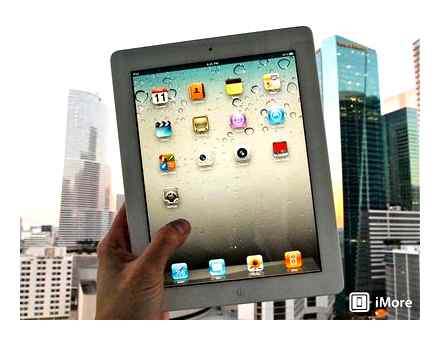
The front side of the tablet has changed minimally: a camera peephole for video communication has appeared above the screen. It allows you to shoot photos with a resolution of up to 640×480 pixels and video with the same resolution and a frequency of up to 30 frames per second. The screen “by eye” remains the same: the resolution is 1024×768 pixels, the diagonal is 9.7 inches. The graininess is not great, but it is noticeable when reading text, the viewing angles, brightness and contrast have not visually changed. As a protection, an oleophobic coating is used, which is afraid of water, but fingerprints, apparently, are afraid only of a soft cloth. Fortunately, they are practically invisible on a working display, but they appear in full glory against a black background, but now they are erased with a cloth much faster. The only mechanical key has retained its size and shape, there are no differences. There is not the slightest criticism to the assembly of the case, like all Apple products: the tablet looks like a monolith, all the joints of the parts are perfectly matched to each other.
The second edition iPad is made easier to use by reducing the thickness and weight, and now you can hold it on the weight for longer without straining. In addition, a change in the geometry of the end sides has made its contribution: now they are smoothly rounded towards the front panel instead of a distinct edging with sharp corners in the first model. But at the same time, the use of the side keys has become less convenient: they are simply not visible, if you hold the iPad 2 with the front side to you, you have to turn it over at first to see where the volume rocker, mute relay or screen lock is. In principle, this is not critical, since over time the fingers remember their location and freely find them blindly. The same applies to the proprietary connector: you want to stick the plug at an angle parallel to the beveled end, but you need to focus on the front surface and stick the cable parallel to it. The main thing is not to break the connector by applying force. The controls and connectors located at the ends remained in their places, only the SIM-card compartment and the microphone hole have moved: now they are next to each other in the upper part of the left end.
The back side also underwent minimal interference from designers: it is made of the same matte metal, a rear camera peephole appeared and, due to the change in the end parts, the speaker holes covered with a mesh turned into small holes at the bottom of the rear panel. These holes are prone to clogging with dust. you have to constantly clean them.
Apple iPad 2 :: Review :: Package Contents
The package bundle of the device has not changed at all: the beautiful box contains a cable for connecting to a computer, a power supply unit consisting of two parts (the second part for the Russian market is a plug for a European outlet), a standard white headset and a small user manual booklet.
You will not be able to take the device out of the box and immediately use it, the tablet, like other Apple mobile devices, will ask first of all to connect to iTunes. The basic set of applications, in addition to the usual ones: calendar, contacts, mail client, AppStore, iBooks, etc., includes exactly one application that can be used immediately without an Internet connection. this is PhotoBooth. With it, 9 types of effects are superimposed on the image caught in the camera’s peephole, you can take funny pictures, no more. For everything else, one way or another, an Internet connection or synchronization with iTunes is required (download the same music). However, the tablet was created precisely as a convenient device for Internet surfing, so it is somewhat incorrect to find fault with its Internet addiction.
Apple iPad 2 review
The iPad 2 is the evolutionary successor to the first iPad released in 2010. The tablet update reduced its thickness and weight, changed the mowing line of the case, and also brought as many as two cameras, added performance to the processor and a little less noticeable changes. But first things first.
Apple iPad 2 :: Review :: Accessories
Especially for the iPad 2, Apple has released the iPad Smart Cover with magnetic mounts. The thing is very useful and, in comparison with classic cases for the first iPad, does not hide the beauty of the device, but, however, it does not protect the back side in any way. It is attached to the left end, where the compartment for the SIM-card is, and itself is magnetized exactly in the place where it should be. Thanks to the interaction of magnets built into the opposite edge of the mount and magnets located on the right side of the front of the tablet, this high-tech case is able to self-lock the screen when you close the lid. In addition, in addition to its main task. to protect the screen, it can become a stand (it must be folded into a triangle). Stands quite firmly on a flat surface, you can type or just look at the screen without holding the tablet in your hands.
The outer side of the cover is made of polyurethane or Italian leather, and the inside is covered with microfiber. The iPad Smart Cover color scheme is quite fun: gray, green, orange, pink and blue for a polyurethane cover (in the official retail it costs 2490 rubles) and dark gray, beige, brown and black for a leather cover (3990 rubles).
The second optional accessory is the Apple Digital AV Adapter, the previously mentioned HDMI cable adapter that you can use to connect iPad 2 to a large screen via HDMI (in addition to the adapter, you will need an HDMI cable). Together with the video signal, the adapter also transmits the audio signal. Note that this adapter does not work with the first generation iPad.

Apple iPad 2 :: Review :: iOS 4.3
The iOS update to version 4.3, which was released along with the iPad 2, brought in addition to fixing bugs in the previous version, a few changes, and some fundamentally new of them deserve special attention:
Safari browser performance has doubled since iOS 4.2 using the new JavaScript engine Nitro, now built into a web browser on desktop Mac OS X.
The function “Home Sharing” (iTunes Home Sharing) allows you to wirelessly broadcast to the iPad, iPhone and iPod Touch the media content of the iTunes library on a PC (not only on Mac, but also on Windows). In other words, iOS devices can now connect to iTunes on the desktop, turning into remote media players for music, video, podcasts, audiobooks.
AirPlay Wireless Media Broadcasting for streaming content from iOS devices via Apple TV to TV has learned to stream music, videos, and photos to and from third-party AirPlay-compatible apps and websites. Video broadcasting is now supported by the built-in iOS photo application: shoot videos and show them right there on the big screen! Added transition effects for slideshow.
iOS 4.3 enabled the launch of a personal hotspot, however, only on the iPhone 4, which learned how to distribute 3G Internet via Wi-Fi channels to a maximum of five connected devices. In this case, the combination of the latter can consist of connecting up to three devices via Wi-Fi, three via Bluetooth and one via USB.
The hardware switch for locking the screen rotation in the iPad can be set to either prohibit changing the orientation of the image on the display, or mute the sound. In iOS 4.2, the switch for some reason began to turn off the sound instead of blocking corners, which caused violent indignation among users.
By the way, a minor iOS 4.3.3 update has already been released, which corrects an annoying misunderstanding with the allegedly hidden spying of the user’s location. Now your iPad is not following you 🙂
iOS 4.3.3 is compatible with iPhone 3GS, iPhone 4 (GSM version only), third and fourth generation iPod Touch, iPad and iPad 2, so all the fun can work on the first generation iPad.
iPad 4
It is worth noting that on October 23, 2012, Apple released two new tablet models at once: iPad 4 and iPad Mini. Let’s look at the older model first and then move on to its smaller sibling. So, the iPad 4 is not that much different from the previous iPad tablet, but nevertheless, some differences are still present.
The most obvious difference is the presence of the Lightning connector, which has long been accustomed to today. The previous model’s CPU and GPU have been replaced with a 1.4 GHz dual-core Apple A6X and a quad-core PowerVR SGX554MP4.
The main camera remained the same, but the front module was improved (FaceTime HD) and now reached 1.2Mpx. The amount of RAM and battery capacity also remained the same: 1 GB and 11560 mAh. Also, the display of the device has not undergone any changes: the same IPS display (Retina) with a resolution of 1536 × 2048.
Let’s now take a look at the dimensions of the iPad 4:
- height. 241.2 mm;
- width. 185.7 mm;
- thickness. 9 millimeters;
- weight. 652 grams (Wi-Fi), 662 (Wi-Fi Cellular).
As you can see, the fourth generation iPad is almost identical in size and even weight to the previous generation. However, the iPad 4 has become a little thinner than its predecessor, but only slightly. It is also worth noting that some time after the release of 16, 32 and 64 gigabyte models, Apple released iPad 4 with 128 gigabytes.
iPad 5
The fifth generation iPad was released by Apple on March 21, 2017. It is worth noting that this model, perhaps, most strongly disappointed many fans of the products of this manufacturer, and all for one simple reason: there were no significant innovations in the iPad 5. Let’s take a look at the dimensions and weight of the model:
- height. 240 mm;
- width. 169.5 mm;
- thickness. 7.5 millimeters;
- weight. 469 grams (Wi-Fi) and 478 grams (Wi-FiCellular).
The meanings have long been familiar. nothing out of the ordinary. I would like to say the opposite about the hardware, but in this respect, everything is also pretty familiar. Let’s take a look at what hardware is installed on board the iPad 5:
- central processor. dual-core Apple A9 at 1.8 GHz;
- coprocessor. Apple M8;
- GPU. PowerVR Series 7XT GT7600;
- RAM. 2 gigabytes;
- battery volume. 8827 mAh;
- camera. rear at 8Mpx and front at 1.2Mpx.
Perhaps the only advantages the iPad 5 has over previous models in the lineup is its more powerful CPU and GPU. However, many of the shortcomings of the iPad 5 can be forgiven, if only due to the fact that the price of the base model of this version was only 329.
iPad Air
iPad Air is the next version of the famous Internet tablet, which was released on October 22, 2013. A special feature of the iPad Air is that it successfully combines powerful hardware, large display diagonal and thinness. Hence, apparently, the name “Air” came. It is worth noting that outwardly, the iPad Air is quite similar to the iPad Mini. the previous model of Apple’s tablet.
Let’s take a look at the dimensions and weight of the iPad Air:
- height. 240 mm;
- width. 169.5 mm;
- thickness. 7.5 millimeters;
- weight. 469 grams (Wi-Fi), 478 (Wi-Fi Cellular).
Lightweight and slim device with the following hardware:
- central processing unit. dual-core, 64-bit Apple A7 processor at 1.4 GHz;
- graphics processor. PowerVR G6430;
- RAM. 1 gigabyte;
- display. 9.7 inch IPS (Retina) with a resolution of 1536 × 2048;
- battery. 8850 mAh;
- front and rear cameras. 5Mpx and 1.2Mpx;
Among other things, the Apple M7 coprocessor appeared in the iPad Air, which collects and processes data received from the accelerometer, gyroscope and compass, thereby increasing the performance of the tablet.
iPad 2
The iPad 2 was released on March 2, 2011. Like the older brother, the novelty made a strong impression on the public. In fact, Apple has worked on bugs and has significantly improved the original concept. So what changes has the tablet undergone? The most obvious change is the presence of two cameras at 0.3 Mpx (front) and 0.7 Mpx (rear).
Another positive change is the dimensions of the device. iPad has become an order of magnitude thinner and lighter:
- height. 241.2 mm;
- width. 185.7 mm;
- thickness. 8.8 mm;
- weight. 601 grams (Wi-Fi), 607 grams (CDMA), 613 grams (GSM).
Among other things, the developers decided to install more RAM (512 MB LPDDR2) on the second version of the iPad, as well as a faster central (dual-core Apple A5 at 1 GHz) and graphics (PowerVR SGX 543MP2) processors. Apple also decided to increase the battery for the gadget, the volume of which was now 6930 mAh. But the iPad display has not undergone any changes: the same IPS with a resolution of 768 × 1024.
iPad Pro 9.7
After the release of the iPad Pro 12.9, which proved to be a hugely successful model, Apple decided to create a brother for it, but only with a smaller diagonal and almost the same hardware characteristics. Considering the reduced diagonal, the display resolution was reduced to 1536 × 2048, however, this is still the same Retina IPS, which is good news.
The battery capacity has also been reduced, which is now 7306 mAh, but this is not a problem, since due to the reduced resolution and display diagonal, power consumption has also decreased. Apple promises up to 10 hours of battery life.
The RAM of the tablet has undergone changes: it has been reduced to two gigabytes, which may become a problem for some users. Among other things, the iPad Pro 9.7 tablet has support for an extremely useful feature that will adjust the color gamut of the display to the ambient light.
Don’t forget that Apple has improved the front and rear cameras of the smaller Pro version of the tablet. The front camera is 5.0Mpx and the rear is 12Mpx. Despite the reduced size, four speakers remained on the case and the ability to connect an external keyboard was retained.
iPad Air 2
In October 2014, the original iPad Air also received a sequel in the form of the iPad Air 2. Same idea: slim design, large diagonal, and high performance. The first thing that catches your eye is the significantly increased amount of RAM, which now reaches as much as 2 gigabytes, which, even by today’s standards, is not so bad. Apple also released a version of the iPad Air 2 and with three gigabytes of RAM.
Among other things, the iPad Air 2 has an improved iSight rear camera module, which reached 8Mpx. But the resolution of the front-facing camera FaceTimeHD remained at the same level as in the previous iPad Air model. It should also be noted that the developers have successfully managed to reduce the weight of the gadget and its thickness. Let’s take a look at the dimensions of the device:
- height. 240 mm;
- width. 169.5 mm;
- thickness. 6.1 millimeters;
- weight. 437 grams (Wi-Fi), 444 (Wi-Fi Cellular).
Of course, the iPad Air 2 also received new hardware, taking the tablet to a completely different level of performance:
- central processor. triple-core Apple A8X at 1.5 GHz;
- coprocessor. Apple M8;
- graphics processor. eight-core PowerVR GXA6850;
- display. 9.7-inch Retina LEDIPS with a resolution of 1536 × 2048;
- battery volume. 7340 mAh;
I would also like to note one extremely important innovation in the form of Touch ID. a proprietary fingerprint scanner from Apple.
iPad 1
The original iPad was released on April 3, 2010. It’s safe to say that the first iPad was a kind of sensation in the world of electronic technology. The thing is that Apple equipped its gadget with such features that tablets from other manufacturers simply did not have.
An example of such features: a real IPS display with a resolution of 768 × 1024 and a powerful (at that time) Apple A4 processor, clocked at 1000 MHz. Other pleasant moments include a capacious 6667 mAh battery, which is quite impressive, considering that at that time only popular netbook models could boast of such a capacity.
Ok, now let’s talk about the less pleasant features of the first iPad model in the line of these devices. The most obvious thing is the dimensions and weight of the device, which were as follows:
- height. 243 mm;
- width. 190 mm;
- thickness. 13 millimeters;
- weight. 670 grams (Wi-Fi) and 730 grams (Wi-Fi3G).
Yes, the iPad 1 is a rather thick and heavy device that has been difficult to keep on weight for a long time. The iPad 1 longevity issue is also worth mentioning: many device owners have complained that despite the high battery capacity, the gadget has exploded extremely quickly. Among other things, the first iPad model lacked front and rear cameras.
Well, let’s take a look at the rest of the characteristics of the first model:
- processor. Apple A4 at 1 GHz;
- GPU. PowerVR SGX 535;
- RAM. 256 MB DDR SDRAM;
- operating system. iOS 5.1.1;
It is true that today such characteristics seem ridiculous, but for 2010 they are simply amazing. Plus, do not forget about the excellent optimization of the iOS operating system. iPad became a real hit and in less than a year Apple decided to release the next product in the lineup. iPad 2.
IPad 2 Tablet Review
Display
The diagonal of the display is 9.7 inches, the resolution is 1024 x 768 pixels, the impressions are only positive. There was a problem with the backlighting at the bottom. on the device in question, everything was in order. Excellent viewing angles, the screen is bright, juicy, equally well suited for games and browsing the web. By the way, about these pages. I tried to watch YouTube videos in our articles, from time to time an error pops up, something like “You do not have enough rights.” It seems to be a simple task, but some problems.
Memory
Either 16 GB, or 32 GB, or 64 GB, everything is simple. the bigger, the better. To watch serials. Or store music. Who likes what more. By the way, the sound quality has not changed compared to the first iPad, I tried listening with Monster Turbine, everything is very similar.
Control
Everything is the same, the volume control buttons and the lever are at the end, you can program its action in the menu, this is either mute the sound or turn off the automatic image rotation. The button under the display has become softer, although it probably only seems to me. The top-left button remained in place, it was “pulled” out of the case, it is convenient to use.
The touchscreen is great, I haven’t seen a tablet as easy to use as of yet.
Nutrition
The claimed runtime is about ten hours when using a browser with a Wi-Fi connection. In any case, the iPad has a good battery life, so I haven’t heard anyone pick on this yet. It seems that the screen is huge, and the processor is now dual-core, but the gadget works for a long time. What cannot but rejoice.
Распаковка iPad 2 спустя 10 лет. Легендарный и последний планшет Стива Джобса.
CPU
Apple A5 1GHz dual-core processor, but that doesn’t tell us anything, does it? The difference can only be seen.
I did not begin to shoot another video about the speed of work. will have time. But I can say one thing, when comparing iPad and iPad 2 face to face, Safari works much faster on the latter, for many it is the main tool. Games start faster. Faster switching between applications, using multitasking. That is, you don’t even need to convince yourself. the difference is visible with the naked eye.
For those who like to play, there is also good news, there is now a gyroscope, it is very cool to race in races.