iOS 12 Update Without Wifi
The iPhone operating system requires periodic updates, because this is the only way the manufacturer is able to protect the device from viruses. In addition, new applications and games require a system that can read the code on which they are written. A user who neglects ayos updates runs the risk of application crashes, and the phone will lose significantly in virus protection.
The best and most economical way to get the latest software version is to download it when the phone is connected to wifi. The wifi connection works faster and more stable than the mobile Internet, in addition, in this case there is no question of traffic consumption.
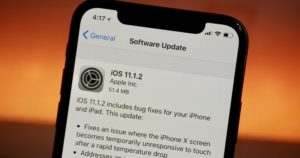
Why do I need to update iOS on iPhone
Application and game development is one of the most dynamic areas of the it industry. Developers improve their creations on a daily basis, respectively, for the program to work correctly, a system comparable to the code on which it is written will be required. Even for the work of the old, but modified application, a new OS is needed, not to mention the fundamentally new developments.
Important! Updating the phone is not necessary, especially if its owner is not interested in new games and applications. The iPhone will work properly on the oldest versions of the software, but in this case it is recommended to use the Internet with caution, because in addition to the entertainment function, updates are also created to protect the smartphone from new viruses. In addition, Apple phones are some of the best and most expensive on the market, so it’s better for the owner to get the most out of their apple device.
Instructions on how to update iOS on iPhone without WiFi
There are several answers to the question of how to update an iPhone without connecting to wifi networks. The owner of the iPhone can choose for himself the most convenient option.
Via mobile internet
This method is simple, with its help a barrier of 150 MB ceases to be a problem, because of which the phone cannot be updated. You just need to download the application, and then change the date settings on your smartphone:
- Click on the application download and wait until the system displays an error.
- Go to the date settings (settings → basic → date and time) and change the current number to any of the future. That is, if today is October 20, then it should be established on October 21 or any poor number by the end of the year.
- Return to the main screen and open applications that refused to start earlier. With the consistent implementation of the above recommendations, problems with downloading large files via the lte or 3G network will not occur.
Important! While the desired application is downloaded or installed, changing the date to the current one is not allowed, otherwise the user runs the risk of encountering an error again. The download aLGorithm without wifi will have to start all over again, and the traffic will be wasted.
Using a second phone connected in modem mode
Updating an iPhone without Wi-Fi is possible using a second Apple device. The iOS system, coupled with the phone’s board, allows you to use the latter as a router, providing a wifi network for devices connected to it. The smartphone converts cellular Internet into full wifi, which means you can use it to avoid size restrictions.
Simply activate the distribution mode (settings → cellular → cellular data, then return to the main settings and activate the modem mode) and connect the updated device to the distributor.
Note! It is recommended to make sure that the tariff plan allows you to do such operations inexpensively, because the distributing device requires more traffic, which means that you will have to pay more.
Using a laptop or computer via USB
Another answer to the question of how to download iOS updates without wifi is the method via pc. It should be installed on your computer (download from the official site), all further manipulations will be performed using this program.
- Launch iTunes, connect the smartphone via usb, find the phone icon in itunes and click on it;
- Synchronize your smartphone with iTunes, click “get started”;
- In the opened “overview” section, select “update” if the device is not updated.
Important! Before carrying out the above manipulations, it is worth creating a backup copy of the data, otherwise, the user risks losing it during the update process.
Another way to update software using a directory file:
- Download software from the official website;
- Connect iPhone to PC via usb cable;
- Find and open a file with the ipsw extension in the phone’s directory;
- Select the update function.
Updating iOS without WiFi on different versions of iPhone
In general, all smartphones from Apple are equipped with the same root functionality, they differ only in details. The above update methods are relevant for smartphones such as iPhone 5s, 6 and 6s, 7, 8.
How to update iOS without WiFi on iPad and iPod touch
Since the iPad and iPod touch are equipped with hardware similar to an iPhone, downloading and installing updates on these devices takes place in the same order. This means that the above methods are relevant for iPad and iPod touch. Exceptions are those models that are not equipped with a sim module, which means that they do not have mobile Internet.
Note! Similar gadgets (early iPads and ipods) are recommended to be updated using a PC or an auxiliary iPhone, which works in modem mode.
It is worth noting that if the device does not have a system older than iOS 11, the problem of size restrictions is not relevant. The developer removed the restriction, now the user can update directly from the device. If the system is older than version 11, and the wifi network is not available, you will have to resort to one of the above methods to bypass the 150 MB barrier.