Huawei Y7 How To Insert A Sim Card
Huawei phones, like many Android smartphones from other manufacturers, are convenient in that they make it possible to expand the memory for storing files and use simultaneously two SIM cards. But first, the owner of the recently acquired, for example, Huawei P30 or P30 lite, must determine its priorities. What is more important: a large amount of external memory or the ability to have an additional phone number?
The fact is that in the hybrid SIM card trays that most Android phone models are equipped with (for Huawei it is not only P30 and P30 light, but also P20 and P20 pro, Nova 5 pro, Y7, Y6, Y5 lite, P Smart, Mate 20, etc.), you can install either a SIM card, or only two SIM. Using simultaneously two SIM cards and an external memory card will not work.
Size matters
The slot for the SIM card and memory card is divided into compartments of a certain size. This means that you can insert into them properly it will be possible only SIM of a suitable format. As a rule, this is the “nano sim” format. Such a card has practically no plastic frame around a metal chip. Most of the plastic is in the largest standard SIM, these cards are widely used in mobile phones of previous generations. Today, the most common “micro sim”, however, this format is gradually being replaced by a newer and more compact nano. You can change the SIM card to “nano” for free in the mobile phone shops.
As for the format of memory cards, the vast majority of phones use microSD cards. Although, for example, in the case of Huawei P30 Pro, the manufacturer decided that the memory card should be reduced in size. By analogy with SIM, it also has a nano format. Such media do not yet have a large distribution, therefore, are more expensive than conventional microSD.
How to remove the SIM card tray
On older cell phone models, card slots were located under a removable battery and the back cover of the devices. Such Huawei phones, sold in Russia, you are unlikely to meet today.
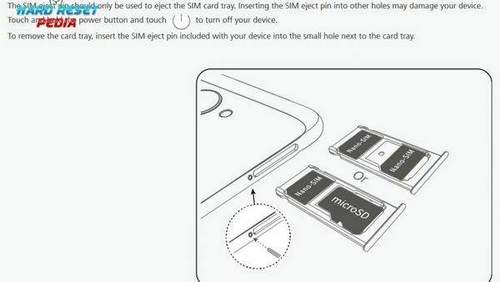
The slot for the SIM card in modern smartphones is located in the side. In most cases, if you hold the Huawei phone with the screen up, the slot will be on the left side. There is a small hole in the tray that is in it. A special key is inserted into it. It comes with the phone and is in the box along with other accessories.
The tray is removed by lightly pressing the key. If the key was not at hand, then you can pull out the tray with a paper clip or other similar object (buttons, thick pins, staples, etc.). Although new smartphones support hot-swappable memory cards and SIM cards, it’s recommended that you disconnect your mobile phone just in case, before pulling out the tray.
how insert sim card to Huawei phone
So, the tray is removed from the slot with a key or paper clip. Now you need to correctly insert the SIM card in Huawei. Make it easy.
For the card to snap into place, you need to carefully combine its shape with the cutout of the cell. One corner of the SIM is beveled, the same bevel is in the cell. Simka‘s metal chip should be on its bottom, and not on the front side. Similarly, a memory card or a second SIM is installed on the tray. When the cards are flat on the tray, you can carefully insert it back into the slot until it clicks. If you subsequently need to get a SIM card from the phone, you need to use the key or paper clip to push out the tray.
It happens that when installing cards in a smartphone, problems arise. For example, a SIM card is uneven in a cell if the position of the beveled corner is not taken into account. Then the tray can half jam. In this case, pull the tray out as far as possible without excessive effort. After that, with a suitable tool (the thinnest crochet hook or an improvised tweezers made of paperclips with hooks may fit here) try to move the stuck SIM in place. If such manipulation did not help, it is better to contact a service center for help.
How to insert a SIM into a Huawei tablet
First of all, you need to determine what type of SIM card should be used in this particular Huawei tablet. standard, micro or nano. This can be found in the instructions that came with the tablet.
Secondly, pay attention to the type of slot. Just like smartphones, the SIM slot in the tablet can be hidden under a removable cover or located in the end part. An example of a device with an internal slot arrangement is the MediaPad S7-301U. A drawer tray for SIM and for a memory card is available on models such as MediaPad X2, T3 and T5.
Installing a SIM card is as follows:
- It is recommended to turn off the tablet (although this is optional).
- If the tablet cover is removed, remove the cover. If the drawer is pull-out, remove the tray with a key / paper clip.
- Install the SIM card in the internal slot or in the tray slot.
- Close the cover / insert the tray into the slot.
- Turn on the tablet.
All the steps described above also apply to the process of installing a memory card. The only thing you need to be careful not to confuse the slots or cells of the tray and accidentally insert a SIM into the memory card slot and vice versa.