HP OfficeJet 200 and 250 Portable Printer Review. HP officejet 200
HP OfficeJet 200 and 250 Portable Printer Review
Disclosure: When you buy something through links on our site, we may earn an affiliate commission.
No matter how advanced our personal electronics get, there will always be a place in the world for paper. Whether you’re creating a hard copy of some specifications for your potential clients, or putting pen to paper with a lucrative new contract, a printer plays an important role in your business.
A high capacity office printer might work well in a collaborative work space, and there are endless options available for all purposes. But when you need to be able to print on the go, your options are a lot more limited.
HP’s line of portable OfficeJet printers has been a mainstay for many, but they were getting a little long in the tooth. Recently, HP has followed up their famous portable printers with something that’s a little more modern. The HP OfficeJet 200 HP OfficeJet 250 both look like pretty good candidates, but can they live up to the standard? We decided to try them out. First Look
The OfficeJet Portable Printers are much smaller than your standard inkjet. The print in both color and monochrome, and can be run off either AC or their own internal battery. These printers are designed to be semi-portable. The idea is that, during your standard day to day use, they’ll be connected to an AC adapter. When you do need to dip out of the office for a bit, they’ve got enough power to last you a few hours. Although the two models are similar in many ways, the 250 offers slightly higher print speeds, a touchscreen, and a paper hopper. Despite their small size, the print quality is on par with full size printers. According to many consumers, this platform offers the best of both worlds.
Design
Although the form factor is roughly the same on both printers, you don’t realize how compact they are until you take them out of the box. Both printers are a little less than 15 x 8 inches in terms of length and width. The 250 is slightly thicker at 3.5 inches, while the 200 is 3.7 inches thick.
The design is simple and reserved, but still feels very modern. The plastic enclosure is finished in matte black, and the case is smooth to the touch. There are plenty of sharp lines and rounded edges that give it a clean appearance. Both printers have flip-up displays featuring shiny black covers that help them to stand out, although there are some small differences between them.
Interface
On the OfficeJet 250, the 2.8” color touchscreen flips up on the right side of the printer. The interface is intelligently laid out, and easy to navigate. On the bottom, you get the simple “copy, print, scan” dialog. Tapping one pulls up a number of additional features. When printing, you can select paper size and print quality. When scanning, you can choose if you want to scan to email, document, or networked computer. Compared to a phone, the display is a little small. But we found it very intuitive to use, as HP used the space well.
On the OfficeJet 200, the interface is a little simpler. You’ve got a high contrast monochrome display in the center, with touch sensitive buttons on either side. Although it’s not as easy to use as the touchscreen, all of the important features are clearly laid out.
Communication
Although there is a USB-B port on the back, a cable is not included. In our eyes, wired printers are on the way out. We assume this was just included for compatibility purposes. For most of us, wireless printing is going to be the protocol of choice. In this area, HP gives us a lot to choose from.
There are a few ways you can set this printer up. The simplest is going to be Wi-Fi direct. The printer is always broadcasting its own wireless network. At any time, you can connect to it and print documents without installing any drivers. Most modern computers remember the Wi-Fi direct printers you’ve used, so as soon as you connect once you’ll be able to access it easily the second time.
Another option is to use HP’s drivers and use standard Wi-Fi printing. This does require that you connect the printer to your wireless network by entering your SSID and password, but is very straightforward from there. In an environment where many people need to share the printer, this is the simplest way to get it working.
For mobile devices, AirPrint is also supported. This allows you to print directly from your phone or tablet, and is supported on almost all modern devices.
Paper Handling Print Speed
The OfficeJet Portable printers support a maximum paper size of 8.5 x 14 inches, also known as legal. The built in tray can handle 50 sheets at a time, provided the weight is les than 300 GSM. This means that it won’t support art paper, but all standard sheets should be fine.
Due to the solid rolling feeders, it can take any size paper below that without restrictions. You will need to set your margins correctly, and you can get edge to edge printing on anything less than 8 x 10 inches.
One of the biggest improvements from the previous generation is the print speed. These printers can keep up with most desktop printers, although there are a few exceptions. When running off the battery, they do run a little slower. In monochrome, this means that you’ll get 10ppm on AC and 9ppm off the battery. For color, we were able to print 7ppm and 6ppm, respectively.
Another nice thing about the print speed is that this printer automatically primes the cartridges. As soon as you turn it on, it gets ready to go. This means that your paper starts coming out within seconds of sending it a job, instead of going through a 20 second warm-up cycle.
Print Quality Cost
If you’re printing text, the image quality is excellent. The ink is very dark, and has nice smooth edges. It feels sharp and crisp, with none of that fuzzy look that many inkjet printers get. Color documents also look quite good. This ink is ideal for solid or gradient colors. There is no banding, and graphics look smooth.
It can be used as a photo printer, but we wouldn’t recommend it for this purpose. The color wasn’t perfectly accurate, and we think you’d get better results from the photo lab. In our eyes, this is an office printer first, and anything else if more of a bonus than a feature.
The print cartridges used are small an inexpensive, but low capacity. For monochrome text, you’ll end up paying about 6 cents per page. With color, that goes up to 7 cents. If you were to print full size photos, you’d average 20 cents per 8 by 10 print. The cartridges hold 200 prints worth of ink, making this printer ideal for anyone who has a duty cycle below 500 sheets per month.
Scanning
It’s unusual for portable printers to include scanners, but we’re glad to see it available on these models. Including it in the package saves users from having to pack around a separate portable scanner, and helps keep your documents organized.
The scanner has a 600×600 DPI sensor, which is adequate for both text and images. At 600 DPI, even crumpled or damaged pages came through clear, and could be understood by our OCR software. Those of you who are going to be scanning regularly will want to go with the 250 model. It has a tray that can hold 10 pages, where as you have to feed each page one-by-one with the smaller model.
Disadvantages
It seems, to us, that the scanner was a bit of an after thought. In order to use it, you either have to get a USB cable (which is not included) and install the drivers. Or, you can connect it to your wireless network and set it up with an email account so you can have it forward documents to you. But even though it would be possible to scan over Wi-Fi direct, or even to a mobile device, the feature hasn’t been enabled by HP.
Final Verdict
For printing on the go, you can’t go wrong with the HP OfficeJet 200 HP OfficeJet 250. This is one of the few portable printers that offers some middle ground between the feature-lacking compact models, and the immobile full-size printers. If you’re going to be doing a lot of scanning, the 250 is a great choice. It offers a document feeder and improved scanning performance, making it better suited for these situations. If not, the OfficeJet 200 has many of the same features, and can save you a few dollars, too.
5 thoughts on “HP OfficeJet 200 and 250 Portable Printer Review”
I like your use of the term “modern” cannon BJC50 and 55 were much smaller, and much more versatile then any of the HPs and even its ” modern ” replacement, all of which have had no scanner. And that was 20 years ago, no printer has come close to it yet. I have burned out 10 other printers, and my little bjc kept printing AND scanning. The only thing that stopped me using it, was no more ink. I still used it as a scanner for 5 years after I used up the last of the ink cartridges. It is good to see someone is finally catching up to history and selling this option. But nothing modern…. just reluctantly finally listening to their customers. Reply
HP OfficeJet 200 Mobile Driver
HP OfficeJet 200 Mobile printer with product number CZ993A is a wireless printer unit of physical dimensions 364 x 260 x 214 mm (WDH). It has a packaged weight of 3.6 kg and comes with a built-in rechargeable Lithium-ion battery. There is also a nominal power consumption rate as its consumption varies with the print job and the recharging of the cell.
The printer has a 50-sheet maximum media capacity, up to 5 transparencies; 5 envelopes; 20 cards; 20 photo paper. Also, HP OfficeJet 200 possesses a manually supported duplex printing option. Its media paper type includes; Plain Paper, and HP Glossy Brochure or Professional Paper.
HP OfficeJet 200 Mobile printer ink cartridge.
HP62 Black Original Ink Cartridge, HP 62 Tri-color Original Ink Cartridge, HP 62XL High Yield Black Original Ink Cartridge, HP 62XL High Yield Tri-color Original Ink Cartridge
HP OfficeJet 200 Mobile Printer Driver Downloads
Driver for Windows
| Filename | Size | Download |
| Full Feature Drivers and Software for Windows XP Vista 7 8 8.1 10 and 11.exe (Recommended) | 90.94 MB | Download |
| Basic Feature Driver and Software for Windows XP Vista 7 8 8.1 10 32 bit.exe | 48.81 MB | Download |
| Basic Feature Driver and Software for Windows 7 8 8.1 10 64 bit.exe | 50.41 MB | Download |
| Slim Printer Driver-IT Professional Use Only for Windows 8.1 10 32 bit.exe | 11.08 MB | Download |
| Slim Printer Driver-IT Professional Use Only for Windows 8.1 10 64 bit.exe | 11.34 MB | Download |
| Slim Printer Driver-IT Professional Use Only for Windows 7 and 8 32 bit.exe | 23.47 MB | Download |
| Slim Printer Driver-IT Professional Use Only for Windows 7 and 8 64 bit.exe | 23.73 MB | Download |
| Easy Start Printer Setup Software for Windows 10 and 11.exe | 9.86 MB | Download |
| Easy Start Printer Setup Software for Windows 8 8.1.exe | 9.86 MB | Download |
| Easy Start Printer Setup Software for Windows 7.exe | 9.86 MB | Download |
| ePrint Software – Network and Wireless Connected Printers for Windows 7 8 8.1 10 32 bit.exe | 26.22 MB | Download |
| ePrint Software – Network and Wireless Connected Printers for Windows 7 8 8.1 10 64 bit.exe | 31.19 MB | Download |
Driver for Mac OS
| Filename | Size | Download |
| Easy Start Printer Setup Software for Mac OS X 10.9 to 11.zip | 9.06 MB | Download |
Others include the HP Photo Papers, HP Matte Presentation Paper, and Photo Inkjet Papers. Also, Matte Inkjet Papers, HP Matte Brochure or Professional Paper, Glossy Inkjet Papers, Plain Paper, Light/Recycled. The HP OfficeJet 200 is a portable device that can conveniently fit into small businesses and carry out excellent jobs with excellence.
The print speed when on an alternating current is up to 10 ppm. On Battery, it is up to 9 ppm in ISO black (A4). On the other hand, ISO color mode for A4 on an AC is up to 7 ppm while on Battery is up to 6 ppm. The printer works a duty cycle of up to 500 pages monthly on the average and supports mobile printing with the following software compatibilities; 1. HP ePrint software for Windows Vista and later versions 2. The HP ePrint application that works on Android, Blackberry and iOS mobile operating systems 3. Apple AirPrint 4. HP ePrint through the email. However, this feature requires an enabled HP web service and registration of the device with HP Connected 5. Android printing 6. Mopria certified 7. The HP ePrint Enterprise app, which creates support for all products that have ePrint Enterprise Server Software
Download HP OfficeJet 200 Mobile driver from HP website
HP OfficeJet 200 mobile printer
Within the contract period, there are no additional costs for repair or replacement in the event of damage. At the end of the contract period, the printer is yours and the contract ends automatically.
Within the contract period you can request printer cartridges, according to your tariff, and get them delivered free of charge. If you print more, we charge only 12,51 cents per b/w page and 32,72 cents per color page.
All you need is paper, everything else is included!
After the rental period we give you the printer as a gift
You get a new printer. without expensive purchase costs. At the end of the contract, you can keep it or send it back to us.
All printer cartridges included
You receive original consumables as part of your chosen monthly package, whenever you need them. and completely free of charge. Simply request and continue printing.
Your printer orders by itself (if you want)
Manufacturer’s warranty included
During the entire contract period, your printer is covered by a warranty directly from the manufacturer. In the event of damage, contact our customer service or the printer manufacturer.
Frequently asked questions
Do I have to return the printer after the contract period?
No, provided that you have settled all monthly fees and other claims by us under the contract. the ownership of the device is transferred to you free of third party rights. The printer then belongs to you in full. However, you can also return the printer to us. send it back to us.
Do I have to cancel the contract?
No, the contract ends automatically. The printer will then be yours, and you can continue to continue printing.
Are private customers also allowed to order?
Yes, private individuals are not excluded from the programme. However, we reserve the right to carry out a detailed credit check and will request legitimation documents from you if necessary.
How can I pay the monthly fees?
You can choose to pay the monthly fees by credit card subscription, PayPal subscription or SEPA direct debit. Simply select the desired payment method when ordering.
Printer Care ink multi-cmy compatible to: HP 62XL / C2P07AE
Item number: 030ARKS-C2P07AE
Capacity: 415 Pages in accordance with ISO / IEC 24711 Manufacturer product number: 135385
1.000 pages = Lowest page price Environmentally friendly
Delivery time: available
Printer Care ink black compatible to HP 62XL / C2P05AE
Item number: 030ARKS-C2P05AE
Capacity: 600 Pages in accordance with ISO / IEC 24711 Manufacturer product number: 135378
1.000 pages = Lowest page price Environmentally friendly
HP OfficeJet 250 Mobile All-in-One Printer Review
Delivery time: available
HP 62XL original HC ink cyan, magenta, yellow. C2P07AE
Item number: 030HPPO-C2P07AE
Capacity: 415 Pages in accordance with ISO / IEC 24711 Manufacturer product number: C2P07AE
Delivery time: available
HP 62XL original HC ink black. C2P05AE
Item number: 030HPPO-C2P05AE
Capacity: 600 Pages in accordance with ISO / IEC 24711 Manufacturer product number: C2P05AE
Delivery time: available
HP bag / case for mobile printer / notebook Q6282A
Original HP bag / case for mobile printer / notebook Q6282A
Suitable for: HP OfficeJet 200 mobile printer and much more
Your price :
73,22 € Gross amount inc. VAT Delivery time: not available
HP mobile printer battery
Original HP mobile printer battery
Suitable for: HP OfficeJet 200 mobile printer and much more
Your normal price :
71,86 € Gross amount inc. VAT Delivery time: available
To rate a product, you must log in or register.
What you have last viewed
HP OfficeJet 200 mobile printer
from 44,00 € per month inc. VAT
Scope of application
The following conditions apply to devices delivered and operated by printer4you.com in the Federal Republic of Germany. The service commitment from printer4you.com occurs in addition to the statutory warranty rights of the customer and does not limit this warranty.
HP Officejet 200 Mobile Series
Service agreement printer4you.com
Printer4you.com guarantees expected functionality according to the respective state of the art of the respective device type, in accordance with the following conditions. The service agreement will be fulfilled by printer4you.com by either free repair or free replacement of the device or components (consumables and consumables are excluded from the service agreement). The details are determined by the respective service level (see 4. Service content).
Service times
The service provided by printer4you.com is during normal business hours. (Monday to Friday 8:00am to 5:00pm / Service Hotline: Tel: 49 (0) 3304 2472-770).
Service content
Other content of the service agreement are determined according to the agreed service level (SLA) as follows:
4.1. On-site next business day
- All faults are to be reported by the customer to the printer4you.com service hotline (Tel: 49 (0) 3304 2472-770). Printer4you.com and the customer will make a telephone error analysis. The customer may also be involved in the execution of self-test programs.
- When a service call is received by 12.00pm, on-site services usually takes place no later than the next working day, as long as the restoration of functionality is not possible by other means such as (self-testing, execution of diagnostics tools, installation of updates, etc.).
- The use of the printer4you.com service hotline, access and work performed by trained personnel, and any necessary spare parts, is free of charge.
- The service will be carried out at the registered location of the device.
- If a restoration of functionality on-site cannot be achieved by the end of the next working day (for example, as a result of delays in the delivery of spare parts, etc.), the customer will receive a plan onw hot to further service the devices(s).
4.2. Send in to manufacturer:
- All faults are reported by the customer to the printer4you.com service hotline (Tel: 49 (0) 3304 2472-770). Printer4you.com and the customer will make a telephone error analysis. The customer may also be involved in the execution of self-test programs.
- The non-functioning device is sent by the customer to printer4you.com or a service partner as detailed to the customer, so long as the restoration of functionality is not possible by other means (self-testing, execution of diagnostics tools, installation of updates, etc.).
- The customer uses the original equipment. Further information can be found in the product leaflet.
- The use of the printer4you.com service hotline, work performed by trained personnel, as well as any necessary spare parts is free of charge.
- The functional device, after a repair or exchange, will be returned to the customer within 10 working days after the original receipt.
- All faults are to be reported by the customer to the printer4you.com service hotline (Tel: 49 (0) 3304 2472-770). Printer4you.com and the customer will make a telephone error analysis. The customer may also be involved in the execution of self-test programs.
- The non-functioning device will be repaired by printer4you.com or an authorized service partner at the registered location of the device by appointment and within 5 working days, or replaced by a functioning device, so long as the restoration of functionality by other means (e.g. self test, execution of diagnostics tools, installation of updates Etc.) is not possible.
- Use of the printer4you.com service hotline, access and work performed by trained personnel, and any necessary spare parts is free of charge.
4.4. Pick-up and Repair Service:
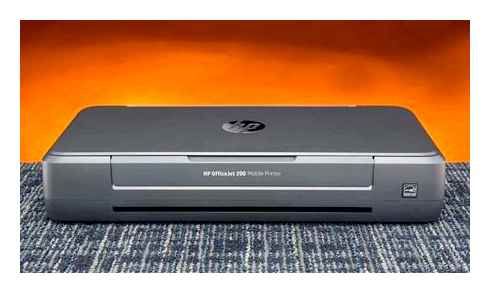
- All faults are reported by the customer to the printer4you.com service hotline (Tel: 49 (0) 3304 2472-770). Printer4you.com and the customer make a telephone error analysis. The customer may also be involved in the execution of self-test programs.
- The non-functioning device is picked up, repaired and returned by printer4you.com or an authorized service partner within 10 working days. As a rule, the defective device is picked up within two working days.
- Use of the printer4you.com service hotline, access and work performed by trained personnel, and any necessary spare parts is free of charge.
Service restrictions
The supply of maintenance kits, consumables, paper, staples, additional operating instructions, cables, cables or other plug connections is not included in the service agreement from printer4you.com. There are also no claims if a fault in the device is related to the fact that:
- modifications or changes have been made to the device, which were not approved in writing by printer4you.com or by the manufacturer;
- the appliance has been handled, damaged, or overused;
- the instructions for use and the equipment is included with the device, in particular unauthorized printing materials and consumables is detailed;
- operating conditions outside the ranges specified in the technical data such as temperature, air quality and humidity in the vicinity of the device;
- maintenance or repairs by service providers other than those authorized by printer4you.com or by the manufacturer;
- use of non original consumables from the respective manufacturer (in particular toner cartridges, ink cartridges, accessories, internal components and spare parts);
- the customer failed to notify us of and correct a mistake immediately and subsequent to it becoming necessary to do as deemend by printer4you.com.
In order to maintain the functionality of the device, a maintenance kit may be required for devices after a certain number of printed pages. Purchase and installation of such maintenance kits is not included in the service agreement.
Installation
In the case of a connection of the device to a computer which already exists or is still to be installed at the customer’s location. the installation, reprogramming, application and updating of the software required for this is not included in the service agreement from printer4you.com. Also not included is the calibration service for color devices.
Liability
The liability of printer4you.com is governed by statutory provisions, unless otherwise agreed in the following. Liability for the culpable injury to life, body or health shall not be affected by the following liability limitations. This also applies to legally mandatory, fault-free liability (e.g. Product Liability Act). In addition, the liability of printer4you.com and its vicarious agents shall be excluded. irrespective of the legal grounds. unless intentional or grossly negligent acts or via a violation of essential obligations (cardinal obligations). If printer4you.com is liable for a breach of a material contractual obligation without gross negligence or intent, then the liability is limited to the extent of damage caused by printer4you.com on the basis of the circumstances known to it at that time. Liability for a loss of data is limited to the recovery effort, which would have occurred in the case of regular data backups, which were separately provided for in the event of danger. All further claims are excluded irrespective of their legal grounds. Excluded is, in particular, compensation for indirect damages, consequential damages and lost profits.
Miscellaneous
These terms and conditions apply exclusively. Deviating terms and conditions or other contractual conditions of the customer are not valid. The customer agrees that printer4you.com saves the data which has become known in the sense of the Data Protection Act. Amendments and supplements to this contract require a written agreement. Compliance with the written form can only be waived in writing. There are no oral ancillary agreements or representations. Should individual provisions of this contract be or become invalid, the effectiveness of the contract shall remain unaffected. The invalid provision shall be amended or supplemented in such a way that the intended economic purpose is achieved. The place of performance for both parties is Berlin. If the customer is a merchant, legal entity under public law or public law special fund, Berlin is also the place of jurisdiction.
HP OfficeJet Pro 9015e printer review: quick and efficient
HP’s OfficeJet Pro 9015e is a compact all-in-one printer for your home office or small business that promises fast print speeds, top quality, and several advanced options that will get the job done reliably day after day.
I went hands-on with this workhorse to see whether it offers good value compared to lower-cost models. It’s not perfect, but with its fast and high-quality printing, I can see why it’s become such a popular option.
Design
The HP OfficeJet Pro 9015e is an attractive printer with a footprint of just 17.3 inches by 13.5 inches by 10.5 inches. That’s small, considering it’s a robust, all-in-one inkjet that carries the HP’s pro moniker. With accents in medium and dark gray on a white body, it looks good alongside modern décor or in a work environment.

The 2.7-inch color touchscreen makes it easy to access copying, scanning, and printing without needing another device. There’s even a USB port on the side to plug in a thumb drive to load and save documents and images. You can use all of the HP OfficeJet Pro 9015e’s basic features with nothing more than a able USB drive.
The generous paper tray can hold up to 250 sheets at a time, so you’ll make fewer trips to the printer to refill, but as it’s the only one, it makes one-off prints more complicated. If you switch media types and paper sizes infrequently, that might not matter.
HP estimates that the XL ink cartridges can print up to 2,000 pages in black-and-white and 1,600 pages in color before being changed. The standard cartridges last for up to 1,000 black-and-white and 700 color pages.
HP annotates paper guides with friendly icons that indicate the correct way to insert blank paper for printing. The flatbed scanner and document feed has similar markings to help you align photos or documents for scanning.
Printing performance
The print speed is immediately apparent from the very first use. Warm-up takes only a few seconds, and the first page rolls out in about 10 seconds. It can print up to 22 pages per minute (ppm) in black-and-white, slowing only slightly to 18 ppm in full color.
The HP OfficeJet Pro 9015e’s color prints shoot out faster than some inkjets can print monochrome. That makes this inkjet competitive with low-cost laser printers when comparing print speed, particularly for small and medium-sized jobs.

Quality is outstanding for both monochrome and color printing. Borderless printing is possible even on letter-sized paper. Most impressive is knowing that performance and quality should continue even with a long and heavy workload. HP rates the OfficeJet Pro 9015e as having a duty cycle of up to 25,000 pages each month.
Such a massive amount of printing would empty a full paper tray 100 times over. Realistically, few people print that much, but it’s nice to know that HP says you can push its printer that hard without affecting performance.
Special features
The HP OfficeJet Pro 9015e includes a flatbed scanner and automatic document feeder that can process 35 sheets at a time. You can scan both sides of a page when using the feeder. The sharpness looks great, and the colors are accurate. Output can be saved as PDF, JPEG, and other formats.
Scans can be sent to a computer, a smartphone, or a thumb drive. There are even advanced options for scanning to email, a network folder, and the Cloud via SharePoint.
The copy controls are easy to use directly from the HP OfficeJet Pro 9015e’s touchscreen. Simply place photos or documents on the glass or in the feeder, then hit the copy button. You can reduce documents to as small as 25% of the original size or scale up to 400%.
Software and compatibility
HP printers work with any device. The OfficeJet Pro 9015e is instantly recognized by Windows, macOS, and even ChromeOS. If a driver is needed, the operating system handles that painlessly since HP is such a well-known brand. HP says it’s compatible with Linux, but I don’t have a computer with that operating system for testing.
Setting up the printer takes just a few minutes, and the quick start guide included in the box makes it simple. Power it up, plug in the four ink cartridges, matching each color to the corresponding slot inside the printer. The HP OfficeJet Pro 9015e prints an alignment sheet, then asks you to place it in the scanner. It scans and automatically adjusts the print heads, if needed, to ensure optimal quality.
You can install the HP Smart app to use the full features of the OfficeJet Pro 9015e with an iPhone or Android phone. Using a smartphone is recommended since it makes Wi-Fi setup effortless. Wireless is so convenient that I can’t imagine having to route cables or keep the printer near my computer anymore. However, you can connect the OfficeJet Pro directly to a computer with USB or Ethernet cables if you’d like.
The mobile app has an optical character recognition (OCR) feature to convert to text, and an automatic cropping feature allows multiple photos to be scanned at once. Unfortunately, those extra scanning features don’t always produce the best results at this time. Borderless printing is easy to select from a computer, but I could only get it to work from a smartphone by selecting photo paper on the printer’s touchscreen after loading paper in the tray.
HP is aware of the mobile app issues and is working on an update to correct these problems.
Low-cost and economical printing
For a fast and rugged printer, the HP OfficeJet Pro 9015e has a friendly price. It retails for 290, but is often discounted to slightly more than 200. That’s hard to beat for such a durable and quick all-in-one printer.
It comes with six months of free ink if you sign up for HP with Instant Ink. HP will email you before the paid subscription begins, allowing you to cancel and manage supplies for yourself. The Instant Ink plan takes all of the work out of the process and offers discounted as well.
With any printer, supply costs can significantly impact the long-term value. In the case of the OfficeJet Pro, ink costs are quite low, even without an HP subscription. That means the total cost of ownership for an HP OfficeJet Pro 9015e might be less than cheaper printers that have a lower initial price, but more expensive ink.
Based on HP’s estimated number of pages per cartridge, the ink cost for black-and-white printing could be as low as two cents per page. If you buy standard-yield cartridges, an average color page might use 10 cents worth of ink to print. When using XL color ink cartridges, that would drop to seven cents. Paper cost is not included in this calculation.
That’s very affordable and makes the HP OfficeJet Pro 9015e a great value choice if other aspects of this all-in-one printer work well with your intended use.
Is this the printer for you?
The HP OfficeJet Pro 9015e offers outstanding speed at a low price. Print and scan quality are excellent. From a technical point of view, HP nailed it. It might not be the right choice for everyone, however.
If you often switch between printing documents, envelopes, and photos, the paper tray must be emptied and refilled between every media change. Then you have to select the correct paper from the touchscreen menu. Many printers, including the slightly more expensive HP OfficeJet Pro 9025e, have a secondary input tray that takes the hassle out of printing envelopes and photos.
That might be enough to put you off of the otherwise excellent HP OfficeJet Pro 9015e. But if you want a home business printer that can do everything, including scanning, copying, and rapidly knocking out big print jobs without breaking a sweat, it’s hard to beat this solid all-in-one printer from HP.
Editors’ Recommendations
Alan is a Computing Writer living in Nova Scotia, Canada. A tech-enthusiast since his youth, Alan stays current on what is…
Ever since Microsoft started integrating ChatGPT into Bing search, alarm bells have been ringing at Google. Now, though, the tech giant has started rolling out its own generative artificial intelligence (AI) tool for users as part of its bid to retain its search crown.
In a blog post, the company explains that the new feature (called Search Generative Experience, or SGE) is part of Google’s Search Labs, which lets you test out experimental ideas in Google search and provide feedback to the company. Google says its generative AI will “help you take some of the work out of searching, so you can understand a topic faster, uncover new viewpoints and insights and get things done more easily.”
If you’re looking for the best gaming laptop deals, it’s worth checking out what Razer has to offer when you buy direct. It has a huge Memorial Day sale going on at the moment with up to 40% off some great gaming laptops, as well as big discounts on accessories too. With so many deals going on, we recommend hitting the button below to see what’s out there at Razer. There are a lot of different laptops with varying specs and you’re going to know what works for you and your budget best. However, we’ve also taken a little time to pick out some of our highlights, as well as looked at what accessories are on sale. Read on if you need a little guidance before you dip in for yourself.

Students and casual web browsers rejoice! Budget laptops are getting cheaper and cheaper. You no longer have to spend your whole paycheck on a computer. As long as you’re doing simple tasks like streaming movies, typing Word docs, and browsing the internet, 200 will get you a quality machine. Or 201, to be precise. This Lenovo IdeaPad 1 is normally 330, but right now it’s own to 201. Read more about it below to make sure it fits your needs.
Upgrade your lifestyleDigital Trends helps readers keep tabs on the fast-paced world of tech with all the latest news, fun product reviews, insightful editorials, and one-of-a-kind sneak peeks.
- Careers
- Advertise With Us
- Work With Us
- Diversity Inclusion
- Terms of Use
- Privacy Policy
- Do Not Sell or Share My Information
- Manage cookie preferences
- Press Room
- Sitemap
OfficeJet 200 Mobile
Fitted with a battery, the HP OfficeJet 200 Mobile makes it possible to print wherever you might be. It is also compact, making it easy transport and integrate into any work setup, while intuitive controls make it a breeze for anyone to operate. Replacement ink cartridges for the HP OfficeJet 200 Mobile include remanufactured HP 62XL (C2P05AN) black and HP 62XL (C2P07AN) color ink cartridges. Both are high-yield ink cartridges and are available individually with discounts. For more convenience and bigger savings, you can take advantage of our two-piece combo packs. Enjoy free shipping on all orders and up. Shop today!
How to Replace Cartridge(s)
To replace ink cartridges for the HP OfficeJet 200 Mobile, just follow these simple steps:
- Make sure printer is turned on.
- Open the print cartridge access door and wait until the print carriage is silent and idle before continuing.
- Open the latch for the ink cartridge to be replaced.
- Gently remove the old ink cartridge from its slot.
- Remove the new ink cartridge from its packaging. Remove protective covering on the new ink cartridge.
- Insert the new ink cartridge into its corresponding slot. Note that black cartridges go on the right and color cartridges go on the left.
- Close the latch.
- Close the cartridge access door.
Frequently Asked Questions
What are remanufactured ink cartridges?
Remanufactured ink cartridges are repurposed ink cartridges. Cleaned and refilled with ink, they are then checked for faulty or damaged parts which are repaired or replaced as needed to ensure desired printing performance.
Are remanufactured ink cartridges safe to use?
Yes. All our remanufactured HP 62XL (C2P05AN) black and HP 62XL (C2P07AN) color are guaranteed to be compatible with the HP OfficeJet 200 Mobile and won’t void the printer’s warranty.
Can I stock up on replacement ink cartridges?
Yes, you can. Unopened and kept in a cool, dry place, Inkjets.com replacement ink cartridges will have no trouble staying in good condition for 18 months to two years.