How to use the internet on your phone
How to use the Internet on your phone: How to use free mobile Internet in your smartphone. ways to set up mobile Internet, tips and recommendations
The demand for telecommunications services on the part of Russians is growing rapidly, and this is primarily due to the fact that various kinds of services and social networks are becoming more popular, so people want to have access to them always and everywhere. Most often people access the Internet via smartphones and tablets, but not all Russian citizens, due to their difficult financial situation, have the opportunity to use mobile Internet, even at a basic level. Fortunately, there are several ways to stop paying for such a service, being able to access the global network for free, and absolutely all Russians can use such ways.
The easiest way to use mobile Internet for free is to start using the services of a company that provides such capabilities at no cost. For example, you can get a SIM-card operator Yota, where anyone can access the global network for free at a speed of 64 Kbps. Yes, it is four times lower than the maximum speed of EDGE (2G), but it will be possible to use the Internet indefinitely, solving any problem. But, unfortunately, when using this method, the bandwidth may be insufficient for video chatting, voice calls, or even just exchanging some data with your chat partner in a messenger.
That is why you can use another way to use the Internet for free in your smartphone. To do this, you need to visit the portal “Gosusluzhba”, and then use your phone number to create an account there. As soon as this is done, it will be possible to use mobile Internet in mobile devices and tablets for free. All you need to do is just visit some place like a cafe, restaurant or mall. In these almost always free Wi-Fi network, and they allow access to the Internet, as a rule, at a speed of 2 to 10 Mbit / s, which will be enough for any need.
If you connect to such networks, you will need to log in through your “Gosusluzhba” account in order to pass the mandatory identification, and then you can use the Internet without any fee. So you can use it in any part of the country, and at the same time in other regions of the world, the legislation of which allows public Wi-Fi networks. In the App Store and Google Play you can also find dozens of programs that allow you to view closed wireless networks and the password to connect to such networks, directly on the map. This is a great real opportunity to use mobile Internet without any wires and complications.
Earlier information appeared on how to file a traffic accident through the State Service without the participation of the traffic police.
Till December 22 inclusive everyone has an opportunity to get the Xiaomi Mi Band 4 sports bracelet for free by spending only 1 minute of your personal time.
Join us at. YouTube, Google and RSS to keep up with the latest news from the world of technology of the future.
Why it’s important to have more than one type of connection
Internet connectivity has become the most important type of communication in recent years, far surpassing telephony and television. You can set up all kinds of media and communication on your smartphone or tablet, from text messaging to video calls, from chatting to sharing large files.
But the Internet isn’t everywhere, so you need a combination of several ways to connect reliably:
- Wired connection is the fastest and most reliable, but only with a fixed point;
- Wi-Fi. a quality fast connection within the range of the router/router, usually no further than 50 m from the device;
- Mobile Internet. Communications via satellite and base station system, slower, but with wide coverage.
As soon as you and your device leave the range of a Wi-Fi router, you need mobile Internet to communicate, share data and update programs. And now let’s look at how to connect the mobile Internet on Android step by step.
How to connect the internet on your LG smartphone
The emergence of modern smartphones has turned the entire world of communication. Mobile Internet has turned phones into multifunctional devices, which in addition to their original purpose. to serve as a means of communication. give their owners the opportunity to fully use the Internet: to search for information in the browser, chat in social networks, watch videos and listen to music from streaming services, play games and much more.
So the first thing that the modern buyer pays attention to in a new smartphone, the ability to connect it to the Internet.
There are two ways to use mobile Internet on LG phone:
Connecting mobile internet on your smartphone LG: step by step instruction
Mobile Internet is provided by the cellular operator to which your LG smartphone is connected. Tariffs can be different, and in order to choose the most convenient, you must first examine their configuration on the official site of your operator. Then you can connect your smartphone to the mobile Internet.
- Enter the “Settings” section of the menu on your LG smartphone.
- Select “”.
- In it, you’ll need the “Mobile Networks” section.
- Select a network type: 3G or 4G (LTE).
Important: The 4G standard is preferred, because it allows you to send and receive data at a faster speed.
- If you have a smartphone model with two sim cards (for example LG Optimus Dual, LG G4, LG G5, LG G6, LG K10, LG X), then you need to select the access point and operator.
- Go back to the main smartphone screen.
- Go to main settings.
- Find the icon with the name of your cellular service provider and tap it.
Connecting to Wi–Fi on your smartphone LGStep by step instruction
Setting up Wi-Fi access on your LG smartphone is easy. In some cases, connecting to Wi-Fi has a number of advantages: you save mobile Internet traffic. This is especially advantageous in roaming, where the price of mobile Internet is high in most mobile operators.
- Enter the “Settings” section of LG phone menu.
- Select the Wi-Fi option.
- Press “Enable”.
- In the menu that opens select the network that you plan to connect your LG smartphone to.
- If the network is closed, you will need to enter a password.
- If you use the same Wi-Fi network repeatedly, you can select the option “Remember this network” in “Settings” and the smartphone will connect to it automatically.
Remember that if you connect to an open Wi-Fi network (networks in public places), the connection may not be safe, making the smartphone vulnerable to hacking, so don’t enter personal data (password to your mail or applications, pin codes, etc).д.) to avoid the possibility of hacking by scammers.
How to use the Internet on your cell phone while maintaining an Internet subscription!
Of course, many Internet pack subscribers are looking for a way to save I have to have this pack to work on the Internet from the phone for a long period of time, so make sure it is a certain capacity Internet can run out quickly and at any time depending on your use Social sites and applications, but remain a traditional way to support the pack should reduce its use, unless of course there is Wi-Fi. While there are many ways to help you enjoy surfing the Internet the way you like. The packet does not end in an instant, so let me tell you about these methods as well. We review a few applications with it to easily achieve this.
Below we present you some of the points you need to observe to keep the Internet package last. With you for as long as possible, we will also integrate service applications that will help with certain tasks, such as primarily to monitor Internet consumption or prevent One of the application from using the Internet or browsing the Internet without images, it contributes To this there is no doubt about the significant reduction of data consumption. Well, let’s start with a review.
One of the most effective measures to reduce Internet consumption. prevent images from being downloaded while browsing the Internet Browse for images often use data while browsing, but if you want to keep the Internet package, I suggest you prohibit it from appearing while browsing. Internet. You can do this by using some browsers that have an option like Opera Mini It is a browser that is compatible with all smartphones and I highly recommend you use it because it is not. Its use is limited to browsing the Internet without images, but it has a powerful tool for compressing the Internet but also speeding it up. If you’re using it, after you turn it on Click Opera in the corner of the browser, then click on “Save Mode” and you should select Extreme At the top and bottom of the “Settings” section, click on “Images” and select “From”. This menu is disabled, so images will not load when you browse the web.
If you’re using the most popular browser on Android phones, UC Browser It also has the ability to display text only from the contents of web pages without displaying It also has an add-on that allows you to access known sites such as. Google and in less than 5 seconds, and it will also help you keep the Internet on your phone. After launching the application, press the “Settings” button, then you will find the “Text only” function, activate it to display only texts on the page. Internet that you browse.
The second most important method to consider if you want to reduce Internet usage and extend it for the longest period. is the control of the applications. Installed on your phone and have access to the Internet. Where there are apps Use your internet connection to get updates, show ads or make you You communicate with notifications such as. WhatsApp and others, so you need to block the applications Certain Internet consumption is used only when you are connected to mobile data.
The app can help you with this task NoRoot Firewall Once installed and running on your cell phone, click the Start button to activate the app, then Go to the App section and select apps that can only connect to the internet through the phone data by adding a checkmark to the appropriate box at the bottom of the coded section. It has a network icon, so only these applications will have access to the Internet and use it.
How to disable Internet on smartphone
According to my observations, the users are divided into two categories: those who turn off the Internet at any opportunity and those who do not know about this possibility. By the way, in my eyes both look very strange.
To turn off the internet on your smartphone, all you have to do is swipe the top curtain and tap on Mobile Data. I like this method especially when the Internet starts lagging or when you need to turn off ads in games.
However, there is another way to disable mobile data on Android:
- Unlocking your smartphone.
- Go to Settings.
- Next SIM-cards and mobile networks.
- Turn off the toggle switch opposite Mobile Internet.
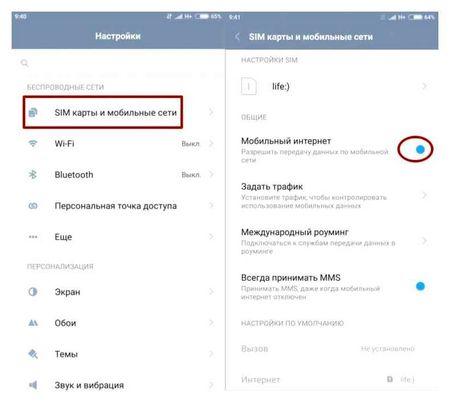
To turn off the internet on your phone, go to Settings.
How does mobile Internet work??
If you use a cellular carrier’s mobile Internet, you can use your own phone, smartphone, or comunicator to access the Internet. When connecting to3G InternetIntertelecom or TriMob use a separate modem provided by providers. The modem receives the signal from the antennas of those operators whose channel it is tuned to. The difference between individual operators lies in the specific technology they use. and, accordingly, what speed of access to the Internet offer. For example, in TriMob, outside the 3G coverage area the connection goes to the national roaming and works at the speed of 2G. At Intertelecom, the connection simply drops out. The Internet speed on the move will be different than if you were at rest.
3G speed is distributed as follows:
- For subscribers with high speed (up to 120 km / h). 144 kbit / c
- For subscribers with low speed (up to 3 km/h). 384 kbit/s
- for fixed objects at short distances. 2 Mbit/s.
Connection via Wi-Fi
Wi-Fi is a wireless network that can be easily connected in specially designated places, for example, at home, in the subway, in fast food chains, etc. Unlike 3G internet, Wi-Fi provides a much faster data transfer speed, and the connection is free.
In order to connect your own smartphone to such a network, the owner does not need any special programs or utilities, as the procedure is quite simple and takes minimum time. First you will need to open the main menu on the iPhone. Next, in the list of all applications, find the “Settings” parameter and go there. A new window will appear with the list of available Wi-Fi connections. If it is not available, then the user needs to toggle the slider to the enabled position. It remains only to select the type of Wi-Fi that you need to access. Perhaps if the network is locked, you will need to enter a password. If all the data is entered correctly, then the smartphone can be connected to the network and use it.
Now you can use mobile Internet in national roaming: instructions
This is stated in a joint press release of Ukrainian operators Kyivstar, Vodafone Ukraine and lifecell.
“At present, subscribers can use not only voice calls and SMS, but also mobile 2G/3G Internet at speeds of up to 512 kbit/s to exchange messages in messengers or search for information on the Internet”. is said in the report.
The operators have reminded that national roaming allows connecting to the network of another operator in case of loss of connection.
“Nowadays mobile internet access is no less important than calls because it allows you to stay in touch with your loved ones online and check the latest news.
In this case, billing of services in national roaming remains in accordance with the tariff plan of the operator whose services are used by the subscriber”. explain the companies.
For lifecell subscribers roaming works automatically. If connection to another operator’s network doesn’t happen. you need to make manual settings.
Kyivstar and Vodafone subscribers can take advantage of this option by making manual settings on your smartphone:
on iOS: Settings. Cellular Data. Network Selection
- Find and choose an available network: Vodafone UA, UA-KYIVSTAR or lifecell
- If registration was not successful, you should try again or select another network
- Check the ability to use mobile Internet. send a message in a messenger.
Operators have noted that the connection of national roaming may create an additional load on mobile networks. To ensure that all subscribers have access to communication at an important time, they advise:
- Disable autoloading in messengers and other applications. For example, automatic updates in Play Market and App Store via mobile networks;
- In the settings of your smartphone, you can prohibit applications running in the background to use mobile traffic;
- set a lower quality video on YouTube and other video streaming services;
- If available, you should use Wi-Fi.
“It is also important for subscribers to try to get back (connected) to their operator’s network every day. Manually or by enabling network auto-selection.”. added operators.
Ukraine’s largest mobile operators, along with the government, have launched a national roaming service that will allow them to switch between networks in case of communication problems.
“Economic Truth” is now on Telegram. We track how fast Putin’s regime is falling and which companies are joining the aggressor’s boycott. You can subscribe here.
Read us also on Telegram. Subscribe to our channels “UP. Klyatyatannyya” and “UP. Off the record”