How To Unsubscribe iPhone
Itunes Match Subscription
Like iCloud, iTunes match subscriptions are separate from other paid services. If, after authorizing with an Apple ID account, the user connects iTunes Match, the funds will be debited from the iPhone account. To change the terms of payment or refuse a paid service, you must:
- Run iTunes on your computer. Go to the “Account” menu and select “View”.
- If necessary, log in to the program using the current Apple ID and password.
- On the tab that opens, find the “iTunes in the cloud” section. All associated user data and other account information are found here.
- Next to the item “iTunes Match” click on the button “Disable automatic updates”. Read the terms and conditions and confirm the action.
After that, the service will be suspended, and money will no longer be debited from the iPhone account. If necessary, you can access the media content at any other time. To do this, it is enough to re-register the purchase.
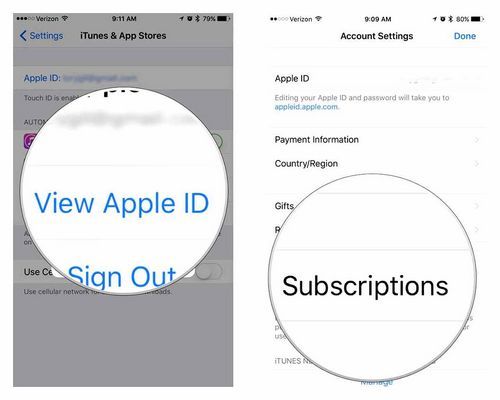
Icloud subscription
Access to additional free space in Apple cloud storage is billed separately from other services. To get into the management of icloud subscriptions:
- Go to the “Settings” menu and find a separate item “iCloud” here. It is usually at the top of the list.
- Select the item “Storage” and click on the line “Change storage plan”. A menu will appear to manage your icloud subscription.
- Click “Reduce Volume” to change the current tariff plan to a cheaper (or completely free).
- Select Buy to purchase additional storage.
Before you stop using icloud, transfer data to another cloud storage or copy important files and documents to the device memory.
Manage iPhone Subscriptions
You can check your iPhone subscriptions directly from your mobile device. To do this, make sure it is connected to the Internet and follow these steps:
- Go to the “Settings” menu and select the one you need from the list of available accounts. A new tab will open, click on “iTunes Store and App Store”.
- At the top of the screen, find your unique Apple ID and tap on it.
- From the list that appears, select View Apple ID to access the information. If necessary, log in using your username and password. Or use Touch ID.
- A list of available links will open. Find and click on “Subscriptions”. A list of paid subscriptions that are connected on the iPhone will appear.
- To refuse payment, select the desired offer and in the tab that opens, click “Cancel subscription” (at the bottom of the screen).
- To change the type of payment, click on the name of the service and in the “Options” block specify the desired one. They may differ in cost, duration, type of content provided.
Up-to-date information about the current price and validity period can be found here. After cancellation, the service will cease to operate and automatically renew after the end of the current billing period.
How to find subscriptions on iPhone
On the iPhone, some apps and content are available through paid subscriptions. Unlike one-time purchases, they automatically renew until the user cancels them. Next, we’ll show you how to view iPhone subscriptions and stop using unnecessary.
Manage your PC or Mac subscriptions
If there is no access to a mobile device, then you can check the list of paid services connected to Apple ID using a computer:
- Launch iTunes. If necessary, download the program from the official Apple website and install it.
- Sign in to your account. To do this, on the toolbar, click on the “Account” item and select “Authorization” in the drop-down list. Enter your Apple ID and password. If your computer has a Touch ID sensor, use it.
- After successful authorization, open the “Account” menu again. Select “View” to access additional options.
- A page with detailed information about the current account will open. Look at it carefully and find the “Settings” block here.
- Select “Subscriptions” (next to the status of notifications and alias) and click on the blue inscription “Manage”.
- A list of services connected to the iPhone (Yandex Music, BOOM and others) will open. To change the terms of payment or unsubscribe from the service, click on the “Edit” button.
- The price, validity period and other characteristics of the offer will be displayed here. Click on the “Unsubscribe” button to unsubscribe from the service and remove it from the list.
The user will retain access to the content until the already paid period of validity expires. After that money will not be debited from the account.
Cancellation of subscriptions and other additional services can be done via a mobile device. To do this, just go to the “Settings” menu and log in using your Apple ID data. If you don’t have access to your iPhone, you can turn off subscriptions through iTunes.
How to unsubscribe from a paid app subscription on iPhone and iPad (iOS 12.1.4 and newer)
Starting with iOS 12.1.4, Apple has made it much easier to view active paid subscriptions on iPhone and iPad. To access them, just launch the App Store application, click on your profile picture in the upper right corner and select “Manage subscriptions” on the page that opens.
Immediately after that, a page will open with a list of connected paid subscriptions that can be managed. You will only have to select an unnecessary subscription and cancel it.
How to unsubscribe from a paid app subscription on iPhone and iPad
It is very easy to cancel unwanted subscriptions.
Most modern apps are free, but offer users a paid subscription to unlock all the features. Most often, applications lure users with a trial “free” subscription, which literally in a few days turns into a paid one and money is automatically debited for it. How to view the list of all active subscriptions on the iPhone and iPad and refuse unwanted subscriptions was described in this instruction.
How to unsubscribe from a paid app subscription on iPhone and iPad (iOS 12.1.3 and older)
Go to “Settings” → “username” → “iTunes Store and App Store”.
Click on your Apple ID account and in the window that opens, select “View Apple ID”. Ios will ask you to verify your identity by entering your Apple ID password or scanning your finger or face.
On the new page, select the “Subscriptions” section.
After a short download, a list of all subscriptions will open. Subscriptions are categorized as active and inactive. Select the subscription you want to unsubscribe from in the “Active” section.
A new page will list your subscription details: end date, cost, and available renewal options. Click the “Unsubscribe” button at the bottom of the page. Note that you can SIMilarly cancel trial subscriptions that are free for a specific period of time.
Confirm the cancellation of the subscription. It is important to note that the effect of the subscription will continue after the subscription until the end of its validity period. For example, if you subscribe to a music service, then you can continue listening to music on a paid subscription until its expiration.
Done! You have canceled your app subscription. Note that it will continue to be displayed in the list of active ones, but money for its renewal will not be debited. After the expiration date, the line with the subscription will move to the list of invalid.
How to remove calendar subscriptions on iPhone?
Go to Device Settings on your iOS device. Tap Accounts and Passwords to navigate to Subscribed Calendars. Select the subscription calendar you want to delete. Click the red Delete Account button.
How to unsubscribe on iPhone?
(If you don’t see Subscriptions, click iTunes App Store. Then click your Apple ID, select View Apple ID, sign in, scroll down to Subscriptions, and click Subscriptions.) Click the subscription to be changed. Choose a different subscription option.
How to delete a subscription?
Subscription does not expire when you uninstall an app.
- Open the Google Play Store app on your Android phone or tablet.
- Make sure you’re signed in to the correct Google account.
- Click on the Subscriptions menu icon.
- Find the subscription you want to cancel.
- Click Unsubscribe.
- Follow the instructions.
How do I cancel my subscription and get Apple money back? How to remove paid subscription on iPhone?
How to cancel a paid subscription purchased in an iOS app.
- Select “Settings” [your name] “iTunes Store App Store”.
- Click your Apple ID at the top of the screen.
- Click View Apple ID.
- Click “Subscriptions”.
- Select a subscription to manage.
- To change your subscription, use the available options.
How to get rid of calendar spam?
Android and desktop
Go to your Google calendar settings, find the “Event notifications” section and remove the “Email” and “Notification” options. Now information about the “events” of spammers will not be sent either to the mail or to the calendar.
How to remove spam from iPhone calendar?
How to get rid of calendar spam on iPhone
- Go to Settings. Calendar and disable the Suggestions and Events options from the programs.
- Here, in the Accounts section, try disabling those accounts in which calendar synchronization is configured (it is possible that the data comes from a G-Mail or iCloud mail account).
How to unsubscribe from Megogo?
Hello! You can turn off auto-renewal of your subscription via megogo.Net. To do this, you need to log in to your personal account, then go to the “Profile” tab in the upper right corner, open the “Subscriptions” section, select an active subscription, click “Subscription settings” and “Unsubscribe”.
How to cancel Megogo subscription on your phone?
Call Support Toll Free 8 800 100 49 07.
.
- Go to the service website.
- Enable personal account.
- Find in the upper right corner of your profile on the site, then click on the profile photo.
- Press the red inscription at the bottom left in the profile window “Exit profile”.
0 comments. About free Apple Music subscription
When you enter the Music program in iOS (or the Music section in iTunes), Apple prompts you to connect the Apple Music service. In order for you to try the service, the first 3 months of using the service are provided free of charge.
It should be remembered that this free subscription is auto-renewable, that is, after 3 months you will be charged without warning (you will only receive an invoice by e-mail). As of September 6, 2016, it is 169 rubles per month. To prevent this from happening, you need to disable auto-renewal as described above in the sections: “How to disable / change a subscription in iOS?” or “How do I disable / change my subscription in iTunes?”
How to turn off paid subscriptions on iPhone
About subscriptions. Basic information
- Paid application
- Free-2-play. Shareware app with in-app purchases
- Subscriptions
The first two models are often combined. The third usually goes by itself.
Subscriptions are a model of payment for some services, when a certain amount of money is withdrawn from the user monthly, once every six months, once a year or once (!).
What subscriptions can you find when using Apple appliances:
- Apple Music, iCloud, iTunes Match Subscriptions
- Newspaper and magazine subscriptions
- Online subscriptions such as HBO NOW, Spotify, Netflix, Pandora, Hulu, etc.
- Subscriptions within the App Store applications (as a rule, these are services)
There are two types of subscriptions:
- Non-renewable subscriptions. It can be seasonal subscriptions to watch some kind of competition or just some kind of service that operates strictly for a certain time. At the end, you need to renew such a subscription manually.
- Automatically renewable. That is, after a certain time, if there are enough funds on the user’s account, then the money for the next period is automatically debited from him.
It should be remembered that auto-renewal occurs a few hours before the next payment period. Apple’s site says about 8 hours, some apps write about 24 hours. That is, it is better to cancel subscriptions in order to avoid unnecessary write-offs at least 24 hours before.
How to disable / change subscription in iOS?
Settings. Itunes Store and App Store.
Poke your Apple ID. After that, you will need to log in with Touch ID or password. In the new window, you need to find the Subscriptions section and click Manage.
A list of all your subscriptions will appear (if there is more than one). At the same time, the list immediately shows an active subscription or an expired one.
Choosing a subscription. Using the available parameters you can:
- Change the tariff plan: for example, instead of a monthly subscription, choose an annual one or vice versa
- Disable auto-renewal. Then after the expiration of the paid period, the subscription is deactivated
How to disable / change subscription in iTunes?
Good to know in case the iPad / iPhone is sold, for example. Or broke. After all, subscriptions by themselves are not canceled in this case and money will still be debited from your card.
Open iTunes. If you’re not signed in, sign in with your Apple ID.
From the menu, select Account-View. A window will appear in which you need to enter your Apple ID and password.
In a new window, scroll down and find a small inscription “Subscriptions”. We press the button “Manage”.
In the list that appears, select the subscription you need and change its parameters as you want.
How to cancel subscriptions in iTunes
Updated: 09/07/2016 09/07/2016 | Author: Kait.15
Each time Apple and other companies are expanding the number of subscription services. Take Apple Music, for example. For a small monthly fee, you or your entire family can get unlimited access to your iTunes music collection while listening to new albums online and downloading your favorites to your device for offline listening.
If you decide to cancel some subscriptions to Apple services, then you can cope with this task through the iTunes program installed on your computer.
Icloud and iTunes Match subscriptions
Icloud and iTunes Match deserve special mention. These are two subscription-only Apple services. And these subscriptions are not managed according to the standard scenario.
Icloud subscription on iOS:
Settings-iCloud-Storage-Change storage plan. Choosing the desired tariff.
On a Mac computer in OS X
- Go to Apple’s System Preferences, then click the iCloud icon.
- In the lower right corner, click the “Manage” button.
- Click Buy Space or Change Storage Plan.
- Select a plan, click Next, and enter the password for your Apple ID.
On a Windows computer
- Open iCloud for Windows.
- Select “Storage”.
- Click Change Storage Plan.
- Select a plan, then click Next.
- Enter your Apple ID password and click Buy.
In all cases, in order to completely disable the iCloud subscription, you must press the “Reduce volume” or “Reduce storage amount” button.
Itunes Match subscription lets you add songs to your iCloud library using iTunes and listen to them on all your devices.
Subscribe to iTunes Match on iOS Settings-Music-Subscribe to iTunes Match. (I didn’t find such an option in iOS 10).
Subscription to iTunes Match in iTunes. From the menu, select Account-View. A window will appear in which you need to enter your Apple ID and password. Scroll to the “iTunes in the cloud” section. And opposite the line iTunes Match, press the button “Details”.
Itunes Match only has one option. A one-year subscription. The subscription is auto-renewable. To turn off automatic renewal, do the same in iTunes, as described above, but instead of the “Details” button, click the “Turn off automatic renewal” button.
How to cancel subscriptions in iTunes?
Start iTunes. Click on the “Account” tab. And then go to the “View” section.
Confirm the transition to this section of the menu with the password for your Apple ID account.
In the window that opens, go down to the very end of the page to the “Settings” block. Here, near the item “Subscriptions”. You will need to click on the “Manage” button.
The screen will display all your subscriptions, among which you can both change the tariff plan and turn off automatic write-off. To do this, next to the item “Auto-renewal” check the item “Disable”.
From this moment on, your subscription will be disabled, which means that spontaneous debiting of funds from the card will not be made.
Instagram and iPhone
Now it is clear how to turn off the subscription to “iPhone” in one case or another. The main thing is to have an internet connection and an AppleID. Without the latter, a person has no chance of using paid services.
Modern users work with Instagram quite often. How can you exclude a lot of followers from a social network via iPhone? It is suggested to do this using the FollowMeter program. To some extent, this task is also unsubscribing.
What to do? Need:
- Download and Install FollowMeter for iPhone.
- Run the program.
- Pass authorization in it using the login and password from the social network “Instagram”.
- Press the Following button.
- Remove each unnecessary subscriber using the corresponding button.
Done! Just a few minutes. And the Instagram profile has been cleared of unnecessary subscriptions. Precisely, from subscribers. There is nothing incomprehensible or difficult about this!
How to disable
There are not many of them. And even a novice user of “apple” products should know about possible scenarios.
How do I turn off my paid iPhone subscription? This can be done:
- Using iTunes on Windows;
- Via macOS;
- By working directly with a mobile device.
In fact, everything is not so difficult. And if you follow some instructions, then even a person who does not understand anything in the iPhone can unsubscribe.
Appstore Subscriptions
Now a little about how to act if you only have a phone at hand. You can unsubscribe from paid iPhone subscriptions without additional software. Just having an internet connection is enough.
How do I turn off iPhone 6 subscriptions? For example, in the AppStore. Actions are reduced to the following steps:
- Launch smartphone.
- Open the main menu and go to “Settings”.
- Go to the “iTunes and AppStore” section.
- Click on your profile. If necessary, go through authorization in it.
- Connect to the internet. Better to do it in advance.
- Find and go to “Subscriptions”.
- Click on the “Manage” button.
- Move the switch to the “Off” position in the “Auto-renewal” section.
- Save changes.
As a rule, this is how paid subscriptions in the AppStore are disabled. To select a specific item, a person can refuse one or another paid service. But such an operation is better done using a computer.
Via iTunes
Let’s start with the most common way. It’s about working with iTunes. This application allows you to manage Apple devices and work with their software.
How do I turn off my iPhone subscription? You can do it something like this:
- Download and install iTunes on your computer. It is important that version 12.2.0 is installed.
- Launch the application.
- Connect to the internet.
- Pass authorization using “Apple ID”.
- In the window that appears, scroll through the information almost to the very end. You need to stop at the “Settings” section.
- Select “Manage” next to “Subscriptions”.
- Click on the image of the desired subscription.
- Read the parameters. Here you need to set the parameter “Off.” opposite “Auto-renewal”. Or click on the “Unsubscribe” button.
- Click on “Finish”.
That’s all. From now on, it is clear how to disable the subscription to the “iPhone”. This trick works 100% with all Apple devices. This instruction works on both Windows and MacOS. It’s just that in the second case, it is possible that the latest version of iTunes will already be installed on the computer.
How to turn off your iPhone subscription: top tips
Paid services on mobile devices are often a hassle. The user may not have used them for a long time, but the money will still be debited from the phone account. This is not the best thing. Especially when it comes to the so-called subscription services. Some of them are free for the first time (a month or longer). And then they suddenly demand payment. Over. Write off funds for use on their own. That is why many are wondering how to turn off the subscription to “iPhone”. What secrets will help bring your idea to life?
Refusal from news
There is a paid service like Apple News. Sometimes you also want to refuse it. To do this, you will have to act differently. How exactly? How to turn off your iPhone subscription called Apple News?
The aLGorithm of actions is proposed as follows:
- Go to the main menu of the device and click on “Settings”.
- Visit the “General” section, go to “Content Updates”.
- Find the application you want.
- Move the slider to the “Off” position. In this case, a red light should light up next to.
Usually nothing else is needed. The steps listed will help you disable Apple News. If desired, in the “Content update” section, you can stop auto-update of some programs. But, as practice shows, this step is usually not needed.
Apple Music
Often, the owners of “apple” devices are interested in disabling Apple Music. This is a service that is somewhat reminiscent of Yandex.Music. You will have to pay to use the subscription.
How to turn off subscriptions on “iPhone 5” or any other? Disconnecting Apple Music is best done through a mobile phone. This will require:
- Open the “Music” section in the main menu of the gadget.
- Connect to Wi-Fi.
- In the upper left corner of the application, click on your profile picture.
- Find and click on the line “View AppleID”.
- Select “Subscriptions”.
- Click on the “Manage” button.
- Mark the position of the pointer as “Off” in the item “Auto-renewal”.
- Click on the “Turn off” button.
Everything is extremely SIMple and straightforward. From now on it is clear how to disable the Yandex. Music subscription on the iPhone. And how can you refuse most other paid services too? But that is not all.
From now on, it is clear how to disable the subscription to “iPhone” under certain circumstances. It is best to do all the manipulations using iTunes. This approach is considered to be the SIMplest and most effective. But even by using the “apple” device, you can also very quickly bring the idea to life. The main thing is to know exactly how to unsubscribe from a specific subscription.
Perhaps this is all that every modern iPhone owner should know about the problem under study. The proposed instructions work to date with 100% probability.
Canceling your iTunes subscription
Termination of further use of certain services is also available in iTunes. Try this alternative solution to the problem with paid subscriptions:
- Launch iTunes and sign in with your Apple ID.
- Expand the “Account” menu and select “View”.
- Enter your password or tap Touch ID for identification.
- Find the “Settings” section on the account information page.
- Click on the link “Manage” next to the item “Subscriptions”.
- Find the subscription you want to remove and select “Change” next to it.
As with the previous method, you can change the terms of service or unsubscribe entirely. And again, in the latter case, the service will expire at the end of the paid period.
Canceling a paid app subscription
The main difficulty for iPhone owners arises with the search for the function to delete unnecessary subscriptions, since it is not in sight: the creators of the smartphone clearly wanted to confuse the hapless user so that he changes his mind and keeps the application on the smartphone as long as possible. But there is nothing complicated here. To find out iPhone subscriptions, follow the aLGorithm:
- Go to settings, click on your account and go to the iTunes Store and App Store.
- Go to Apple ID at the top of the menu.
- Select View. Enter your Apple ID and password or use Touch ID to log in.
- Click on the link “Subscriptions”.
- Select the subscription you want to unsubscribe.
You can either completely cancel a paid iPhone subscription, or make changes to the current mode of using a particular application or service. If canceled, the paid subscription will expire at the end of the free trial or paid period.
Removing an iCloud and iTunes Match subscription
Paid subscriptions to iCloud services, as well as iTunes Match, do not follow the standard aLGorithm, although these services are provided by Apple. Often, users accidentally activate a paid subscription that provides additional storage space for photos or other files on a cloud service online. If you want to opt out of providing additional storage space in iCloud:
- Go to settings.
- Open the “iCloud” section.
- Enter the path to the iCloud storage.
- Click Change Current Plan.
- Choose the appropriate service setting.
The operation to cancel a paid subscription on a personal computer is performed in a SIMilar way, with a noticeable difference only in some of the settings. On a Mac, launch System Preferences and click on the iCloud icon, and on a Windows operating system, launch iCloud and configure the Storage option.
You can terminate your iTunes Match subscription as follows:
- Launch iTunes.
- Expand the “Account” menu and select “View”.
- Enter your Apple ID.
- Find the iTunes section in the cloud.
- Specify “Disable Automatic Updates”.
What is a “paid subscription
There are certain applications and services in the App Store that provide access to their content or its hidden parts by subscription. Unlike the one-time purchase of various electronic products, the subscription is automatically renewed after certain periods. Usually once a month. These renewable subscriptions include:
- Apple News.
- E-books, movie services;
- Apple Music and Yandex.Music;
- Entertainment Internet services (Netflix, Spotify and others);
- Photo editors, etc.
Such products remain free for one month, and then automatically renew for the same period. In addition, various applications, especially games, offer users useful services and opportunities, for example, to purchase in-game currency, expand the list of available functions, remove pop-up ads, etc. If you do not cancel your paid iPhone subscription in time, you will not be able to avoid the next financial costs.
How to cancel a paid iPhone subscription: 3 ways. Removing other paid subscriptions
If the money for the subscription continues to be withdrawn from your account, but it is not displayed in the settings, this means that you have issued it directly with the mobile operator. In this case, in order to cancel a paid subscription for iPhone, you need to contact Support or use your personal account via an Internet browser on a computer or smartphone.
Carefully study the list of connected services and subscriptions and find out if there are paid ones among them. Check the available options and, if necessary, disable unnecessary services. Usually, each operator also provides the ability to disable subscriptions and services through special USSD or SMS commands. In addition, you can always visit the nearest operator’s office to solve any problems.
If you suspect that you have become a victim of scammers, for example, you have accidentally installed a suspicious application or connected an unwanted SPAM subscription, you can try to return the debited money. To do this, write a letter to Support Apple (in English) on the official website of the company, or submit a SIMilar request to your mobile provider.
How to unsubscribe from emails: methods and step-by-step instructions
There are several ways in which you can do this. And in many respects they depend on what kind of e-mail the user uses.
How to stop receiving emails to and Yandex?
The previously listed methods are universal, so they can be used on any site where you have email. But if you do not want to waste time on this, then we will tell you a few tricks that will help you quickly get rid of unnecessary mail on Mail or Yandex.
Unsubscribe from Subscribe
Many users are subscribed to notifications from the Subscribe service. This is a site where only registered and authorized persons can conduct activity. How can you get rid of subscriptions to this service permanently? First you need to go to it (go through the authorization process). Then click on the profile avatar and select “General settings” from the menu. After going there, click on the link “Subscription settings” and click “Unsubscribe” next to those notifications that you are no longer interested in:
That’s all. Now you are unsubscribed from letters to your email from the specified resource. Thanks to this SIMple action, you can stop receiving notifications on any email inbox. This applies to both Yandex or Google, and .
What is subscription cancellation?
Before moving on to the question of how to cancel sending notifications from a site to an e-mail, let’s briefly understand what it means to unsubscribe from the mailing list.
But before you take specific actions, you need to understand which service you need to stop receiving notifications from, and which service you should keep. If you wish, you can even create a separate folder for actual letters, naming it as the user likes.
Now that we figured out which notifications from sites need to be left, and which ones to get rid of, we will proceed directly to consider the issue of how to unsubscribe from subscriptions.
How to unsubscribe from mailings to Yandex mail and add an email to the blacklist
To find a blacklist in Yandex mail, follow these steps:
Go to your mailbox and click the gear button located at the top:
A menu with settings will open in front of you. You need to open the section “Mail processing rules”:
Insert into a special form unnecessary addresses from which you no longer want to receive messages, and add them to the blacklist of your Yandex mailbox.
That’s all: you have unsubscribed from unnecessary letters coming to your Yandex mail.
Opt out of RSS notifications
Many bloggers and site owners use RSS notifications to alert visitors to new videos, posts, or other content. Such messages come to the mail, regardless of which site you have an e-mail box. If you are interested in how to unsubscribe from an RSS mailing to Mail or Yandex, then the following tips will be useful to you.
First, you need to open in your mailbox a link to the service from which you want to unsubscribe. Find the unsubscribe now link in your email:
A page will open where we confirm our refusal:
Click on the Unscribe Now button. Unsubscribe now, and confirm your action. That’s it. A couple of clicks and you will no longer receive notifications from your chosen RSS feed.
Now let’s go directly to how to block the addressee in Yandex, Mail, Google, etc.
How to unsubscribe from the site mailing list
How do I delete subscriptions? The easiest way is to use links to sites that send messages to your mail. To unsubscribe, you only need to mark in your e-mail those services, notifications from which are no longer relevant to you.
After you have selected a resource that sends unnecessary messages, click on it by opening the letter. You will see a link at the bottom of the letter.
Some sites have such a link at the beginning of the letter:
Click on the unsubscribe link, at least at the top of the letter, at least at the bottom, they lead to the same page:
You will see a window in which we confirm the choice to cancel the subscription:
Press the necessary button and confirm your action, after which you either cancel your subscription or delete your account from the database of a specific resource.
If they ask the reason for unsubscribing, then indicate one of the options and then click on the button to confirm:
Now you know how to remove a subscription from the site if it is no longer relevant for you to receive letters from it.
How to block a recipient in Mail?
Here the aLGorithm of actions is somewhat different, but no less SIMple than on Yandex:
- Go to your mail and click on the “Mail settings” button:
- Then go to the column “Filtering rules”:
- Select the “Add Filter” function and then configure it as you need:
How to block mail on ? Look at the pointers and take the following steps:
- In the column “contains”, indicate the e-mail from which you no longer want to receive letters.
- The next item is a button that you use to indicate that you want to put the letters of the address in the spam folder. You can also permanently delete any messages from a specific addressee by selecting “Delete forever”.
- Check the box next to those letters to which your ban applies. They are indicated by the “Inbox” button.
- Save the specified parameters.
Now you will not be bothered by annoying mailings from sites. As you can see, everything is very SIMple and quick to do. If you spend just 10-15 minutes performing the previously described actions, then unnecessary emails will no longer clog your mail.
What is subscription
- Apple News.
- Newspapers magazines.
- Apple Music.
- Internet services like Netflix, Spotify, HBO NOW and a large number of apps in the App Store.
If you want to opt out of further use of the service, you must cancel your subscription. This must be done at least 24 hours before renewal, otherwise the subscription may not be canceled.
Iphone Control
The first step is to deal with the disconnection on the iPhone. There is nothing complicated: to view the list of subscriptions, just follow these steps:
- Open settings, click on your account name and go to the “iTunes Store and App Store”.
- Click on Apple ID at the top of the menu.
- Select “View”. Enter your Apple ID password or use Touch ID to log in.
- Click on the Subscriptions link.
- Select the subscription you want to unsubscribe.
You can choose a different service / application mode or cancel your subscription. If canceled, it will expire at the end of the paid period.
If you are charged money for a subscription, but it is not displayed in the settings, then you have issued it directly with the provider. To cancel, you must contact the publisher or developer of the application.
Refusal in iTunes
Refusal to receive further services can be made in iTunes. This is the second way to answer the question of how to disable any iPhone app subscription:
- Launch iTunes and sign in with your Apple ID. If your computer has a Touch ID sensor, log in with it.
- Expand the “Account” menu and select “View”.
- Enter your password or tap Touch ID for personal identification.
- On the page “Account Information” find the section “Settings”.
- Click on the “Manage” link opposite the “Subscriptions” item.
- Find the subscription you want to remove. Click “Edit” next to it.
You can change the terms of service or opt out of content. The subscription will expire at the end of the paid period.
Disabling app subscriptions on iPhone
How do I turn off my iPhone app subscription so that it doesn’t automatically renew? Unsubscribing from iPhone and iTunes.
Icloud and iTunes Match subscriptions
Icloud and iTunes Match subscriptions are not managed in a standard way, although these services are also provided by Apple. If you want to opt out of extra iCloud storage:
- Open the settings.
- Go to the “iCloud” section.
- Select “Storage”.
- Click Change Storage Plan.
- Tap “Reduce volume” or choose another size.
On a computer, the operation is performed in a SIMilar way, the only difference is the location of the settings. On Mac, go to System Preferences and click on the iCloud icon, and on Windows, launch the iCloud app and select “Storage”.
To disconnect from iTunes Match:
- Launch iTunes.
- Expand the “Account” menu and select “View”.
- Enter your Apple ID information.
- Find the “iTunes in the Cloud” section.
- Click “Disable Automatic Updates” next to “iTunes Match”.
If money is withdrawn in a certain application, carefully read the terms of its operation. It is recommended to do this prior to installation in order not to face unplanned expenses.