How to Unlock LG Phone If Forgot Password
Unlock LG Phone Password with Android Device Manager (Google Account Required)
This is probably the most convenient solution for setting a new password for your LG device. With Android Device Manager, you can find your device, call it, erase its data, and even change its lock remotely. All you have to do is simply log into your Device Manager account using your Google account credentials. Needless to say, your LG phone must be linked to your Google account. Use these easy steps to learn how to unlock LG phone password using Android Device Manager.
Start by logging into Android Device Manager. by entering the credentials of your google account configured on your phone.
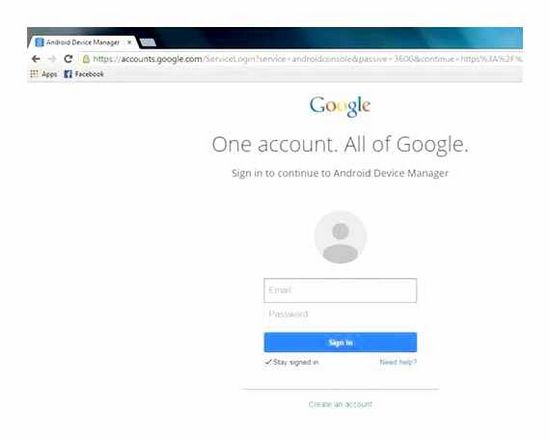
Select your device icon to access various functions such as locking, wiping data, etc. Of all the options provided, click “lock” to change your device’s security password.
LG password
A new popup will now open. Enter the new password for your device here, confirm it and click the “lock” button again to save these changes.
This is it! Your phone will reset its password and you can overcome any forgotten password problem on LG phone.
Unlock LG password using dedicated recovery (SD card required)
If your phone has a removable SD card, you can also try this method to disable the password on your device. Also, since you cannot move anything to your device when it is locked, you need to do the same with your SD card. After making sure you have met all the basic prerequisites, simply follow the steps below and learn how to unlock LG phone password using native recovery.
How to unlock Samsung Galaxy password? “Step-by-step instruction”.
To get started, download the Password Password Disable app and save the ZIP file to your computer. Now insert the SD card into your system and move the recently downloaded file to it.
After inserting the SD card back into the device, reboot it into recovery mode. For example, TWRP recovery mode can be enabled by pressing the Power, Home and Volume Up buttons at the same time. After entering custom recovery mode, you will get different options on the screen. Just click “Install” and view the application file “Disable Passwords”.
LG password
Install the above application and wait a few minutes. After that, just restart your LG phone. Ideally, your phone will restart without locking the screen. If you get a lock screen, you can bypass it by entering any random numbers.
Unlock LG password using Google login (Android 4.4 and below only)
If your LG device is running Android 4.4 and earlier, you can change the password without any problem. This feature is not available on devices that run on later versions of Android. However, for all devices running versions older than Android 4.4, this is without doubt the easiest way to set a new passcode. Just follow these steps to find out how to unlock LG password if you forgot it using your Google credentials.
To get started, just try to unlock your phone at least 5 times. After unsuccessful attempts, you will be able to either make an emergency call or select the “Forgot password” option.
After selecting the “Forgot your password” option, you will receive the following screen. Just enter your correct Google account credentials to unlock your phone. Although you should remember that when you sign in, you need to provide your Google account details that are already associated with your device.
LG password
LG password, how to unlock if forgot password?
Too many times we forget the password of our smartphones only to regret it later. If you are facing the same problem then don’t worry. It happens to all of us at times. Fortunately, there are many ways to unlock your Android device even if you forgot your password. In this guide, we will teach you how to unlock LG password if you forgot it in five ways.
Unlock LG password using dedicated recovery (SD card required)
If your phone has a removable SD card, you can also try this method to disable the password on your device. Also, since you cannot move anything to your device when it is locked, you need to do the same with your SD card. After making sure that you have met all the basic prerequisites, just follow the steps below and learn how to unlock LG phone forget password using native recovery.
How to unlock Samsung Galaxy password? “Step-by-step instruction”.
To get started, download the Password Password Disable app and save the ZIP file to your computer. Now insert the SD card into your system and move the recently downloaded file to it.
After inserting the SD card back into the device, reboot it into recovery mode. For example, TWRP recovery mode can be enabled by pressing the Power, Home and Volume Up buttons at the same time. After entering custom recovery mode, you will get different options on the screen. Just click “Install” and view the application file “Disable Passwords”.
Install the above application and wait a few minutes. After that, just restart your LG phone. Ideally, your phone will restart without locking the screen. If you get a lock screen, you can bypass it by entering any random numbers.
Factory reset LG phone in recovery mode (erases all phone data)
If none of the above alternatives work, you can also try to factory reset your device. Though this will erase all data from your device and make it look like new by resetting it. Therefore, before proceeding, you should be familiar with the full implications of performing a factory reset. Although, you can easily unlock the forgotten LG password on your phone. All you have to do is follow these steps.
With the correct key combinations, you need to put your LG phone into recovery mode. To do this, first turn off the device and let it rest for a few seconds. Now press the Power and Volume Down keys simultaneously. Keep clicking on them until you see the LG logo on the screen. Release the buttons within a few seconds and press them again at the same time. Continue pressing the buttons again until you see the recovery mode menu. This method works with most LG devices, but it may differ slightly from one model to the next.
Apps: The best apps for kids on iOS or Android free download.
You can use the volume up and down key to navigate through options and the power / home key to select anything. Use these keys and select the “Wipe Data / Factory Reset” option. You can get another popup asking you to delete all user data. Just agree to it to reboot your device.
Sit back and relax as your device hard reset. When this is done, reboot your phone by selecting the option “Reboot system now”. Your phone will restart without locking the screen.
Unlock LG Phone Password with ADB Command (USB Debugging Required)
It can be a little tricky in the beginning, but if you don’t want to follow any of the above methods to unlock your device, you can just go with this alternative. Make sure you have ADB (Android Debug Bridge) installed on your computer before proceeding. If you don’t have it, you can download the Android SDK right here.
Also, before forgetting your password, you need to enable USB Debugging. If USB Debugging is not enabled before then this method won’t work for you.
Once your device is ready and download all the software you need to your computer, follow these steps to learn how to unlock your LG phone if you forgot your password.
Connect your device to your computer with a USB cable and open Command Prompt when connected successfully. If a pop-up message appears on your device to allow USB debugging, just agree with it and continue.
Now give the following code on the command line and reboot the device when it is processed. If you want you can change the code a bit and provide a new pin.
Update system set value = 0 where name = ‘lock_pattern_autolock’;
System update setpoint = 0. where name = “LockScreen.lockedoutpermanently”;
If the above code doesn’t work, try giving it the code “db shell rm /data/system/gesture.key” and follow the same exercise.
LG password
After restarting your device, if you still get the lock screen, just give a random password to bypass it.
You can just choose your preferred option and fix the problem when you forgot password on LG phone. Make sure you meet all the requirements and go through the appropriate tutorial to achieve fruitful results.
If you have set up a new screen lock PIN or pattern. Be sure to write down the numbers or drawing on a piece of paper or in a text file on your computer to avoid this hassle next time. If you have any problems using the above methods, feel free to leave comments.
Unlock LG Phone Password with ADB Command (USB Debugging Required)
It can be a little tricky in the beginning, but if you don’t want to follow any of the above methods to unlock your device, you can just go with this alternative. Make sure you have ADB (Android Debug Bridge) installed on your computer before proceeding. If you don’t have it, you can download the Android SDK right here.
Also, before forgetting your password, you need to enable USB Debugging. If USB Debugging is not enabled before then this method won’t work for you.
After the device is ready and download all the software you need to your computer, follow these steps to learn how to unlock your LG phone password if you forgot it.
Connect your device to your computer with a USB cable and open Command Prompt when connected successfully. If a pop-up message appears on your device to allow USB debugging, just agree with it and continue.
Now give the following code on the command line and reboot the device when it is processed. If you want you can change the code a bit and provide a new pin.
Update system set value = 0 where name = ‘lock_pattern_autolock’;
System update setpoint = 0. where name = “LockScreen.lockedoutpermanently”;
If the above code doesn’t work, try giving it the code “db shell rm /data/system/gesture.key” and follow the same exercise.
LG password
After restarting your device, if you still get the lock screen, just give a random password to bypass it.
You can just choose your preferred option and fix the problem when you forgot password on LG phone. Make sure you meet all the requirements and go through the appropriate tutorial to achieve fruitful results.
If you have set up a new screen lock PIN or pattern. Be sure to write down the numbers or drawing on a piece of paper or in a text file on your computer to avoid this hassle next time. If you have any problems using the above methods, feel free to leave comments.
Causes of malfunction and how to neutralize them
There are a lot of troubleshooting options, but the most popular are the following:
Use the remote control by pressing a special key combination on it. True, you still need to know this combination, because different TV manufacturers often use non-standard instructions. Although if you are sure that you have not made any changes, you can always try the combination 0000. It is standard for most models. If it doesn’t help, there is an alternative, albeit not so popular with manufacturers. to press the combination 1234;
It happens that the TV is working properly and no one has pressed the remote control, but when the device turns on, it does not work, and an inscription flashes on the screen that a password must be entered. Most likely, the point is that you need to configure the channels. In this case, try to conduct a new search for TV channels, and they will restore their broadcasting;
If we are talking about Smart TV, then it could be outdated software. The system reacts in this way to the increased number of errors that block the system, including the broadcast of channels. To fix this flaw, you need to urgently reflash the TV by updating the software online or using a flash drive.
Both last options are much less common than the first, but if entering a password or resetting it to factory settings does not help, then it makes sense to check the last two methods to restore broadcasting.
How to unlock your LG TV if you forgot your password
Without exception, all TV models have a lock function. Sometimes it is needed, for example, if there are children in the house and they are used to using the remote control, which they do with pleasure, forgetting about lessons and simple children’s games. It is difficult to turn them off the screen without locking the TV. But it so happens that even the presence of a password does not help, because the lock can be removed. Then the parents come up with a more complex PIN code, but manage to forget it.
What to do in this case? Either do not watch your favorite TV programs at all, or try to deal with the problem. Of course, you can call the master, but after all, the owners of TVs are sure that they will cope with the situation without anyone’s help. This happens quite often. But if you see that nothing works, it is better to call a professional.
How to understand that the TV is locked
If you did not specifically install the unit on the TV, then it happened by accident. Perhaps the children pressed a free key combination, in connection with which the device ordered to live for a long time, or the system itself began to glitch, and therefore the unit was installed. There can be many reasons, but you can’t leave everything as it is either.
How to understand that the LV device has not broken, but there is a block on it? It’s very simple, because on any TV, the presence of a block is accompanied by one of these signs:
Nothing is visible on the screen except a blue background and a key pattern. There is no sound or picture of the broadcasted programs;
Instead of the expected image, a password field is shown on the monitor;
Only one channel works on the TV, and the device does not respond to attempts to switch it with the remote control or on the panel of the TV itself.
In general, the signs are obvious, so it is rather difficult to confuse the presence of a block with some other problem. Nevertheless, if you know what password is used, then the situation is easy to solve. If you don’t know him, and the blocking happened by accident, then only a very lucky person can guess this arbitrary combination of numbers.
When you have problems with luck, you will have to use other methods that will help if you forgot the password on your LG TV or did not know it at all.
How to reset a PIN code to factory
If it was not possible to remove the child lock from the TV using standard methods, you can proceed to the cardinal methods, which consists in resetting the settings to the factory settings. You can do this on LG TV by following these steps:
Open the menu and select “Settings”;
Go to the “Security” section;
Further password reset is to select the “Reset pin-code” menu;
But this is not enough either. After this path has been passed, the following manipulations should be carried out:
Enter the password digits incorrectly, and click on confirmation (OK);
Sequentially press the following combination: Up. Up. Down. Up;
Enter code 0313 and click “Ok”.
After that, you can check if the password was reset. This is desirable because it is necessary to clarify whether the procedure was successful. If everything went well, then whatever the password was before, now it will become standard, and to remove the block you need to enter four zeros.
Here’s another way to reset your password:
For a keypad:
Press the POWER button and turn off the power;
Further, you should carry out the following actions: MUTE. 8. 2. 4;
Be sure to press POWER to turn on the power.
For Smart Touch Control:
Turn on the power with the POWER key;
Press the sequence MUTE. Increase. volume. RETURN. Smart. volume. RETURN. Increase. volume. RETURN.
These are great ways to unlock your LG TV if you forget your password. Be sure to try each and then you will know exactly how to act if the children again get too wild and block the TV.
How to unlock your LG TV
Even if the owner of the TV has never encountered a blocking problem, and has not used the unit, he may need to remove it. But how to do it if the principles of action are unknown. If so, then you need to take the instruction. As a rule, this piece of paper can significantly help, because it contains standard passwords, as well as how and in what order to use them.
If there is no instruction, then it can be found on the Internet, knowing the TV model. You can watch it on the back of the TV. Then download it and use it. In addition, you need to take a remote control, and preferably the one that came with the TV set, well, or similar.
So, the instructions indicate a special set of numbers that are pressed to remove the restriction on channel search. In addition, the block can be removed by pressing the button with the drawn key on the remote control. This button should be pressed and held for ten seconds, and then the password is either removed or reset to the factory.
How to change password on LG TVs
To change the password on LG TVs without trying to reset the pin along with resetting all settings to factory defaults, you can use the following method:
You need to enter the settings menu;
There is a blocking subsection, and the user should click on it;
In the process, a window will pop up where you need to enter the password;
It is not necessary to enter standard values, but the combination 0325;
Next, a window will appear asking you to enter the new password twice to confirm it.
If, after completing these procedures, the situation has not changed, then the child who set the password turned out to be a much more sophisticated user than his parents. In this case, it is better to stop experimenting and turn to a TV technician for help. Thanks to his services, the TV will start working as usual with an almost 100% guarantee.
SIM unlock phone
A small plastic card with a chip in the middle is that irreplaceable device, without which a mobile phone is simply useless as such. Naturally, we are talking about a SIM card. The chip that is used in it, although small in size, allows you to store a certain amount of information, which is often confidential. For the safety of this data, a protection technology is also used with the help of the so-called PIN-code, which is requested when you turn on the phone. If you unsuccessfully enter the PIN code three times, the mobile device will ask you for another code, the so-called PUK code. It usually consists of eight digits and is provided to you with your SIM card. If you cannot use the phone because you do not know the PIN code, then just use the PUK code. If you do not know him either and he is not recorded anywhere (and documents from the SIM card are lost, for example), then the first thing to do is call the support number of your mobile operator. There they will tell you how to find out your PUK code (you may even be able to find it out by phone). If there is no opportunity to call, then contact the nearest customer service center, taking with you the SIM card and the phone in which it was used
Unlocking the phone, depending on the manufacturer’s brand
Many modern phone models support the function of protecting the phone using special passwords that the user sets himself. But there is always a risk of forgetting the code set by you, which will make it impossible for the further operation of the mobile device. In this case, you can use the firmware reset function to unlock the phone. In other words, it is a reset of all phone settings to factory values. Of course, you will then have to re-do all the previously installed settings, but there is no other way out. This type of phone unlocking is different for different manufacturers.
How to unlock a phone locked by an operator?
This type of blocking is used by mobile operators in order to make it impossible to use a phone (usually branded) in the network of another operator. If you insert another SIM-card (from any other operator), then when you turn on the phone will ask you for a password or unlock code. Then the question arises “how to unlock the phone code?” The best option, of course, is if you have a sufficiently loyal operator who will kindly provide you with a code when you call Support. To do this, you only need to name the IMEI of your phone (the number that is individual for each device, usually you can find it under the phone battery). But this is an ideal option, which is extremely rare. If the operator refused you, then you should not despair, as there are a lot of craftsmen who unlock your phone by flashing. Detailed manuals can often be found on the net, so with a sufficient level of knowledge, you can do this procedure yourself. But if you are not confident in your abilities and knowledge, then it is better to entrust this work to a specialist. Often, a jailbreak program is used to unlock, which is supported by such a well-known company as Apple.
How to unlock a Sony Ericsson phone?
In the case of phones from this manufacturer, two unlocking methods are possible: using the cable that came with the phone and using a special service cable. For the second option, you will also need additional software (SEMCtool_v8.4 or TMS 2.45 software). If you plan to use the supplied cable, you will need the WotanClient program, which, unfortunately, is not free. There are also some smartphone models that can be used with the DaVinci client.
How to Unlock Samsung Phone?
The phones of this manufacturer are also equipped with an access blocking function using a special security code that you can easily forget. If you have just such a case (well, or someone else has locked your phone, anything can happen) and you do not know how to unlock your phone, then install on your computer a program called Samsung @ home 9.41. With its help, you can easily cope with this problem. The functionality of this utility is quite simple, and you can easily figure out its settings.
How to unlock your phone if you forgot your key or password
Today, a mobile phone is not just a means of communication. This is a multifunctional device, without which it is hard to imagine a weekday (and, by the way, a day off) of an average person. Now the phone can store a large amount of confidential information, the disclosure of which is absolutely not interesting to the owner. In this regard, it is often necessary to block the phone, set different codes and passwords. But in your daily routine, you can easily forget your assigned passwords. Also, the code itself can be accidentally installed by an inquisitive child or poking his nose where friends do not need. So not only the phone, but also the SIM-card itself may be blocked, after which you will have to pretty much smash your head over the question “how to unlock the phone?” This problem is global, which is why phone manufacturers often provide a self-unlocking feature for phones. But before that, you need to figure it out and determine what kind of blocking happened and what exactly is blocked? To this end, we will break our article into the following points:
- Rescue a phone locked by an operator.
- Unlocking the phone, depending on the manufacturer.
- SIM card unlocking.
- Restoring the functionality of the phone in which the memory was locked.
And now, in order.
Unlock phone memory
Some phone models allow you to separately block access to various files that are in the memory (either a phone or, most often, an additional memory card). In this case, again, a situation is possible when you will not know (or remember) the set password and the functionality of the device will be partially inaccessible to you. It is very unpleasant when the information you need is seemingly at hand, but at the same time is not available to you. To solve this problem, you will have to be puzzled by unlocking the memory card. There is such an option as formatting, which will quickly resolve the issue with ignorance of the code. But it will not solve the issue of information recovery, since all of it will be destroyed as a result of formatting. Therefore, this option is not suitable for everyone. All other methods for unlocking the phone memory are based on the use of additional software. To do this, you will need a cable that came with the phone (or you purchased it additionally) to connect it to a computer, or a card reader (a small device that will allow you to read information from a memory card by connecting it to a computer separately from the phone). One of the programs with which you can unlock is JetFlash Recovery Tool. You can download it from the official website of the developers. It can also be used to format a memory card.
The main thing is that you are aware of all your actions and perfectly understand what you are doing. Otherwise, you can simply disrupt the phone’s performance, which cannot always be restored. So if you yourself do not know how to unlock the phone, perform any other action with it, then it is better to seek help from professionals. But I still hope that you will not encounter such problems and will use your telephone set wisely.
How to unlock a Nokia phone?
For this procedure we need:
- computer (or any of its analogs: laptop, netbook, tablet) with Internet access;
- USB cable suitable for the phone;
- Nokia PC Suite software, which must be preinstalled on your computer and (preferably) updated to the latest version. You can download it from the official website of Nokia (nokia.ua);
- Nokia Unlocker Tool, which should also be on your computer.
Next, start the program, insert the cable into the computer and connect it to the phone. When your phone is recognized by Nokia PC Suite, you can launch NokiaUnlockerTool. After that, the phone will be recognized by this program as well. Make a request for the code and the program should unlock the phone. If this method does not help, then contact phone repair or the nearest service center of the manufacturer of your mobile device.
How to unlock a phone locked by an operator?
Mobile operators sometimes block gadgets to prevent users from using their phones on their competitors’ networks. If you change the SIM card, then when you try to turn on the phone, it will ask you for an unlock code or password. You have only two options:
- Call the operator with a request for the code. If he agrees, you will have to dictate your device’s IMEI, which is on the back of the battery. If the operator refuses, try the second option.
- Re-flashing your phone will unlock it with a 100% guarantee. There are quite a few masters who provide such services. You only need to contact one of them.
One of these actions will help you unlock your phone and use it without restrictions.
SIM unlock phone
A so-called PIN code is used to protect the SIM card against unwanted access. If you entered it incorrectly three times, your card will be automatically blocked. To unblock it, you will need to enter the PUK code. To find out, you can use the following methods:
- See what PUK code is indicated in the documents that came with the SIM card upon purchase.
- If you have lost your documents, call the operator. He will tell you how you can find out the code or even dictate it to you if you fulfill some conditions.
- If it was not possible to find out the code through the operator, visit the nearest customer service center. Don’t forget to bring your phone, locked SIM card and any documents you have left, if any. The center will help you recover the code in place.
As a rule, the second method works flawlessly.
How to unlock your phone if you forgot your key or password?
Users put a password on their phone, as a rule, in order to ensure the confidentiality of information, which is logical and understandable. But how to unlock your phone if you forgot your password? Don’t panic, the way out is easier than you think.
Method four: reset to factory settings
This method will completely delete all data from your phone that is not saved on the cloud or in applications. But in return, you can use it without restrictions. To launch the corresponding program, you need to click on one of the button combinations:
- Volume down power.
- Volume up power.
- Volume down power house.
- Volume down volume up power.
One of these combinations will definitely work, and a menu with options will appear in front of you. You need to select Recovery and then Wipe data or Factory reset. That’s all that needs to be done. The phone will then automatically reset all settings to factory defaults.
After a factory reset, you may see a Google Account login panel, but don’t worry if you don’t remember your username and password. You do not need to enter your account. this is not necessary, you can use your phone anyway.
How to unlock your Android phone?
An Android smartphone is much easier to unlock than an iPhone. For an ordinary user, there are four ways at once how to do this if you do not want to go to the service center.
Method one: using the Smart Lock function
If you have Smart Lock enabled, unlocking your phone is easy. This feature automatically unlocks the screen if one of the conditions set by you is met. Remember what condition you set. This can be a connection to the phone of another device via Bluetooth or the location of the gadget in your home. In any case, by fulfilling this condition, you will unlock the screen.
If you have never used or configured Smart Lock, this method will not work for you. Use one of the remaining methods.
Unlocking phones from different manufacturers
The phone of any manufacturer’s brand can be unlocked by resetting the firmware. This is a factory reset. If you are looking for the easiest way. contact the service center, but if you want to unlock the phone yourself, then read the information below.
How to Unlock Samsung Phone?
If you do not know how to unlock Samsung phone, if you forgot the password, then download the program Samsung @ home 9.41 to your computer.
It is free and has fairly simple functionality. With this service, you will not only understand how to unlock your Samsung phone, but you will also be able to prevent further accidental locks of your mobile.
Method one: how to unlock with iCloud?
The icloud lock method for unlocking iPhone is the most reliable. But to use it, your phone must have the Find iPhone function enabled. To check this, log into your Apple ID account on the iCloud website using your computer and click on the “Find iPhone” icon. If enabled, you will see your locked phone. Then follow the instructions:
- Click on the iPhone icon.
- Then click on the “Erase iPhone” button.
- All data will be erased from the phone, and you can continue working.
It is still unknown how to unlock iPhone icloud without “Find iPhone” enabled. Therefore, if it is disabled, go to the second method.
Prevent accidental blocking
This method will work if you worry about it ahead of time and prepare yourself to forget your password. To do this, you need to install the SMS Bypass application on your phone.
- The application requires Root rights to work.
- In the application, set a password for unlocking. any 4 digits. The default is 1234.
- If you have forgotten your password, simply send an SMS with the text “xxxx reset” to the blocked device, where xxxx is your unlock password.
- When the message arrives, the phone will reboot and you will need to enter a new pattern or password.
Reset password via Recovery
You can reset the password on an Android device through Recovery mode.
Important: In this case, all information from the device will be irretrievably lost. Take care of the backup in advance so that in such cases you can restore all data after a reset.
- To get into the recovery menu, you need to turn off your smartphone.
Note: charge the phone at least 70% beforehand, otherwise there is a risk that it will no longer turn on if it runs out of power during the reset.
- Hold the buttons on the phone to get the recovery.
Each brand of smartphone has its own buttons. This can be the volume rocker up and the power button or the home button, the power button and the volume rocker up. On some models, the buttons need to be pressed for a few seconds and released in turn, first the volume keys and then the power keys. You can find out the exact combination and sequence of clicks for your specific device on the forums on the website of the manufacturer of your smartphone.
- After you enter the Recovery menu, use the volume buttons to select the line. “Clean device and restore factory settings”.
The selection of the required menu item is carried out using the lock / power button.
- Then select. “I agree, delete user data”.
- Confirm again with the Power / Lock key.
- Within a few seconds, using the logs, you can watch on the phone screen how the process of clearing user data is going on.
- Clear the cache on the device.
- Reboot your smartphone.
In newer models, linking a Google account has become much tougher that even a factory reset or flashing will not help bypass the link. In devices higher than 5.0, after a factory reset, authorization with your Google account is required. This is FRP (Factory Reset Protection) protection. master reset protection. Therefore, if you do not remember the password from your Google account, you will have to remember or recover it. it is much more difficult to crack it, but that’s another story.
Unlocking Apple Gadgets
For iPhone, there is only one way to unlock your phone if you suddenly forgot your password. reset to factory settings via iCloud or iTunes. If you worried about the backup in advance and made a backup of the data, then after the reset, the data can be restored. Otherwise, all information on the device will be irretrievably lost.
Flashing
This method will work for all smartphone models. you completely remove the operating system and install a new version of the OS. Naturally, all data from the phone will be deleted. However, in Android versions above 4.4, you can’t do without a Google account, but you don’t need to enter a pattern.
You can reflash your phone yourself.
- This requires a USB cable.
- Firmware for your smartphone: custom or global version (depending on which version you have installed).
- Firmware program and corresponding drivers.
- And also some knowledge so as not to turn the phone into an expensive brick.
If you are an inexperienced user and have not yet tried to flash smartphones on your own, you should provide this to a specialist.
Ways to unlock your phone if you forgot your password
In an effort to protect our smartphone from unauthorized persons, we often “protect” it from ourselves, simply forgetting the PIN-code or a combination of dots of the graphic key.
If you, at one point, have forgotten the password on your phone and do not know how to unlock your Android device. do not rush to panic. There are several ways to bypass smartphone blocking. Methods will differ depending on the device and version of the operating system.
Unlocking with an empty battery
You can remove the pattern if you forgot the password on your phone through the power management system. Since unlocking Android in this way is possible only on ancient smartphones with Android OS, in modern devices you don’t have to try. Such security holes have long been fixed in fresh firmware. Owners of old phones will be happy. the simple way.
- Wait for your device to run out.
- When the message about low battery is less than 10% appears. enter the power management settings.
- From there to security settings and disable password.
Reset via Google
If for some reason you cannot get into the Recovery menu to reset your phone to factory settings, you can do this through your personal account on your Google account https://myaccount.google.com.
- You will need a computer or tablet with Internet access.
- You must log in to your account.
- Next, open the page “Security and Login” / “Device Search”.
- Select your blocked device and go through authorization.
- Select. “Delete all data from this device”.
- Read the warning that all user information will be deleted from the device and confirm.
- The files on the memory card will remain intact, but it is still better to remove the card.
- The smartphone will be reset the first time it is connected to the network.
- Then you will need to set it up as a new device.
Recovery via Google account
Android smartphones can be unlocked through a linked Google account, provided you remember it. This method works on devices with the Android operating system up to version 5.0 (Lollipop). The phone must be connected to the network via Wi-Fi or mobile internet.
- Enter an arbitrary password or key on the lock screen 5 or more times. Until a message appears stating that the device is locked. Click “Forgot your password?”.
- Next, enter the data from your Google account. Then enter the new password for the lock screen.
USB debugging
The following method will work if USB debugging has been enabled on the device in advance. Download ADB Run on your PC and install it.
- Connect your device to PC. The program interface is simple and straightforward.
- You only need one command, press the number 6 on the keyboard. Unlock Gesture Key.
- The device will reboot and you will need to enter a new password on the lock screen.
The method also works not with all smartphones.