How to unlock iCloud on iPad
Digging deeper
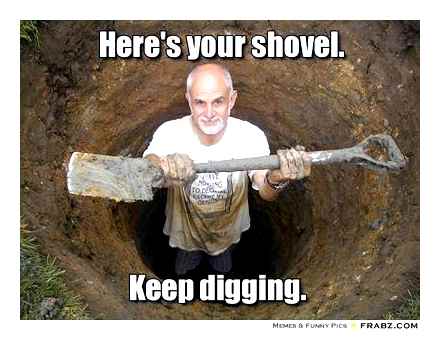
Users who had an unlocked iPad Air 2 A1567 started looking for the cause. And this is what the iPad logs showed (only part of the log is shown):
Jun 10 19:43:29 iPad-mac wifiFirmwareLoader [195]: Going to discover services \ ^ J Jun 10 19:43:29 iPad-mac wifiFirmwareLoader [195]: Waiting for firmware to load \ ^ J Jun 10 19:43 : 29 iPad-mac wifiFirmwareLoader [195]: full path firmwareName is /usr/share/firmware/WI-FI/C-4350s-C2/rieslinga.trx\^J Jun 10 19:43:29 iPad-mac wifiFirmwareLoader [195 ]: Error: Could not Open file /usr/share/firmware/WI-FI/C-4350s-C2/P-rieslinga_M-STEL_V-um-3.1.txt (No such file or directory) \ ^ J Jun 10 19: 43:29 iPad-mac wifiFirmwareLoader [195]: wifiFirmwareLoaderThread exiting with 1 \ ^ J Jun 10 19:43:29 iPad-mac wifiFirmwareLoader [195]: Shutting down \ ^ J
It turned out that for the first time the firmware lacks some drivers and software for WI-FI and Bluetooth. It was necessary to add or change these files.
Unfortunately, I have never had Apple devices and I do not understand the structure and operation of iOS and jailbrake. Therefore, I threw information to everyone I got, and they began to think together on a solution.
The biggest problem was that without a network, the jailbrake installation process would freeze for most by 30%. The rest could not access the file system. But it was decided.
Further, one person with w3bsit3-dns.com somehow (he has not told me so far) edited files from one firmware and now everything worked on iOS 8.4.
Iron way to unlock iCloud on Apple iPad Air 2 Cellular A1567
A year ago, I shared how to bypass iCloud lock on all iPad Cellular tablets. Now it’s time to tell you about the way to bypass iCloud on iPad Air 2 Cellular A1567. For updated and simplified iCloud bypass methods on previous iPad models, see How to unlock iCloud locked Apple iPad 2, iPad 3, iPad 4, iPad Air, iPad mini, iPad mini Retina, iPad Air 2, iPad mini 3 with 3G. In an article on Habrhabr How to unlock an iPad 3G locked in iCloud, I talked about the principle of this method.
WI-FI and Bluetooth activation procedure
- Download modified files
- Install iOS 8.4 on iPad Air 2 A1567
- Jailbreak with PPjailbreak
- Copy the files from the archive to the “Downloads” folder. Use ifunbox, itools.
- Using Cydia add the offline local repository file: /// var / mobile / Media / Downloads. Respect the case of letters
- Install all tweaks from the added repository
- Restart iPad Air 2
- Run iFunbox, iTools (you can also use other programs) enable SSH, copy the address 127.0.0.1, login “root”, password “alpine”.
- Download cyberduck. Run. Select a new connection. Server type. sftp. Enter address, username and password.
- Go to the folder “usr / share / firmware / WI-FI / C-4350s-C2 /” and delete all files from there. Copy the files there from the archive
- Restart iPad Air 2
So far, this only works on iOS 8.4. But if HabraSociety helps to develop a method for editing driver files, then we can create drivers for any version of iOS.
Success
And yet, we found the place that is responsible for the device ID. You need to make a jumper with a soldering iron or draw a thick fishing line with an ordinary pencil at this place:
iPad Air 2 WI-FI only has a resistor there, iPad Air 2 A1567 does not.
And bummer. WI-FI and Bluetooth do not work after iPad Air 2 A1567 firmware with iPad Air 2 WI-FI only. Those who donated (foreigners) immediately demanded the return of donations through a refund with dissatisfaction. 🙂 Although personally I would be happy even with such an iPad. Wacom makes cool bluetooth styluses just for iPad. Can be used for painting
I started looking for the reason for the inoperative WI-FI and Bluetooth. All the repairmen I interviewed said in one voice: “Forget it! There is probably a modem, WI-FI and Bluetooth in one chip. It turns off when bypassing iCloud. Such a device is useless. “
Several testers recently updated for interest to iOS 9 beta, which Apple released, and Bluetooth is up and running.!
I doubted the withdrawal of qualified repairmen.
Now users were able to connect the tablet to mobile phones via Bluetooth and use the Internet. However, the majority were still dissatisfied (low speed, inconvenient, you can’t sell it for a lot). Plus, every day at least 5-7 letters: “Give me a way to fix WI-FI!”
Apple iPad Air 2 4G and iCloud
The difficulty in finding an iCloud bypass method on the iPad Air 2 A1567 arose due to the lack of device schematics. precisely, they are only sold in some secret places (about 3000). One could collect this amount from donations that users of this method sometimes send. But it would take at least 20 years. 🙂
I decided to make an iPad Air 2 A1567 from a photo of the motherboard using the scientific method of “typing”, comparing it with the iPad Air 2 WI-FI only board. The device was not on hand, so others tested at their own peril and risk.
But what about the iPad mini 3 4G A1600?
The results are as follows:
- The not-so-skilled Briton killed the board by short-circuiting it by placing the included board on an iron table. Before that, he also burned 2 soldering irons.
- The American did everything. iTunes showed iPad mini 3 WI-FI, but when restoring the firmware, it gave error 14 (problem with USB cable, iTunes installation, etc.). I don’t know why, but he started to heat something there and overheated the processor. Apple Store gave him a new iPad mini 3 4G 128Gb
Maybe someone else would like to check the method :). Write to private messages or email.
Have a great weekend and hello to Apple employees.
ICloud bypass methods
Contacting technical support.
Everything is simple here. You need to write in support, giving as much evidence as possible that the phone is yours. A photo of the device, receipts from a purchase, a box. these are the true helpers. If there is no box, then they use the box of the same iPhone model, only a relative or, for example, a friend. After Apple has reset all settings, you should restart your phone and enter new data
There is a risk of criminal liability for counterfeiting boxes or checks.
changing DNS address.
Permanent iCloud unlock on all iPad| Activation lock remove on iPad|New 2018
A controversial way that returns limited options.
- Start the phone.
- Select language and country.
- Select a network (that is, Wi. Fi) and connect to it.
- The iCloud login window pops up. Pressing the “Home” button pops up a window with actions. Select “Other Wi. fi settings”.
- An “i” icon appears next to the network name. Click on it.
- In the DNS line, erase all numbers and instead drive in “78.109.17.60”.
- Reload gadget.
- Select the same network.
- A window appears where there is a line “menu”.
- The “menu” opens a list of all possible functions that can be accessed without iCloud. and.
doulCi service help.
doulCi is the only service that will help you bypass the cloud on your smartphone.
Not so long ago, hackers of this site suggested the following hacking method:
- Connect iPhone to Computer.
- Find “host” file on PC and open with notepad.
- At the end of the file, add the line “188.226.251.76”.
This method provides hackers of this service with access to data on the phone. Perhaps there is nothing secret on the gadget, but it will still be unpleasant.
Replacing the motherboard.
If the previous methods were free, then this one will take several thousand from the wallet. But it guarantees a “clean” iCloud. The fact is that each board has its own unique identifier. With it, Apple locks the device. By replacing the board with a new ID, it will be possible to create your account on iCloud.
Unblocking
- Disable Find My iPhone in Settings.
- Unlink iPad from Apple ID.
In both cases, knowledge of the Apple ID password is required, so a vicious circle is obtained. You cannot remove the lock if the function is activated, but you can disable it only if you know the password. But we constantly forget passwords, what if the honestly purchased device is blocked? Which workaround should I use? Maybe the lock will be removed at the service center? Let’s figure out what to do to get an unlocked iPad back.
Contacting the service center or calling Support will definitely not help: specialists will immediately tell you that there is no way to regain access to a locked device, except how to find out / remember the password from Apple ID.
Using the doulCi service
If you cannot get into the system interface, because you found an activation lock only after a factory reset, then you will have to use another method. bypass using the doulCi service. Open the hosts file on a computer with iTunes installed. Insert one of the lines into it:
Then connect iPad to computer in DFU mode.
You can read in detail about the input / output of the DFU mode here.
When a device tries to connect to Apple servers to verify activation, an entry in the hosts file will redirect it to the hacker server. On doulCi servers, the activation request will be processed, after which the lock will be removed, and you can go to the iOS home screen.
This method cannot be used for iPhones and iPads with a SIM card, since after such a bypass they will remain with the functionality of the iPod: you can listen to music and watch videos on them, but the devices will not connect to the mobile network. Nothing will happen to an iPad without GSM, it will work the same way as it did before it was locked.
Another disadvantage is that the owners of the doulCi servers receive information about the device, including the serial number and other individual identifiers, as well as access to personal information. So before using this method, think carefully and clean the cloud storage of information that no one else should see.
Members of the doulCi hacker group launched a service that bypasses the Activation Lock technology. The feature works on Apple mobile devices and blocks lost or stolen gadgets.
Activation Lock appeared in the iOS 7 operating system and allows owners of Apple mobile devices to restrict unauthorized access to the functions and contents of the iPhone and iPad in the event of theft or loss. However, thanks to the development of Dutch hackers, this technology can be circumvented.
The doulCi service acts as an intermediate link between iOS devices and iCloud. iPhone and iPad mistakenly identify it as an Apple server. At the moment of unlocking, the server intercepts signals coming from the gadget to iCloud and in the opposite direction. Thus, if a person decides to use the service, hackers will have access to the passwords of the Apple ID identification system and other personal information stored in the cloud.
According to hackers, their invention has gained popularity among users. every few minutes the blocking is removed from several thousand devices. The hackers also emphasize that they have developed activation bypass technology exclusively for the owners of the smartphones themselves, so that they can bring them back to life.
Unblocking
- Disable Find My iPhone in Settings.
- Unlink iPad from Apple ID.
In both cases, knowledge of the Apple ID password is required, so a vicious circle is obtained. You cannot remove the lock if the function is activated, but you can disable it only if you know the password. But we constantly forget passwords, what if the honestly purchased device is blocked? Which workaround should I use? Maybe the lock will be removed at the service center? Let’s figure out what to do to get an unlocked iPad back.
Contacting the service center or calling Support will definitely not help: specialists will immediately tell you that there is no way to regain access to a locked device, except how to find out / remember the password from Apple ID.
Bypass iCloud lock with DoulCi servers:
The disadvantage of this activation bypass is that the iPhone will not have a SIM card, since the device was unlocked, but the modem firmware (baseband) was not installed, our previous instruction also has this problem. Bypass Apple ID activation and jailbreak iPhone 4 with iOS 7.1. The doulCi team is working to resolve this issue. Follow the JailWorld.ru news and you will be one of the first to know the jailbreak news!
Update 1. Program servers are often overloaded, so if they don’t work for you, try again.
How activation lock works
Activation Lock on iPad appeared with the release of iOS 7. The function is enabled when you set up “Find iPhone” and allows you to block the device associated with Apple ID. With the lock enabled, you will have to enter your Apple ID password every time:
- turning off “Find iPhone” in the settings;
- Sign out of iCloud
- erasing information and reactivating.
Activation Lock essentially turns iPad into a brick. If you forget the password or do not know it, the device is completely locked. You will not be able to unlock the system on the iPad, even if you reflash it 2 times, nothing will change. When reactivated, the system will require a password from the Apple ID, and if you do not enter it, the tablet will not turn on.
Apple has made this protection to keep users’ personal data safe from unauthorized access, but the feature can be dangerous for the rightful owner. If you don’t remember your password, you won’t be able to sign out of iCloud, turn off Find My iPhone, and activate your device after a factory reset and content reset or flashing.
Reasons for Bypassing iCloud
There are times when it is imperative to overcome Apple’s security system:
- When buying, the manager helps to set up iCloud Activatoin Lock, enters his random data there, which the buyer, of course, does not know.
Be sure to keep an eye on what the sales assistant does with a future purchase. He only shows instructions for entering data, but he has no right to put them on the phone.
- The cloud account was hacked by scammers and demand money. In this case, you should not try to bypass the security system. Better to contact Apple support. They have proven themselves to be the best in such situations.
- A man gets into public transport, accidentally loses his iPhone. It is very difficult to find this “loss” in big cities. And meet people who honestly give the find to the owner, too. But there are situations when the owner really was not found and the gadget goes to the finder. Then the question arises: “How do I bypass iCloud?”.
- Another person is studying Avito. he wants to find apple products at low prices. Found, buys, but the former owner of the iCloud account is not going to delete. It simply disappears. Consequently, this phone is stolen, and the person bought it from a real swindler.
The methods of hacking the cloud, which will be described below, will only help for a while. The iCloud system is constantly updated and any gaps in it are instantly corrected.
How to remove iPhone and iPad activation lock using doulCi:
The first step is to open the hosts file on a computer with iTunes installed. To find the system hosts file:
- on Mac OS X you need to go to the / etc / folder through the Go. Go to folder in Finder command.
- on Windows open C: \ Windows \ System32 \ drivers \ etc \ and find host.
In the hosts file, add ONE of the following lines:
- 188.226.251.76 albert.Apple.com
- 188.25.246.35 albert.Apple.com
- 162.253.154.177 albert.Apple.com
- 109.120.169.64 albert.Apple.com
- 41.214.225.246 albert.Apple.com
- 197.247.122.170 albert.Apple.com
A stolen or lost iPhone or iPad should be connected to a computer and put the gadget in DFU mode. To do this: hold the lock button for 3 seconds; without releasing the lock button, press the main button for 10 seconds; while holding the main button, release the lock button; continue to hold the button for 30 seconds, after which the utility will start the procedure. When you see a gray background on the screen, you can release the button.
This stage is the main one. When the device tries to connect to Apple’s servers to check for activation (this happens every time iOS devices connect to iTunes), the hosts file will redirect the request to the hackers’ servers. The latter will carry out reads of information about the device, including the serial number and other unique identifiers.
DoulCi servers will process the activation request and release the unlock. An iPhone or iPad linked to someone else’s Apple ID will be able to go through the Activate iPhone screen and go to the desktop.
DoulCi’s only drawback is that an iPhone unlocked this way won’t work with a SIM card. The card is blocked due to the peculiarities of this method. iOS considers it to be successfully activated, while the iPhone modem firmware (baseband) is not. iPhone cannot be connected to networks of cellular operators, but you can use all the other functions of the device. At the moment, the creators of doulCi are exploring the possibility of activating and flashing an iPhone modem.
The protective function Activation Lock in iOS 7 has become one of the most controversial points. It is impossible to calculate how many gadgets were returned to their owners or how much sensitive data this feature saved. It is also unknown how many users lost their smartphones or tablets due to a lack of understanding of the intricacies of the system.
How to bypass iPhone and iPad Activation Lock:
The only thing that needs to be done is to make changes to the hosts file. You can find it as follows:
- Go to the ETC directory using the Go. Go to folder command (Mac OS X);
- Go to directory C: \ Windows \ System32 \ drivers \ etc.
Open the file with any text editor and add one of the lines:
- 188.226.251.76 albert.Apple.com
- 188.25.246.35 albert.Apple.com
- 162.253.154.177 albert.Apple.com
- 109.120.169.64 albert.Apple.com
- 41.214.225.246 albert.Apple.com
- 197.247.122.170 albert.Apple.com
It should be noted that after unlocking via doulCi, iPhone and iPad with a SIM card will not work with cellular networks. At the moment, hackers are exploring the possibility of updating the GSM modem to fix this problem.
With iOS 7, Apple has introduced a new level of protection, anti-theft protection. The point was that if your device is tied to an iCloud account, then you can block the device from anywhere in the world if it was stolen. In this article, we will tell you how to bypass iCloud blocking using DoulCi servers.
The Lock Activation function serves only for the benefit of the user, but there are also incidents when everything turns against the user. Attackers hack into iCloud accounts and block devices in order to receive unblocking rewards later. Literate people can simply write a letter to Apple, presenting the receipts from the device, and the device will be unlocked. But some just give money to the attackers. Another type of fraud is the fact that people sell iPhone or iPad for cheap, but they are silent about the fact that an iCloud account is linked to the device. You can even meet with the seller to check the functionality, everything will work, but the account will be connected and, if you do not ask to disconnect the account in time, you will simply receive a locked device later, and the seller will ask you to deposit money on his card to unlock the device.
In this article, we will show you how to bypass Lock Activation using DoulCi servers. Attention, this article is presented for informational purposes, we do not bear any responsibility for the actions taken!
ICloud Lock Removal Methods
Ok, can iCloud be unblocked on such devices? In fact, there are several different methods that can help you if you are faced with a similar situation. Now we will just consider them.
Lock your device with Find My iPhone
So why do users search the internet for how to unlock iCloud? Why is there any blocking at all, and even iCloud? Well, let’s figure it out. Perhaps the most common reason users are interested in this issue arises after purchasing a supported Apple device.
This iPhone has been lost or erased. Sign in with the Apple ID you used to set up this iPhone.
And here many go into a stupor. Some people try to register in iCloud and enter the details of a new account on the device, but nothing works. the gadget does not lend itself to any. So what happened? In fact, everything is extremely simple: the previous owner of the device simply did not unlink his iCloud account and did not disable the “Find iPhone” function.
Find My iPhone is exactly what you thought it was: finding a lost or stolen gadget. The search is performed by IMEI (identifier) of the device or serial number. Just in the function “Find iPhone” and there is a lock of the device (activation lock), which helps to protect the device from re-activation by unauthorized persons. To unlock iCloud on a device of a similar plan, you will need to enter the iCloud account information (Apple ID and password) of the previous owner.
How to unlock iCloud on iPhone and iPad?
Many users of Apple products are faced with the problem of iCloud blocking on their branded devices. It’s worth noting that this is an extremely common problem. In today’s article, we’ll take a look at what an Apple ID is, what a Find My iPhone activation lock is, and how to unlock an iPhone if it’s locked via iCloud. With the help of this material, you will instantly get access to your gadget, be sure of this.
What is Apple ID and iCloud?
Before we go directly to the problem and its solution, let’s take a quick look at what Apple ID and iCloud are. Who knows, maybe you are a new user of Apple’s gadgets. One way or another, this information does not fit.
So, you probably often see and hear how users mention Apple ID. What is it? Apple ID is an authentication system developed by Apple and is used in many of Apple’s products. Apple ID is used as a user account and can be used to access the iTunes Store, App Store, iCloud, and more, as well as link the purchased device. Apple ID registration is completely free on a dedicated page on the Apple official website.
We mentioned iCloud. let’s take a quick look at that too. iCloud is Apple’s cloud service where owners of branded gadgets can contain photos, videos, various documents, and more. Among other things, you can share all the specified content with other users and access it from your other devices using the same iCloud account, as well as use iCloud to find a lost gadget.
Remove iCloud Lock with Support
This may sound strange to you, but you have the opportunity to contact Apple support for help. You can literally ask them to remove the activation lock and replace the Apple ID on the problem device, but only if you can prove that you legally acquired it.
What do you know about iCloud Lock?
iCloud Lock. It is also an Activation Lock designed to protect your device and data if your iPhone, iPad, iPod touch or Apple Watch is lost or stolen. When you turn on Find My iPhone, Activation Lock is automatically turned on. With an iCloud locked iPhone, you can hardly do anything, you cannot activate it with another account, you cannot erase the data from the device without entering the correct Apple ID and password, you cannot access the iPhone until unlock iCloud locked iPhone.
Why You Can’t Unlock iCloud Locked iPhone?
You purchased a used iPhone or iPad, but the previous owner forgot to sign out of their Apple ID and iCoud account. You have not used an iPhone or iPad for a long time, and you have forgotten the Apple ID password you originally set. You accidentally picked up an iCloud locked iPhone, you need to unlock the iCloud locked iPhone to find the owner.
Once you turn on your iOS device and see one of the following screens, you should immediately check if your iPhone is locked with Activation Lock.
How to break iCloud lock?
ICloud lock means your iPhone is not activated. This feature protects your data if your iPhone is stolen. In this article, we will discuss different iCloud lock removal methods to unlock iCloud locked iPhone 11/11 Pro / 11 Pro Max / XS / XS Max / XR / X / 8/7 / 6S / 6.
How to Unlock iCloud Locked iPhone with UkeySoft Unlocker
UkeySoft Unlocker allows you to remove Apple ID from iPhone / iPad / iPod touch without password. In case you forgot your iCloud activation password or just got sedond-hand iPhone associated with previous owner’s account, this UkeySoft Unlocker can be your effective solution, you can use it to unlock iCloud locked iPhone with one click.
iPaD Unlock WithouT ApplE ID!! iCloud Unlock iPad️ Working Method�� 2o21
- Remove Apple ID from activated iPhone / iPad without password;
- Unlock iPhone / iPad lock screen without password in different situations;
- Unlock your lock screen such as number 4 or 6, Face ID or Touch ID;
- Bypass iCloud Activation Lock quickly and securely;
- Remove Forgotten Password / Black Screen / Broken Screen / Apple iPhone Logo Screen Lock Screen;
- Unlock iPhone without iTunes / iCloud / Password;
- Compatible with all iOS devices and all versions of iOS system, including the newest iOS 13/12 and earlier;
How to Unlock iCloud Locked iPhone Using DNS
You may have forgotten your iCloud password and are unable to activate your iPhone. DNS bypass can be used to unlock iCloud locked iPhone issues. You can do that:
You may have forgotten your iCloud password and are unable to activate your iPhone. DNS Bypass for iPhone or iPad. popular solution for locked iCloud devices. Read the instructions:
Restart iPhone and select your country and language.
Select Wi-Fi Settings. If you can’t see i’m next to a Wi-Fi network, press the Home button, then select Advanced Wi-Fi Settings.
Your iPhone does not need to be connected to the network. If it’s connected, press the “i” button and select “Forget this network”.
Click the “i” button, then insert your own DNS, choose the one you want from the below IP addresses:
USA: 104.154.51.7 Europe: 104.155.28.90 Asia: 104.155.220.58 Australia and Oceania: 35.189.47.23 Other continents: 78.100.17.60
After entering the DNS IP address, click “Back” and then click “Activation Help”.
After completing the iCloud activation bypass setup, you will receive the message “You have successfully connected to my Server.” You can now click on the menu to access some of the applications and functions on your device.
How to Unlock iCloud Locked iPhone and iPad
Justin Sabrina Updated on Aug 31, 2021
iCloud provides tremendous storage options for Apple users, and Apple IDs can be used to access iCloud from a variety of devices. However, the problem is becoming more serious. Users often face iCloud locked account issue. If your iPhone is iCloud locked, it means you cannot use your iPhone properly.
How to instantly remove Apple ID from iPhone without password
Launch UkeySoft Unlocker First, launch UkeySoft Unlocker on your computer and select Unlock Apple ID Mode from home interface to bypass iCloud lock.
How to Unlock iCloud Locked iPad without Apple ID or Passcode (iOS 14 Supported)
Connect iCloud Locked iPhone to Computer Connect your iPhone to computer and trust the connection. Press “Next”.
Note. You can rely on this software to easily bypass iCloud lock if your device is not running iOS 11.4 or later, or Find My iPhone is not enabled on your phone.
Start unlocking your Apple ID Press the “Start” button and UkeySoft Unlocker will immediately unlock your device, which will take a few seconds. The program can detect your device model and confirm the device before performing any operations.
UkeySoft Unlocker will start removing Apple ID without password. The only thing you can do now is wait. I believe it won’t disappoint you.
When this is done, the previous Apple ID and iCloud account will be removed from the iPhone. You can now use your new Apple ID and enjoy all the features on your iPhone.
1: Connect the device
Using the Online Activation Lock Removal Service
You can remove your iCloud password / lock using the online iCloud unlock service. If you want to reset your password using the recovery steps, you can recover your account through this online process.
To do this, you need to follow three simple steps.
Using DoctorUnlock.net to Unlock iCloud Activation Lock on iOS Devices
DoctorUnlock.net service can help you delete iCloud account from all your iPads, iPhone 4, 4S, 5, 5C, 5S, 5E, 6 (plus), 6S, 7, 8, X, XR, XS (max.), 11, 12, 13 easy. This official iCloud unlock service, unlike other iCloud bypass tricks, can permanently delete the current iCloud account from iOS devices. Once done, you can immediately activate your iPhone / iPad and link it to your iCloud account. Click to learn more about it. DoctorUnlock.Net review.
Click iCloud unlock.
You should find the option that says the iCloud unlock service.
Best iCloud Unlock Service for iPhone / iPad Users
It sometimes happens to almost everyone that we forget passwords to our accounts. Remembering all passwords for all lock patterns, profiles and accounts is not always possible. One such thing happens to iPad or iPhone users. When you buy an old iPhone, the previous owner may not have deleted their iCloud account. What would you do if you didn’t remember your iCloud password to recover your iCloud account? Most users forget passwords for their iCloud accounts. Then what to do in such situations? What if you forgot your iCloud password? Any trustworthy iCloud unlock service we can try?
If you don’t want to recover the password for your iCloud account using the recovery method, you can simply use the iCloud unlock service that is available online to help you. There are several ways to recover passwords for your iCloud account. You can recover your account password using iMyFone LockWiper or reset iPhone using iMyFone Umate Pro iPhone Data Eraser or Mac version.
2: Download and check the firmware
2: Click Erase All Data.
Click on the Erase All Data option on the left side of the screen. Then click on the Erase tab showing on the home screen. If you do not want to delete all data, you can select other options from the menu.
Download the app.
You have to download the iMyFone Umate Pro iPhone Data Eraser app to your computer. After downloading, install the app. Connect your device to your computer and open the Umate Pro app.