How to Track a Phone Without Owner Consent
We have already talked about how to monitor your phone over the Internet. Today we will focus on determining the location of the phone. There are many ways to determine the location of an Android phone. I will talk about the best in my opinion.
This can be useful not only from the position of covert tracking of a person or finding a lost or stolen device, but also, for example, if, for example, it is necessary to monitor the whereabouts of a child or other family member.
How to track phone location
For this purpose, a number of applications from Google, as well as separate utilities, which are some kind of social direction finders, such as, for example, Life360, have been created.
The principle of operation of both those and others is based on the collection and processing of data from technologies such as GPS, Wi-Fi, GSM and others.
How to track location using Google
To date, there are 2 ways. Respectively 2 applications. You will need to have access to the device that you are going to track, as well as authorization data in the Google account that is used on this device.
Track location using Google Maps
The function for tracking is built-in as standard in the Google Maps application (hereinafter GM). And it’s called “Location Reporting.”
To track the location of the phone you will need:
- This application, both on your device and on someone else’s
- Access to someone else’s device
- Last account used by Google
So, go to GM, on the phone whose location you want to track. Open the settings tray and go to the “Location Reporting” function.
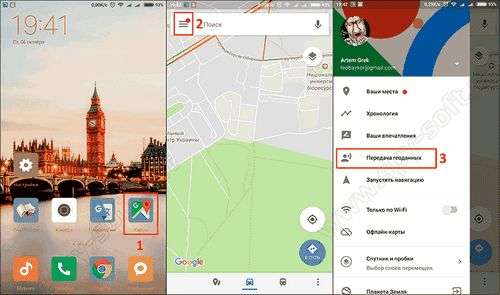
Track your phone location using Google Maps
Here, click “Start” and select how long the device will show its location. Now mark to whom it will be visible (from contacts).
NOTE
Before that, you must add your account (to which location data will be visible) to the contacts on the device.
Track your phone location using Google Maps
You should see a message saying that you are showing the other person where you are.
Track your phone location using Google Maps
It remains to log in to your device in GM (it must be connected to the account that you specified in the contacts on another device). From the top, select the icon of the person you will be tracking. Everything, you see his whereabouts.
You can also allow another device to see your location.
Previously, the tracking function was also in the social service Google. And in GM, using the command “Show where I am”, you could open your location to someone. Now, the developers have finalized the command “Show where I am” in the new function “Transfer location”. When you select “Friends on the map” in Google, you will be automatically transferred to GM.
Track location with Find My Device
This is a specially developed tool that consists of two parts. The application on your phone or tablet and the corresponding web resource on the global network (site).
The first works in conjunction with the second. If the phone was stolen, for example, then you can go through the browser to the Google website, in the Find My Device section, perform a series of actions, which will be discussed below.
Also, which is very important, if you install the application on someone else’s phone and you know the data of the google account (mail and password) that this device and the application are connected to, you can track it both from another smartphone and from a PC. Now I’ll tell you more.
The first thing to do is install the Find My Device app on the Play Market. Then log in to it using the account that is connected to your device. Be sure to give access to location data.
Location by phone using Find My Device
All of you went to the application interface. Here you can see information about the battery charge and connection on your phone. You can also perform a number of actions: for example, ring your phone or block it. The item “Clear data” is not displayed, as the application “understands” that it is running on the same device.
When you go to the account that is on the same phone, then all these functions seem useless. However, if you log into the account of another device, you can perform all these actions remotely.
This will be especially useful if the device is stolen or you simply cannot find it. Visit the Find My Device website. Log in to the account that was connected to the device.
Location by phone using Find My Device
You see the same features and location, of course. Now everything is simple: you can’t find at home. Ring, stole or lose on the street. At least block or even erase the data.
Popular location tracking apps
As you know, there are a lot of these applications. Here I will describe only 3 of them that I liked for one reason or another: functionality, speed, design, focus, etc.
Zoemob
This app helps you track the movement of your family members. In fact, you are creating a group in which everyone can see the location of others, as well as their history of messages and calls.
Friend locator
This application got here not only because it is very simple and convenient for tracking location and receiving information, but also because it is completely free.
Phone Number Tracking
It seems to be not the most popular program on the Google Play Market, you say. However, this is not at all true. Since the application is paid, many functions are closed. Therefore, people who do not understand, put low marks.
This is actually a very functional application. You can track any device by phone number. And if you install this client on the device, then you can:
- Make it invisible
- Remotely receive recordings of conversations, messages
- Remotely receive screenshots
- Monitor application usage data
Life360: be with your family
I really liked the application. I started using it myself. Honestly, this is not just a means of tracking. It is a whole social cross-platform system.
You can create various user groups, communicate with them. In addition, there are many other features, both free and paid.
Free features
After registration, you are immediately invited to enter the code to join any existing circle (group). When creating any circle, it is immediately assigned a code. With it, users can be added there. You can also create any circle yourself and send a code.
When a circle is created, you can add places and locations to it. For example, a house, work, or a specific area (place). Thus, when you exit or enter one of the members of the circle, you will know about it. Agree. This is just a great solution for parents.
Among the free features, in addition to these and chat, there is also the ability to set up notifications about the battery level on the device of any of the participants in the circle.
And one more thing that is very important is the ability to set up the panic button. If necessary, you can by clicking on this button send data about your location to selected contacts.
Premium Account Features
There are several advantages in a premium account, for which I consider it worth paying these 5 per month.
Firstly, this is an additional function Driving. This is a whole segment of this platform, with which the driver’s driving style is tracked. Thus, when an unsafe style is detected, the application automatically notifies certain members of the circle (for example, parents) about this.
Other useful and interesting features:
- The ability to create an unlimited number of seats
- 30 days location log
- Optimized update location of circle members
Also, according to Chris Halls, the creator of the platform, Life360 plans to create a joint calendar and task book. And this, as you know, will significantly expand the capabilities of the application. And it will make it possible to carry out joint planning from anywhere in the city, country, or even the world.
Conclusion
As you can see, tracking your phone’s location is pretty simple. And there are many ways to do this. Above, I talked about the most popular and convenient (in my opinion).
There can be countless applications. However, the main one is security and monitoring. Also, location tracking, as it turned out, can also be used socially. And there are entire platforms for this, such as Life360.
Technical details. How to use it?. Official bodies. Telecommunications operator services (MTS, Megafon, Beeline, Tele2, etc.)
Almost every mobile operator has a geolocation service with the same principle of operation. The service of this kind in the “Big Three” of operators is called “Locator” and is provided on a paid basis. The service is implemented on the LDСS platform using the CELL ID determination method. You can connect it using USSD requests, through the voice menu of service numbers, the operator, as well as in the customer service center. At the same time, this can be done both with the consent of the owner of the phone, so de facto and without it: it is enough for a few minutes to pick up the mobile phone of the subscriber. Information on the current location of the subscriber can be received on your mobile phone in the form of SMS or graphically, with cards with markers, however, for this you need to install a special application downloaded from the website of the telecom operator (“Locator” from Beeline, “Navigator” from Megafon, etc. D.).
Connection of the Locator service from Beeline
To connect the service you just need to send an empty SMS to 5166. And download the “Locator” application (works only on Android). The cost of the service is 3 rubles per day. You can track up to 5 numbers, even other operators (MTS and Megafon).
Activation of the Navigator service at Megafon
It is enough to send 140 # from the desired mobile USSD request or on the website m.Navigator.Megafon.Ru. You can see where the desired object is located on the same site. Or using USSD request 1407XXXXXXXXXX # (where 7XXXXXXXXXXX is the telephone number of the desired subscriber). The cost of the service is 3 rubles per day. You can track subscribers of other networks (MTS)
Connection of the Locator service from MTS
The service is activated by USSD request 111788 #. To add monitored subscribers, you need to send SMS to 6677 short number, for example: “DOB Wife 89167654321”. The cost of the service is 100 rubles per month. You can track subscribers “Megaphone”.
Connection of the Geopoisk service from Tele2
The service is activated by USSD-request 11901 #. To enable tracking, dial 11917xxxxxxxxxx #. For information on where the phone is. Dial 11927xxxxxxxxxx #. The cost of 60 rubles per month. It does not work in all regions.
It is important to understand:
- Coordinates can be given with an error of 100-250 meters in the city center to 1 kilometer on the outskirts.
- If a person’s mobile is turned off, then they won’t be able to determine his location using the service.
- This method works only if the subscriber you want to find is located.
- Coordinates can be determined no more often than every 4-5 minutes. Those. Keeping track of a moving object will be difficult.
- Determining the location of subscribers is available only with their permission (you need to access the phone to confirm activation of the service).
Spyware for tracking your phone (iPhone, Android). Beware of scammers. Cheap or free?
Guaranteed free mobile tracking methods work only if you have access to a person’s phone. All of them are described above. But is it possible to get this information for free or for little money if there is no access to the phone? Read the tips below.