How to set up a Wi-Fi router Smart box one
How to configure the Beeline Smart box router for another provider
Ubiquitous Internet in Wi-Fi connection mode with good quality implies the need to install a good range of signal distribution routers. Beeline uses a Smart box router for its mobile Internet.
Technically, a modern Smart Box router is equipped with the following features for full functionality:
- Ability to work in modes: DHCP-client, Static IP, L2TP, IPoE;
- Supports Wi-Fi networking with 802.11b/g/n;
- There is 1 USB port with extension 2.0;
- Has a dedicated LAN-port and IGMP proxy-server;
- Baud rate. Starting from 60 Mbit/s.

How to connect and configure?
Watch the video instructions on how to configure the router from Beeline:
There are two ways to configure Smart Box, either via wireless network or using cable (recommended). To connect to the WAN connector, insert the cable of the operator that provides home Internet. Choose one of the connection types, open any browser and in the search line specify the main gateway of the router SmartBox (192.168.1.1).
After you click “Continue”, a window will open, in which you have to enter your login and password. The default is the word “admin”.
Then go to the home page of the device, click “Quick Setup”.
Here you need to enter the credentials for registration in the beeline network, which are usually provided by the Internet service provider.
Setup Wi-Fi. Think up a name and a password (at least 8 characters) of your wireless network, choose the encryption code and press “Save” button. If all settings are correct, the router is ready to work.
How to configure the Wi-Fi router by yourself?
In fact, to configure the hardware (router), you do not need to call a special master, you can do everything yourself. The principle and essence of setup/installation is almost the same, between models such as: Asus, TP-Link, Zyxel, DIR 300/600 and many others.
Universal (suitable for most) way to install and configure the router
- 1. Choose the most central place in the apartment, when you install the router. The fact that the location of the router, depends on the level of the signal transmitted. In other words, try to find the most central point to install;
- 2. Insert the connection cable into the router (Internet\Ethernet);
- 3. Turn on the device and in the browser open the IP address settings (it is specified under the router, on the sticker) and enter the username \password (they are also under the router);
- 4. Go to the configuration of the router. In the article set up your type of router.
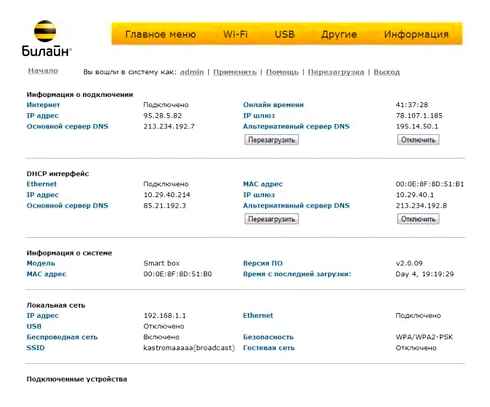
Firmware Smart Box
First, let’s download the firmware. Smart_box_2.0.11.Img
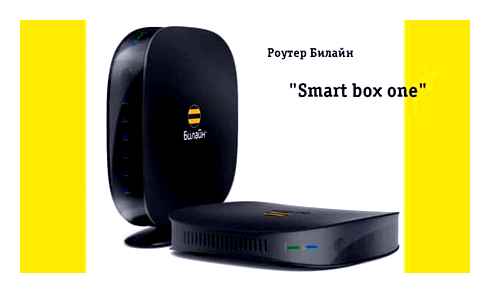
Open your browser and go to page 192.168.1.1? Enter login admin, password admin and click Continue.
Click on the Advanced Settings button
Next, in the top menu select Other
A page with advanced router settings will appear. In the menu on the left, click Software Update. Click on Choose File button and using the browse select the location of the downloaded file. Next you can click on Execute upgrade.
Wait until the device performs a firmware update, this takes about 5 minutes, then you need to restart the router (pull out and put back the power cord of the router). Your Smart Box is ready to work.
Device lifetime
According to the manufacturers’ claims the device can be properly used for 5 years.
The advantages of the model under consideration include:
- Availability of several operation modes;
- High speed internet connection;
- Extended range;
- Good build quality.
The main disadvantage. Compatibility only with Beeline networks. The device can be reconfigured by specialists.
Smart Box basic configuration
In the start menu we need to call the configuration wizard, for which we click on the “Quick setup” button:
How To Install Internet And Cable TV Using A 2 Way Splitter
So you’ll get to the page with all the necessary parameters. To be honest, as far as I remember, this has been done for Dom.Ru. On devices from Rostelecom and TTC everything is much more complicated and confusing for unprepared user.
In the “Login” and “Password” field you must enter the data for authorization in Beeline billing. Account number is used as a login in our area. I think that this is also organized in other areas. In the Network Name field, enter the name of your Wi-Fi network on the Smart Box. In the “Password” field, you must also enter a passphrase that will be requested by the router when connecting to its Wi-Fi. If you have connected Beeline TV, then in the bottom menu section, called “Beeline TV”, you need to select the LAN-port, which will be turned on the device. Press the “Save” button. That’s all. You can check the operation of the device!
Anything is unclear. Watch the video-instruction.
Service life of the device
According to the manufacturer, the device will operate properly for 5 years.
The advantages of the model under consideration include:
- The presence of several operating modes;
- The high speed of the Internet connection;
- Increased range;
- Good build quality.
The main drawback. Compatibility only with Beeline networks. The device can be reconfigured by specialists.
Using the router
You can use the router to get a really high-quality Internet connection provided by Beeline. It is worth noting that the device has quite a serious disadvantage. Smart box one cannot be used to work with other companies. In order to solve this problem, you will need to install new firmware, which is provided by other providers. It should be remembered that these actions may cause damage to the device or serious problems with it, which will adversely affect the quality of work and Internet connection.
In this case, in order not to risk a fairly expensive equipment, it is better to use the services of professionals who can qualitatively and correctly perform all the necessary settings. This ensures that the Smart box one will be able to function fully in the future, and during operation, there will be absolutely no problems.
Tips and tricks for safe use
Using a router is not complicated. If you want to connect to the Internet wirelessly, you must authorize yourself by typing in the password. If the standard method is used, connect router to the PC with LAN cable. No further adjustments are required in this case. It is not recommended to operate the device in conditions of high humidity, install it near heating and household appliances, expose it to direct sunlight.
How to Connect and Setup XBox One X to TV plus S & Original
Common errors and troubleshooting
When connection problems occur, check the following causes:

- Case damage. Device stops functioning after mechanical impact, liquid penetration. Contact the service center in such cases.
- Cable integrity is compromised. Visually inspect wiring insulation, make sure plugs are connected correctly. To be inspected and the power supply.
- Noise interference. Pay attention to the LEDs, if they are red, go to the settings section, check if the patch cords work properly.
- Invalid settings applied. Reset to default settings. After that configure the router again.
- No drivers. Necessary firmware components are downloaded from official sources. Beeline supplies a CD with drivers along with the equipment, but they may be out of date.
- Firmware corruption. In this case you can download the software from Beeline site and install it.