How to Remove Mcafee Antivirus on Windows 10
Good day to all. I decided to supplement my blog and please you with another useful article. When buying a laptop, tablet or other device is enough. You can often notice various preinstalled software. And for some reason, most often manufacturers prefer to install Mcafee antivirus, with which people later have some problems. Many users simply do not know how to remove mcafee antivirus on Windows 10 so that then there are no traces left from it. Actually, this is what my today’s material will be devoted to.
All About McAfee Antivirus
To begin with, this is a utility that can be installed with another program. Each user can install this software absolutely by accident. I also want to say that in my experience I have met two of the most popular versions of the antivirus:
- McAfee lifesafe internet security.
- McAfee security scan plus.
The utility installed on your operating system. not a problem, since it is a common antivirus that has its drawbacks. The problem appears when you want to install any other anti-virus program.
McAFee removal process in a standard way
Based on the problems that users encounter with the removal of this antivirus, I will write detailed instructions on how to solve them:
- We go in “Control Panel”, Further. “The installing and deleting of programms”.
- In the list of programs that opens, look for the inscription “Mcafee”. Highlight this inscription using LMB, click on the tab “Delete”.
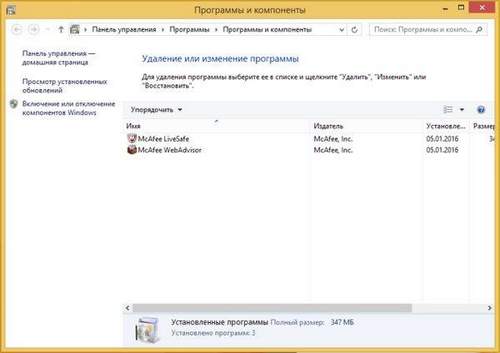
If you rely on statistics, then in 8 cases out of 10, the successful completion of such operations will not bring any success. The utility will be removed from the list, but after rebooting the laptop or computer, you can make sure that the system files of the program remain in place. If after restarting the system, the antivirus is completely removed. I congratulate you, you are lucky.
But for those who have all of the above actions were not crowned with success. I will write the following paragraph of today’s article:
Remove all traces from McAfee
Here you can not do without the McAfee Removal Tool.exe program, which was created by McAfee specialists. The main purpose of the utility. complete removal of antivirus. And the first thing you need to do is download the file from the official website of the company. After downloading, just stick to these points:
- Download the Removal Tool, save it anywhere.
- Install and run the downloaded program.
- Click “Next” , agree to the user agreement (“Agree”), then again”Next”.
- In the window that appears, enter the captcha that you see in the picture, click “Next”. Remember that input must be case sensitive.
- Wait for the uninstall process to complete.
- Reboot the computer.
In order to clean your computer competently and efficiently, I recommend that you also make sure that there are no traces of the program in the local C drive (folder “Program files“) Your last step. will become the installation of a fairly popular application that you can download completely free ccleaner directly from our site. With it, you can perfectly clean your computer registry.
On this I would like to complete my article and say goodbye to you. I will be very grateful for subscribing to updates of my blog and reposting my tips on your profiles on social networks.
Sincerely, Victor
Victor, hello, thanks for answering my question.
I tried to remove the McAfee Security Scan Plis program through the Control Panel and nothing worked using the MCPR utility. Deleted the McAfee folder from Programm files. Then rebooted the computer. McAfee is currently not in the list of programs. How long.
How to remove pdfforge Toolbar v11.3? What is this program for? What does it affect? I was recommended to remove her. Kaspersky employees. But this program is not deleted by their Control Panel.
Tell me, please, you need to delete it, if so, how to remove this program?
Igor, pdfforge Toolbar. This is a malicious browser extension that installs along with other software and begins to collect information about your actions in the system. You can try removing it from the list of browser extensions. Try to follow these instructions. https://it-tehnik.ru/virus/delete-popup-virus-banner-browser.html.
Eugene, how will the Dr web cure it scanner interact with Kaspersky Anti-Virus (I have Kaspersky Internet Security installed)?
Dr Web cure it. No installation needed. This is a portable utility that you download and simply run (without installation). There should be no conflicts with KIS. Ideally, the verification should be in safe mode
Eugene, I read your link, thanks. But since I am just a user, I did not find a definite recommendation / way to remove pdfforge Toolbar v11.3.
Advise how a simple user to remove this program. I will be grateful!
First, tell me which browser you have.
Eugene Vereshchak, Windows 7
No, I’m not interested in the operating system, but in the program through which you look at sites
. maybe it’s Yandex.
if this is a Yandex browser, then in the upper right corner of the window, click on the icon with three horizontal stripes (as a list). a menu is displayed. it has an item “Additions”. Click on it and the list of extensions will load. find the pdfforge Toolbar in it (maybe it’s called a little wrong). next to it, change the value of the switch to “Off”
After that, download dr web cure it from the link. which I previously gave. When fully loaded, select reboot and as soon as everything goes out and the computer starts to start. Press F8 on the keyboard (top row). a menu should appear on a black background. there will be an item “Safe mode”. select it and wait until the PC is fully loaded. Do not be alarmed if there are large icons and the image is strange (this is normal in this mode). Now it remains only to start dr web, select ALL items in the scan objects and start the scan. It can last an hour or more. As a result, you will see a list of errors and there will be a button to fix. Press it and when everything is fixed. restart the pc.
Eugene, launched Dr Web, scanned, found the pdfforge Toolbar, neutralized. Then I rebooted the computer, but the program remained in the Control Panel.
Igor, now run the registry. In the registry in the search, write pdfforge everything that it finds, delete there, so it will disappear from the control panel.
To start the registry, click Win R and write regedit there
Gentlemen, thank you for your recommendations and help in resolving my problems! I did everything as you recommended and as a result: “Mcafee” and “pdfforge toolbar” are absent in the Control Panel \ Programs. How this affected the work of the computer, I still do not understand. But thanks anyway! Thank you for your patience in dealing with “a kettle” in computer affairs!
I still have a substantive question: after all the manipulations with the computer and its software have been done, does it make sense to install “ccleaner” and clean the computer with it?
You are welcome. Glad you helped. Be sure to clean the registry and junk with CCleaner. https://it-tehnik.ru/software/optimizers-software/download-ccleaner-rus-free.html
You can use any other optimizer. But the easiest way to do this is CCleaner
But I can’t do anything. Apparently, you have to reinstall the system. As I already got this Windows 10
Yeah, “antivirus” steep. I barely deleted how many tried the methods. And only after reading your instructions did everything work out!
But I’m doing easier. I download RevoUninstaller and it easily and simply eliminates any application. In extreme cases, I go in safe mode
Many thanks! I see not only me this problem bothered, judging by the number of comments!
Thank you for the article! And then I could not get rid of this unnecessary application!
Great article! You guys are just handsome. Thanks for the site that really helps solve problems. You would have to fasten the forum
But something doesn’t work out for me. I’m a little weak in computer business. Newbie for now. Tell me, you can not delete it, but put another antivirus. They will not conflict?
It is better to remove it, of course, so that later there will be no conflicts. There may be problems with Kaspersky
Well, all the traces of your way to remove failed. CCleaner then found something. please take note of this information
finally managed to remove all traces of macaffy
To remove Mcafee antivirus from your computer, please do the following:
Remove McAfee from Control Panel in Windows-e:
1. Click on the Start button in the lower left corner of the screen.
2. Open Control Panel
3. Select the Programs menu (and components) and proceed to uninstall programs.
4. Find the McAfee line in the list and uninstall the program.
windows 8, 8.1 10:
1.Press WinQ keyboard shortcuts, enter the Control Panel or Control Panel in the search bar and open it.
2. Go to “Programs” and then “Uninstall a program.”
3. Select a program and click on the button that says “Delete / Change”.
Download and run MCPR.exe. Dedicated McAfee software removal tool with Internet Explorer:
1. Download MCPR.exe from the following link:
After completing the uninstall through the MCPR program, restart your computer. Mcafee software is completely uninstalled from your computer.