How to Remove Mamba from Phone
The Mamba platform is actively used to search for new acquaintances in many countries. The site is available both on a computer and on a smartphone. Also, a mobile application has recently been created to simplify the work with the service. Mostly people register on this social network to search for a soulmate. And if almost every user can create an account, then only a few know how to delete a profile on Mamba from the phone. Let’s figure out how to do it right, and most importantly. Quickly.
We delete the profile through the mobile version of the site
This method is suitable for every person, so we will consider it first. First you need to start any web browser. Will it be Google Chrome, Opera or Yandex Browser no difference. And then just follow the recommendations of the instructions:
- Log in to the site, and then click on the person’s icon located in the upper right corner of the screen. From the list that opens, go to the “Settings” tab.
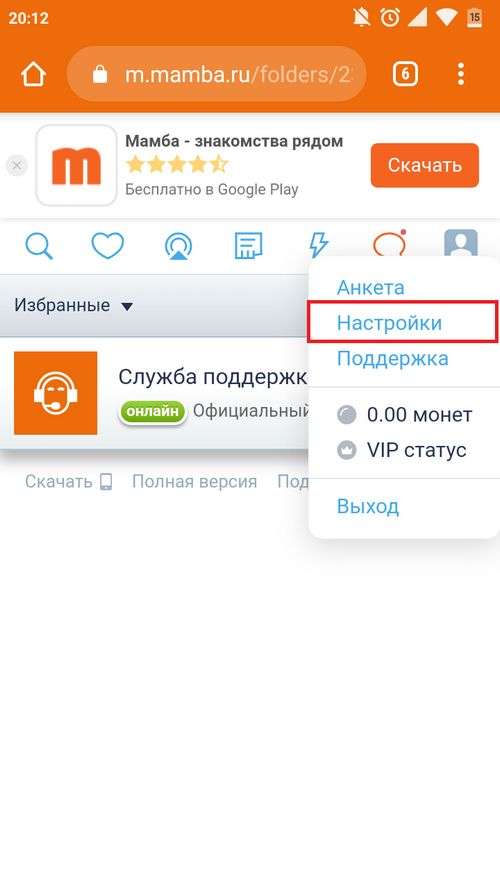
Go to the “Settings” tab
- We go to the “Basic” section.
We go to the section “Basic”
- Scroll to the bottom of the page and click on the button “Delete profile”.
Click on the button “Delete profile”
- Choose the option to delete the profile: turn off the profile from the search or completely destroy it. The first method will simply remove the page from the search results, but all data, contacts and correspondence will be saved. The second option will permanently delete the profile and make it inaccessible to all users.
Choose the option to delete the profile
- When you select a complete deletion, an email will be sent to the email associated with the account. Open it and click on the “Delete” button, thereby confirming the procedure. If there is no message, then check the Spam folder.
Click on the “Delete” button
As you can see, in just a few steps you can delete the profile on Mamba from your phone.
Delete the profile through the mobile application
If there is no desire to visit the site, and the service application is installed on the smartphone, then you can also delete the profile through it. We launch the program, and then follow the recommendations of the manual:
- Go to the section that has an icon in the form of a person’s profile. Incidentally, it is located in the lower right corner of the screen.
- Now click on the “three points” located in the upper right corner of the display.
Click on the “three points”
- We get into the account settings section. From here we go to the “Basic” tab.
We go to the tab “Basic”
- Next, click on the line “Delete profile”, located in the most inconspicuous place on the screen.
Click on the line “Delete profile”
- As in the case of the mobile version of the site, we select the desired deletion option: turn off the profile from the search or completely delete it. Since in our article we are talking about deleting a profile, we choose the second option.
Choose the option to delete the profile
- Go to the email associated with the account and find the message from Mamba. In it, click on the “Delete” button.
Click on the “Delete” button
- We are redirected to a mobile application, where it can be seen that the profile has been successfully deleted. However, now there is a chance to restore it using the “Restore profile” button.
Well, since we no longer have profiles, then the mobile application can be removed from the smartphone’s memory. To do this, follow the instructions:
- Hold your finger on the icon, and then transfer it to the “Delete” button that appears at the top of the screen. We confirm the deletion by selecting “Delete” in the window that opens.
- You can also go the other way by going to the device settings. Here we go to the tab “All applications” and find the desired program. On the page with it, click on the “Delete” button and confirm the uninstall procedure.
Agree that removing a profile on Mamba is not so difficult.
Conclusion
In conclusion, we note that each method of deleting a profile on Mamba is convenient in its own way. Of course, if you have a mobile application installed, then it is better to use the second option. One way or another, using the instructions presented, you can easily send a profile to the archive. And if you have any questions, then be sure to write them in the comments. We will try to answer them as soon as possible.
Found your love and no longer see the point of looking for dating profiles? Or maybe they were disappointed in virtual love and decided to look for happiness in real life? In any case, you decided to find out how to delete the profile on Mamba, and this article will help you with this.
How to delete a profile on Mamba?
Removing a profile from a social network is primarily due to the large amount of personal data stored in it. If you thought about deleting the page just for this reason, there are alternative ways to hide personal information stored in the profile, for example:
- Close the profile for viewing through the search. Only those with whom you communicate can view personal information;
- Leave the profile and not use it. It will be automatically deleted six months after the last visit;
- Finally, delete your profile so that no one else can look at the information and contact you.
Let us consider in more detail each option.
Manual removal
Using the manual deletion method through the settings, you will not erase it completely, but just hide it for a while, preventing other users from communicating with you. Instructions for temporarily closing the questionnaire:
- Log in to your account and go to the “My page” section;
- Select “Parameters”, scroll down the page to the “Delete profile” button;
- After clicking on the button, several options will appear, one of them will be “Turn off the profile from the search list”. After selecting this item, the account will no longer appear in dating lists, but you can continue to communicate.
Auto Delete
Since Mamba is a very popular dating site, the load on servers is increasing daily. In order to somehow alleviate the amount of information processed, the developers decided to delete profiles not visited by the owners over the past 6 months. Therefore, if you are still not sure whether you will return to the site, you can simply leave your account and return to the site within six months. Your data will remain unchanged.
How to delete a page in Mamba from a computer?
From the computer you can completely and irrevocably erase your profile. To do this, repeat the following steps:
- Open your account and go to the “My page” section;
- Find the “Settings” section, click and scroll the page down to the “Delete profile” section;
- Confirm several times the intention to remove the mamba until you see a message that a confirmation message has been sent to the mail specified in the questionnaire;
- Open the letter with a hyperlink to the deletion form, click on the corresponding inscription on the site page and confirm the action.
Now the account has been erased along with all personal data and login. Letters will periodically come to the indicated email address with a proposal to restore the questionnaire.
How to delete a page on Mamba from the phone?
The Mamba application has greatly simplified the life of users. Now you can stay in touch and get to know directly from your phone. However, the functionality of the service, compared with the full version, is somewhat limited. Delete your profile using the application does not work, you have to use the full version of the site.
How to remove a blocked profile on Mamba?
If the account was blocked by the moderator for one of the violations of the community rules. Rudeness, open offer of sex, fraud, etc., you will not be able to log into your account. To delete a profile, write to the administration (the feedback form is in the footer of the page) and ask to delete the account.
Mamba is a popular and large site where people meet or just chat online. This resource is in demand in many eastern European countries. A huge number of users use its capabilities using modern smartphones by installing the corresponding application on the device. However, after finding their half, almost each of them wants to understand how to delete a page in Mamba from the phone. Such a need may also arise due to the choice of another resource for dating.
How to eliminate a Mamba page from a smartphone
A feature of the mobile version of Mamba is that the application does not have a function that allows you to erase the user’s personal data on the online dating service. Therefore, many owners of devices do not know how to permanently leave Mamba from the phone.
The way out of this situation is quite simple. You must log in to the site using the installed browser. Then the mobile version of the resource is changed to the regular version of the portal. Even the user will be able to carry out this action. You need to scroll the slider to the very end, then click on the item “Full version”.
At the next stage, you need to manipulate in the following order:
- If necessary, log in to the online resource using your username and password.
- An icon is clicked on which the user’s name and surname are displayed. You can find it at the top of the screen on the right side next to the status of the account.
- In the pop-up menu that appears, click the link “Setup”.
- A new page scrolls down. Next, select “Deleting a form”. A characteristic emoticon is placed next to it.
- A new window appears, listing the three options for clearing a page. For the implementation of the task, the second paragraph is suitable, since the first position allows you to turn off the account from the search, and the third. Transfer the account to another dating site.
- The intention to remove the page from the portal is confirmed.
- The reason for deleting the account is selected and the corresponding button is activated to continue further actions.
After all the manipulations, a page will appear where the column will be located “Login”. It should be filled in automatically. Next, click on the delete profile button. On this, the process of erasing personal data on a popular portal is considered completed.
Liquidation of the Mamba application from a smartphone
Some owners of devices are interested in how to remove Mamba from a mobile phone. This procedure is identical to erasing other programs from a smartphone.
Removing the mobile version of Mamba is as follows:
- Open in phone “Settings”.
- Starts up “Application Manager”.
- It is found in the Mamba list.
- Clears the cache.
- The application stops working.
- Tap on the button, allowing to eliminate the mobile version of the dating resource.
If desired, you can still erase service folders that are directly related to Mamba from your smartphone. This operation is performed manually or using additional utilities. It is recommended that you use the CCleaner version for phones.