How To Recover Password On iPad Via Icloud
Icloud service on an iPhone or iPad is not only a good way to save data and settings from your device.
It is also a great tool to protect your iPhone 5s, iPhone 5, iPhone 4s, iPhone 7 and so on.
When we set a strong password and turn on the Find My iPhone feature, the phone will become very difficult to unlock for a thief.
From iCloud.com, we can remotely track a stolen iPhone, block it or delete all our data from it.
Only, as with any service, you can also forget the password. For example, if we use a separate account for the App Store and iCloud services, we can quickly forget about the latter, since it does not require frequent use.
How to recover iCloud password via mail
If it happened that we forgot the password on the iPhone / iPad, we can restore it in a fairly simple way. Through mail or by phone number. Apple provides standard password loss assistance for our account.
Just before we begin the recovery, bear in mind that the more we know about our account, the better.
If we have an active email address that we gave when creating the account or we remember our answers to auxiliary questions. It will take very little time to restore the iCloud password.
If you have forgotten your iCloud password, use the services of iForgot. To do this, through a computer, go to iforgot.Apple.com.
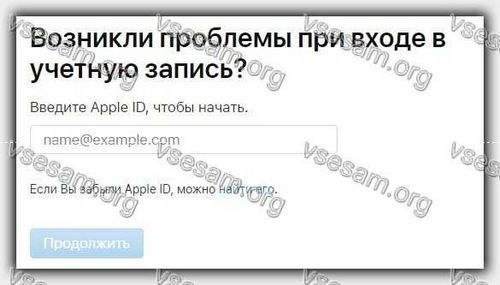
After entering the site from the browser, we provide the email address that you entered when creating the account.
If you don’t remember your email address, all you have to do is go to “Settings” on the iCloud tab.
It will indicate the email address used by the account on the phone.
Then, by entering your email address correctly, we can use the two available options offered by Apple.
- Receive an email with a password reset link
- Answer security questions
The first option is for people who have access to the email address that they used when setting up the account.
The second option will work if you recall the answers that were asked to security questions when creating an account.
Each time, with a positive answer, you can restore the forgotten iCloud password, more precisely, reset it, and then provide a new one.
If the recommendations above did not bring a satisfactory result, I recommend that you read the record of 8 ways to get around iCloud on an iPhone.
How to protect iCloud
After recovering a forgotten password, iCloud should additionally protect it so that the password is not repeated.
Uses the Apple ID page. Appleid.Apple.com. After logging in, you can fill in additional fields that will improve iCloud protection.
This is not only a strong password, but also security issues, date of birth and two-step authentication.
To change or improve your account settings, just go to the Apple ID pages and click the “Change” link on the “Security” tab.
Then go to the details of your password and account. You can also set up 2-step verification.
This will allow you to add the phone number to which the SMS will be sent. Each time you enter iCloud on your device, you will receive a special PIN code, which must be provided in addition to the standard passwords.
This will provide additional account protection. In addition, you will also receive a special Apple ID recovery key, which must be stored in a safe place.
This will allow you to recover your iCloud account if all other methods have failed. Success.