How to Recover Mail Without a Phone Number
How to recover mail mail by phone number or using other means if the password to the mailbox is irretrievably lost, lost, forgotten?
When the entered password does not fit, you can log in to your mailbox using the service to restore it. But, before taking more complicated steps, make sure that you enter the username and password correctly. Check that in the address:
- No errors were made in the user name (maybe they simply missed and entered a character next to them, missed the letter or rearranged the letters, entered a hyphen, etc., instead of the underscore);
- The domain name is selected correctly
- Caps Lock mode is off (or vice versa is on when it is needed);
- The correct keyboard layout (English or Russian) is selected;
If after several attempts it still failed to log in, proceed with the password recovery.
How to recover mail by phone number
The first rather uncomplicated way is to restore the mail mail by phone number. To use it, it is necessary that the phone specified during registration of the mailbox is available to you.
When choosing this option, the service will offer to indicate in the small field two hidden digits of the phone number to which the password recovery code will be sent; and enter captcha (code from the picture). Fill out the necessary information and click the button “Get code by SMS”. A message with the code will come instantly. Enter the received numbers in the field that opens. Done. The system will prompt you to enter a new password and confirm it. Do this and enter the mail.
Upon entering the e-mail system will ask for confirmation of the entered data to increase the security of the mailbox and password recovery. Check the information and confirm it. The problem is resolved. Access to your mail has been received.
Password recovery for a mailbox without a phone
If the phone number associated with the email address is not available to you, you need to choose a different method of password recovery to your email address. It is possible to gain access to the mailbox through an additional email address entered during registration. On the page that opens, also enter the code from the image and click “Restore.”
An email with a link containing instructions for resetting the password will be sent from the project support service Mail.Ru mail.Ru to the specified email address. The validity of the link is limited in time to three days. Follow the link. You will see the Instruction. Page with a request to enter a new access code, as well as two fields: for entering a new password and repeating it. Enter, confirm, come in. Use it.
It is necessary to fill out the proposed form: enter the name and surname specified during registration; date of birth; password; choose the period of use of the mailbox from the drop-down list. You also need to provide an email address to contact you. Enter the code from the image and send.
How to recover mail mail by phone number if you forgot your username and password
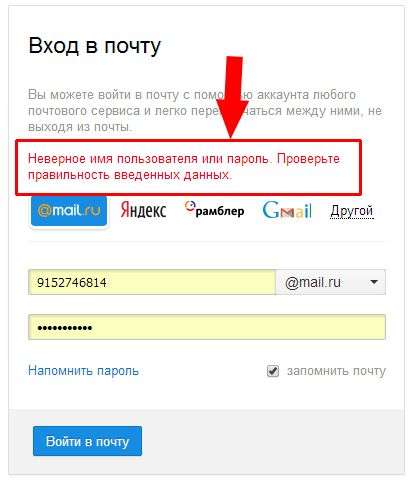
When not only the password, but also the login is forgotten, it will not be possible to restore mail mail by phone number immediately.
The most radical option is to create a new account on the mail server.
If it is necessary to restore it, because invaluable information remained in your mail: addresses, letters, files, or you gave this address as a contact to a very important person for you, you can advise you to take the following steps:
If you have any questions or have complaints. Please let us know
After solving the login problem, recovering the password, if you do not remember it, will be easier. We have given several ways above.
Often there is a situation when you need to quickly check mail for activation letters or unexpected messages from a friend.
It is almost impossible to remember which password from which mail was used. It would seem that linking mail to the phone is quick and convenient, but sometimes the mobile device itself is simply not at hand or the mail account was not attached to the email account at all.
What to do in such a situation?
Fortunately, there are many more simple and quick ways to recover or reset the password from Mail.Ru, Yandex, Gmail without access to the phone number.
What to do if I forgot the password for the Yandex mailbox
Yandex service offers one of the most differentiated email recovery systems. Here you can access only one of the ways and 100% get access to your account.
These include:
- Control qestion.
- Another mail.
- Application for restoration.
Control qestion
Even during registration, it is proposed to introduce a security question for critical situations. To do this, enter the nickname on the first page.
Then we click “I do not remember the password.”
The captcha and login confirmation window is displayed.
Enter a nickname or email, confirm the captcha and click “Next”.
We get the desired dialog box with the question.
If you remember the answer, then enter it in a special field and get the default form for changing the password.
Other mail
Access to your account can be restored in a way that is not obvious at first glance. If the user linked Yandex.Mail to another mail, then it needs to be used.
- To achieve the result, we call the access recovery window in Yandex Passport.
- In the designated field, you must enter the linked mail and click “Get Code”.
- In just a couple of minutes, a message will be sent to the specified account with instructions for resetting the password.
- Following the links indicated in the mail, we get into a simple password reset window, where you need to come up with only a new one.
Recovery Request
There is a default system for restoring access to mail through a support request.
Call the recovery dialog. We specify the login, code and click “Next”.
Since we do not know the phone number, we can click on the hyperlink “Can’t I recover?”
It is recommended to fill out the questionnaire from the same device and browser (not in incognito mode) from which the user usually logged in.
This will help determine the IP match of the last login.
A response should be expected within a few days from the moment the form was submitted.
How to restore access to Mail.Ru without a phone number
Unlike the Yandex service, Mile.Ru prefers to trust incoming requests to the support service. Therefore, the first thing a user sees who has lost access to his mail is filling out a special form.
But in the case of multifunctional account binding, the Mail.Ru system will automatically transfer the user to the fastest and most effective option.
You can return access through:
- Technical support;
- Attachment;
- Secret Question.
Technical Support Request
The start of access recovery does not change. We press the treasured button “forgot password” and begin the journey.
The first thing that opens is the phone number confirmation window. He is unknown a priori, but this is not the end of the road. At the bottom of the form is the treasured button “Can’t restore”.
We get a technical support application form. Here you need to remember the name and surname indicated during registration (maybe they were indicated not reliable).
The following steps are optional, but they increase the chance of a positive review of the application.
The account creation date from the drop-down list is filled in and the date of birth is entered. Besides the fact that you need to remember the answer to a secret question, it is also important to choose the question itself.
It is important to have additional mail for communication. And this should not be a newly created mail, otherwise it raises suspicions. As a result, we get an additional window.
We answer standard questions. The most influential point is login passwords. It is not necessary to enter the exact previous combinations. The approximate used combinations can be substituted.
Click “Continue” and get another form to fill out.
The attached phone numbers guarantee a positive review of the application. What is remarkable, it is not necessary to have the indicated number with you, you only need to know its combination.
App recovery
The beginning is the same, on the mobile device, click on the link “I forgot the password”, after which we will be redirected to the access recovery page.
Here you need to choose a method called “Through the Mail.Ru Mail application”.
After receiving the code, enter it and change the combination of characters for the mail.
Secret Question
A feature of Mail.Ru is that it selects a method for restoring access to an account. And if a secret question was indicated, then this is a priority option for the system.
So, by clicking on the same simple link “Forgot your password?” a form opens with a secret question.
If the response matches the version fixed in the database, a password reset window opens, where you can install a new one.
How to reset your password in Gmail
Gmail service comprehensively approaches the issue of restoring access to a lost account.
All possible methods are intertwined with one system. The user is gently navigated through all the options for recovering the password, and only if all standard procedures for the information in the database are met, the password will be reset. Or you will have to contact tech support.
The system of access recovery methods include:
- Entering an old password;
- Indication of the date of account creation;
- Using backup mail.
Enter the old password
First you need to enter your username or phone number in the field. Then click “Continue.”
We get a classic picture with a password field. The option for this case is “Forgot your password?”.
As a result, an interesting field for work opens up. Enter the last password.
Unlike the Mail.Ru version, you need to enter the exact combination. Otherwise, the system will give a categorical refusal.
Indicate the date of account creation
Gmail uses many tricks to determine if the account belongs to the owner. So, if the last cipher remained at the back of the memory, then you can use other information. For example, the date the account was created.
Having taken all the steps of the previous solution to the problem, we stop at the moment of entering the old password and pay attention to the “Another Way” button.
The hyperlink, first of all, will display the date the Google account was created on the input system. It is enough to remember the month and year.
Using backup mail
We call the account recovery window using the creation date (see paragraph above). An attentive user drew attention to the fact that the function “Another Way” has not disappeared.
Using this function again, we go to the password reset window using backup mail.
It is important that the name of the backup mail exactly matches the one that was specified when registering the main account, otherwise the system will not skip the request further.
Constantly remembering the passwords from all electronic mailboxes is difficult, costly and, however, is not necessary. You can always have a separate small leaflet that will keep secret access to your mailbox and will always be at hand at the right time or you can use special applications, services and programs.
Simple instructions and nuances that are worth knowing.
You can sign up for a Google account without a phone number on your computer and Android device. On the iPhone and iPad, such an opportunity is most likely not. In any case, we did not succeed in any way.
Over, even on computers and Android devices, registration without a number does not always work. In some cases, Google insists on entering the phone to make sure that you are not a robot. What it depends on is not clear. This is probably due to the IP addresses or features of specific devices. Be prepared for this.
There are also situations when a user manages to register without a number, but after a while Google still requires you to specify it. This can happen if you enter the password incorrectly several times, use a VPN, or connect many devices to your account. Perhaps there are other situations after which Google will begin to insist on entering the phone.
If these nuances do not bother you, try creating an account on your device. It only takes a couple of minutes.
How to create a Google Account without a phone number on your computer
Go to the Gmail website and click “Create Account”.
Enter the first name, last name, mailbox address, password and click “Next”.
After that, the account should be ready to work. Perhaps when you re-enter, Google will remind you that you did not enter the number, and ask if you want to continue without it. Then just click “Confirm.”
If the request for the number appears during registration, you will have to enter it or cancel the creation of the account.
In this case, try registering again later. In at least a few hours. If possible, use another computer, Android device, or provider.
Read now # 128293;
- How to download YouTubes to any device
How to create a Google Account without a phone number on an Android device
When registering through a mobile browser, entering the number is required. Therefore, add an account through the Android settings.
Open the Accounts and Sync section or with a similar name. Click “Add Account” and select Google.
Then click “Create Account” → “For Yourself” and follow the on-screen prompts. In a few minutes the profile will be ready.
But if a number request appears in the process, you will have to enter it or cancel the registration. In this case, try creating an account in a few hours. If possible, use another Android device, computer, or provider.
How to protect your Google account without a phone number
An account without a verified number has flaws. For example, you cannot recover a forgotten password through a telephone. Therefore, it is necessary to add backup mail to the account settings, to which a link will be sent to reset the password.
To fully protect your new account, enable two-factor authentication. You cannot receive the code via SMS without linking the phone number. Instead, use the Google Authenticator application. It will display the one-time codes necessary to enter the profile.