How to Recover Email Correspondence
How to restore correspondence and deleted messages in Vatsap: give instructions for iPhone and Android phones, tell you how to return data and make backups. WhatsApp is one of the most popular applications with which more than 100 million users around the world communicate. For many smartphone owners, a very long message history. This article will tell you a secret how to restore correspondence or deleted messages to Vatsap and quickly return lost information :-).
How to recover deleted chat in Whatsapp on Android
Every day, the program automatically creates backups on your mobile device. A special folder where the message history is stored is located on the microSD card or the internal memory of the smartphone.
So, to restore the deleted correspondence in Whatsapp (Vatsap) on Android. You will need to remove the program and reinstall it on the phone. During installation, the application will offer to restore the message history. Remember that too old backups, unfortunately, cannot be returned.
It’s important to know! Alas, on OS Android you can restore messages only in the last week, if you deleted them even a few days later and did not make a backup, we inform you that it is lost forever.
If the words and emotions of the interlocutor conveyed using the text are very important to you, create a backup of the messages. That’s not difficult :-). In the application, correspondence is saved using the “Chat Backup”, Which can be found in the”Settings”. That’s all, now you can not worry about valuable information, it will be safely stored in the memory of your mobile device.
How to back up to Google Drive
1. Open WhatsApp, go to Menu, then Settings
2. Go to chats and see the section “Chat backup”
3. Set up this function. You must have a google account (if you do not have an account, click on “Add account” when prompted)
4. Choose the frequency of backup to your taste
Is it possible to restore correspondence in Whatsapp? When reinstalling the application, the “Restore” button will appear, click on it and all your chats will go to the new device.
Watch the instruction:
How to restore correspondence in Vatsap on iPhone
It is very simple to restore correspondence in votsap after deleting on an iPhone, this is done using a data backup. All iPhone owners can use the backup function in WhatsApp iCloud, with which it is easy to save the necessary information and return the message history:
- The data transferred to the interlocutor (text, images) will be stored in your iCloud account.
- You can create a backup at any time: at lunch, on the subway, on a boring couple. You will need to go to “Chat settings”And click”Create copy”.
So if a failure occurs. You need to restore the iPhone from a backup. The official website of the American company describes in detail how to protect important data. As practice shows, it is better to use the special iCloud service, which allows you to automatically save all information.
- Go to your phone settings. Then in iCloud.
2. Click iCloud and go to your account. Before that, you need to make sure that it is turned on and whether there is access to the program.
3. Everything works, there is access. We go into the application and follow the steps: Settings. Chats and calls. Copy
4. You can enable auto save 5. To restore the correspondence, you need to reinstall Whatsapp, and during the installation, click “Restore from copy”
Also look in the message archive:
Are messages and images stored on remote servers?
Many are interested in whether correspondence is stored on the remote servers of the company that invented and released the application. Unfortunately, no data is stored on the servers, because every month users send billions of messages. That’s why more often save information on your mobile device, create backups and be calm :-).
Now you know how to save correspondence on different mobile devices. You will never lose the kind words written by your girlfriend or a declaration of love from a guy (now it’s easier for many to express sincere feelings with the help of a text, this is normal ;-)).
Our resource is dedicated to the popular application: it contains the most relevant and useful information for users who want to communicate without restrictions.
You write, “Unfortunately, the data is not saved on the servers, because every month users send billions of messages.” But what about the law of Spring? After all, it must be respected regardless of the number of messages! Reply
Correspondence on Facebook is not the best place to store information: it is easy to lose. At the same time, we often delete chats, without thinking that the information from the correspondence may be urgently needed.
It should be noted right away that there are no reliable methods for recovering correspondence from Facebook. We quote the official answer of Facebook:
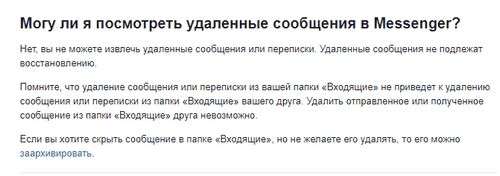
In other words, Facebook will not help if the correspondence is deleted: the user is to blame himself, it was necessary to use the archiving function. Let’s first understand what this function is, and then see what else you can do with remote information.
Archiving and restoring correspondence from the archive
Facebook, like Instagram, has the Archive feature. Thanks to it, irrelevant / inactive correspondence can be hidden from the general list, without actually deleting them.
Accordingly, if the correspondence on Facebook was really moved to the archive, it will not be difficult to restore it. For this:
1. Open the Messenger application or the section of the same name on your phone (if you do this in a browser).
2. In the side column, click on the gear icon and select “Archived Chains”.
3. The archive contains all the hidden correspondence. You can select any of them, find the desired fragment.
4. Unfortunately, it will not be possible to restore correspondence to the general chat list, but in the Archive section it will be available all the time until you delete it permanently (Delete command).
If you did not find correspondence in the archive, you do not need to put an end to deleted information. We offer several “workaround” recovery methods, which, although not always, sometimes work (we hope that you are lucky).
Recovery programs will not return correspondence
The Internet offers various ways to recover text messages on Facebook. Especially the Chinese data recovery software developers have succeeded in this. It is impossible to believe fake manuals: neither shareware nor free programs are capable of performing a miracle. All of them are designed to search for files on physical media. HDD, sd cards, usb flash drives, etc.
Ask your Facebook interlocutor for a copy of the correspondence archive
Obviously, any correspondence in FB is conducted by two interlocutors. If one of them deleted the chat, the interlocutor retains the text of the conversation.
If your interlocutor has archived the messages, it is easy to recover them from there as described above.
To return the correspondence, contact the right person with a request.
- Ask if the text of the correspondence is preserved in the archive,
- If necessary, tell me how to find archived messages,
- Ask to copy all the text from the correspondence or a fragment of it,
- To simplify the task, specify the time frame when the message was sent,
- Try to be polite.
Recover messages in the desktop version of Messenger
There is a desktop version of the Facebook Messenger. It works on a PC, allowing you to chat with other users without using a browser version.
Let’s try to restore the correspondence from the Messenger application.
However, the difficulty is that you can only return the conversation in the chat if it has not been updated or if you did not go to the next page.
However, if you simply can not log in with the messenger, this method will help to access your account (and, accordingly, to correspondence, chat and dialogs) if you forget the registration information.
Instructions for restoring access to Messenger:
- User files must be searched in the folder C: \ Users \ User Name \ AppData \ Roaming \ Messenger for Desktop. If they are deleted, any data recovery program will help, for example, Recuva. https://softdroid.Net/recuva.
- We need exactly the “Cookies” file, which we need to find in the specified folder and replace it with the restored one through Recuva.
- If you do everything right, access to Messenger will be restored, and you can read the correspondence and continue to use the application.
For the future: back up your messages regularly
Through the settings of the FB account, you can make a backup copy of all data, including your correspondence with other users.
1. Go to Settings. Your information on Facebook. Download information,
2. Specify the date range, export file format, and media quality,
3. Click the Create file button and download the data to the computer.
Tips for Facebook users
Board N1.All secret and confidential data is best removed from correspondence. Keep important correspondence (with passwords, account information) on your computer or in the cloud. Set the password for the archive with the text file.
If the file does not contain confidential information, etc. No need to set a password.
Tip N2. Do not delete correspondence. Transfer all unnecessary to the Facebook archive. As already mentioned, the Archive function is intended for this.
Board N3. To store passwords, logins and other confidential information, 1Password is best suited, start with it.