How to Install Ipa On Iphone Without Jailbreak
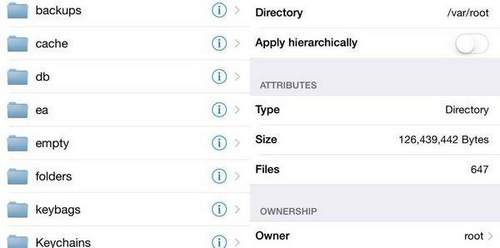
iFile is a full-featured file manager for iPhone and iPad, allowing you to view the entire file system of the iOS operating system. It supports a wide range of file types. in particular, images.plist files, documents,s, and more.
Using iFile, you can view any file, as well as edit, move, copy, rename or even delete it. One of the main reasons to download iFile is the ability to download and save files from the Web through this program. Such files are stored inside the application and are managed by the user.
In this article, we’ll show you how to download and install iFile from your IPA on your iPhone or iPad without using jailbreak.
How to download and install on iPhone or iPad iFile from IPA
Step 1: Download the following files to your computer:
Step 2: Connect your iPhone or iPad to your computer using the USB connector.
Step 3: Launch Cydia Impactor.
Step 4: Grab and drag the IPA iFile into the Cydia Impactor window.
Step 5: You will be asked to enter your Apple ID and password. This data will be sent to Apple to create the certificate.
Step 6: Cydia Impactor will start installing iFile on your device. Upon completion of the installation, the application icon will immediately appear on the home screen.
Step 7: Before launching iFile, visit the Settings menu = Basic = “Profiles” (sometimes this item may be called “Device Management” or “Profiles and Device Management”).
Step 8: Open the profile associated with your Apple ID and click on the “Trust” button.
Done! Now you can use iFile to view the file system of the device and any files. To avoid damage to the device, make sure that you do not make changes to the system files.
Using the method described, you will have to reinstall the application every 7 days. The reason for this is that the application is signed with a free certificate, whose validity period is 7 days. After this period, iFile will fail and you will need to re-sign the certificate by reinstalling the application through Cydia Impactor. If you use an Apple Developer ID, the certificate will be valid for 1 year.
If you have any questions, write to us in the comments!
Do not miss Apple news. subscribe to our Telegram channel, as well as to the YouTube channel.
Rate this article 3.75 / 5 (Total 4)