How to hide the app on Android Honor
Using Hide Pictures. Hide it Pro
If you do not want to install a third-party launcher that takes up a certain amount of RAM, then try downloading and installing Hide Pictures. Hide it Pro. Despite this name, the program is able to hide not only photos. The creators gave the utility such a name so that a stranger would not guess what actions must be taken in order to see if there are hidden files, folders and applications on the smartphone.
Attention! For the full operation of the program, you need to obtain root rights!
It is noteworthy that the application helps not only hide icons, but also set a password to open programs and toys. And it doesn’t matter to him what kind of launcher you have installed. If you want to hide any icon, then follow our instructions:
Install and run Hide Pictures. Hide it Pro. Note that there is a completely different name under the program icon. An outsider will think this is a volume control utility.
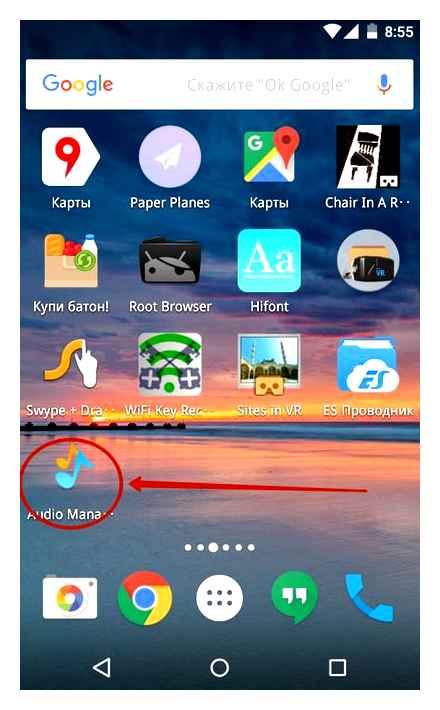
At the first launch, you will be notified that to gain access to the main functionality of the application, you need to hold your finger on the logo with the inscription Audio Manager. Follow the advice.
Now you need to choose which type of protection you will use. In our case, it will be a numeric pin code.
Enter your password or pin code, then click the “Save” button.
Confirm your actions by clicking “OK”.
Please enter your email address. In the future, this will help restore access to the program if you forget your password. Click the OK button. In theory, this step can be skipped by clicking the corresponding button, but this is not recommended.
Press the “OK” button when you are notified that the email address has been saved in the application settings.
You will be taken to the start window of the program again. Hold your finger on the top logo.
Click on “Hide Apps”. Or “Hide applications” if you have a Russian-language interface.
Now you need to grant the program superuser rights. To do this, click “OK” in the pop-up window and, if necessary, confirm your actions. If in the future you do not want to see the pop-up window, then check the box next to the corresponding item.
Go to the All Applications tab. Click on the program you want to hide.
Confirm that you want to hide the selected application. To do this, click “OK”. It is possible that after this you will have to grant the program superuser rights.
That’s all. Hidden Android apps will not be visible in the menu. But you can always find them in this utility, in the appropriate tab. Clicking on its icon will make the program visible again. In the same way, you can open a hidden application. in fact, it will be a kind of demo mode.
How to hide an app on Android?
Earlier on our website, we wrote about how you can hide files and folders on Android. This task is easy enough. What if you need to hide the application? After all, this is not a separate file, to the name of which you can add a period. But in reality, hiding the app icon is not much more difficult. How exactly this can be done is written in today’s article.
Using a third-party launcher
Some users are pondering how to hide apps on Android without disabling them. They want them to continue working in the background, but they don’t show up in the menu. It is impossible to achieve this by means of proprietary shells or “bare” Android. But on the other hand, third-party programs Nova Launcher and Apex Launcher can help. These are original launchers trying to change the interface of the operating system. In our example, the choice was made in favor of the second launcher, since it is a little easier to learn.
Install and launch Apex Launcher. Wait for the transformation of the desktop, then tap twice somewhere on an empty space on it.
Click on “Apex Settings”.
Here you should select “Application menu settings”.
Go to the subsection “Hidden Applications”.
Check the boxes for those programs and games that you do not want to see in the menu.
Click on the “Save” button.
That’s all. In the future, you can re-enter this section of the launcher settings to uncheck the boxes and return the display of application icons in the menu. And do not forget that deleting Apex Launcher or switching to another shell. any of these actions will return the display of hidden programs.
Hiding unused programs
Modern versions of the Android operating system allow you to literally freeze any application if you have not been using it for a long time. This will free up some RAM and will also hide the application icon. Of course, the program will stop working in the background, so this method is not suitable for all users. If this does not scare you, then follow these steps:
Go to “Settings”.
Click on “Applications”. Somewhere it may be called “Application Manager” or something else. You may also need to go to the “General” tab.
Now select the program you want to hide (disable).
Click on the “Disable” button.
Confirm your action by clicking on the “OK” button.
It is possible that you will be prompted to install the original version of this application. If you do not agree with this, then the disconnection will be impossible. Therefore, you will have to click on the “OK” button and wait for the end of the process.
Unfortunately, Android does not allow you to disable all programs. for many of them, you simply will not find the corresponding button. Well, if you want to return the disabled application back, then there will be no problems with this. You just need to go to the aforementioned “Settings” section and proceed to the “Disabled” tab. Here you can tap on the program you need, then click on the “Enable” button.
Please note: on Android version 9 and higher, you will not be able to hide the application using this method.
Summarizing
These are the three easiest ways to hide different programs from the menu. Don’t forget that you can hide various media files with Hide Pictures. Hide it Pro. Although it is much easier to rename them for this by adding a period at the beginning of the name. no root rights are required for this.
How to hide an app on Huawei or Honor?
Sometimes, it happens, you want to hide some application when you pass your smartphone into the hands of another person. Can you do this? Depends on smartphone and firmware. So, in the early versions of EMUI, such an opportunity existed, but later on it was abandoned. The reason is, obviously, that this method is unreliable, since you cannot set a password.
And this is done very simply. you need to press with two fingers on the display and spread them apart from each other, that is, this is the same movement as if you wanted to enlarge the image on the smartphone screen. Next, add the applications that you want to hide.
In the latest versions of EMUI, you cannot hide applications, but you can set a password on them, which is much more reliable. Go to “Settings”.
Open the “Security and Privacy” section.
Tap on the line “App Lock”.
Go to your desktop and open the gallery.
Enter your password to show Gallery content.
A fingerprint scanner can also be used to unlock the app.
How to Enable Hidden App Features in Any Honor Phones After Pie Update | Hindi
Friends! If our site helped you or you just liked it, you can help us develop and move on. To do this, you can:
- Subscribe to our YouTube channel.
- Subscribe to our group.
Using settings
The easiest way to hide apps and icons is in the settings. But it should be borne in mind that not all manufacturers provide this function. To do everything as competently and accurately as possible, you need to take step-by-step actions.
The first step. go to the settings of your phone, tablet and go to the program manager.
The second step is to find the application, file, utility that you want to hide from prying eyes. By the way, most often the method will work for system applications, but today manufacturers have made the settings flexible, most likely you will cope with different utilities.
The third stage. on the page with the utility in the menu, select the “Stop” item, and confirm the selected action. There is another way: select hide system applications in the settings, and the icons will disappear by themselves. In the search you will quickly find the required software.
How to hide an app on Android. 5 easy ways
Often, device owners have the question of how to hide the application icon on Android. Not everyone wants outsiders to see the icons on the tablet or on the phone, and therefore there is a desire to hide them. But how to make the application hidden and at the same time have constant access to it.
In the article we will tell you about the most common methods, among them:
- using the application bar;
- thanks to the settings;
- using launchers (Apex Launcher, Nova Launcher);
- using Hide It Pr, Hide App, Smart Hide Calculator.
Hiding the application may be necessary if someone other than yourself is using your device. The other person does not need to be aware of the installed applications and programs. Also, the solution to hide applications will allow you to clean the desktop, give it an organized look and remove the icons of applications that you rarely use.
We hope our article will be useful and interesting, and you will learn how to easily hide icons and files on your smartphone. We wish you pleasant reading!
Using launchers
Third-party launchers are not a bad idea, because they will save you time and accurately perform hiding efficiently. But there is one point, and its essence is that not every desktop can be used as a launcher.
Apex Launcher is downloaded from Google Play, and the program loads equally well on the old version of Android and on updated Android 9 devices. After downloading the program, go to the menu and select the desktop design setting. If you don’t want to waste time, skip a step and move on. Further, the developers offer a paid version of the software, but in fact, there are many settings in the free version, thanks to them you will do the job efficiently and competently, saving a lot of money. After skipping this page, select the desktop specified in the Apex Launcher settings and let the device remember it.
Now proceed to hide applications. Squeeze an empty space on the desktop and wait for the settings menu to appear. Select the Apex Launcher settings, in the window that opens, select the programs and click on the button confirming the actions. Have you decided to restore the software and return the applications back? Then just click the “Restore” button in the drop-down menu.
Hide Apps in Honor 7X, 8X, View 10, Honor 10/EMUI
Nova Launcher is another launcher, but already paid. True, the developers offer an attractive set of settings, and you will experience the convenience of working with software and tidying up your desktop. To hide applications and icons in the Nova Launcher application, open the settings menu and go to the Application menu item. Purchase a version of the launcher, then in the “Hide applications” tab, select the programs to hide from the desktop. Sequential actions do not raise questions, and therefore every user, even a beginner, can easily figure out with launchers. Their advantage lies in hints, and applications work with Russian language support.
Using applications
Hide It Pr. the utility provides a full set of settings only if the user has super rights. You can get the rights in the programs Magisk Manage and King Root. After downloading, launch the application and set the digital pin code. Next, in the menu, grant Root rights, select applications and hide them. Confirm the action and exit the software.
Hide App. download the application and launch the software. Check the programs that need to be hidden and confirm the action. The programs will be saved in the hidden category, at any time you will return them. The application is free, uploaded to Google Play, a full set of settings opens up different possibilities for users.
Smart Hide Calculator. also use access by confirming root rights. Go to the program and don’t forget to set passwords. The first one is the main one, and the second one turns out to be a backup in case you lose the main one. In the Freeze Apps menu, mark applications and hide from view. Save the settings, in the same way return applications to the screen when required.
Application bar
One of the simplest ways, however, you should follow the steps in sequence. In the menu, open the list of applications and programs, find in the upper right corner the image of three dots. a menu with settings for utilities. In the drop-down list, select “Hide / Show”, and then mark the applications. Confirm the action. Restore the software visibility in a similar way.
How to hide apps on different smartphones
Users often ask the question “How to hide an Android application on different smartphones?”. Let’s talk about the sequence of actions on devices Honor, Huawei, Samsung and Xiaomi.
On Huawei and Honor smartphones, the actions are similar:
- refer to the gadget settings;
- in the security and privacy section, select “App Lock”;
- use the pin code stated when the device was turned on;
- move the sliders to the active state in front of interfering applications.
On Samsung devices, follow these instructions:
- go to settings;
- in the “Display” section, select the “Home Screen” item;
- in the parameters, click on the item “Hide applications”;
- check programs and confirm actions.
Likewise, return icons if necessary. The work does not ask for PIN codes and passwords, search for hidden applications using the file manager.
Hiding icons on Xiaomi is carried out in accordance with the following instructions:
- enter the security panel;
- in application protection, enter the standard password, go with biometric indicators;
- in the right corner you will see a gear icon. click on it;
- in the drop-down menu, select “Hide applications”;
- select the required applications and confirm the actions.
Hide it pro
The utility works with superuser rights, which can be obtained through Magisk Manager, King Root. The program, being installed, is hiding under the sound control, which is why it does not attract attention, being in the general list. Do the following:
- Run the application. You will see a volume control panel that actually works and can be used to prioritize sounds by their types. You will need to click on the utility logo located at the top, after which you will be prompted to set a password or numeric code;
- After specifying the necessary data for launch, write an email address in case of their loss, which can be changed in the settings. You will be returned to the main screen again. tap on the logo, enter the password;
- Once in the action menu, click on the radiation icon labeled Hide Apps. Grant root permissions by reading the warning. Go to applications, click on the one you want to hide and select “Ok” in the window that appears.
The software will be hidden and will become available only through the menu of the Hide It Pro utility, which also allows you to hide media files, such as: photos and audio, video recordings.
Hiding on different phone models
Since there are a lot of manufacturers, each has its own specific “chips” and capabilities in the Android operating system, so for each version we have described our own option for hiding applications.
How to hide an app on Android
The need to temporarily hide programs from the menu can be caused by various factors, for example, a smartphone or tablet is used by several people, which is why, if you want to secure the data by setting a picture password or PIN code at startup, it is impossible. In addition, performing this step will help free up space on your desktop and provide easier navigation between applications.
The capabilities of the Android system and third-party software for it allow you to hide the application icon from other users of the device, and if you do not know how to hide the application on Android, we offer you several options for almost all popular phone brands.
Samsung
You can manage the settings for displaying icons on Samsung phones as follows:
- Go to the “Settings” section in your gadget;
- Open the “Display” section, through it. the “Home screen” tab;
- Go to the bottom of the editable options, select “Hide Applications”. Check the interfering programs, sorted alphabetically by default. To confirm the actions, click on “Apply”, then go to the list of installed software, where the selected icons will be absent.
Honor Hide App Setting || How to Hide App in Honor Phone
Changes can be rolled back in the same way, but instead of checking the boxes, you will need to clear them. Information saved by applications remains on the device and can be found through the file manager.
Android settings
When using the standard shell, you can hide system applications by disabling them. this will also free up internal storage from unused files. The procedure for this will be as follows:
- Go to the settings, open the “Applications” section;
- Tap on the name of the program you want to hide. Please note that the disable function is only available for system processes: third-party applications, such as games from Google Play, can only be uninstalled;
- Click on the “Disable” button located under the name. Read the warning about installing the original version and the possibility of reusing the program after downloading it, select the “Ok” option.
Application bar
In comparison with other methods, this method is the simplest. it involves the following actions:
- Open the list of installed programs by clicking the menu expand button;
- In the upper right corner, click on the button with the image of three dots, in the drop-down menu select “Hide / Show applications”. If it is not there, click on the physical button to open the list of recent applications at the bottom left;
- Check the boxes for the software you want to hide. Confirmation of actions is possible by clicking on the checkmark in the upper right corner.
Changes will be saved instantly. You can get access to hidden processes in a similar way.
Apex launcher
Positioning itself as a functional shell compatible with weak devices, Apex Launcher offers software hiding capabilities:
- Start the launcher options by double-tapping on the free space on the desktop;
- Go to “Application menu settings”, select the “Hidden applications” option, then click on the button below;
- Check the boxes next to the software that should be hidden. Tap on Hide N Apps, where “N” stands for the number of checked checkboxes or “Save”. depending on the version.
You can see hidden programs in the same way. their list will be provided by clicking on the “Hidden applications” item, from where you can force the software to be displayed.
Smart Hide Calculator
Another effective opportunity to hide files from intruders or people from the environment who have access to your phone and can see unnecessary.
Download the verified and reliable Smart Hide Calculator from the official source. It is called this way because it is disguised as an ordinary calculator, which certainly will not raise suspicions.
- Register in the program and confirm the action via e-mail on Huawei and Honor phones.
- Clamp the logo and go to the service component.
- Select the Hide Apps icon (in the Russian version, Hide Apps).
- In the window that opens, click “OK”.
- Go to the section where all the programs are collected. Mark what you want to hide.
Application bar
The application panel is a special menu where all the icons of installed programs, software, games, launchers, and so on are located and grouped. It is possible to hide application icons with this method if your operating system is higher than Android 4.0. The procedure is as follows:
- Go to the panel.
- The icons of the downloaded programs open there.
- Go to the Applications section.
- Open additional options in the upper right corner.
- Click on the inscription Hide applications.
- Next, a list of all utilities available for hiding and blocking will be displayed on the screen. Check the box or swipe to mark the ones you want to remove from public access. The quantity is limited.
- After completing the selection, click “Finish”.
If you want to undo the actions and make the icons visible again, follow the same instructions, only remove the selection from the programs.
How to hide icons from strangers with Hide it Pro
- Register in the program and confirm the action via e-mail.
- Clamp the logo and go to the service component.
- Select the Hide Apps icon (in the Russian version, Hide Apps).
- In the window that opens, click “OK”.
- Go to the section where all the programs are collected. Mark what you want to hide.
Note that Hide it Pro allows you to hide files of the most common types from public access. photos, audio, messages.
Hide it pro
A little about the addition to the smartphone: Hide it Pro software protects users’ personal data from intrusions and possible hacks. Even its name in the (Audio Manager) menu does not arouse suspicion, so that attackers do not understand why they cannot find certain files on the device. To get into the secret part of the program, press and hold on the logo. It always has a password or fingerprint for blocking.
How to hide the app on Huawei / Honor phone
How to hide the app on Honor and Huawei? This question is asked by users who want to move the utility from a visible or easily accessible place to the storage on their phone memory, where it will be more difficult to find it. The reasons for this are different: from banal security, when the smartphone falls into the hands of strangers, to the fact that the icon interferes with the desktop. It is possible to hide downloaded software not on all Androids, but only on certain devices. Most often, new models of modern phones do not have this function. Most developers recognized it as unnecessary and removed it from the OS.
How to hide the application icon on Android through launchers
If the system settings of the phone do not provide for hiding through the usual paths at all, launchers come to the rescue of hiding the application on the Honor and Huawei phones. These are simulators of the operating system that are installed on the device, changing its theme and functionality. As of 2021, there are two of the most popular for Android. Apex and Nova.
How to Find Hidden Apps on Huawei and Honor Phone
All utilities are located in a hidden storage on the phone’s memory. Its path is determined by going through the settings.
Apex launcher
First, you need to install it on your device. Then go to the settings, find the item “Application menu settings”. There will be a line “Hidden applications”. There, by the principle of swipe or ticking, choose what you want to hide from the main screen. If you hide the software in this way, then return them by actually removing the check marks from the boxes opposite the names. Then the display will continue as usual.
How to hide a folder on Honor?
- Run the standard “Files” application and go to the “Internal memory” section;
- Open the context menu and click “New folder”;
- Name the folder whatever you like, but do not forget to put a period (.) Before the name;
How to get hidden apps back on iPhone?
Scroll down to the Hidden Objects section and click Manage. Find the app you want to display. Click Show, then click Finish. The application will reappear in the “Purchased” list.
How to hide a folder in the gallery?
Hide specific folders from Gallery app
- Go to the gallery and select the folder you want to hide.
- Tap the three dots at the bottom of the screen to open the pop-up menu.
- Here you can select the item “Hide album”, and also decide which folders you want to display in the gallery, and which. not.
How to hide apps on Huawei?
How to hide app on Android Huawei / Honor
- Press on the phone screen with two fingers and spread it apart.
- A panel will open with a plus or cross icon.
- Next, add to the list the utility (or several) that you want to remove from public access.
- Press “Home” and return to the desktop.
How to open a hidden album on Honor?
In order to mark this album as “hidden”, you need to click on the “Ellipsis” icon at the top of the screen. And in the menu that opens, click on the item “Hide albums”.
Nova Launcher
The Nova Launcher app is available on the Play Store. By installing the paid version of Prime, you can hide the app icons. Instructions:
- Open the app drawer, select “Nova Settings”.
- Open the “Application Drawer” in the list and in the “Groups in the application list” tab, select “Hide applications”.
- Select the required programs and exit the menu with the “Back” button. Changes are saved automatically.
How to hide application icons using standard Android tools
Developers offer applications for masking unused icons, and in Android 4.0 and higher, there is a built-in function to remove unnecessary icons. To hide icons, follow the instructions below.
Apex launcher
- Install the launcher and open the “Apex Settings”.
- Select “Application Menu Settings” and then “Hidden Applications”.
- Check the boxes of the programs you want to hide and click “Save”. Checked icons will not appear in the Apex menu.
By default, the launcher itself is hidden. It can be added to the application bar by unchecking the checkbox.
To return hidden icons, repeat the previous steps and uncheck the programs. In addition, by removing Apex, you will automatically return the menu to the default view, which will cause hidden icons to start showing.
Application bar
Application panel. a menu that contains icons of installed programs and games. Hiding icons is available on Android 4.0 and higher. Instructions:
- Go to the app drawer. On a smartphone, the icon is located in the bottom panel of the main screen and looks like a circle or a square with 6-9 squares inside. After opening the panel, you will see the icons of the installed programs.
- At the top, you will see the Applications and Widgets tabs. Go to the Applications tab.
- Find the button that opens the advanced options menu on your phone. In new models of smartphones, it is located in the upper right corner of the screen, in previous models. in the right or lower left. Tap the button and select “Hide Apps”.
- Check the boxes of the icons you want to hide. The number of selected icons is shown at the top of the display.
- Click the “Done” button at the top right of the display. the icon will disappear from the application bar.
Remember! The program icons do not fit on the display and can span two to three pages. While hiding icons, scroll the list of icons to the right or up to view all.
To display previously hidden icons, do the same and uncheck the selected applications by tapping each.