How to get video back on your Android device
How to restore deleted photos on Android: all ways
Unfortunately it is simply impossible to insure against accidental deletion of important photos. Therefore, it is very important to know how to recover deleted photos on Android. This short article will answer these questions and will definitely help you deal with all important aspects of file recovery on your Android device.
- An application called Android Data Recovery is able to work with almost all formats. You can use it to find and completely recover messages and documents, videos and photos, as well as different contacts.
- According to many ratings, Recuva is the best and most effective application for picture and photo recovery. To search for files, it uses a connection via a card reader, or a conventional wired connection. Recuva is free, presented in free access. It has a clear and comfortable interface. Advanced features are available in a mode called Expert.
- DiskDigger and Undeleter are programs whose main task is to scan and search for any deleted files on the internal memory of your cell phone. Free service and easy operation will help find an image after a reset.
- JPEGfix is created for efficient work with jpg files. Unfortunately it cannot search for other extensions. Advantages of the program. a wide search range, as well as functions to restore damaged or deleted pictures.
- DiskDigger for Android is very easy to use. And it is completely free. No ROOT access is required for the system to work, which gives you many options for instant image recovery. In addition, there is a special paid version of this program with great possibilities to restore damaged files of any format. But here access to ROOT rights will definitely be needed.
- Wondershare Dr Fone. A program that has been created for Android devices. Today it is one of the top three best applications for efficiently recovering lost images and other files. In order for the application to work properly, you’ll need to gain access to ROOT rights. How to do it? The application setup wizard will always tell you the right algorithm.
- CardRecovery works perfectly on Android tablets and cell phones. The principle of action here is not much different from the aforementioned utilities.
- EaseUS MobiSaver. Is a special application that has features to quickly and easily restore images. It’s usually used to find a photo that’s suddenly missing from the default gallery. EaseUS MobiSaver’s capabilities are quite impressive, but only in an area that is not protected at the root level. The program functions best just by hot tracking, when the data has not yet been overwritten by the system.
REFRESH FEEDBACK PAGE Author:Anya 23-10-2019 17 hrs. 36 min.Message:On Samsung a50 managed to restore photos from recycle garbage can as shown, thank you very much. Author:Vera 04-10-2019 10 hr. 54 min.Message:Wow, your phone has a recycle garbage can too. Author:Eldar 31-08-2019 12 hr. 58 min.Message:Thank you, without your help I couldn’t figure out where the shopping cart is on Android, my phone is Xiaomi.
Huawei P40 Pro smartphone with the best camera 2020 2021. In the rating of phone cameras the novelty has scored a record 128 points taking the first place.
Free promotion phone. Free phones, smartphones, touch and button phones as brand manufacturers Samsung, iPhone and little-known.

By leaving feedback you are helping others make the right choice. YOUR OPINION COUNTS.
Dumpster
Suppose that your smartphone does not have Google services, but you have deleted something. In this case third-party software will help. Dumpster is an app that will scan your smartphone memory and allow you to recover deleted files.
-
Download Dumpster from Google Play Store at the link provided above and open it.
Of course, these methods will not help to extract videos from a damaged or formatted drive, but if the file was lost by accident or the user deleted it carelessly, it is likely that by using one of the applications we offer, anyone will be able to recover the deleted file.
We are glad we could help you with your problem.
In addition to this article, there are 12750 more useful instructions on the site. Add Lumpics site.We will definitely be of use to you in the future.
Thank the author by sharing this article on social networks.
Describe what didn’t work for you. Our specialists will try to answer as quickly as possible.
Recovery instructions
I recorded instructions on how to restore deleted videos and mp4 movies for you. Take a look, it will only take 2 minutes of your time.
The Recuva recovery wizard will be useful for novice users, and it makes the process very easy.
When the window of the wizard appears, click “Next”. Select a type of information you want to recover. In our case, this is the item highlighted in the screenshot.
Recuva recovery wizard: choosing multimedia to search
Here are the video types included in Recuva’s search: avi, mov, mpg, mp4, flv, wmv, mpg, mpeg, mpe, mpv, m1v, m4v, ifv, qt.
Selecting the data types will save you time. Recuva will skip all other types of media. Basically, you can select “All files” (for example, if the above list does not contain the above extension), but this will make the recovery process more complicated.
In the “Place. “Choose the location where the files were deleted and from where you want to recover them. Check the “On memory card” option in order to scan that particular storage source.
Tell the program where to look for the deleted videos
The last step is to enable in-depth analysis. It will significantly increase the chances of recovery. In addition, the SD card scans quickly compared to a roomy hard drive. It takes not more than an hour to search for deleted videos.
Press the “Start” button and wait for Recuva to scan the phone memory card completely.
How to recover deleted videos on Android via computer
If the above methods proved ineffective, it’s worth resorting to a reliable and proven method. recovery via PC. There are a huge number of special programs and all we need is a USB cable, access to a PC and a good utility.
7-Data Android Recovery
The program is specifically designed for the computer and does not require ROOT rights. Unfortunately, there is still a disadvantage, and it is a paid software. And here in its functionality the tool is great, the interface is intuitive, there are no redundant and complicated options. How to recover accidentally deleted video?
- To begin with, we turn on the smartphone “Developer Mode”. This is an important and necessary moment.
- Now we connect the phone to the computer, using the cord.
- Run the utility, wait until it detects the device. Choose the memory partition (internal or external drive).
- The search for remote information begins. It usually takes a little longer than in Android applications, because each file is checked very carefully.
- The results of the scan appear, which we review and select the desired video. Then just click on it “Save”. Please note that! Save on your computer and then just copy and paste them to your phone. That’s it, the work in 7-Data is successfully finished.
Recuva
One of the best recovery programs developed by a company known for releasing the Ccleaner utility. Application is absolutely free and freely available on the Internet. It also has an extended and very handy functionality. Let’s go:
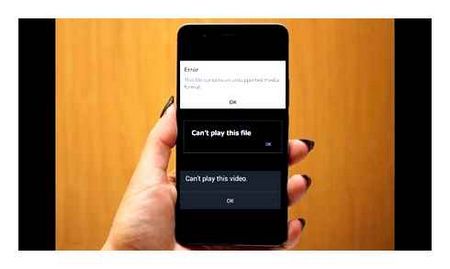
- The first steps are the same as in the previous program: connect to your computer, start the tool and select the medium.
- Next, Recuva asks us to determine what type of information we will restore. See the third section from the bottom, called “Video”. But the thing is that when you activate this item, the video with resolution.mp4 is simply not detected by the program and it skips them without the possibility of recovery. So it’s better to choose “All files”.
- The process begins, which we watch in real time. As soon as it finishes, we see a list of materials with colored circles against the name: red, green and orange. And these are not mere designations. Red means that the file cannot be recovered, orange means that the file is corrupted, 50/50 success, and green means that the file will be recovered without any problems.
Ontrack Easy
Quite a powerful special program, for which, unfortunately, you will have to pay. There is no free version. But the functionality is similar to the free applications, you will not find any new tools in it. So we recommend to use Ontrack only in cases when other tools do not help, otherwise you will lose your money.
Android Video Recovery security and efficiency software
To recover deleted and lost videos from Android devices, you can use this professional Android Video Recovery tool, it not only can help you recover lost photos and videos from Android devices, but also allows you to easily recover deleted SMS, contacts, WhatsApp and more from your Android phone. No matter what files were lost due to mistaken deletion, factory reset, system crash, forgotten password, ROM reflash, rooting, etc. Д., This can help you quickly scan your Android device and display the scan results for previewing and selectively recovering them immediately. ,
- Recover videos, photos, audio and documents from Android internal memory or SD card on your Android devices.
- Recover text content from Android, including contacts, messages, call history, WhatsApp messages and attachments, WhatsApp messages and attachments, etc. Д.
- Recover videos and other data from broken Samsung phones.
- Supports data recovery from Samsung, HTC, Motorola, LG, Sony, Google Pixel, Huawei, OnePlus and other brands on Android devices.
- The highest level of cell phone data recovery in the industry.
Supported brands: Samsung, Huawei, LG, Sony Xperia, Google Pixel, Motorola, ZTE, OnePlus, Xiaomi, Redmi, OPPO, VIVO, Asus, HTC and many more.
Now read the tutorial to learn how to recover deleted videos on your Android phone. You can use a similar way to recover other file types.
Good Tips: Want to download HD videos from YouTube? 4kFinder online YouTube downloader. It is a perfect one-click downloader which can easily download HD videos from YouTube to MP4 without loss of quality. 4kFinder supports batch downloading and faster download speeds. With it, you can play YouTube videos offline on any HD media player. In addition to YouTube, it also supports Dailymotion, Bilibili, NicoNico and many other sites.
Part 2 Recover deleted files from Android internal storage?
You can still recover deleted files from Android internal storage, even if you didn’t back up your files. But in this case, you may need to root your Android smartphone, There is one specialized tool designed to recover Android files from unrooted Android phones. And FoneLab Android Data Recovery should be your best choice. You can restore deleted files from any Android device easily and without limitation.
No. 1 Android data recovery software. Recover deleted files from Android internal storage and external storage.
- Recover deleted files from Android internal storage or SD card, such as SMS, contacts, call logs and documents.
- Get lost photos, music, videos and WhatsApp file from your Android device.
- Recover deleted data from all Android devices including Samsung, HTC, LG, Huawei, Sony, Sharp, Windows phone etc. Д. Or Mac in one-click selective mode.
- Fixing and backing up a broken hung Android phone on Windows.
- Available in: Windows 10 / 8.1 / 8/7 / Vista / XP, Mac OS X 10.7 or higher (including macOS Big Sur)
How to recover deleted files from Android internal storage
For Windows users, “Retrieve Broken Android Data” mode allows users to get out of recovery mode, especially for Android. Now begins the process of recovering deleted files from Andorid internal storage.
Run “Android Data Recovery” mode.
Get a free download with FoneLab Data Recovery software, then upgrade to the professional version. Windows and Mac users can get a discount of 30 on the purchase of Android Data Recovery software. Run it and use the lightning fast USB cable to connect Android to your computer. You need to wait a few minutes to scan your Android phone.
Normal operation on Android. Press “OK” when the “Allow USB debugging” window appears. If not, you can try disconnecting the USB cable and reconnecting it to try. Or go to “Settings” and select “Development Options”. Uncheck “USB debugging” and then check it again to see if your Android phone can connect to a PC or Mac.
Step 2. Select the deleted file types to recover.
In the pop-up window, you can see all the types of Android data you can recover, including contacts, videos, songs, messages, call logs, and more. Check the items in the “Contacts and Messages” and “Media” lists. Later, click “Next” to start recovering deleted files from your Android phone memory.
At this point, your Android phone will automatically start rooting. Click “Allow” and make sure the request is permanently remembered. If your Android phone can’t be rooted, you can click “Advanced Root” to successfully root your Android tablet. Or click “Repeat” in the lower right corner to try again.
Step 3. Recover deleted files from Android internal storage.
Deleted files are displayed in the middle, with the name and date in order. You can preview on the right pane. You can click on each information to view more details. If you want to see only deleted Android files, turn on “Show only deleted items” at the top. After selecting all the deleted files, click “Recover” to recover the deleted files, then move back to the Android internal storage.
When you save the recovered Android files, it also supports restoring Android data to selectable file formats. And some items even offer dozens of formats, such as videos and music.
How to recover deleted videos from computer
In addition to the Android phone, the computer is another container for storing videos with a lot of space. After you have deleted video from your computer, your important or cherished moments will pass.
To recover video from PC or Mac computer, you will need video recovery software on your computer.
Besides, video formats like MP4, AVI, WMV, MKV, FLV, 3GP, etc. Д., Widely supported.
Now let’s see how this video recovery tool will return your deleted videos to PC.
Before following the below instructions to recover videos, you should download this software for free, install it and run it normally.
This software has a version for Windows and Mac, and just download the right version.
Scan videos on your hard drive
In the main interface, check the “Videos” box and select the drive where you want to find your deleted videos.
Then just click “Scan” to start a quick scan of your computer disk to search for deleted videos.
Recover deleted videos from PC
Once the scan result is complete, you will find videos in different formats like MP4, WMV, MOV, MPG, AVI, etc. Д.
Navigate to the deleted video file and click “Recover” to start recovering the video on your computer.
If you don’t find suitable deleted video files from a quick scan, just select “Deep Scan” to scan video files with longer time.
For a quick search of deleted videos, you can use the filter feature to enter a name or path to search for it.
We basically talk about video recovery in this post. If you want to recover deleted videos without rooting or recover videos on your Android phone, even recover deleted videos from PC, you can find the right video recovery software on this page.
Is there a good Android text message recovery? Learn how to find your messages with text recovery for Android.
What is Backup Assistant? How to use Verizon Backup Assistant to copy Android contacts? Learn more in this post.
Want to recover deleted text messages on Android? Learn how to recover deleted texts with the best SMS recovery here.
Want to reset iPhone network settings? What is a network reset? You can learn how to reset your iPhone network settings in this post.
How to safely back up your iPhone 8/7/6/5/4? This article presents three ways to back up and restore your iPhone using iTunes, iCloud or PC.
Want to know something about the new iPhone X and iPhone 8/8 Plus? Read this article and find things you might be interested in about the next iPhone.