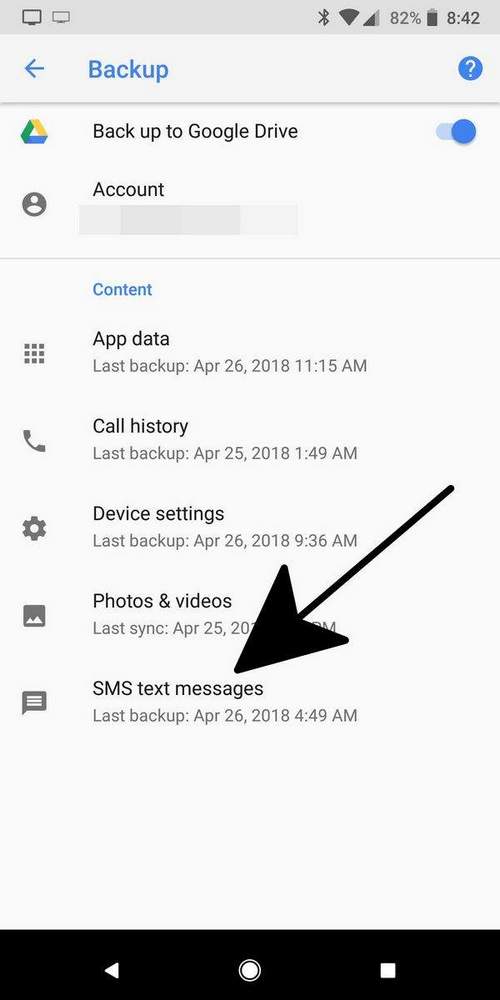How To Copy Sms From Android To Android
Data synchronization on Android devices is somewhat one-sided. the basic features allow you to save application data, contacts, calendar entries and notes. As for SMS messages, their preservation in the basic capabilities is not provided. How to transfer SMS from Android to Android, if you want to buy a new smartphone or tablet? How not to lose all messages from your old device?
Computer Sync
Users are used to storing important messages in the memory of their smartphones and tablets. At any time, you can look into the correspondence and draw from it the necessary information. Previously, migration from one phone to another, with the preservation of SMS, was a whole problem. With the advent of smartphones, the problem has almost disappeared.
Despite the lack of basic SMS synchronization functions, nothing prevents us from using third-party software. The convenience of performing operations with removing SMS backups is provided by desktop programs. We will not consider the “native” software supplied by smartphone manufacturers, since it is not very clear how to transfer the message archive from one program to another.
The problem is solved using third-party programs. A typical example is the universal program MOBILedit. Its advantages:
- Ability to work with any phones;
- Built-in driver database;
- Synchronization of data between any devices;
- Built-in tools for working with cloud storage;
- Built-in ringtone editor;
- Built-in contact optimizer.
The program’s functionality is very solid, so it can easily transfer SMS from Android to Android, even if both devices are released by different manufacturers.
The undoubted disadvantage of the program is that it is paid. you must pay for the use of software. The problem is solved by the presence of a trial period. we can use the free 30 days to familiarize ourselves with the program.
Mobile software migration
Want to transfer SMS from Android to Android, but you don’t have a computer at your disposal? It doesn’t matter. we will cope with this task with the help of mobile software. To do this, we will use the convenient and simple SMS Backup application. Restore from the developer Carbonite. It will allow us to create an SMS archive and transfer it from one device to another. The application weighs a couple of megabytes, so it does not take up much space on your Android smartphone.
In order to start the transfer, you need to download and install the application, launch it and click on the “Make backup” button. Choose where we will save the archive. You can select the internal memory, external storage or memory card. The last two options are preferred if you want to make a backup in case of data loss. Choose any convenient option and move on to the next step. Now we will choose what to save:
Set the necessary checkboxes, click on the OK button and wait for the results. We transfer the received archives to another device, install the SMS Backup application there and perform the reverse operation by clicking on the “Restore” button. If the device did not find the previously created archive, click on the “Search” button and wait for the results. then you can select the found archive and proceed with the import procedure.
Please note that messages and call lists are saved as two separate files. The program interface is only partially Russified, so we recommend stocking up on a dictionary or shaking your knowledge in English.
The SMS Backup application will delight you with an abundance of ways to transfer backups to other devices. For example, users will be able to transfer files using a memory card or upload them to Dropbox or Google Disc. Email copies are also available.
For example, the Easy Backup application Restore can copy applications, bookmarks, user dictionaries, contacts, as well as SMS and MMS messages. One of the most powerful backup tools available is the Titanium Backup application.. It has a lot of features and a lot of settings. In order for all the functionality to work in it, you must obtain superuser rights.