How to Connect Redmi AirDots Earphones to Phone
How to use Redmi AirDots
There are no buttons on the headphones, so all control is carried out using gestures on the touch panel:
- if you press the panel once while listening to music, playback will stop;
- if there is an incoming call, then in order to reset it, you need to tap on the case once;
- accordingly, to receive a call, you need to double-click on the panel;
- double-clicking (if there is no call or music playback) activates Google Assistant or Siri, depending on the smartphone;
- If you take one earbud out of your ear while talking or listening to music, the sound will continue to flow through the second headset. Play stops as soon as both earbuds are in the case.
The first way
The first way is the simplest:
- remove the headphones from the case;
- go to the settings of your Xiaomi smartphone and activate Bluetooth (you can turn it on in the control panel by swiping the screen);
- on the page with connections, select “Refresh” for the device to find headphones for connection;
- after the update, the display will show Mi True Wireless. click on it and confirm the connection;
- now in the menu you will see the status of the headphones, as well as the battery level. They themselves will be displayed in the list of connected devices.
What to do if headphones won’t connect
If you cannot connect Bluetooth headphones to your smartphone, try this instruction:
- remove both earbuds from the case. They must be included;
- on both earbuds, hold down the touch pad for 15–20 seconds;
- as soon as the device flashes 3 times, put it in the case and let it charge;
- now enter the page with Bluetooth connections on your smartphone and clear the list with saved devices.
After that, repeat the connection procedure. The problem should go away.
Second way
Xiaomi did not limit themselves to one connection method, so they came up with another algorithm. It comes in handy if the first instruction doesn’t help.
- Open the lid of the case and remove the headphones from it.
- Pinch the touchpads on both earbuds. They will start flashing red and white.
- As soon as two colors blink, return the headphones to the case.
- Take the headphones out of the case. Flashes should occur, the frequency of which will decrease at the right earphone.
- Now connect your headphones to your smartphone via Bluetooth.
If failed to connect bluetooth headphones, please follow the instructions below.
How to connect Redmi AirDots headphones to your phone
Xiaomi Redmi AirDots are headphones from a Chinese manufacturer. This model belongs to the class of TWS headsets (completely wireless). Such devices have appeared relatively recently, so it is not surprising that many users are not familiar with the procedure for connecting them to a smartphone. This article will answer this and other important questions from users.
How to connect headphones to a smartphone
Before you connect Redmi Air Dots to your phone, set them to charge. Put the headphones in the supplied case and connect it to the network. If the indicator is red, then the accessory is charging. As soon as the LED on the case turns white, the device is ready for use. After that, remove the headphones from the case and wait for them to sync. This will be indicated by a blinking white indicator.
What you need to know about connection
Let’s pay attention to a few nuances that will be useful to new users of Redmi Airdots:
- the red color of the LED indicates a low battery charge, white. the full charge of the headphones and their readiness for work;
- the volume of the sound during a call or playing music is regulated on the phone itself;
- the instructions for connecting to iOS, Android and computer are the same;
- it takes 45 minutes to fully charge the battery, and the autonomy of the gadget is 3-4 hours of continuous listening;
- if you are going to use only one earbud, remove it from the case, and leave the other inside the case. After that, wait until the fast flashes change to slow ones, and connect the device to the smartphone in the usual way.
As it turned out, there is nothing difficult in connecting Xiaomi Airdots. If the headset does not connect for the first time, you need to reset its settings. Read how to do this above. The instructions from the article are relevant for all models of the manufacturer’s headphones, including AirDots 2 and Pro.
How to connect Xiaomi Redmi AirDots headphones to the phone or how to sync correctly?
It would seem, what can be difficult in connecting headphones to a smartphone? However, practice shows that some headphone models are not as simple as it might seem at first glance. In this article, we look at the connection of the very popular headphones from Xiaomi. AirDots.
They are delivered in a beautiful box, which is simultaneously used to charge them:
What exactly is the problem? There may be several of them. So, individual users cannot connect headphones to a smartphone, others only connect one earphone, third ones do not detect AirDots at all. How to be?
It is important to follow simple but necessary guidelines. So, if you see connection problems, first of all, do a reset on AirDots, for which first unpair with the headphones in your smartphone:
Next, do a reset, for which press the buttons on both headphones and hold for about one minute.
Next, put the headphones in the box for at least 30 seconds so that the headphones can detect each other. Important! Make sure they are at least 50% charged and there is no significant difference in battery charge between the earbuds, otherwise it may not work.
While you wait 30 seconds or longer, pick up your smartphone and turn on Bluetooth, for which go to “Settings”.
Tap on the Bluetooth line.
To get it like this:
You see the available device, which normally has the name Redmi AirDots_R, click on the name (R. right, right earpiece, it is responsible for pairing both earbuds. If you see the letter L (left) in the name, only the left earphone will connect). If you do not see, click on the “Update” button.
Next, check how the headphones work. both should play! Open any player and check, for example:
If this method does not work for you, try the same thing again.
For the subsequent connection of AirDots to a smartphone, it should be enough to turn on the headphones themselves and Bluetooth on the phone. the device is paired automatically.
How to connect both Redmi AirDots headphones to the phone at once
Air Dots wireless headphones from Xiaomi can work separately, reproducing sound only through the left or right headset. Let’s figure out how to connect both headphones to a phone or other device immediately after synchronizing via Bluetooth.
How to fix Redmi AirDots sync issues
The problem of out-of-sync earbuds occurs when the initial activation of the headset is broken or it malfunctions after 1-2 months of use. In this case, Xiaomi headphones will have to be reset to factory settings:
- Go to the list of devices connected to the phone via Bluetooth and remove the “plugs”.
- Take the headphones out of the case and simultaneously hold down the control buttons on both.
- After a few seconds, the indicator will blink red and white. Do not let go of your fingers until the second flicker occurs.
- Return the two earbuds back to the case to set up a communication channel between them.
- Remove them from the power connectors and wait until the indicator ripple decreases. The LED should continue to light only on the right earpiece.
- Reconnect to your smartphone and enjoy music.
Attention! This instruction is also relevant if during a conversation or listening to tracks, sound disappears or the headphones do not connect to the device the first time. Please make sure the earbuds and case are charged, otherwise sync may fail again. At 100% battery capacity, the indicator lights up white, discharged ones light up red.
How to connect both Redmi AirDots headphones
When charging in a case, both earbuds must form a pair for synchronous sound reproduction through the emitters. If both plugs are working, do the following:
- Pre-enable Bluetooth on your phone.
- Take the headset out of the case and press the mechanical buttons on both earbuds. Hold them until the LEDs turn white.
- Since the right “ear” is assigned as the main ear, the indicator on it will start blinking.
- Start a search for new devices via Bluetooth on your smartphone, if Mi AirDots Basic_R does not appear in the list of available ones.
- Click on the name to connect your smartphone and headset.
- A window will appear asking you to allow the headphones to access the contacts (the text in the insert may differ depending on the phone’s OS shell).
- Agree, then you can listen to music through the headset.
Tips when connecting Redmi AirDots
Xiaomi earbuds have several features to be considered when connecting and then using them:
- Mechanical keys on the “plugs” are able to receive, reject and drop calls, pause and switch musical compositions. Adjust the volume exclusively on the phone.
- The earbuds can be used separately, saving battery power. To do this, remove only one of them from the case and connect it to the device.
- The battery life of the headset is 3-4 hours, depending on the set volume. The battery is recharged after 45 minutes.
- Headphones are connected to smartphones on Android, iOS and devices with other OS in the same way.
- Some smartphone models may not see the plugs due to compatibility issues.
- If the headphones are disconnected in a crowded place (shopping mall, subway, etc.), the reason is the presence of frequency noise.
2 Redmi AirDots headphones should connect to the device automatically after syncing inside the case. If they don’t connect to each other, reset them to factory settings.
Alternative way
If the first method did not help to connect both headphones at once, you should do a full reset of the headset. This method is universal and can be done in case of any problems with synchronization.
- On your smartphone, under Bluetooth devices, remove the headset;
- Take the Xiaomi headphones out of the case;
- Hold both touchpads;
- The red and white LED will blink a couple of times and go out;
- Continue to keep the headset off;
- There will be a second “winking” of the red and white indicator;
- Return the headphones to the case;
- Take them out and wait a few seconds, the frequent pulsation in both will change to slow only in the right one;
- Connect the headset to your smartphone.
For clarity, you can watch the video with instructions.
AirDots control instructions
- A single press pauses music, unpauses and continues music playback, answers a call when a call comes in
- To reset an incoming call, you need to hold down the button for a few seconds
- Double tap to call the voice assistant. Supports Siri, Ok Google and Yandex Alice.
Control
- A single tap on the body will pause the music if it is playing;
- Double tap will activate the voice assistant;
If you receive an incoming call:
- Single press. reset;
- Double. accept the call;
- Hold for 2 seconds. end of conversation;
- Double click. mute microphone.
How to untie headphones from an external device
In order to untie the headphones from an external device, you must first go to the settings of your smartphone, PC or tablet in the Bluetooth section. Find Redmi AirDots or Xiaomi_mi_AirDots in the list of connected devices. Further, the instructions differ from device to device, but the principle is the same. On the iPhone, press the i button to the right of the name of the headphones, in the window that opens, select Forget this device. The second stage to disconnect will be to completely disconnect and turn on the headphones. This step is described in this article How to connect both AirDots headphones to a smartphone or PC.
If you still have questions, ask them in the comments, or go to our telegram channel, there is a link to the chat in which you can get quick and high-quality advice.
The stylish Xiaomi Air dots wireless headphones are compact, lightweight and functional. The unique device is able to work without interruption for up to 4-5 hours. The main thing is to know how to properly connect both Xiaomi headphones.
Features:
Red indicator. the battery is discharged. White. 100% charged.
Connection is the same for all smartphones on Android and iPhones.
Volume cannot be adjusted via touchpads.
Battery charge percentage can be viewed in the Bluetooth settings.
A female Chinese voice will be heard during power on and off, this is normal.
You can use only one earphone, take it out of the case, wait 15 seconds when the fast pulsation changes to slow and connect.
If you take the earphone out of your ear while playing music, then there will be no automatic pause like in Airpods.
Working time. 2-4 hours depending on the outside temperature. Charging. 40-50 min.
- There are two types of AirDots headphones: from Xiaomi and the recently spun off from the Redmi brand. The first one produces AirDots in white, and the headphone control button is touch-sensitive. Redmi also produces headphones in black, and the control button is mechanical. The principle of operation of Redmi AirDots and Xiaomi Mi AirDots is identical, this article is universal for both models.
- When synchronizing with a device, in order for both headphones to work, you must first connect the left earphone to the right one, and then connect the right one to an external device (smartphone, PC or tablet)
- To control the headphones, only one button is used with various press variations, which we will discuss below. The button is located on the outside of the earphone case (see the picture below).
- If you take one earphone out of your ear, then music playback will continue on the one in your ear. To completely disconnect both headphones, they must be put in a case.
- Users who do not correctly sync their headphones often face the problem that the left AirDots earphone does not connect, for you we have instructions on how to connect both AirDots headphones to a smartphone, tablet or PC
AirDots color indicator: symbols
- if the headphones are in the case, and the red color flashes, then the headphones are charging
- the headphones are removed from the case, if you hold down the buttons simultaneously for 10 seconds, the indicator will turn red, and this will mean that the headphones have turned off
- the indicator lights up white quickly. it means the headphones are looking for each other for synchronization
- the indicator lights up in white slowly. it means the headphones are ready to sync with an external device
How to connect both Xiaomi headphones?
Each Xiaomi AirDots earbud is equipped with a dedicated touchpad located on the outside of each device. This allows you to quickly connect the headset to the phone. The process of connecting a device to Android and iPhone is the same.
Consecutive steps on how to connect wireless headphones to a smartphone:
- Take both devices and pinch the panels at the same time until a purple-red flicker appears. This process will reset the previous settings.
- Place the earbuds back in the charging case. There the headset should sync. The right earpiece is activated first, since it is considered the main one. Its readiness for use is indicated by a pale purple blinking.
- Then go to Bluetooth settings on your phone. There you need to select the headset you need to connect, which is usually designated “MI AirDots BASIC_R” (you can change this name yourself). Next, the smartphone needs to be connected to the right earpiece, and it is already connected to the left device.
You can increase the operating time of the Xiaomi headset by connecting only one earphone. The procedure is fast and does not require any special skills. To do this, in the Bluetooth settings, you need to select the left or right device, which is designated “MI AirDots BASIC_L” or “MI AirDots BASIC_R”, respectively.
The indicator will first search for a pair, which is indicated by the corresponding flashing of the indicator. But after 15 seconds, the flickering will slow down and one earbud will start functioning on its own. Next, the device will connect to the phone.
We connect both AirDots headphones to a phone or computer
We will immediately determine if the headphones have already been used on another device, or you have already tried to connect them to an external device, then you need to first untie AirDots from the device. If you disconnected the headphones, or connect them for the first time, then go ahead. First of all, they are necessary:
- We take out both headphones from the case at the same time
- If the headphones are on, then we hold down the buttons on both headphones for 6-10 seconds until the red indicator lights up. This would mean turning them off.
- Again, simultaneously hold down the buttons on both headphones for 2-3 seconds until the indicator on both headphones quickly blinks white.
- You need to wait a few more seconds for the headphones to sync with each other. In this case, the right earphone (main) will emit a sound signal. In this case, the indicator on the left earpiece will go out, on the right earpiece it will blink white, but already slowly.
- Now on your external device to which you want to connect headphones (smartphone, PC or tablet), open the Bluetooth settings. In the list of available devices you will see Redmi AirDots_R or Xiaomi_mi_AirDots_R click on it. In this case, the headphones should not be in the case!
- After successful connection, all indicators on the headphones will turn off.
- If you failed to connect them the first time, do not be discouraged, we advise you to do the whole procedure again, having previously untied the headphones from the devices with which you tried to synchronize.
How to Switch Music on AirDots
There is no music player control on AirDots headphones, but there is a life hack that will allow you to do this. It is necessary to call the voice assistant by double-clicking, and ask him to switch the track or change the volume.
Headphone sound is too loud or quiet
We talked about how to increase the volume in headphones on Xiaomi phones in our separate article. A huge number of different methods are presented there, as well as a video instruction and answers to your questions.
You will also have an interesting article on how to remove the stuck icon of the connected headset.
How to connect both earbuds:
- Take the headphones out of the case.
- Open the “Bluetooth” tab on your phone located in the “Settings”.
- Turn on Bluetooth.
- At the bottom of the page, click on the “Update” button to search for new devices.
- In the list, select the name of the accessory “Mi True Wireless EBs Basic_R (Right. right earphone)”.
- Click on the name and confirm the connection request.
- Next, you will see your accessory in the list of “Paired devices”. connected devices.
- In the menu, you will see information about the status of the headphones and the battery level.
Done! You can now listen to music.
Solving other Bluetooth headset problems
If one earbud is quieter than the other: remove the protective mesh with a sewing needle and clean the mesh with alcohol.
If the device has stopped connecting to smartphones: when the headphones are charging, you need to hold down a single button until the indicator goes out. all settings will be reset to factory settings and then you can re-establish connections.
The wireless headset from Xiaomi is a headphone of excellent quality, ideal for sports and has a fairly affordable price.
(Visited 2,354 times, 12 visits today)
Don’t know how to connect a Bluetooth headset to Xiaomi? This is done very simply:
First you need to turn on the bluetooth headset (headphones) that you want to sync with your Xiaomi.
We activate bluetooth on the smartphone. To do this, open the notification curtain with a swipe down from the top edge of the screen and find the corresponding icon.
You can also enable it by going to Bluetooth Settings.
Next, you need to go to the list of available devices. To do this, press and hold your finger on the Bluetooth icon in the notification curtain. You can also go to the list through the settings. In our case, we connected JBL headphones. they were displayed in the list of devices for connection. We tap on them to synchronize with a smartphone.
The device may then ask you for a pairing password. It is usually found in the instruction manual for your device. Also, when connected, you can give the headset access to the contacts list and call log (optional). Click “Accept” and you’re done. the headset is connected.
Any other Bluetooth devices are connected in the same way: keyboards, joysticks, and so on.
What to do if Xiaomi does not see the headphones
Most often the error lies in the software. For example, after system updates, this is quite common. Then you should roll back to the previous version or reset to factory settings.
If there are problems with the wiring, then it is worth checking and thoroughly cleaning the connectors. And also pay attention to the serviceability of the wire and the contacts themselves.
General terms of use
After the first connection to a Xiaomi smartphone, pairing occurs automatically. The device detects the headset by itself, and the playback of audio files starts immediately. But Bluetooth, of course, must be activated in advance on the phone.
Connecting wireless headphones
The principle of connecting different models is almost the same.
Smartphone sync instructions:
- Mi Collar Headset. It’s easy to connect wireless headphones to your Xiaomi phone. The headset should be inserted into the ear, the lower part directed towards the mouth. To sync the device with your smartphone, hold the button located at the top of the device. When the bottom light blinks, it will indicate the readiness of the device for work. Next, you should activate Bluetooth in the phone, in the list that appears, select the necessary gadget.
- Millet Sports First you need to turn on Bluetooth by holding a single button on the device until a blue indicator appears. If the smartphone has not found Millet Sports, then you need to click “Refresh”. Click on the added hardware, wait for the connection. When the light on the capsule lights up, the equipment is ready for operation.
- Mi Sport Headset. You need to activate Bluetooth on your phone, hold down the power key. When the smartphone finds the equipment, you need to click on it from the list.
- Mi Collar Headset Youth. This model has the ability to connect to several devices at once. On the left side of the arc, there are buttons to control the Mi Collar Headset Youth. With their help, you can answer and make calls and synchronize with your smartphone using the above method.
- Mi Monitor. Launch the device (key on the speaker cup). To pair with a smartphone, you need to go to the settings, turn on Bluetooth, select the required device from the list.
- Mi Sport Mini. Turn on Bluetooth on the device. Find the button located on the remote. Select Mi Sport Mini from the list of available devices in the phone.
As for pairing Redmi AirDots, there is a separate instruction article about this.
How to connect Xiaomi Redmi AirDots headphones
To connect headphones, you only need a Bluetooth-enabled phone and the accessory itself.
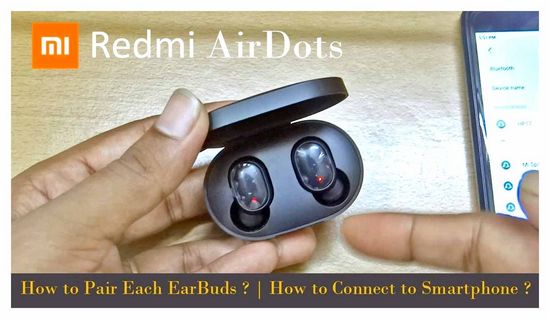
Please note that turning on and off the gadget occurs as a result of removing or putting the headphones back into the case, respectively. So do not try to find any buttons with which you can activate them.
comparison table
Below you will find a detailed diagram with the pros and cons of the two types of headsets. Read and choose your ideal option.
| Bluetooth headset | Wired headset | ||
| Benefits: | Disadvantages: | Benefits: | Disadvantages: |
| Mobility. Your movements are not constrained. No need to carry your phone with you everywhere. | You need a power source. Bluetooth headsets drain pretty quickly. | Don’t worry about charging. You can listen to music and chat without time limit. | The presence of wires. With active activities, wires are a big hindrance, you also need to carry your phone with you everywhere. |
| Compactness. Take a closer look at the excellent minimalist Xiaomi AirDots headphones. This is a great budget alternative to expensive gadgets from Apple. | Intricate connection. It may take a while to sync the earbuds to your phone for the first time. Beginners are often confused with the sequence of actions. | Just a connection. Pairing is as simple as possible: just plug the wire into the USB connector. and you’re done. | Broken wires. If you use the headset for a long time, the cable may break, break or crack. Additional funds will be needed to replace it. |
| Interesting design. and more wireless models with completely different looks are entering the modern market. | Price. A high-quality headset with the latest features comes at a premium. | Availability. For several thousand you can buy excellent headphones with basic functionality. | Outdated models. Gradually, wired designs are still fading into the background, supplanted by modern Bluetooth gadgets. |
| Can’t decide on the choice of headphones? Then take a look at a great alternative: wired headphones with Bluetooth connectivity. |
Charging
The gadget will not work if it is not charged, so place it in a case to fill the battery before using it. If the indicator is red, Redmi AirDots are charging, if white. they are ready for use.
Take the headset out of the case and wait a couple of seconds. the earbuds should sync with each other. When the left catches the signal from the right, sync is complete, as indicated by an indicator that will flash white.
Connecting Redmi AirDots to the phone
Modern headphones are very simple and comfortable to use, because no wires are required for listening. But with the introduction of the Bluetooth module, the connection to the phone has become more complicated. Owners of Redmi AirDots are often faced with the fact that the synchronization fails.
Today we will tell you how to properly connect two earbuds to mobile devices on Android and iOS and computers, and also consider methods to help with desynchronization.
Connecting to an Android phone
- Turn on Bluetooth on the smartphone through the item of the same name or in the notification curtain.
- We remove the headset from the case. Simultaneously clamp two panels and hold for a couple of seconds until a white flashing indicator appears.
- Dots will connect to each other. If it doesn’t, try enabling them individually.
- We go into Bluetooth and look for “AirDots BASIC_R” there. If there is a letter L, it means that only the left earpiece is legitimate, which will sound.
- We give permission to exchange contacts and, at the request of the system, enter a password consisting of four zeros.
- Enjoy listening to music or chatting with friends or loved ones.
The procedure may seem multi-stage and lengthy, but this is only the first time you connect. Then you only need to activate Bluetooth, and AirDots will connect automatically.
Before connecting Redmi Dots to another phone, be sure to remove it from your current smartphone. It is advisable to clear the application cache and reset the gadget to the factory state.
How to connect one ear pad
Users do not always want to use two inserts. For a conversation, only one is quite suitable, which acts as a compact headset. In addition, the battery life will increase by an hour.
But keep in mind that for such purposes you need to use the right ear cushion, which is the main one; the left one can be put back in the case. If you put the right one in the case, Xiaomi AirDots will automatically turn off. Just hold down one control button until the white flashlight appears and sync in the smartphone settings.
Connecting to iPhone
The headphones from Xiaomi work perfectly with the iPhone, but subject to the Bluetooth specification 4.2 and higher (version 4.0 may slow down the sound). If you have a relatively new model from Apple, pairing will happen instantly, and the melody will be broadcast in high quality without hesitation.
So, to work with iPhone you need:
- Enable AirDots in the same way as in the first paragraph.
- Activate wireless technology on iPhone and find the necessary gadget in the list.
- Enter confirmation code.
What to do if the headphones are connected separately
Out of sync is a very common occurrence that causes a lot of inconvenience to use. But there are two proven methods that will return binaural mode. The first option is a standard reset to the factory settings, carried out by a long press (for 40-50 seconds) on the control button. A similar procedure will also help:
- We extract Dots and forcibly deactivate them.
- Clamp the panels until the red indicators light up and a beep sounds. We release the buttons as soon as the lights go out.
- We put Mi or Redmi AirDots in the docking station and take it out again. The headphones should be connected to each other while still in the case, after which they will work in stereo mode without any problems.
Is it possible to connect to the computer
Any wireless earbuds connect not only to a smartphone, but also to a PC. The main condition is the Bluetooth module. All laptops have it, but most desktop computers don’t. Purchase a special adapter that plugs into the USB connector and transmits a signal.
- Go to the computer in “Settings” and open the section “Bluetooth, printers, mouse”.
- Select “Add Devices”. The model you want will be there (provided it is enabled).
This article has detailed instructions on how to sync wireless headphones with computers and laptops.
We discussed how to connect Xiaomi (AirDots Youth Edition) and Redmi to any device. As you can see, it’s pretty simple and fast. When problems arise, hard reset almost always helps.