How to Connect a TV Receiver to Your TV
How to properly connect the receiver to the TV
Most receivers are equipped with two types of outputs: digital, analog. The receiver serves as a repeater of high-frequency signal in case of one antenna cable. Let’s take a brief look at what the equipment is, and tell you how to connect the receiver to the TV.
The purpose of the receiver
The receiver is used to decode a digital, sometimes encoded signal, to watch programs on your TV. It has long been observed: when using high-tech technology, we transmit more programs on the same frequency range. Air, cable, whatever. On a single frequency channel there are 10 programs, among which sometimes a radio is present. According to the transmission medium, digital broadcasting standards are divided into groups:
We see the letters adorning the boxes of receivers sold by the stores. First of all choose the right one. Ask what’s the difference. Protocols. Different frequencies, modulation types, bitrate, and other parameters. It is possible to create a hybrid receiver dealing with the reception of all types of broadcasting? Rarity. Antennas terrestrial broadcasting, satellite different. So there are two cables. Another thing is to use a splitter, the receiver can work as a repeater.
Frequency, bitrate, modulation type are the requirements of the transmission medium. Air, cable, vacuum. Today, each group of standards has survived the second edition, with backward compatibility preserved. DVB-T2 is suitable for the reception of the first broadcasting generation. We take that into account. Connecting the receiver to the TV, make sure: the plasma panel has no built-in modules. Applies to terrestrial broadcasting. In terms of type of connection, the difference between the groups C, S, T is round zero. In the first case the signal comes from the ground, in the second it is caught by the dish, in the third one it is picked up by the antenna which decorates the roof.
Antenna input of the TV set in transit through the receiver
As a result, we get a cable connector 75 ohms, connect it to the receiver. If a splitter (splitter) is used on the roof, the signal will be transmitted to the TV. RF OUT on the back panel is used. Connector is a piece of 75 Ohm cable with F connectors at both ends. Don’t hold out hope that the receiver has amplified the signal, it is not a fact. A piece of 75 ohm cable must be as short as possible. The dish is active by definition, the antenna (even a collective one) has poor signal strength, avoid introducing additional attenuation.
The receiver will receive digital channels of DVB standard, the TV catches an analog broadcast. Assuming that the panel has no built-in receiving cards. And if there are two signal sources? For example:
Both receivers are connected in series. Each for a dedicated protocol. If necessary, to the RF OUT output of the latter we connect the antenna input of the TV. When you want to watch local channels on analog. Similar requirements: as little wire length as possible. Avoid stacking the receivers. If you look closely, there are slits in the bottom. Promotes natural air flow. Cooling of the equipment is observed. Accordingly, the paths are not blocked.
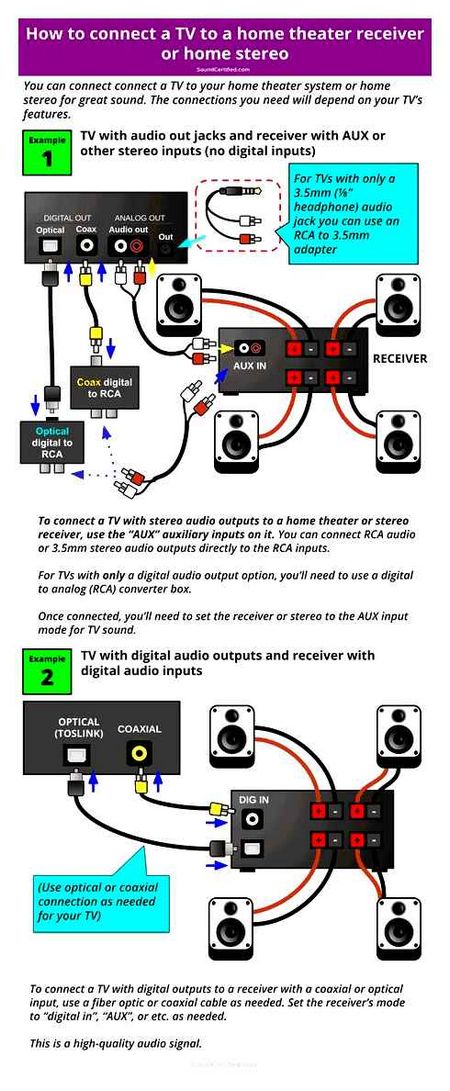
Transmits the decoded signal to the TV
Two generally accepted formats are available for receiver-TV connection: analog, digital.
- Analog goes with 3RCA connector circuit. Called tulips, bells. The wire looks like a bunch, with three cylindrical plugs hanging on both sides. The pins are surrounded by steel halves, for which the connector type is named. The signal pinout is signed on the matching receivers. The whisk is provided with an individual color. Yellow goes to video transmission, white goes to mono, or the left speaker to stereo. Red goes to the right speaker if you want to listen to the Sound Around.
- In order to transmit complex signals with maximum quality, HDMI interface is used. Note, several generations are available, so choose your cable accordingly. The variant on your TV set is not lower than the one provided by the receiver. It is visible on the device and signed. Optionally labeled 3.0. Indicates the third generation of the standard. HDMI sends sound and pictures at the same time. At least FullHD resolution. Determined by the electronic content of the receiver. The HDMI standard is designed to work with much higher resolutions (and second generation). The tricky part is finding a description of the standard. For now the ubiquitous Wikipedia is silent about HDMI.
Older televisions do not always have a 3RCA connector. Whereas the western interface has been generally accepted since the end of World War II, the russians are deprived of the pleasure of. CRT televisions usually have a SCART connector. A kind of defense, invented by France, against the invasion of Japanese technology. Although the barricade did not last long, while our comrades-in-arms were shouting “No Pasaran”, the advisors had time to adopt the connector. Every perestroika-era Vityaz had SCART.
There is a plus, the bulky connector contains structurally different types of analog interfaces. It is easy to find the SCART pinout (YourTechnic has been shown many times). Every old TV set came with a piece of wire, topped off with a plug. And collapsible or build the right design. Including the 3RCA connection.
It’s easier to buy a ready-made solution at the store. Keep in mind, the connector is designed to work for input, not output. Otherwise you’ll be in trouble, you’ll have to look for it all over again. Special hybrid connectors will help you connect your receiver to your TV. Equipped with a switch that changes the direction of flow. The device must work for input. As for the new digital televisions, none come without a 3RCA jack. HDMI is usually available even a few. To attach a disc player or home theater.
It is possible to connect the receiver to the TV indirectly. Will serve as the central unit of a home theater. The second option is a receiver for your TV. But to receive digital broadcasts. The name is just a happy accident, an oversight. About the receivers, check on Yandex-market in section Electronics-Audi- and video equipment-Audio equipment. Is the sound analog of home theaters, which are designed to work more with the image.
However, audio receivers are quite good for the job. Advanced sound modes are present. Different formats are supported. It remains to add, most receivers (to receive digital broadcasting, audio) are equipped with means for playing multimedia. USB port more often. Reads flash drives, hard drives. It is sometimes more convenient to connect the media to the receiver bypassing the TV. It is better to use HDMI interface to transmit the signal. The appropriate cable is deprived of the typical set. Before you connect the receiver to the TV, you’ll need to buy the product.
How to choose the suitable antenna
How to connect a digital TV set-top box to the TV will be discussed later. First of all you need to choose a good antenna which will provide a stable signal. It comes in two types. indoor and outdoor. The final choice depends on the remoteness of the TV tower. If the distance does not exceed 15 km, then the indoor model is suitable, if more. outdoor.
Outdoor antenna
In specialized stores the antennas are presented in wide assortment. In order to choose the right one, you should adhere to these rules:
- It is best to buy the antenna without the additional amplifier. It is much more resistant to interference.
- We use a directional antenna if there are no significant obstacles, it intensifies the signal.
- Wide-angle antenna. it is the best option in difficult conditions of signal reception. Its design provides greater coverage.
- In the most difficult situations you need an antenna, additionally equipped with a preamplifier.
Indoor antenna
How to connect the receiver DVB-T2, using a home antenna, many are interested in, because it comes with most TVs. The problem is that such receivers have minimal gain parameters, so they are additionally equipped with all kinds of amplifiers. That’s just they do not solve the problem, any vibrations and interference immediately reflect on the image quality.
How to connect the receiver to the LG television
All modern models of LG TVs give their owners the opportunity to watch all types of channels: digital, satellite and cable, as well as to download multimedia content from the Internet or to connect to online streaming services. Since Russia switched completely to digital television in 2019, analog broadcasting has been turned off everywhere. To get access to 20 free TV channels, you need a TV set with built-in DVB-T2 tuner, Smart TV, or an external receiver. This is necessary in order to decode the signal.
In modern models of LG TV tuner is built by default, and there is no need to buy anything separately. However, for older models, including plasma and LCD TV may need to install a receiver, since these TVs are set by default to work with analog broadcasts.
What’s the difference between digital TV and analog TV?
The main advantage of digital television over analog is better picture and sound quality, with little or no interference. Also, unlike analog TV, which transmits a signal using one protocol (DVB-C), digital TV is capable of transmitting a signal in three ways:
In this regard, it is customary to distinguish three types of receivers: cable, terrestrial and satellite. But the working principle of all types of tuners is the same.
- They receive and amplify digital signals.
- They decode and convert digital signals to analog, using SCART, RCA, HDMI or “tube” connectors.
Also, some receivers have additional features: play multimedia from external media, record content with further possibility of delayed viewing.
Receiver whichever model and variety you prefer, its main function. the transformation of digital signals into analog, while maintaining image quality and sound remains the same.
How do you know if you need to buy a receiver for your TV?
As mentioned above, all modern models of LG TV do not need an external receiver, because they are equipped with a built-in tuner T2. Exhaustive information on a particular model can be found in the technical passport of the device, which comes with every LG TV.
To properly choose the receiver for your LG TV, you must first determine the type of signal.
- Cable receiver is suitable for apartment buildings, which stretched a cable with a digital signal. Such receiver is connected simultaneously to the cable, TV set and power supply (mains).
- Satellite tuner is suitable for owners of private and country houses, which receive a television signal with a satellite TV antenna. In some cases, in addition to the satellite tuner the owner may need a signal amplifier.
- Terrestrial receiver is the most widely used model of receiver, which allows you to connect to a package of free TV channels. These receivers were often installed for free during the mass transition to digital television that took place in Russia in 2019.
In addition, receivers differ in technical characteristics:
How to Connect a Receiver to an LG TVStep by step instruction
Depending on the model of receiver may come with an adapter to connect to the TV or not. In this case, you need to buy it separately. Then you can connect the receiver to your LG TV.
Connectors to connect the receiver in LG TV sets are on the back of the TV (in some models can be located on the side of the TV).
Begin the connection of the STB to the LG TV set by disconnecting all the devices (TV set and STB) from the mains.
Then it’s possible to connect receiver to your LG TV set via previously chosen connector with the help of connector.
Then connect the dish or another signal source to the receiver.
Switch on the TV and the receiver in the network and start the automatic channel setup.
You can connect your receiver to your LG box with various cables. The most preferred way is with HDMI cable (will allow you to watch the content in Full HD quality), DVI/D-SUB, as well as Scart cable. The way to connect the receiver with an RCA cable (RCA “tube”) is less preferable, because the maximum signal quality with this type of connection is 1080p.
Is it possible to connect two televisions to the receiver LG simultaneously?
If you have a need to connect two LG televisions to one receiver at the same time, choose a tuner model with signal distribution.
Making connections through the AV receiver
In the previous sections, we’ve talked about how to make an audio connection from your TV to your home theater receiver to get sound from TV shows, Blu-ray movies, etc. д. Nevertheless, many users connect all their components directly to the AV receiver’s audio and video inputs.
That’s why we recommend that you do the same:
- If your AV receiver can work as an HDMI video selector (i.e. it can transmit any video signal from a device connected to it via HDMI cable to its output), you will need to make only one connection to your TV and connect all available digital sources to the AV receiver.
- If your receiver supports analog video conversion, it will convert into digital form any analog video you send to the receiver, which means all of your video sources will look as good as possible especially on an HD or 4K screen.
- If you don’t want to constantly switch sources on your receiver for audio and on your TV for video, this connection allows you to do just one button.
If you choose to connect this way, be sure to follow the general guidelines we’ve already identified: always use the highest quality connections available to get the best picture. We recommend connecting HDMI to your TV for HD or 4K video (sometimes an analog component connection can be used for HD video, but not for 4K).
Of course, if you have an older AV receiver that can work in your home theater, but doesn’t have a component video input or HDMI (and therefore can’t send an HD signal to your TV), you won’t be able to connect all of your video sources to your receiver.
Instead, you need to connect your video source through an optical or coaxial cable to your AV receiver, and pass all the video signals from it directly to the TV.
RCA cable options
Many different RCA cables are available and include a variety of connectors: classic red and white RCA cables, composite RCA cables with a video channel, and component RCA cables with three different cables for the video channel.
You may have seen our related article on how to connect your sound bar to your TV without an HDMI or optical cable, and as in this case, RCA cables will be your option, especially with older equipment.
Basic RCA audio cables
A basic RCA audio cable includes two connectors: a red cable and a white cable. This type of RCA cable carries only audio, so it’s perfect for connecting your TV and receiver via RCA connectors. You just need to match the red and white cables with the red and white connectors.
You can find a basic RCA audio cable for less than 10 at any hardware store.
Composite video cables
Before HDMI cables came along, RCA composite cables were usually used for the same purpose. to connect audio and video from component to component. They have the classic red, white and yellow connection cables.
The composite video cable has a yellow RCA connector and a white and red analog RCA audio connector. It’s called a composite video cable because you only need one cable to connect video: a yellow cable. Composite video cables are also readily available at any store that sells technical goods. Cables such as Cmple composite video cables are available on Amazon in a variety of lengths.
Component video cables
The component video cable uses several channels of connectors/cables for video signal transmission, instead of only one, as in the composite video cable. Three cables are used for video transmission: green, blue and red.
You can buy a component video cable with only these three cables included, or you can buy a cable with 5 RCA components, including two audio jacks: red and white cables. You’ll need a 5 RCA component video cable to send audio from the TV to the receiver.
How to connect a digital set-top box to your TV
The connection diagram of the digital set-top box is pretty simple, if both the TV and the set-top box have the appropriate connectors. Most often they are f-connectors, or “tulips” as most people call them. But you can get the best picture quality by using HDMI connectors. But they are only available in newer models of TV.
But there are older TVs that don’t even have a “tube” input. But they have SCART connectors. Then you can use this connector to connect the set-top box to the TV as well. You don’t need to look for a diagram of how to replace the “tulips” with SCART, you just need to buy a cable with different connectors or an adapter. Both options are not too difficult to find in our stores.
It’s more difficult if your TV is very old, CRT, which has no connector for additional devices except for the antenna input. This input is a modulated high-frequency signal. But here, too, no special adapter is needed. You just need to buy a modulator that has inputs for RCA connectors.
“Pitfalls of connecting the speakers to the AV receiver
First of all, it is difficult to screw in the wires themselves as the spots for them on the back of the receiver are close to each other. The problem is solved by buying special speaker cables with “tulips”.
Secondly, the need to calculate the length of cables, especially from the rear speakers.
Third, the need to mask the wires from the rear speakers. There are three basic options. You can buy a special flat acoustic cable and lay it under the carpet. You can use cable ducts without having to cut through the walls, or just hide them behind the baseboard.
As for the possibilities of wireless connection of acoustics, which is implemented in the new generation of home theaters, it makes no sense to talk about it, because the connections are made with the help of hardware. There is only the tuning stage left, which is also done automatically.
Inteace YPbPr and YCbCb
You can also connect and tune digital TV by connecting the tuner to the TV via YPbPr and YCbCb interfaces. Transmission of high quality video signal is carried out through three cables. They are called “component” cables. With their help you can set up a quality picture with good detail without any interference.
The main difference between YPbPr and YCbCb is the system to use. The first provides an analog signal and the second provides a “digital” signal. The cables have different colors: red, blue, and green:
- green is used to transmit pulses and brightness parameters of the image;
- red provides the difference between red hue and brightness;
- Blue is needed to represent the difference between luminance and the blue color palette.
Connect all three cables to the corresponding ports to configure the transmission to the TV video channel. With the audio signal is a little more complicated. You will need an additional cable. RCA. The white plug is the left channel and the red plug is the right channel.
Now you know how to properly connect the tuner to the TV, as well as which interfaces are designed for this.