How to connect a digital TV receiver to a TV set
Setting up and connecting a digital set-top box to an old TV
Today, digital television is gaining popularity in Russia, replacing the analog broadcasting. Its peculiarity is in transmitting images in high definition Full-HD from the broadcaster to the user. The development of digital TV went hand in hand with other technologies, so today there are several broadcast formats. Cable, satellite and terrestrial.
For digital TV you need a modern TV with a Smart-option, the connection to which is quite simple according to the instructions. In all other cases, you need to connect the set-top box (receiver). It is universal, suitable for receiving any signal format, and it has a large number of connectors. It can be difficult to use each input and make the connection itself. The information below will help you understand how to organize digital television at home and how to connect a digital set-top box to the TV.
A little about digital set-top boxes
Digital set-top box for TV is a rectangular or square device to which the antenna is connected. The set-top box is in turn connected to the TV set with a cable. So, the set-top box (tuner, decoder) plays the role of an intermediary in the path of the signal from your antenna to your TV. It converts a digital signal to a standard signal that the television set already recognizes.
ISDB-T Terrestrial Receiver Set Top Box. Digital TV box
A TV set-top box is a small device that converts the digital signal from the antenna so that the TV can recognize it
Pay attention to specification of your device when you buy it, it has to have DVB-T2 marking.
Connecting
To connect the set-top box for digital signal to the TV, you must first connect the antenna to the box, and then the box itself to the TV receiver.
Depending on the TV model, the receiver can be connected to it by RCA cable (tulip cable) or by HDMI. And the latter allows you to watch a much better picture.
The requirements to the antenna is quite simple: the reception frequency should be decimeter. This makes it possible to use an ordinary indoor antenna for digital TV.
For a confident signal reception, it may be necessary to raise the antenna we need and point it in the direction of the repeater. When connecting the antenna and set-top box via cable, you should use quality products that will not adversely affect the signal. After all these manipulations you can start searching and tuning digital channels.
Connecting the receiver to Soviet TVs
It’s no secret that our grandparents often still have televisions that were produced during the Soviet era or a little later.
The absence of Tulip connectors makes it impossible to connect the digital set-top box directly. But do not rush to save your money to buy a new TV. If your old TV has a SCART connector, this problem is solved by buying an RCA-SCART adapter.
However, very old models do not have it either, and there is only an antenna input. You need a special device, a modulator that converts the digital signal to a high-frequency signal compatible with the old TV.
So you can install digital TV even on very old receivers, but is it worth it??
Connecting a digital set-top box
Type of transmission used from the receiver to TV depends on what kind of receiver is built into the system. The connection of modern and older devices is very different from each other.
To a modern TV
If the receiver is modern, the connection is quite simple.
Your set-top box connected to your TV with RCA Connect to your TV with HDMI
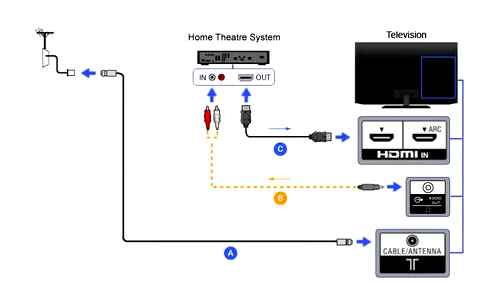
The sequence of operations is as follows:
- The device is connected to the domestic electrical network.
- Cables from the antenna and AC adapter are connected to the set-top box.
- The TV signal receiver and the receiver are connected by cable in one of the possible ways.
- If there is an RF-OUT output, the receiver is connected to the antenna input of the TV receiver, which allows you to view television programs simultaneously in both analog and digital format.
When turned on in the TV menu, you select the appropriate video input and adjust the channels on the set-top box.

To the old TV
If you use an old-style receiver, which has no digital inputs, you can try to connect it to the receiver using the antenna input, but for this you should buy a device which can support this function.

You can connect a digital set-top box to an old TV set with the help of a TV signal modulator.
Is it possible to connect 2 TV sets to one receiver
Most modern apartments are equipped with two or three TV sets at once. Users want to save money and do with one set-top box. The possibility to connect the tuner to two TVs at once is limited by the functionality of the receivers themselves. For example, Smart equipment has an option of splitting the signal into 2 broadcast options without loss of quality. You can check the correctness of the connection in the TV receiver manual.
If there is no separation option, you can try to connect the antenna, cable TV at once to two equipment. To do this you need to split the cable with special adapters, install them on the TV sets and tune the channels on different frequencies. If the TV programs will work on the same frequencies, the signal will overlap and the quality of sound and video will be ruined.
You can only split the antenna cable. It comes from a satellite dish or common wiring in the entrance hall. If you need to decode a digital signal, you will definitely need a second set-top box.
Now you know all the ways to connect the receiver to the TV for watching digital channels. Choose the right option, buy adapters if necessary and enjoy watching.
The general scheme of connection and tuning of channels
To connect an old TV to a new set-top box and receive channels with high quality picture and sound, it is enough to follow the general instructions:
How to Connect TV Set top box to AV Receiver
- You buy a set-top box, corresponding to your type of broadcasting: antenna, cable, IPTV (you need a receiver if your operator doesn’t provide it).
- You buy the adapter (cable) to connect the tuner and set-top box.
- Connect the equipment. Plug it into the network.
- Press HDMI 1 on the TV remote control through the menu or the Sou button
- Using the remote control of the device you enter the menu. Select the settings. The type of connection “cable. Go to automatic channel setup.
- Wait for all the TV channels to load. Press save.
You can configure the channels manually. Then each found program must be assigned its own number. Click “Save” when finished.
How to connect free digital television to TV through different types of receivers
The digital signal, which is transmitted by transforming through the set-top box, can come from different receivers. Before you connect your TV tuner to your TV, you should figure out which of the three types of receivers we’re talking about, and consider each.
Useful tip! When comparing antennas for receiving over-the-air, satellite broadcasting is universal. And in order to receive signals in different formats, it is enough to simply connect the receiver to the reflector using a new head.
Antenna of the meter range. This is the oldest device for receiving television signals, so it is broadcast exclusively in analog format. This type of broadcasting will soon cease to exist, giving way to digital television. Since RTFS retransmitters are not yet installed everywhere (in particular, they are not available in remote from large cities and sparsely populated areas), analogue broadcasting is still in demand among the population. Although there are only 10 channels, television in analog format, due to its wide distribution, is available almost everywhere.
A decimeter broadcasting antenna is a later generation receiver, so it can already be used to receive digital channels. By design and dimensions such an antenna is similar to a receiver for analog broadcasting. It can safely serve to receive high-definition air, and absolutely free. It is worth noting that digital television appeared relatively recently, so not everyone has access to all channels. To use a digital repeater, you need to understand how to connect an amplifier to your TV.
In order to correctly connect the set-top box you need to find out what type of receiver
Dish to receive the signal from the satellite. Such an antenna is used to receive both digital DVB-S2 and analog signals. Broadcasting from satellite is made on GHz frequencies, so you can catch the signal anywhere in the country, because it is available.
Possible problems
Not always the process of connecting a DVB-T2 receiver to the TV set goes smoothly. You may encounter some troubles.
Slow down
If the picture lags or even disappears, the sound is interrupted, it means a weak signal. There are two possibilities here:

- Incorrect antenna direction or distance to the tower. Try turning the antenna toward the TV tower. If it is farther than 5 km from your home, you need signal amplifiers.
- Damaged wires. Check the cables which connect the receiver to the antenna.
Black and white movie
- Incorrectly connected TV to the set-top box, recheck.
- Display must be set to PAL or AVTO mode.
- STB failure.
No channels
If not all channels are available try to restart automatic channel search. It is possible that some channels have changed their transmission parameters. Also try changing the direction of the antenna.
If none of the channels are showing and everything was working before, it is possible that maintenance work is being carried out on the TV tower. Absence of channels at primary connection points to wrong connection of the receiver to TV or wrong signal source.
I think I told you everything. Switch to digital, read WiFiGid! Sincerely, your Blondie.