How to choose a laptop for work and play
Top tips on choosing a laptop from the expert!
Selecting a notebook is not easy and very responsible thing. Before you choose a good laptop, you need to clearly determine for what exactly it will be used. This will help to make a list of characteristics that the device should have. Most manufacturers offer complete assemblies, and buyers only need to choose the most suitable option.
The optimal option. A screen with a diagonal of 15.6 inches. You can also look at models with a screen diagonal of 17.3 inches, they are well suited if you mostly work stationary. For frequent travel is better to choose an ultrabook with a screen 13-14 inches.
The best solution is Full HD (1920 × 1080). A lower resolution is acceptable only if you buy a budget notebook with basic parameters. Higher resolutions. 2K or 4K in our opinion are redundant, and they also have problems with Windows scaling in applications.
The most common matrices in modern laptops are TNFilm and IPS. Tnfilm matrix is characterized by low cost, but the laptop screen will not have good viewing angles. The IPS matrix has excellent color rendering and provides good viewing angles. When choosing a gaming model it is worth considering variants with a scanning frequency of 120-144 Hz. Such matrices display a smoother picture and are less stressful for the eyes.
The processor determines the device performance, energy efficiency, speed and a number of other parameters. Intel Celeron, Intel Pentium, Intel Core i3, AMD Athlon, AMD Ryzen 3 processors are enough for office tasks. For more demanding workloads Intel Core i5, i7, i9 or AMD Ryzen 5, 7, 9 (depending on the complexity of the task and your funds). For gaming notebooks processors from Intel Core i5, AMD Ryzen 5 and above with the index H at the end of the marking. It means that the processor has not been cut down for the sake of energy saving.
RAM is important for how many demanding applications you can use stably on your notebook, and how many programs you can run at the same time. Optimal size for home/office/study. 8GB. For gaming/hard work tasks 8gb can be considered only if you plan to expand it in the future. 12GB, 16GB and larger are better suited to your workload.
In today’s laptop is a must-have SSD drive, it speeds up loading systems and applications, as well as more reliable and quiet in operation compared to HDD, t.К. Does not have any mechanical moving parts inside. Recommended minimum capacity 256. 512 and higher is optimal. HDD models should be considered only if your notebook also contains an SSD, and HDD will be used exclusively for storing large files that do not require high access speeds.
For video editing, 3D and gaming it is better to consider models with discrete graphics cards. For light work and games suit mobile graphics cards Nvidia MX. Nvidia GTX and RTX graphics cards are good for intensive work and modern games.
What features you shouldn’t overpay for
- Screen with resolution higher than Full HD. Laptops have small screens and pixel density is very high even at 1080p, so higher resolutions, in our opinion, are senseless from the point of view of picture quality. And displays with excessive resolution uses more battery power and requires more resources to display a picture, which negatively affects the performance of the system, and have problems with scaling Windows.
- Choose well-balanced models for gaming. It makes no sense to choose for the games laptop with budget videocard at the top processor, the performance will still be limited by the graphics chip, and the processor will idle. Also it makes no sense to choose the weakest processor and top graphics card. In this case, the processor will simply not be able to prepare a sufficient number of frames for the graphics card, and it will not be loaded fully.
- Discrete graphics card. If you choose a laptop to watch movies, surf the Internet, study, work in office applications. With such tasks can easily cope built-in processor graphics. Plus a discrete graphics card will drain your battery faster.
- Excessive amount of RAM. The amount of RAM does not speed up the laptop, so it makes no sense to take a laptop with much more than you need for your tasks. If you’re worried about the relevance of memory capacity, it’s better to just consider options with the possibility of future upgrades.
- Fingerprint scanner. Fingerprint scanner is a convenient alternative to entering a password. But the price of laptops with a scanner is quite high, so the user must weigh whether it is necessary to overpay for such a function.
Tip! Do not pursue the maximum battery life. If the laptop will be used within the home or office. Do not overpay and buy models that will work in standalone mode for 1-2 hours more.
Attention to detail
In addition to the scope of the laptop and the technical characteristics of the device, you should pay attention to additional details that will increase the comfort of use.
Which screen to choose: matte or glossy
The screen coating plays an important role in usability. Matte screen is more convenient if you plan to use the laptop is not at home or in conditions where the display gets a lot of sunlight.
On notebooks with glossy screens the picture looks more rich and bright, and colors seem to be very saturated. These models are suitable for gamers, users who often watch movies, or professional designers who often work with graphics.
How To Choose The PERFECT Laptop! �� The Laptop Buyers Guide 2020!
Number of ports
Before you buy a laptop, it is worth thinking about what additional equipment will be connected to the device. As a rule, owners connect a mouse, flash drive, additional monitor and an external hard drive to the device. It is important that there are enough ports for all of these gadgets.
Most laptop models have these types of ports:
- USB is the most popular type of port. Through it to your laptop connect your mouse, flash drives, webcam, speakers, and more. In addition, the port provides charging for additional gadgets, if the device itself has such a function.
- HDMI is used to connect a TV and an additional monitor. It also comes in handy for multi-channel audio and high-definition video.
- Displayport is also used for connecting televisions and monitors. But unlike the previous type of port it supports not one but up to four channels at the same time. With additional adapters you can connect monitors of different standards to your notebook.
- Thunderbolt is used for the data transfer at the highest speed, so even the copying of large videos does not take much time.
Available free slot for RAM
If the laptop is purchased for several years, you should take care about the fact that it has a slot for an additional RAM slot.
The same requirements must meet the laptop, which will be used by a gamer or the owner who uses resource demanding applications.
Over time, the model may become obsolete and simply will not “pull” capacitive games. The situation can be remedied by installing an additional RAM, which requires a special slot.
Additional slot for a hard drive
If the future owner anticipates that there will not be enough space on the internal drive, it is worth considering laptops with a special slot for an external drive. In the future, this will help to expand the capabilities of the device at any time.
In most models, these slots are covered by a special plastic cover, which is attached by one or more screws. The description and specifications of this information is usually not specified, so it is worth checking when buying.
Modern Wi-Fi standards support
Almost all latest laptop models support the 802 Wi-Fi standard.11 ac. This standard allows for both the traditional 2.4ghz band and the more recent 5GHz band. In the latter case, the connection will be more stable and the data transfer rate will be higher.
802 standard.11 ac is considered the most modern, as it provides an increased density of information coding, which allows you to transfer information twice as fast.
It is important that the router that the owner uses also supports the necessary communication standards. This information should be checked before buying, so that if necessary, you can buy a more modern router.
Cooling system: active or passive
If it is important to the user that the laptop works completely silently, but at the same time he does not need high performance, you can safely buy a laptop with a passive cooling system. In other words, this system does not involve the use of fans.
If the power and performance of the laptop must be high, you have to be prepared for the fact that at higher speeds it will be noticeably noisy.
For a completely silent notebook, it is better to choose models with an SSD drive. In fact, it is a large flash drive, so there are no moving parts that can be noisy. The HDD will be noisy in any case.
The presence of a backlit keyboard
This feature is not mandatory, but if the owner often uses a laptop in the evening or at night, it is better to buy a model with backlighting.
With its help, the owner will not only easier to write codes or type texts, but it will be much more comfortable to transfer your gaze from the screen to the keyboard.
What are the features and what to look for
The situation with the choice of laptop is further complicated by the fact that for most models, the manufacturer offers and different characteristics (processor, memory, etc.). П.) configuration, which is usually “encoded” in the suffixes of the models. Fortunately, many stores’ websites have handy catalogs with filters to make it easier to find the right device. But you will have to decide for yourself what to write in the filters. Also note that, unlike a traditional desktop, laptops very rarely have the ability to change the configuration (upgrade) and so the initial choice should be given more attention.
The subtlety with the configuration is also that users often try to transfer their past experiences with desktops to laptops. And here they can be not very pleasant “surprises”, because the programs have become significantly more resource-intensive, and the performance of the platform has not had time to grow behind them. In addition, we should not forget that you can “put” any configuration, especially if we’re talking about inexpensive models, so that you need to adhere to certain rules for working with them. For example, do not open dozens of browser tabs and do not try to simultaneously edit 4K video and chat in Skype.
Size, screen diagonal, weight
As the first parameter we suggest to consider the geometric dimensions of the laptop. This specification is easy to learn, because it is given in the specifications and it is quite difficult to miss here. Directly the size is usually inextricably linked to the diagonal of the matrix used in the laptop. The most common options in the budget segment are 13.3″, 14″, 15.6″ and 17.3″. You can also find 11.6″, 12″ and 12.5″ diagonals, but they are too small for comfortable work.
How to Buy a Laptop
In our opinion, the most universal option is 14″. On the one hand, these laptops are relatively small, on the other hand. Have enough size and resolution for effective use in multitasking operating systems. But if you are planning mostly mobile use (when traveling or studying) and don’t have any eye problems, you can look at 13.3″, but if, on the contrary, you want comfort at the desktop. It’s better to choose 15.6″ or even more.
As an example, the Asus VivoBook E406SA This model has a 14″ screen with a resolution of 1366×768. It is based on a platform with dual-core processor Intel Celeron N3060, has 4 GB of RAM and 32 GB eMMC storage. There are USB and HDMI ports, a memory card slot, a headset output, and a webcam. The laptop is offered with the operating system Microsoft Windows 10 Home.
Large models like Lenovo IdeaPad 330-17 with 17,3″ matrix and 1600×900 resolution are interesting mainly as a desktop replacement. This model has a dual-core Intel Pentium 4415U processor capable of running four threads thanks to support for Hyper-Threading technology. RAM capacity is 4 GB, there is a 500 GB hard drive for operating system, programs and files. For a little over 24 thousand you can get a model with the FreeDOS operating system. All required ports are present, including HDMI and USB, as well as a card drive. But here is the weight is already 2.8 kg, so that to carry such a laptop with you will not be very convenient.
In the low-price segment design models are rarely unusual, so that the average size of the models of the same diagonal matrix will be close. These options are easy to use in filters when searching, making it easy to select.
The same story and with the weight, which is directly related to the diagonal of the matrix, as well as battery capacity. You can’t expect “thin and light” notebooks in most cases in this segment, so you need to consider how much mobility you need and how important performance and battery life are. A “good” weight for 13.3″ models is about 1.5kg, for 15.6″ it’s 2kg, and the 14″ will be somewhere in between.
Separately we should mention the laptop models in the “transformer” format. These devices have a special hinge design that allows you to turn a laptop into a tablet. However, in this price range such devices are very rare.
As an example we can note the Digma Citi E222 This model has a screen 11.6″ with a resolution of 1920×1080 and an IPS matrix, which is clearly useful for the format of the transformer. But the other characteristics of the platform is more like a tablet: Intel Atom X5 Z8350, 4 GB of RAM, SSD on 32 GB. At the same time, the weight of the device is 1.1 kg.
The second option of combining. A tablet with a plug-in keyboard unit. If we talk about solutions with Windows, Digma Citi E203 can serve as an example The main unit also has a Full HD screen 11.6″ with an IPS matrix, but the platform here is already more interesting. Intel Celeron N3450 and 4GB of RAM. For file storage there is a 32 GB SSD and the wireless controller is also better. With 5 GHz and 802.11ac. The weight complete with the keyboard unit is a little less than 1.5 kg.
Resolution and other characteristics of the screen
Since we are talking about working at a computer, the importance of the quality of the screen is difficult to overestimate. On the other hand, there is not much choice if you have a limited budget. In most cases it will be a TN standard matrix, which differs from the other, more expensive options to the detriment that color rendering depends considerably on the angle of view. It doesn’t matter for a single user because he can adjust the screen to his own preferences, but if he wants to make a presentation or watch a movie with the company, that’s a problem. The problem is that sometimes the type of matrix is not mentioned in the description, and for sale are the models of the same name, but with different matrices. So if this parameter is important, you need not only focus on the description on the websites, but also clarify it at the time of purchase. Unfortunately, in the price segment we are discussing, there are almost no models with IPS matrices.
Processor. Basic series and what processors are suitable for what purposes
For those who know a lot about processors, this will be the main criterion for choosing a notebook.
It is the processor that determines the performance and power of the device, the speed of its operation, overclocking capabilities and much more.
In other words, the steeper the processor is, the smoother, more stable and correct notebook operation is, the less errors and brakes are and the more resource-intensive applications and games the device will pull through. In the microprocessor market today the leadership is shared by two brands. AMD and Intel.
Each corporation offers several CPU series and within them a great variety of models.
Intel processors are divided into the following series (in order of increasing performance and, in most cases, price):
The first three series are found in budget devices, and the Core CPU family. In more powerful and expensive. And it often happens that a representative of a higher family is more powerful and faster than his younger colleague.
You should pay attention to the numbers after the generation designation.
Processors that start with a 8 (Core i3 8130U, Core i5 8250U etc.) are.) are in 8th generation (2017-2018). In 2021-2022, the tenth and eleventh generations of Intel CPUs are relevant.
If you dig deeper, it takes into account such parameters as clock rate and maximum frequency, the amount of cache memory, process technology, integrated graphics, heat dissipation and energy efficiency.
When buying, it is almost impossible to take it all into account without knowing the topic, so it is better to pay attention to the generation and to read reviews of processors on the Internet. It is also stated there for what purposes it is better to choose this or that CPU.
For home universal systems for work and entertainment, the Intel Core i5 processors of the tenth generation are considered the most optimal.
For professional and gaming notebooks are more suitable CPU families Core i7 and i9. A budget laptop will have an Atom, Pentium, Celeron, at best a Core i3 processor.
Speaking about the main rival of Intel, we should consider only AMD Ryzen processors not older than 2000 generation: just after the release of these CPUs the company was noticed and appreciated on the microprocessor market.
Which crystals from AMD are suitable for what purposes?
- Ryzen 3: for office and simple multimedia tasks;
- Ryzen 5: mid-range processors, an alternative to Intel Core i5 for home, office, heavy gaming and multimedia tasks;
- Ryzen 7: semi-professional CPU for gamers, rendering, editing;
- Ryzen 9: premium segment for demanding computational tasks, running powerful games and programming.
AMD processors released before 2018 should not be considered at all: their performance is too modest.
Processor
If you buy a laptop only to work with documents, or to watch movies and videos, then the choice of processor can not focus particular attention. It should do first of all to those who buy a laptop for the games.
You should take a quad-core AMD Ryzen 5/7 or Intel Core i5/i7 processor. If you buy a less powerful processor, many games on it simply will not meet the system requirements.
How to choose a graphics card for your notebook
For efficient operation of the laptop is important to choose the right graphics card. Below I give a step by step algorithm, how to choose a graphics card for your notebook. On the basis of which you can easily conclude what the main, external (discrete) graphics card to choose for a laptop.
When choosing a graphics card the main criterion. This is the purpose and main tasks. If you plan to use your notebook for office applications, surfing the internet, watching movies and TV shows, don’t even think twice about the video card. Almost every modern CPU has an integrated graphics card which is good enough for everyday use.
If you have big plans: modern games, video rendering, 3D modeling and other resource-intensive applications, you need a separate (discrete) graphics card. Here it is important to remember that a computer is a whole system, where all components must be in balance. That is if you have a powerful video card but a weak processor it is of little use. It works the other way around. With a cool processor and a weak video card. That is why it is important to choose the right components.
Next, we have to decide on the frequency of the processor and memory. The higher the processor frequency, the better (from 1500 MHz). The same rule applies to memory frequency. The more the better. Your notebook’s memory bus width influences the graphics card performance (for gaming purposes it should be between 256 and 512 bits).
The next important point is the amount of video memory. The higher the resolution of your monitor, the more video memory your games will require. The higher the video memory is, the more details, textures and other things it will remember and transmit to the monitor. That’s why a big memory spare won’t hurt (from 1GB). For illustration: on the left is the image with more video memory, on the right. With a lower. The difference is not global, but obvious.
When buying accessories and components for your notebook (including.Ч. Video card) it is important to make sure that you will be able to connect one to the other. For example, when buying a modern graphics card that plugs into a PCI-E (PCI Express) x16 slot on your motherboard, be sure to check for compatibility and slot availability.
What discrete graphics card to choose for your laptop
Choosing a laptop with a discrete graphics card, which is installed on a non-removable motherboard platform you get a high-performance device.
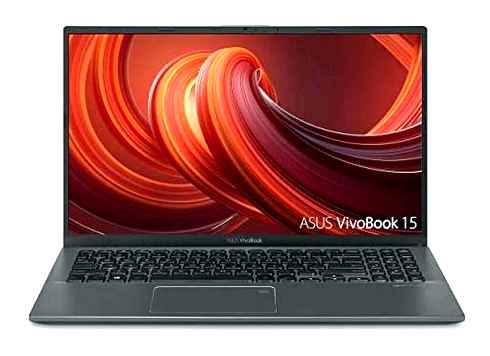
Discrete graphics card is independent of the CPU and RAM, and connected to a laptop separately. Has its own graphics processor and separate video memory, allowing the CPU and RAM to take care of the operating system.
In short. A discrete graphics card is essential for gamers and those who work with video rendering and other resource-intensive applications.
To choose the right video card, pay attention to the frequency of the processor and memory, the amount of video memory and the bus width. On each point. A little higher in the article.
The most popular manufacturers are NVIDIA (3D graphics processing in games and CAD-systems, accelerated video editing) and AMD. Here we should be guided by your budget and purpose of use, but remember to properly combine with other components (CPU, etc.).
Which graphics card is better for gaming on your notebook?
When choosing a gaming graphics card, focus on 4 main criteria:
- The amount of video memory and bus width (many people underestimate the latter parameter, and in vain, for example, the GPU, which has the same volume but different frequency has a different performance). That is why you have to choose the video memory size greater than 1 GB, and a bus width of 256 bits.
- Good Cooling. Passive cooling (without a fan) are installed mainly in low-end devices. Hybrid is a great option because it works only when there is a load. If you have a 75-Watt device it is enough to install a boxed CPU cooler; 150-Watt. In that case you need dual-fan cooling for comfortable operation; GPU up to 200W. Radiator with 2 copper tubes; graphics adapters with a value of 250W need water cooling.
- Overclocking capability. The safest is when the video card is overclocked from the factory. It really will provide a boost in FPS while playing. For overclocking it is acceptable to choose the software variant due to the use of software from the manufacturer. Trying to squeeze every possible ability with utilities of unknown origin is quite dangerous for your PC. You should take into consideration that in case the video card is working at its maximum capacity it wears out faster.
- The way of connection to the motherboard. Make sure that you will be able to connect your favorite video card. Basically, to connect a discrete graphics card to the board uses a slot PCIe x16 (PCI Express), and since most motherboards are equipped with this slot. No problems should arise.
In addition, when choosing a graphics card should be guided by the resolution of the screen and know what games you will play. For example if you have a 1080p monitor resolution it means that there is no point in buying a top-of-the-line model that supports 4K, because it is simply useless. The same with games, if it’s more simple (Dota 2, CS GO or tanks). A video card for 2-3 GB is enough. If you want to play at maximum graphics performance and 4K display. It’s safe to buy a card with 8 GB.
Case noise and heating at maximum load
The performance of modern laptops is not inferior to PC, despite its compact size. However, it is not enough to simply put all the “iron” in a notebook. To work comfortably with a laptop manufacturer needs to think carefully about all the details, including cooling.

- Your cooling system is clogged with dust, for example.
- Defective cooling system. The fan stopped working or the heat pipe burned out.
- You are constantly loading your computer with power-hungry programs or games. It is hard for the notebook to work constantly at its maximum capacity.
- The room you are in has a high temperature. This is why notebooks heat up faster in the summer. This is because the cooling system draws in initially hot air.
Editor’s Choice
Asus ZenBook 14 UM433DA-A5038T
The best laptop of 2022 in terms of price, quality, functionality and usability. This all-in-one model is very easy to manage, with a high-performance processor and a powerful cooling system. The stylish aluminum design will appeal to those who love aesthetics.
Asus ZenBook 14 UM433DA-A5038T, a lightweight (1.15 kg) luxury notebook in aluminum. The notebook design features the ErgoLift screen hinge, which automatically tilts the keyboard to the most comfortable angle when the lid is open. This device can be attributed to the universal: it is suitable for work, study and the most modern games: the RAM from 8 to 16 GB allows you to handle multiple tasks simultaneously.
Monitor based on IPS matrix and screen resolution 1920×1080 provides high image quality, and the screen is equipped with anti-reflective coating. Backlighting of the screen and keys ensures comfortable work in the evening.
Powered by AMD Ryzen 5 3500U quad-core processor. SSD capacity of 256GB gives you enough space for all your daily computing needs. The laptop is equipped with a webcam and microphone, and there are ports and connectors for connecting third-party devices and information sources. Fully charged lithium-ion battery gives you about 12 hours of battery life with light system load.
The main features:
The device enclosure is made of durable metal-reinforced plastic that meets the American Military Standard MIL-STD-810G. That means that the HP ProBook 450 G7 can take any kind of mechanical impact. The device itself is quite light (2 kg) and thin (19 mm).
The keyboard is absolutely opaque and backlit in white. The power button is equipped with a fingerprint scanner, which restricts unauthorized access to the device.
Notebook performance is enough for any purpose due to the processor Intel Core i5 10210U (4×1600 MHz) 10th generation, high-speed SSD to 512 GB, which is included in the kit and 8/16 GB of RAM, expandable up to 32 GB.
The laptop’s monitor is based on an IPS matrix and is surrounded by thin bezels all around. Powerful battery gives you up to 13.5 hours of battery life and a half-hour charge with the original charger replenishes 50% of the charge. Four USB ports give you access to everything you need, including USB-C.
Key features:
This laptop model of the company HONOR is characterized by a minimalist and stylish design: no protrusions, unnecessary backlighting, etc. The MagicBook 15 has a quiet membrane keyboard and a large, comfortable touchpad. The device is quite lightweight. 1.5 kg, so you can use it for work outside the office and take it on trips.
One of the main advantages of HONOR MagicBook 15 is considered to be a frameless display 15.6 inches. The screen is based on an IPS-matrix, which has wide viewing angles and a sufficient refresh rate. 60 Hz. AMD Radeon RX Vega 10 graphics card is responsible for high-quality images and graphics.
The high performance of the gadget provides AMD Ryzen 7 3700U quad-core processor, which maximum speed can reach 2700 MHz and 16 GB of RAM.
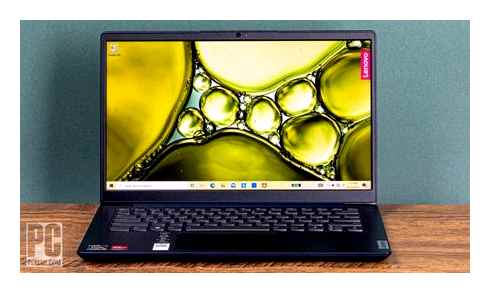
Main features:
One of the most popular budget models of laptops in 2022. HAIER A1400EM is versatile: it is suitable both for office tasks (online meetings, calls, using word processing and office programs), and as a device for study and home use (surfing the Internet, watching video content, listening to audio content).
Thanks to the fast Intel Celeron N4000 processor (2×1100 MHz) and 4 GB of RAM, the device is quiet and fast. The eMMC drive (built-in multimedia memory card) allows you to boot up your operating system faster for maximum productivity with your notebook. The HDD/SSD slot on the back of the device allows you to add additional storage space for audio, video-. Photo content and documents.
Notebook can work for a long time without recharging. And if you need to charge it, the charger will even fit in your due to its small size.
Key Features:
It’s still one of the thinnest notebook out there with 13 to 14-inch screens. Externally, the device is practically indistinguishable from previous generations, but it had a major upgrade.
The main feature of this model is that the notebook brought back the old MacBook keyboard with a scissor mechanism: the thickness of its keys is 1 mm, and the internal structure of the keyboard is well protected from dust and dirt.
In the upper right corner of the keyboard is a Touch ID fingerprint scanner, which protects the device data from unauthorized access.
The model is equipped with a 256GB SSD drive in the base configuration. Capacities are expandable up to 2TB. The Apple MacBook Air 13 has 8GB to 16GB of RAM. This model has the ability to connect external displays with a resolution up to 6K (6144x3240p) in particular, the top-of-the-line Apple Pro Display XDR.
Retina-screen device is 13.3 inches and displays an image at a resolution of 2560×1440 pixels. It uses True Tone technology to automatically adapt the picture to the surrounding light.

Key features:
It’s a budget model with a 15.6-inch display that can be used for work, study, multimedia functions and light gaming. The device is housed in a plastic matte case and has a battery that lasts 6-8 hours without recharging.
Decide why you need a laptop
There are three main types of laptops on the market today. Desktop, ultrathin, and transformer laptops. All of them are customized for different tasks, so you should be careful. For example, transformers most often come with a touch screen, so you can control them with your fingers and a standard keyboard. Mostly they work with the Windows 10 operating system, but can also have two operating systems: Windows and Android, for example. Ultrabooks are characterized by minimal thickness and lightness. They weigh up to one and a half kilograms, they are easy to take with you, but they do not have high performance.
So first it is important for the user to determine for what tasks suitable for a particular notebook model and what set of specifications should eventually have the device.
Memory size
The gradation here is quite simple, an ordinary home notebook is enough for 2 GB, gaming notebooks need at least 4 GB, but to work with complex programs, for example, for designers, you should take a device with RAM of 8 GB.
Battery
For those who work a lot and travel a lot, a good battery, with which the laptop can last 8-10 hours, is vital. Remember that the declared uptime is calculated by the manufacturer at minimum load and the lowest screen brightness, and in real life it may be a few hours less. So choose a laptop with good battery capacity.