How to Charge Xiaomi Mi Band 4
By purchasing a new gadget, each user rejoices in its functionality, completely forgetting about the need for charging. This happens with the owners of the fourth generation of Xiaomi fitness bracelets. Upon purchase, users often see a dead battery due to a seller check. As a result, before using the tracker, you need to replenish the charge so that when connected to the phone and performing other actions, it does not refuse to work. To do this, it is important to know how to properly charge Mi Band 4. This is what we will talk about in the article.
How can I charge Mi Band 4
Especially for Xiaomi Mi Band 4, the manufacturer has released a USB charger. It is present complete with tracker. Charging the gadget through it is a sure and effective way, but besides it there are several more options.
The charger is a very fragile and small thing, and therefore it is easy to accidentally lose or take it out of service. Unfortunately, for inexperienced users, such situations often occur. But do not be upset, because there is still a way out of such a nuisance.
You can charge Mi Band 4 without charging in the following ways:
- Side cord. To recharge, any USB cable is suitable. In it, you need to expose the black and red wiring, and then press them to the contacts of the tracker and secure with clips for greater reliability. After the cord you need to connect to the computer via the USB port.
- Power Supply. This method will be better understood by people who are knowledgeable in electrics. First of all, you need to define “” and “-” on the bracelet. After that you need to take the laboratory power supply, set it to 5 volts and bring the “spikes” to the contacts.
How to properly charge Xiaomi Mi Band 4 fitness bracelet
Now let’s go directly to the analysis of how much you need to charge the device and how to do it. The charge is always recommended to replenish up to 100%, without interrupting the charging process prematurely. It takes no more than two hours.
Before starting charging remove the capsule from the strap. To do this, you will need:
- to take with a strap with both hands from different sides, turning the device screen up;
- slightly pull off part of the strap near the top of the capsule and squeeze the second up, wielding the index finger from below.
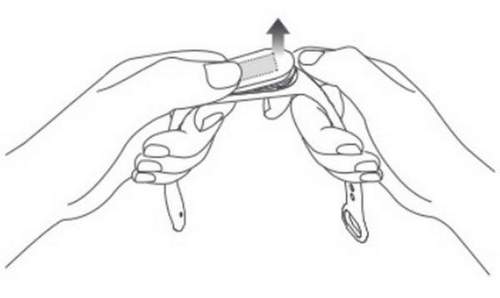
Next, you need to take the charger included in the kit and insert the capsule so that the contacts of both were in contact. Immediately after that, the cord can be connected to the computer via USB.
For the first time
Once the purchased Xiaomi Mi Smart Band 4 has been brought home, it should first be put on charge.
For the first time, a device must be fully charge. up to 100%. This is necessary to warm up the battery and its better functioning in the future.
All subsequent times
Starting from the second charge, Mi Bend 4 is allowed not to be brought to an indicator of 100%. Here you should consider the frequency of use of the tracker:
- at minimum loads there will be enough charge up to 85-90%;
- when working with all options, including the included notifications, 100% will be required.
How to understand that the bracelet is charged
As soon as the Mi Band 4 watch’s battery is fully charged, the device emits vibration, and the image of the full battery and the inscription appears on the screen “Battery is full”. After that, the cord is allowed to be disconnected, and the capsule can be returned back to the strap.