How do you know what kind of iPad you have?
How do I know what kind of iPad I have?
Apple products are of high quality, so they can serve for many years. This company started producing tablets back in 2010. During this time, the range of this segment has been updated many times, some devices were upgraded and new ones appeared on the market. The company also produces cases, chargers and other accessories for different tablets. Since the iPad is not a cheap device, many people want to buy a second-hand device. But it is often difficult to understand what model is in your hands, so it is not superfluous to know how to correctly identify the model iPad.
There are several ways to find out the model of your iPad. This information is written on the device, but in small numbers. This data is on the box and should be in the warranty card. Consider all options in detail.
By serial number
If you need to know the model of the iPad, you can do it with the serial number on the official Apple website. This form of verification is designed for the user to find out whether his tablet is legal or not, and whether there is a right to service and support from the manufacturer. But this check can also be used to find out the model of the device.
To use this method, you will need to go to the page checkcoverage.Apple.Go to the iPad website, enter there the serial number of iPad, which is written on the back of the device, then enter the verification code and press the “Continue” button.
It should be noted that the serial number on the back of the iPad is written rather small and thin, so that not everyone can enter it correctly the first time, and the number of attempts to enter the combination is limited.
Once you’ve entered everything correctly, a page appears with information about your eligibility for service and support. Among other information on this page will be the model of your iPad.
On the case of your device
The model number can also be found on the side of the device. At the bottom of the back of your iPad there are a few lines of text. The right side of the top row after “Model” shows the model number you’re looking for. The model number is in the format A1234.
Match the model number of your iPad tablet with the model name. All current iPad models are assigned the following numbers:
- iPad Pro 9.7-inch. A1673 (Wi-Fi only); A1674 or A1675 (Wi-Fi and cellular).
- iPad Pro 12.9 inch. A1584 (Wi-Fi only); A1652 (Wi-Fi and cellular).
- iPad Air 2. A1566 (Wi-Fi only); A1567 (Wi-Fi and cellular).
- iPad Air. A1474 (Wi-Fi only); A1475 (Wi-Fi and shared cellular networks); A1476 (Wi-Fi and TD/LTE networks).
- iPad mini 4. A1538 (Wi-Fi only); A1550 (Wi-Fi and cellular networks).
- iPad mini 3. A1599 (Wi-Fi only); A1600 (Wi-Fi and cellular networks).
- iPad mini 2. A1489 (Wi-Fi only); A1490 (Wi-Fi and general cellular networks); A1491 (Wi-Fi and TD/LTE networks).
- iPad mini. A1432 (Wi-Fi only); A1454 (Wi-Fi and general cellular networks); A1455 (Wi-Fi and MM networks).
- 5th generation iPad. A1822 (Wi-Fi only); A1823 (Wi-Fi and cellular).
- 4th generation iPad. A1458 (Wi-Fi only); A1459 (Wi-Fi and general cellular networks); A1460 (Wi-Fi and MM networks).
- 3rd generation iPad. A1416 (Wi-Fi only); A1430 (Wi-Fi and shared networks); A1403 (Wi-Fi and VZ networks).
- 2nd generation iPad. A1395 (Wi-Fi only); A1396 (GSM networks); A1397 (CDMA networks).
- First-generation iPad. A1219 (Wi-Fi only); A1337 (Wi-Fi and 3G networks).
- iPad Pro. A1980, A2013 and A1934 on iPad Pro (Wi-Fi Cellular), A1979 on iPad Pro (Wi-Fi Cellular). in mainland China only.
How to know the model of the iPad in the settings
The iPad model can also be found in the settings. To do this, go to the settings, there you will find the General tab and the item or “About the device”. Here you can find all firmware information, version of operating system, IMEI and other information, including the code you need.
This option is optimal if the tablet is mono unlocked. But if your device is locked, you’ll need to look on the back for the code.
On the box and in the receipt
If you have the original box from iPad or a receipt that was issued at purchase, it is not difficult to find out the model of the tablet.
- Turn the box over and look at the information on the sticker. The necessary data is under the icon that indicates the amount of internal storage;
- In some cases, this information can be found in the receipt. But this is possible only if the store has entered the full name of the product into the database.
On the back of the package, on the very bottom sticker is also the serial number of the device. If necessary, it can also be used to get full information about the iPad.
How to see the model number in iOS
It’s easy enough: go to Settings. Basic. About this device and see the model number and name.
Attention! This method is not 100% reliable, if you have a jailbreak on your device, you can change any information in the settings masking an older model with a newer one.
This is quite a common type of fraud, when, for example, an old iPhone 6 is packed in a 6s case or even a case from the “seven” and tries to sell it for a higher price, replacing all the data in the system settings. It often happens with externally similar models iPhone 5/5s/SE or iPhone X/XS.
You can find the model number by looking at the serial number, which also appears in the system settings. Find it by going to Settings. Basic. About this device and enter the warranty rights check page.
Theoretically this number can also be spoofed on a jailbroken device, but to be valid attackers will need to specify the real number from an existing iPhone which matches the color and model.
Finding the Model Number on your iPad
In addition to the serial number, there is a lot of other information on the back of the iPad. Here is the model number, which can be used to find out the real model name. The model number is at the end of the first line and looks like the word “Model” followed by the letter “A” and a number. For example, the back could say Model A1455, A1430, A1460, A1432, A1396, or another similar number.
In order to find out which iPad you have, you need to check the model number against the table below. Just find the model number in the “Number” column and see the model name in the “Name” column.
iPad models and generations
| The name | Year | Model Number |
| iPad | 2011 | A1219, A1337 |
| iPad 2 | 2012, 2014 | A1395, A1396, A1397 |
| iPad (3rd generation) | 2012 | A1403, A1416, A1430 |
| iPad (4th generation) | 2013, 2014 | A1458, A1459, A1460 |
| iPad (5th generation) | 2017 | A1822, A1823 |
| iPad (6th generation) | 2018 | A1893, A1954 |
| iPad (7th generation) | 2019 | A2197, A2198, A2200 |
| iPad (8th generation) | 2020 | A2270, A2428, A2429, A2430 |
Models and generations of iPad mini
| Name | Year | Model No |
| iPad mini | 2012, 2013, 2015 | A1432, A1454, A1455 |
| iPad mini 2 | 2013 | A1489, A1490, A1491 |
| iPad mini 3 | 2014 | A1599, A1600 |
| iPad mini 4 | 2015, 2016 | A1538, A1550 |
| iPad mini (5th generation) | 2019 | A2133, A2124, A2126, A2125 |
Models and generations of iPad Air
| Name | Year | Model No |
| iPad Air | 2013 | A1474, A1475, A1476 |
| iPad Air 2 | 2014, 2016 | A1566, A1567 |
| iPad Air (3rd generation) | 2019 | A2152, A2123, A2153, A2154 |
| iPad Air (4th generation) | 2020 | A2072, A2324 |
Models and generations of iPad Pro
| Name | Year | Model number |
| iPad Pro 12.9-inch | 2015, 2016 | A1584, A1652 |
| iPad Pro 9.7-inch | 2016 | A1673, A1674, A1675 |
| iPad Pro 10.5 inch | 2017 | A1701, A1709 |
| iPad Pro 11-inch | 2018 | A1980, A2013, A1934, A1979 |
| iPad Pro 12.9 inch (2nd generation) | 2017 | A1670, A1671 |
| iPad Pro 12.9 inch (3rd generation) | 2018 | A1876, A2014, A1895, A1983 |
| iPad Pro 12.9-inch (4th generation) | 2020 | A2069, A2229, A2232, A2233 |
| iPad Pro 11-inch (2nd generation) | 2020 | A2068, A2228, A2230, A2231 |
You can also type the model number into any search engine, and the search results will definitely show the model name that matches that number.
Where to enter the serial number to determine the iPad model?
Apple itself is trying to work on improving the user experience. So, they themselves have developed a separate site where you can enter the serial number of the iPad and see data about the device.
Follow this link. You’ll get a screen like the one on the screenshot. Enter the serial number of your tablet in the box and press “Enter” on your keyboard.
Once loaded, the user will see detailed information about the device.
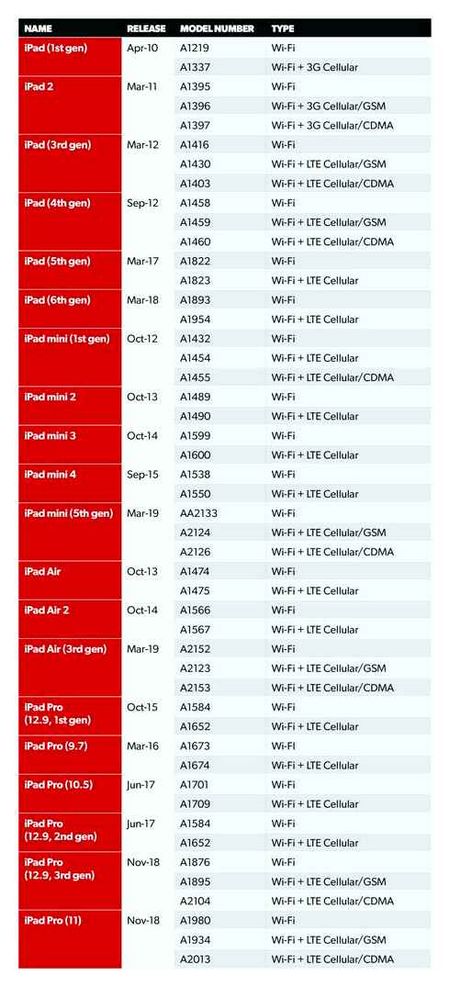
We hope that our instruction helped you to find out the model of iPad by the serial number. Also, don’t forget that you can ask for help and repair your iPad to our craftsmen from the service center iLab.
Check the back of your device
Although new iPhones may not have this text, modern iPad models have.
The easiest way to find out the model number of your iPad is to simply look at the text printed on the back of the device. It’s important to note that this method works even if you can’t unlock or turn the device on.
Under “iPad” on the back, you’ll see the usual text that says the iPad was designed in California and assembled in China. Next to it, you should see text that says “Model,” followed by a model number beginning with “A”.
This identifier, beginning with the letter “A,” is the model number of your iPad.
Once you have this number, you can refer to this Apple support document to find out what your specific iPad model is, or use the table below. The easiest way is to simply enter the model number in your browser’s “Find on Page” function.
iPad model and year Wi-Fi model number only Wi-Fi model number cellular iPad Pro 12.9 inch(4th generation, 2020.) A2229A2069, A2232, A2233 (China only) iPad Pro 11-inch (2nd generation, 2020.) A2228A2068, A2230, A2231 (China only) iPad Pro 12.9 inch (3rd generation, 2018.) A1876A2014, A1895, A1983 (China only) 11-inch iPad Pro (2018) A1980A2013, A1934, A1979 (China only) 12.9-inch iPad Pro (2nd generation, 2017.) A1670A1671, A1821 (China only) 10.5-inch iPad Pro A1701A1709, A1852 ( China only) 9.7-inch iPad Pro (2016) A1673A1674, A1675 12.9-inch iPad Pro (2015) A1584A1652iPad Air (4th generation, 2020.) A2316A2324, A2325, A2072iPad Air (3rd generation, 2019.) A2152A2123, A2153, A2154 (China only) iPad Air 2 (late 2014.) A1566A1567iPad AirA1474A1475, A1476iPad mini (5th generation, 2019 ).) A2133A2124, A2126, A2125 (China only) iPad mini 4 (2015.) A1538A1550iPad mini 3 (2014.) A1599A1600iPad mini 214 (2013A/201490). A1491iPad mini (2012) A1432A1454, A1455iPad (8th generation, 2020.) A2270A2428, A2429, A2430iPad (7th generation, 2019.) A2197A2200, A2198iPad (6th generation, 2018.) A1893A1954iPad (5th generation n, 2017) A1822A1823iPad (4th generation, late 2012.) A1458A1459, A1460iPad (3rd generation, early 2012 ).) A1416A1430, A1403iPad 2 (2011.) A1395A1396 (GSM), A1397 (CDMA) iPad (2010.) A1219A1337
In addition to designating the generation of iPad, the model number “A” can also determine whether your iPad has cellular service or is a region-specific option.
However, the model number will not give you any clues as to the capacity of your device. For that and to find the second model number “SKU,” you need to open the Settings app on your iPad.
Different iPad Pro models
Apple is focusing the iPad Pro model on creative types and those who want to use iPads to get work done (although you can use your regular iPad to work. ). Although there are only a few iterations so far, they come in different sizes, which is an easy way to tell them apart.
An easy way to tell if you have an iPad Pro is with four speakers. You will find two speaker grills at the top of the device and two at the bottom of each Pro model.
As of this writing, Apple has just announced two new iPad Pro models (one 12.9 inches, the other 11 inches). Since they have not yet been released, the model numbers are not public. However, you can identify them by their edge-to-edge screens.
iPad Pro 12.9-inch (2nd generation)
Model number: A1670 (Wi-Fi) | A1671 or A1821 (Wi-Fi and cellular) Latest iOS version: iOS 12.1 (current version )
Released in 2017, this revised edition of Apple’s largest iPad. It takes up to 512GB of storage and has Touch ID support in the home button. You’ll also see the Smart Connector surface (three magnetic dots) on the left side of the.
iPad Pro (10.5-inch)
Model number: A1701 (Wi-Fi) | A1709 or A1852 (Wi-Fi and cellular) Latest iOS version: iOS 12.1 (current version )
The other Apple Pro 2017 iPad Pro is slightly smaller, but has a similar setup for the 12.9-inch model. Unlike its larger sibling, this one comes in the color rose gold. We took a look at the iPad Pro if you’re interested in more.
iPad Pro 12.9-inch (1st generation)
Model number: A1584 (Wi-Fi) | A1652 (Wi-Fi and cellular) Latest iOS version: iOS 12.1 (current version )
The first iPad Pro was released in 2015. It’s the same size as the 2017 model, making it hard to tell the difference. Aside from the model number, the best way to identify yours is by the size of the storage. The 2017 model is available in 64GB, 256GB and 512GB sizes, while the 2015 version is available in 32GB, 128GB and 256GB.
iPad Pro (9.7 inches)
Model number: A1673 (Wi-Fi) | A1674 or A1675 (Wi-Fi and cellular) Latest iOS version: iOS 12.1 (current version )
The smallest iPad Pro lasted only one generation. It launched in 2016 and is available in rose gold along with other standard colors.
Ways to Identify
Usually the user knows what kind of tablet he has, as this thing, especially when it comes to products with an emblem in the form of a bitten apple, is chosen by address. But it could work out differently. For example, this was a gifted device. Or the family has been forgotten about, or maybe the person just found this tablet. You never know what situations may arise? So, to determine the version of the device, you can use several ways.
The first, easiest, is if the iPad is linked to iTunes on your computer, you can find out what model it has in the settings. As a rule, a specific code is written in the device information, the value of which should be looked up in the compliance table. Here it is:
| Code | Device family |
| A1432, A1454, A1455 | iPad Mini |
| A1474, A1475 | iPad Air |
| A1489, A1490 | Second generation iPad Mini, with Retina display |
| A1219, A1337 | The “classic” first iPad |
| A1395, A1397 | Second generation |
| A1403, A1416, A1430 | Third generation |
| A1458, A1459, A1460 | Fourth Generation |
Since you may need to identify the model of your iPad not only when you have a computer with iTunes at hand, the developers of firmware have provided an opportunity to find it out on the device itself. To do that, unlock your tablet and go to the menu. Among all the application icons you will need to find the “Settings”. All content there is structured, so that you do not have to look for the right item. If you have English version you will find “General” option. Here are the basic settings and information about your device, and among other things is just the version number. Actually, it is listed on the “Model” line. Write down the combination from there and check it against the table. You can even just type it into a search engine and the answer you’re looking for will come up. If the firmware is in Russian, then you can find the model of iPad, as you understand, in the same way. Only instead of English inscriptions will be Russian. Look for the “General” tab and in it the “Version” line. This applies to the mini and Air series tablets. As for the iPad, everything is a little different. You also go to the settings, find the tab “General”, but now look for the item “About” or “About the device”. These tablets have firmware information, operating system version, IMEI, and the like, including the device code we need, all collected in this centralized repository. That’s where you’ll find the code that you can use to determine the version of the device.
This method is good when you can unlock the tablet, and it’s very easy in this case. But what to do if you have found your tablet somewhere or have forgotten the unlock code? How to look for information about it, not knowing what model it is? On the back of the iPad, you can usually see what model it is. In fact, it has a matching engraving right next to the word “iPad.”. It’s small in size, but if you look closely, you can make out the same code.
Well, the last option for today is probably the most technological: you can ask Siri, if it works on your tablet, what is my iPad. Since it can detect the context of a conversation, it understands that it is about a specific device and can give you the right value. Note that you can do this only with your own tablet, because otherwise the intelligent protection of voice assistant will not work with you.
Summary table of Apple iPad models by year and model number
The easiest solution is to use the prepared by us table and learn the model of your iPad specified on the back number. To find the model number of your iPad in the table, you can use the search function on the page. Press “CTRL F” on your laptop or PC keyboard and in the window that appears type in the model number, e.g. A2231. After that you will be redirected to the right cell of the table.
The engineers of the service center FixLab have huge experience in diagnostics, adjustments and repair of iPad in Kiev. We provide a full range of services, including glass replacement for new iPad models.