With modern operating systems (OS), and now even games, evolving to take advantage of the inherent performance advantages of solid state drives, they’ve become an essential component in any kind of PC.
It’s not just performance, though. SSDs consume less power than hard drives, making them useful in laptops, and they also have no moving parts, which makes them inherently safer for data storage in portable devices.
The one aspect holding back SSDs from more mainstream adoption is price. Many people, especially those who are don’t fully appreciate the benefits of an SSD, tend to look at data capacity rather than response time. If you can have a 2 TB HDD for the price for a 500 GB SSD, why wouldn’t you opt for the former?
Various technologies have popped up to remedy this price vs capacity shortcoming, and one such tech is QLC NAND.
What is QLC NAND?
The inner workings of an SSD are a bit too technical to get into in this article, but I’ll need to go over some basics to help you understand what the 870 QVO is and what the recommendations at the end of the review mean.
In an SSD, data is stored as an electric charge in a ‘cell’. When data is read from or written to a cell, the SSD’s memory controller simply reads the voltage levels.
The most basic type of SSD is an SLC (single-level cell) SSD. In an SLC drive, data is stored in only one layer. This is the most expensive type of SSD since the data density is very low.
However, since data is stored in a single layer, only two voltage states need to be read — there either is or isn’t a charge stored in the cell — which makes SLC drives the fastest SSD tech available. SLC drives are also more robust and can endure the greatest number of read/write cycles, making them very well suited to heavy duty applications where a lot of data has to be moved around very quickly. Because of the high cost, you’ll primarily find such drives in a server or enterprise environments. The technology is also used to create high-speed cache in slower drives, more on that in a bit.
One step down is MLC or multi-level cell tech. MLC SSDs store data in two layers (four voltage levels per cell). These are slower than SLC drives and have a lower endurance, but they’re still faster than what most consumers need and endurance is not an issue for consumer workloads.
Next you get TLC or triple-level cell drives. As you’d expect, these store data in 3 layers (8 voltage states), and are much slower than SLC and MLC drives. Endurance is also relatively low, but for consumer workloads, that’s still 5–8 years, which is about as long as a regular hard drive will last.
Speeds are also good for consumer use-cases (500–600 MB/s).
As far as price goes, these hit that price:performance sweet spot and I’d recommend having one in any PC.
Lastly, the latest innovation is, you guessed it, QLC or quad-level cell technology. This involves 4 layers of data storage (16 voltage states). Read/write speeds are exponentially slower (as low as 50–80 MBps), and endurance also tanks to about half that of TLC drives.
The advantages of these drives is that you can have a higher capacity in the same volume, making the technology a lot cheaper than TLC.
Given how slow these drives are, SSD manufacturers tend to add an SLC/DRAM buffer. These caches are present to handle sudden bursts of data. Once cached, the SSD controller will, in the background, take its own sweet time emptying the cache and writing the data to slower QLC cells.
Conversely, the most frequently accessed data is also sometimes dumped into this cache to ensure that it’s quickly and easily accessible.
I say this because it’s important to note that as long as you have space in the cache, a QLC drive will perform like a regular SLC/MLC/TLC drive. It’s when you run out of cache that performance drops off (a cliff).
The key here is price. You’re sacrificing a significant amount of endurance, and sustained performance, for the sake of getting more storage.
This is where Samsung’s 870 QVO, the drive I’m reviewing today, falters.
Samsung 870 QVO performance: Terms and conditions apply
The Samsung 870 QVO is a QLC NAND SSD with a SATA interface. The unit I received is the 1 TB variant. It has a 1 GB of DRAM cache and about 42 GB of SLC cache. Samsung rates the read/write speeds of the drive at around 550 MB/s, but neglects to mention that you’ll only get these speeds within that 42 GB cache. Once the cache is saturated, speeds drop to about 50 MBps for mixed data, and 110 MB/s for large files. The higher capacity drives — you can purchase up to 8 TB variants of the QVO — should give you double the read/write speeds once the cache is full, and also a much larger cache.
The warranty for the 1 TB variant is 360 TBW (terabytes written) or three years. To put that in perspective, an 860 Evo, a TLC drive from Samsung, is rated at 600 TBW or 5 years of use.
The test rig for these tests was specced out as follows:
- CPU: Intel Core i9–10900K
- Moto: ASUS Z490 Maximus XII Extreme
- GPU: Nvidia GeForce RTX 3090
- RAM: 2x 8 GB Corsair Vengeance RGB RAM @ 3,200 MHz
- PSU: Corsair AX850
- Cabinet: CoolerMaster MasterBox MB511 A-RGB
- Storage: Corsair MP600, Samsung 870 QVO, Samsung 840 Evo, Crucial MX500
I installed the QVO as a boot drive also installed my usual test suite comprising Adobe Photoshop, Lightroom, Chrome, and a tonne of games.
To test the drive, I first decided to just experience the drive as is, before benchmark figures coloured my experience.
In real-world usage – and I use a lot of apps and spend a tonne of time gaming – I could discern no difference between the performance of the QVO and my trusty 840 Evo (an older TLC drive).
There was no discernible difference in load times on Windows 10 or within games and apps. While editing images, browsing via Chrome, and even transferring data, I really didn’t feel like the QVO was holding me back any.
Part of this performance, I think, can be attributed to the fact that Samsung has gone with a good quality SSD controller that did a fantastic job of juggling between the SLC cache and slower QLC cells. Other manufacturers tend to go with the cheapest parts they have when offering QLC NAND drives.
If I didn’t already know that I was using a QLC drive, I would probably never have realised that I was getting TLC performance from a QLC drive.
Looking at response times and the burst response of the drive, it’s easy to see why the 870 QVO feels fast. HDTune Pro reported an access time of just 0.057 ms, which is on par with what you’ll get from blisteringly quick, and very expensive, PCIe x4 drives running SLC storage (like the MP600). Response time, which is an indicator of how quickly the drive can access data, is what makes an SSD-based system feel smooth and fast. A hard disk will have a response time of around 16 ms, which is 300 times slower.
Things only start to unravel when you start transferring a tonne of data. For my tests, I transferred 170 GB of assorted images and video (a mix of files ranging from 12 MB to 16 GB in size), and about 150 GB of tiny, 1 KB files mixed in with a few larger ones.
The data was transferred to and from a Corsair MP600 PCIe Gen 4 M.2 SSD with a read/write speed of over 3,000 MB/s to ensure that there was no bottleneck on that front.
In both tests, read speeds were quite decent at about a 430 MB/s average. As expected, speeds hit SATA caps (around 550 MB/s) till about 42 GB (the size of the SLC cache), and then dropped to about 300–400 MB/s.
When writing to the disk, however, once the cache was full, speeds dropped to an abysmal 50 MB/s. This is about a third of what you’d get from an internal HDD, and still about 20–60 MB/s slower than what you’d get from an external, 5,400 rpm HDD over USB 3.0.
To sum up, in real-world use-cases, the drive doesn’t feel slow and performance won’t be a problem unless you transfer large quantities of data on a regular basis.
The 870 QVO can make sense in higher capacities
QLC drives are supposed to be terrible, but Samsung’s 870 QVO is proof that they don’t have to be. A premium controller paired with a generous amount of cache means that the performance issues of QLC aren’t apparent except in outlier cases.
What controllers and intelligent caching can’t fix, however, is endurance.
And this is the problem. At Rs 13,000, the 1 TB 870 QVO costs the same as the 1 TB 860 Evo. On e-commerce sites, you’ll get either drive for around 10k. The Evo is a drive that will give you a 550 MB/s read/write speed across its entire capacity and offers nearly twice the write endurance and two additional years of warranty. Why would you willingly purchase the 870 QVO then?
It’s only at higher capacities that you start seeing a significant cost benefit. For example, the 2 TB QVO drive can be had for about Rs 21,000 or less, while the 2 TB 860 Evo can be had for about 28k. The price difference should increase when you hit 4 TB and 8 TB capacities, but I could not find those units in stock anywhere. The higher capacity QVO drives also have a higher endurance and a longer warranty period, but do remember that TLC drives will also offer much higher endurance as their capacity goes up.
If you’re looking for a 1 TB SSD, just buy a decent TLC drive like Samsung’s 860 Evo or Crucial’s MX500. At that capacity, there’s no cost benefit to going QLC.
For archival or bulk storage, unless you really need an SSD, don’t bother with the QVO. You can have a 4 TB HDD for the price of a 1 TB QVO SSD. A hard drive will also perform better for large data transfers, and hold its data longer.
Where does the QVO fit? For the average user, I’m honestly not sure.
If you’re looking at the 870 QVO, you…
- … require an SSD data drive.
- … require at least 2 TB of SSD storage.
- … don’t intend to write a lot of data.
- … don’t intend to move large chunks of data back and forth.
- … can’t afford TLC.
- … are willing to live with a 3-year warranty.
These are too many criteria for you or I to factor in before a purchase. Sure, a large company with a team of engineers and accountants doing a cost:benefit analysis will take the trouble to do this, but the average consumer? I hardly think so.
The Samsung 870 QVO isn’t a bad drive, but it isn’t for everyone.
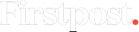

)



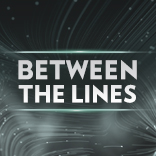
)
)
)
)
)
)
)
)