Find iPhone via iCloud if it’s off
Can I find my iPhone if it’s turned off?
Tracking a disabled iPhone is currently not possible; development in this direction has been carried out by Apple for quite some time, but the end result available to the mass user is not yet available. The only chance for an iPhone owner is to find out the last location of the device, recorded when it was still active; the option is available only if the “Last location” slider in the “Find iPhone” section is set to “Enabled”.
How to find iPhone from computer?
But first, a few caveats. The owner who had the misfortune to lose his iPhone or iPad, or who is sure that the device was stolen, will be able to find the device on his own only if the following conditions are met:
- it is signed in to the Apple ID;
- geolocation is enabled (tracking location using mobile networks);
- the “Find iPhone” option is activated. how to start it will be described below.
In other cases, you will have to rely on the help of outsiders, in particular, the user can:
- File a theft report (even if he himself lost his phone) to the police. In the text, you will need to provide as many unique characteristics of the device as possible: its serial number, IMEI identifier, external signs, etc. It is not necessary to count on the agility of the Ministry of Internal Affairs, but the iPhone owner will definitely hear a few encouraging words. and this is always pleasant.
- Fill out an electronic form on the website. sndeep.info/ru or a similar online resource, indicating the serial number or IMEI of the iPhone that you want to find, your contact information and the amount of remuneration. all this will take less time than trying to figure out what is difference between iPhone and smartphone. The chances of finding the device in this way are also not very great, and besides, the user may stumble upon scammers who want to receive the promised money. but it is definitely worth a try.
- Submit missing announcements to all kinds of print and electronic media. of course, without neglecting the promise of a reward.
But instead of wasting time on the listed manipulations, the owner of the iPhone, who lost it himself or thinks that the device was stolen, can find the device from the computer by logging into iCloud.
As already mentioned, this is only possible if the corresponding functions are activated on the device. If so, you can skip the next short instruction and immediately start searching; if not, but the phone is still with you. without delay, turn them on:
- Go to the “Settings” iPhone and tap on the avatar of your account located at the top. If you have not yet logged into it, first log in; it’s as easy as putting your iPhone into DFU mode.
- Go to the profile page and open the iCloud section.
- By moving the slider to the “On” position.
- Back in “Settings”, go to “Privacy”.
- And move the slider to the active position.
To find an iPhone with search enabled from a computer, the owner must:
- Go in any convenient browser to the site. iCloud.com and log in to the same Apple ID account to which the device is linked by entering the login in the appropriate fields.
- In the menu that opens, you can not only find out the iPhone model, but also find the device that the user has lost or stolen. To do this, you need to click on the corresponding plate.
- By clicking on it, the user can see when the device last synchronized data with the network.
- If viewing in flat map mode does not allow you to properly understand where exactly the iPhone is located and track it, it is recommended to open the drop-down list at the bottom right of the screen.
- And turn on the “Satellite” or “Hybrid” mode. then it will be easier to find the iPhone, based on the image of the area from above, than to install the best games for the iPhone.
- Calling the drop-down list “All devices”.
- The user will have access to additional search capabilities. So, if there is an assumption that the iPhone was not stolen, but it was simply lost somewhere at home or at work, it makes sense to start ringing it by clicking on the “Play sound” icon.
- In this case, the iPhone will beep to the owner until he can find him and turn off the notification.
- To ask the finder of the iPhone to contact the owner, select the “Lost Mode” option.
- Enter any six-digit lock code. without entering it, it will be impossible to access the device options.
- Indicate your contact number. mobile or landline.
- And in the next information box, there are other important data and notes: from home address and e-mail to the promise of a reward. Now it remains to click on the “Finish” button.
- As a result, the one who finds the iPhone will see the text of the message on the lock screen and will be able to call the number provided by the owner. otherwise, without knowing the access code, he will not be able to do anything.
- If the data stored on the iPhone is of particular value to the owner, and the confidence in the ability to find the device is getting less and less every hour, it remains, having resigned to the loss, at least to try to maintain confidentiality. to destroy personal information and disconnect the phone from your account by clicking on Erase iPhone button.
- Some time after the conducted “search activities”, the iPhone owner’s email linked to the account will receive a message about the current location of the device. with the ability to view the geolocation in the browser.
Important: even if a Google account is logged into the iPhone, it will not be possible to track the device on the corporation’s website. the account owner will be redirected to iCloud.
It is highly discouraged to use unauthorized online services on a computer that offer to find an iPhone by cell number, unique identifier, or even based on geolocation: currently, the efficiency of such resources is at best zero, and at worst, fraudsters will pull valuable personal data from the owner of the phone. data or under the pretext of prepayment of a more or less significant amount of money.
How to find an iPhone from a computer or through another iPhone?
Both the very first iPhone and the newer models of technology from Apple, no matter how much they differ in terms of functionality, have one unpleasant, but inevitable, common feature: they can always be lost. or stolen. Fortunately, the situation is not so hopeless. it is quite possible to find your iPhone, even if it is turned off. How to track a lost or stolen phone. let’s try to figure it out.
How to find an iPhone via another iPhone?
The easiest, and probably the only reliable way to track your iPhone with another is to use the default Find My iPhone app on your devices:
- Having borrowed a phone from another person or taking a spare device, the owner who lost the iPhone opens the application and logs in with his account by entering the Apple ID login in the upper field.
- .And at the bottom. the password, after which he clicks on the “Login” button.
- Lost iPhone search starts automatically.
- During the process, it is recommended to allow the program to access your geolocation. this way it will be easier to build a route from your point to the one where the device is located.
- As a result, the user will see a point on the map. it shows the last location of the iPhone.
- For scaling, it is enough to “expand” the map or, conversely, to “squeeze” it with two fingers.
- By clicking on the “Navigation” button in the lower left corner, the user can.
- Set local units of measurement for the map, as well as, as in your iCloud account, select the method for drawing the terrain.
- And to access additional search options, just tap on the icon in the lower right corner.
- Select your device associated with your account in the list that opens.
- And see a familiar list of possibilities. A little higher is the button with the car icon. by clicking on it.
- The owner, who wants to quickly find his iPhone, will build a driving route to the found point.
Important: here, by expanding the window, you can choose other ways to get to the iPhone, which was lost or stolen. on foot, by public transport and even on a ride.
There are many third-party applications for the iPhone, which, according to the developers, allow you to find the device: Sensory, GeoZilla, Onlook, and so on. Their main disadvantages are paid and the need to first add the phone to the tracked list; if the device is missing, finding it simply by installing the application will not work. which means there is no point in considering these products in the context of finding a lost or stolen iPhone.
Summing up
The easiest and most reliable way to find an iPhone that the owner has lost or that may have been stolen is to go to the iCloud website from the computer and open the appropriate section. Similarly, you can track the device on another iPhone or iPad. in the mobile application, in addition to everything, the user will be able to build a route to the location of the phone. It is not recommended to use third-party services and programs. they are either completely ineffective, or only allow you to find the iPhone if it is pre-installed on the device.
How to find a turned off iPhone: the battery is dead
Apple has integrated several functions into its famous smartphones that can help the user find a lost iPhone, even if it is disabled. However, you cannot take advantage of these features without prior configuration. We are talking about the “Find iPhone” function, which is the main tool for finding a lost gadget.
Find iPhone by IMEI
IMEI. the identification number of the smartphone, which is located on the box of the device, and therefore is untouchable: it cannot be erased or altered.
IMEI is broadcast while the phone is connected to the cellular network. However, the mobile operator does not provide subscribers with information about the location of the gadget, even if there is evidence that the applicant is the legal owner of the iPhone. This fact can be influenced by an appeal to law enforcement agencies. Until this moment, the user can block the SIM card inserted into the lost smartphone.
Searching with another Apple device
- We go into the application through an available Apple device.
- We enter the account by entering the Apple ID and password of the lost smartphone.
- The screen will display a map with the last location of the device.
Through the app, the user can also enable Lost Mode or erase all iPhone data. To do this, just go to the “Actions” tab and click on the corresponding button.
Using iCloud
It should be noted right away that in order to track the movements of a smartphone in real time via iCloud, the device must be:
- included;
- have access to the Web;
- have the “Find iPhone” function activated.
Is it possible to find a turned off iPhone? Unfortunately, even with the enabled data transfer and the “Find iPhone” function, the service will only be able to provide information about the last location of the smartphone before it was turned off. This can be useful if it is known for certain that the device was simply lost. If the theft was committed, then in this case the user must do everything to secure his personal files. And a cloud service can also help him in this.
The first thing an iPhone owner should do after purchasing and activating a new device is to enable Find My iPhone.
- We go to the “Settings” of the device. In the menu that appears, go to the user parameters.
- The function itself and the “Last location” option must be active. If they are inactive, independently move the “sliders” to the desired state.
With Find iPhone activated, finding a turned off iPhone via iCloud on your computer is as easy as shelling pears:
- We go through a PC to the official website of the service https://www.iCloud.com/.
- Open “Find iPhone”.
- At the top of the display, select the lost device.
The last location of the selected smartphone is displayed on the map. Also, next to the name of the device, its status will be written. the moment when the geodata was last sent to the server. It will be very lucky if the inscription “Less than a minute ago” is displayed. the user will have more chances to find a smartphone.
Note! Apple cards are not very informative on the territory of Russia. Therefore, it is worth connecting images from Google satellites. You can do this in the lower right corner of the iCloud page by choosing instead of the standard “Satellite” or “Hybrid” view.
If the owner of the device pursues the goal not only to find the iPhone, but also to restrict its work, thereby blocking access to confidential files, then he can use the “Lost Mode” function. After its activation, it remains only to write a message to the person who found the gadget: it can be a phone number for feedback or a convincing request to return the smartphone to the owner. This message will appear on the display of a locked iPhone as soon as it is turned on.
As a last resort, you can use the “Erase iPhone” function. Activating it will delete all device data and lock it.
Reporting to the police
When contacting the local authorities of the Ministry of Internal Affairs, you should have:
- passport;
- original packaging with a readable IMEI;
- document confirming the purchase of the wanted phone (check or warranty card).
At the police station, the owner of the lost device will be asked to write a special statement, which indicates the date, time, place and circumstances of the loss of the smartphone.
Important! It is better to indicate in the application that the smartphone is lost, not stolen. So the case will be handed over to a telecom operator much faster, which will directly search for a smartphone by IMEI.
iHound.
IHound is the iPhone owner’s personal detective. As soon as the lost gadget is connected to the PC, a letter will be sent to the owner’s mailbox indicating the exact address where the device is located. Thus, the owner can prevent the software of his smartphone from being changed by “computer craftsmen”. Also, “iHound” periodically fixes the location of the gadget for preventive purposes. this means that the owner will be able to find out not only where the device is now, but also how it got there (for this you will have to use or).
iPhone Lost: What to Do?
There are several steps to take immediately after detecting that your iPhone has been lost. If the smartphone has been found by a respectable person, it is highly likely that these simple measures will work:
Call your number. Use the phone of a friend or work colleague for this. If you leave the device on the street, the call will attract the attention of a passer-by, who will be able to hand you the find for a modest reward. If you don’t have a phone from which you can make a call, use the “almighty” Internet. for example, you can dial any number from the www.iCantFindMyPhone.com website. If the call did not work, proceed with further actions.
Block your SIM card temporarily. To do this, it is not even necessary to personally come to the service office of the mobile operator. it is enough to call the hot mowing line number and give the passport data. This measure will allow you to protect yourself from an impressive minus on the account.
Change passwords through your computer. The iPhone stores all the passwords that you specified in its memory. If, say, you regularly transfer money via your iPhone in your Sberbank-Online Personal Account, then the loss of the device may well endanger your well-being. An attacker gaining access to your social media page will threaten your reputation.
Take preventive measures so you don’t end up in a situation where all your passwords end up in the hands of an attacker. Use a password manager with one master code, which a person who accidentally finds a gadget will not be able to find out for sure. Learn more about password managers for iPhone (and more) here.
Think about where you’ve been lately and where you might have lost your device. For example, if you used a taxi service, you can dial an operator who will connect you personally with your driver. You can check with the driver if he has found an iPhone.
Advertise on social media. Perhaps some of your friends or colleagues know the location of the device.
How to Find an iPhone with Find My iPhone?
If the “Find My iPhone” function is activated on the smartphone at the time of loss, the chances of finding the device quickly are very high. For this reason, experts recommend turning on “Find iPhone” immediately after purchasing a new gadget.
You can use the “Find iPhone” function only if your smartphone has an iOS version higher than 4.2.1.
How to enable Find iPhone?
The Find My iPhone function is activated as follows:
Go on your smartphone along the path “Settings”. “iCloud“.
In the “iCloud” section, scroll down, find the “Find iPhone” toggle switch and move it to the active position.
A dialog box will appear. in it select the “OK” option.
This does not complete the activation procedure.
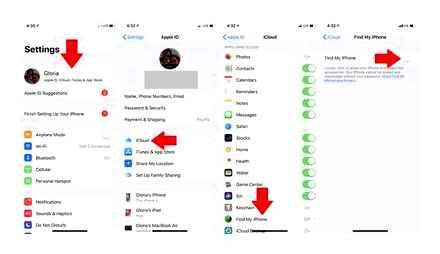
Return to the main settings menu and follow the path “Privacy”. “Location Services”. “Find iPhone“.
TRACK & Find Lost/Stolen iPhone Using iCloud Without Find My iPhone App
In the “Find iPhone” subsection, switch the slider of the same name to the active position. When geolocation services are disabled, you will not be able to see on the map where the iPhone is located.

In addition, for the correct operation of “Find My iPhone”, the gadget must be connected to the Internet.
How to find a lost iPhone?
The loss of an iPhone is a tragedy for the owner, not only because this smartphone is quite expensive, but also for a different reason: according to surveys, 70% of owners of Apple gadgets store important information on their mobile devices, both personal and necessary for work and business. If a manager loses his iPhone (along with notes, emails, and spreadsheets), it can “stall” his organization for several days.
Fortunately, there is a chance to find a gadget. People who have lost an iPhone or iPad should put off self-flagellation and self-pity “for later” and take the steps outlined in this article first. Even if these measures fail to locate a lost iPhone, it will be possible to delete the data stored in the device’s memory to prevent it from falling into the hands of ordinary people or, much worse, business competitors.
Is it possible to find an iPhone by IMEI?
After detecting a loss, it is recommended to enter the device data into the IMEI databases of stolen / lost phones on specialized sites.
Finding out the IMEI of an “apple” device is simple: just dial #, and the number will appear on the screen.
It is worth starting with www.sndeep.info. on the main page of this portal, click “Add to the list of lost or stolen”.
Next, fill out a short form (IMEI, owner’s name, email address, amount of remuneration) and register the loss.
How to Off Find My iPhone (FMI) in Full and Lifetime Free Sim Call Fix Everything Fix | 100% Working
Do not treat this measure as hopeless: pay attention to the statistics. more than 25 thousand checks are performed on the site by IMEI per day! Statistics speaks very eloquently about the popularity of the portal.
Another specialized site for finding smartphones is www.MissingPhones.org. Russians turn to this online directory much less often, because it is in English, but it is also worth reporting the loss here. no one will take money for it.
Do not rush to file a statement with the police. The police are not experts in Apple technology: they may require you to take actions that not only will not help in finding a gadget, but also vice versa. will make this task almost impossible.
How to Find Missing / Lost iPhone Even When It’s Offline | IOS 13
Contact If Found
The application makes it possible to create a desktop screen saver with the owner’s contact information. This program is free, but only installed on smartphones with iOS version 8 and higher.
Do’s and don’ts if Find My iPhone is on?
Having reported to the police about the loss of the iPhone, the user will surely face a requirement to disable the “Lost Mode” so that law enforcement agencies can track the location of the device by IMEI.
If a security password is set on the smartphone, you can disable Lost Mode at the request of the police. the password is quite reliable protection.
Only an “apple” pro will be able to reset it. the probability that the finder is an advanced user is very small.
If the police ask you to erase your iPhone and leave your iCloud account, in no case should you fulfill their request. The security password will be reset after erasure, which means that the person who finds the iPhone will be able to fully use the device. The owner can only hope for the quickness of the police, which, alas, does not prioritize cases of missing phones.
How to find a lost iPhone
The smartphone today is used not only as a means of communication. It contains a lot of useful and important information. Theft or loss of your machine can be a serious problem. The location of the switched on phone is easy to track using special applications. The situation is different when the device is turned off or discharged. Let’s take a look at how to find an iPhone.
How to find your iPhone if it’s turned off
You must log in to the service website by entering your username and password. The registration information must match the one in the iCloud of the lost iPhone.
In the service menu, select the “Find iPhone” item. A city map will open. In the top All Devices tab, select your lost iPhone. The screen will display its location.
As long as Lost Mode is activated on the iPhone, you can lock the iPhone using a random set of numbers. If at this moment the device is connected to the network, then it is immediately blocked until the code is reset. If the phone is offline, then a message will be sent to the specified email box indicating the location.
The quality of the maps in the app is poor. Sometimes a city with a population of 200,000 may be located at the intersection of two roads. You can try to find an iPhone by switching the map to hybrid or satellite mode.
In Lost Mode, you can also send a message to the iPhone asking you to return the device.
Notification of friends in social networks
It will also be useful to inform all social networks about the missing iPhone. Perhaps you just forgot the device with someone you know.
Can i find a lost or stolen iPhone
The hardest thing to track down is an iPhone with a dead battery. The latest generation operating system has built-in tracking functionality. Before disconnecting, the iPhone sends an SMS indicating the location. But the function can be used only after its activation. This way, you can easily track down a lost iPhone that is running iOS 8 with the battery disconnected.
Find iPhone app
Find iPhone is one of the most popular apps for finding a missing iPhone. Using this program, you can find a lost device, make a call to it or block a smartphone, thereby preventing unauthorized access to personal data.
- determining the location of the device according to GPS, GSM, Wi-Fi data;
- remote call to the device;
- smartphone lock;
- the ability to erase all stored information.
Important! To use the “Find My iPhone” function, you must activate in the settings of the device, the “iCloud” service.
Lost iPhone menu selection
After activation and launch, you can start working in the program:
- after launching “Find My iPhone”, you must click on the “All devices” tab, which is located at the top of the screen, if the function is controlled via iCloud;
- then a new window will open, where a list of devices that are linked to a personal “Apple ID” will be displayed.
Important! If the device is turned off or is out of the network coverage area, which makes it difficult to determine the location, then in this case it is necessary to activate “Notify me of a find” in advance. If the phone is turned on or is in the network coverage area, the user will be notified about this via the mailbox linked to the personal “Apple ID”.
How to find a lost iPhone if it’s turned off
Chances of finding a lost iPhone if it is turned off are there, although they are not so great.
Tips for finding your lost iPhone if it’s turned off:
- first, you should use the standard service and go to the site through the computer https://www.iCloud.com/;
- after switching to the service, you must log in by entering your personal Apple ID and password;
- after logging into the account, a card will appear in front of the user;
- then the process of synchronization with the device will begin. A green or gray dot should appear on the map.
Green dot means the device is on and online.
A gray dot means that the phone is turned off or out of the network access range, in this case the coordinates of the possible location of the device will be displayed according to the latest data when the phone was turned on;
-
then you can try to block your gadget using the “last mode” function.
to search for a missing or stolen gadget by IMEI / MEID number, you must contact the law enforcement agencies and provide them with the following documents: phone documents, IMEI number and purchase receipt;
But the situation has developed in such a way that the user has lost his iPhone or it was stolen, then it is necessary to urgently take the necessary steps to find the phone. Apple has become a shining example of someone who truly cares about their users.
The company has developed and implemented in devices (iPhone, iPad and others) the necessary software that will help users find their gadget.