Factory Reset Samsung Tv
How to factory reset an H series TV
Enter the TV menu: depending on the remote, press either the “Menu” or “Keypad” button and select “Menu” on the TV screen.
Enter PIN-code (if the code has not changed, dial 0000).
Select “Yes” to confirm.
The settings have been reset. TV turns off and on again.
How to factory reset a Samsung TV
J series
Instructions:
- Using the remote control, click on the “Menu / 123” button.
- A new window will appear on the screen, where we select “Settings”.
- Go to the next page to select self-diagnosis and “Reset“.
- Enter the password. 0000, and confirm the operation with the “OK” key.
TV will start rebooting.
D series
Rollback on almost every Samsung model is performed in the same way and according to the same scheme. The difference is only in the names of the items.
Manual:
- The first step is to open the TV section, and click on the Exit button. Hold it for 10 seconds.
- A new window will open.
- To reboot the system, you need to click the OK button.
How to reset a J-series TV
Enter the TV menu: depending on the remote, press either the “Menu” button or the “Menu / 123” button and select “Menu” on the TV screen.
Enter PIN-code (if the code has not changed, dial 0000).
Select “Yes” to confirm.
The settings have been reset. TV turns off and on again.
Ask the virtual expert
If you still have questions, ask the virtual expert, the bot will help you find the problem and tell you what to do. You can talk to him about life or just chat, it will be interesting and informative!
Series H
Procedure for 2014 H series TV panels:
- Press “Menu” (or “Keypad” on the remote control and select “Menu” on the device screen);
- One by one open the tabs “Support” and “Self-diagnosis”;
- Select “Reset“;
- Enter PIN code;
- Confirm the action by clicking “Yes”.
Then you also need to wait until the equipment turns off, and then turns on again, and start tuning.
Reload algorithm for different series
The steps that need to be taken to reset the settings on Samsung equipment may differ depending on the year of manufacture of the TV receiver. You can determine when the device was produced by its labeling. So, in the name of the model, for example, UE46F6400, the letter U means the type of screen. LED, 46. Diagonal, F. Year of manufacture (2013). The first digit after the letter F is 6, it means 6 series of the TV. The more technologically advanced the device, the higher the serial number of the series (4, 5, 6, 7, 8, 9). It does not affect the reboot process.
The TV receiver is reset using the remote control. Without a remote control, the procedure can be performed only on those SMART TVs that can be controlled from a smartphone (through a special application). On older versions of TV receivers, access to the menu is available using the control buttons on the case, but on new devices this is not possible.
M, Q and LS series
The M, Q and LS series TV sets were released in 2017. A complete reset of the settings to the factory settings on them like this:
- From the remote control by pressing the “HOME” button, select the “Settings” section;
- Then you need to open the “Support” tab;
- Then you need to go to the “Self-diagnosis” section and click “Reset”;
- There you need to enter the PIN code;
- At the end, press “Reset” again and wait for the device to reboot.
J series
On J-series vehicles, released in 2015, to reboot, you must:
- Press “Menu” or “MENU / 123” on the control panel;
- Go to the “Settings” tab;
- Open the “Support” tab, after. “Self-diagnosis”;
- Click “Reset“;
- Specify the PIN-code, click “Yes”;
- Wait for the TV receiver to restart.
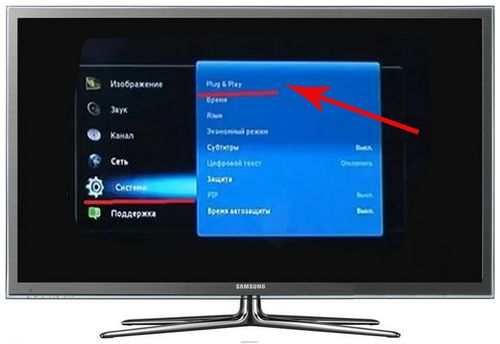
Signs and Causes of Software Failures
There are a number of reasons that can lead to software glitches. The first of them is changing an outdated firmware version to a new one. This usually indicates the unsatisfactory quality of the installed software. In this case, it is enough to update the version to the latest one when it appears. But sometimes the connection is broken during the download, or the user installs the wrong firmware from third-party developers. The result of such actions is a system failure.
A voltage drop is the next reason why the TV receiver does not work or is not functioning properly. This happens if the equipment is not connected to a voltage stabilizer or at least to a surge protector. Then software glitches are the least consequence of a surge in electricity, in the worst case, the TV receiver can burn out.
Children’s pranks, as well as incorrect user actions are another likely cause of system failures that cannot be fixed. In some cases, resetting the remote control, carried out by removing the batteries, and then reconfiguring the TV receiver, helps. But often the parameters of the equipment are so knocked down that problems can be eliminated only by restarting the TV to factory settings.
Incorrect installation of applications or loading widgets from unverified sources is the next reason that the TV is frozen or shows other signs of unstable operation.
As a result of these and other reasons, the TV panel works so badly that the only solution to the problem is to reboot it, or, in other words, reset it to factory settings. This is an extreme measure, and after it you will need to re-configure the work of the SMART TV receiver for yourself: log in, search and sort channels, activate pre-installed and install additional applications, and so on.
Reboot different Samsung Smart TV series
The owners of Samsung Smart TV panels sometimes notice that the equipment does not work correctly: applications and the operating system freeze are detected, errors appear on the screen and other atypical phenomena occur. If the self-diagnosis function is not available or does not bring results, then the malfunction is not at the hardware level, and in order to solve the problem, you should restart the Samsung SMART TV. In most cases, after the procedure, all software-related glitches are completely eliminated. How to correctly reboot Samsung TV receivers of different series will be described step by step in our material.