Computer won’t turn on, blue screen
Blue screen of death. Windows Error Codes
Any PC user, at least once in his life, heard about the “Blue Screen of Death”, it is also called BSoD. And it has even caught some people by surprise. This phenomenon, which has become synonymous with computer crashes, which often scare inexperienced users, in fact this phenomenon is not as terrible as it may seem to you at first glance. What is it?? Why does the blue screen of death appear? Today we will talk about it and you will learn what can lead to it and how to deal with this plague.
We can say that in this way the operating system informs about the fatal error. It doesn’t just tell you what it is, it tells you exactly what kind of error it is and how to fix it. As you can see, this is a very useful thing. And it is useful not only for the information it carries, but also for the timely stopping of all processes on the computer, which simply stops its activity. Such feature allows you to save system files of OS from damage and distortion, and also saves all your equipment from breakdown.
Quite often such an error can be fixed simply by rebooting the computer. In fact it can be caused by incorrectly handled files or incorrectly transmitted packets within a local network. But if it happens so that a fatal error regularly occurs and no rebooting will fix it. then the problems can be much more serious. Most likely it will come from the hardware: possible corruption of drivers, RAM modules, file system malfunction and even hard drive failure.
But still, this or that problem will not remain a mystery to us, because the system will certainly tell us where it should be fixed. About this or that type of fatal error, we can learn through the special Windows error codes which the blue screen shows us, namely the first two lines. For example, this message may appear:
STOP 0x0000006B (0xC0000022, 0x00000000, 0x00000000, 0x00000000) PROCESS1_INITIALIZATION_FAILED
where: 0x00000000 are the codes which define the nature of this BSoD error.
An important point to bear in mind is that BSoD may be disabled in your operating system. Then, if you get critical problems or errors, the computer will reboot and you will never know what caused it. This will be especially problematic if the computer restarts every time shortly after it is turned on. Therefore it is recommended to disable automatic rebooting. To do this, in the properties of “My Computer”, go to the tab of additional settings. After that, in the boot and restore field we find the button with the parameters, click it and in the window that appeared, remove the “check box” from the item “Perform automatic restart”.
What is it
But let’s start by figuring out what we’re dealing with here. Only after that will be able to think how to remove the blue screen of death. To be honest, this issue requires separate attention.
So, what is this phenomenon that we’re going to know today?? of death. is a kind of systemic error. And it appears at the start of the operating system or directly during the work. In this case you get a blue screen for a while. Hence the strange name. Written on it are the codes of blue screen of death. precisely, the codification of the errors that have arisen. Based on them, you can figure out what is the cause of the problem. And sometimes even eliminate it.
But, as practice shows, the blue screen of death or some other). Is the first sign that your computer is going into oblivion. Which means we’ll have to treat it quickly. We can say that our phenomenon. is a demonstration that the operating system and the device hardware refuse to work. So it is worth knowing how to behave in this or that situation. Let’s try to find out what you can do.
Determine the cause of the BSOD and find a solution
The blue screen of death can have hundreds of different causes and each has its own solution. Once you know the cause of BSOD on your computer, you can find the best way to fix the problem.
The Windows death screen displays the code of the error that caused it. It can look like a bunch of numbers and letters (0x0000000F) or a combination of different words written in upper case and often connected with underscores (SPIN_LOCK_ALREADY_OWNED).
You need to enter the error code into a search engine and thus find individual instructions on how to fix it. There may even be a special QR code on the blue screen. Scanning it with your mobile device will lead you to the Microsoft site with an interactive help on solving the problem.
If right after the blue screen, the computer reboots and you do not have time to write the error code, turn off the automatic restart. To do so, right-click on the “This Computer” icon and select “Properties” → “Advanced System Settings”. Open the Advanced tab, click Options, and uncheck the “Execute an automatic restart” box.
If you don’t want to search for the necessary instruction or the solution you found on the net doesn’t help, use the following methods.
Other operations
If the above methods did not help to get rid of the blue screen of death, try the following steps:
- Make sure the hard drive has enough free space.
- Install the latest system updates.
- Scan your notebook with an anti-virus software.
- Check the hard drive for errors.
- Clean dust off your notebook and check its cooling system.
- Make sure that all modules inside are connected correctly.
All these recommendations are general guidelines for BSOD eliminating. If you want to solve the problem quickly, make sure you know what the error code on the blue diagnostic screen means.
Valery
When trying to work with Adobe After Effects and Vegas Pro, I soon get a blue screen of death. And in a couple of minutes, 1-1.5 Gb of junk files appear in C Cleaner. This problem does not occur with normal seining on sites. I have 16 GB RAM. What to do?
Try reinstalling the program first
Elena
Hello, this morning the laptop was still working. After I tried to go to the browser, I got a blue screen saying “there was an error, you must automatically reboot”. And then restarted and then a dark blue screen. When trying to turn it off and on again, the Lenovo logo lights up and the dark blue screen comes up again. The mouse cursor works. The laptop is still new, I bought it a year ago.
Hello, the problem of malfunction can be many, the most common case is a banal failure of the software at the cost of the service will cost 1500r, the exact answer after diagnosis only, diagnostic service is free.
Catherine
Hello. I need diagnosis. Probably a software failure
Elena
Hello!A problem arose not so long ago.Stopped working part of the keyboard on my laptop.I hope you can help me.
Hello! Let’s help! You will most likely need to replace the keyboard! Come to!
Veronica
Thank you so much I did everything you said and it worked. I would have had to pay God knows how much money.
Jane
Hello, I turned on my laptop and there was a blue screen, I tried everything, maybe I did something wrong, I have a HP laptop
Good evening. Bring it in for diagnostics. check.
After recovery blue screen and wheel spinning.I think I’ve tried everything.how to reset the factory settings.It’s on my laptop.
Good afternoon. I need diagnostics. Probably a software failure.
Sophia
When you turn on the laptop itself, and after starting Windows, abruptly pops up a blue screen of death, immediately you do not understand what the code is, then starts to reboot again and again.
Good day. In this case, you need diagnostics
I downloaded a program for cleaning viruses it checked for viruses, found 956 dangerous viruses and quarantined them.i came in and knocked everything in one go:after i asked to reboot and that’s it blue screen with the error code. i tried everything does not work and it is still on
I downloaded a program for cleaning viruses, it found 956pot of dangerous files, quarantined them, I just deleted them all and now the blue screen
Hello, in this case you need to reinstall the system.
Marina
When you turn on the laptop There is a blue screen and it says something in English begins with: recovery
Hello, lost software, apparently.
Sergei
Good afternoon. You need to make a diagnosis. the problem may be with the system itself, as well as with the hard drive
Leonid
OS vista? Blue screen, error: 0x000.9s (at normal boot) or error 0x0000. 124 (in case of restarting). The reason is? The cost of repair?
Afternoon, the error may be caused by a system error. You need to reinstall the software
August
Hello, I had an emergency shutdown and after turning on the pop up two choices “Normal Windows Startup”, which I chose. Seems to be all turned on but before showing the password for a second pops up “blue screen” and the laptop is restarted and shows again a window with two choices.
Afternoon! You need to reinstall the operating system. 1500.
Farida
Good afternoon! It is necessary to make diagnostics. It is free. Thank you!
Alexandra
Hello! The operating system needs to be reinstalled. In our service it costs 1500.
Vladislav
Afternoon! This error can be caused by several reasons. You need to run diagnostics. Thank you!
alexander
Good afternoon! You can try to turn off your laptop by long pressing the power button. Thank you!
Consider the main causes of BSOD.
The installation of certain drivers failed. Also, the user may have downloaded an incorrect version of the driver, such as for a video card.
There are noticeable temperature disturbances in your computer equipment, including significant overheating.
Possible conflicts between different software, games or antivirus utilities.
You have downloaded third-party software from dubious sources on the Internet.
The only serious problem. Breakage of internal components, like CPU, motherboard, RAM or video adapter.
In case of the last point, you need to replace the broken item with a new original part that corresponds to the modification of your notebook.
Reasons for BSOD
Blue screens of death are usually caused by the computer hardware or drivers malfunction. Common applications should not cause BSOD. In the case of the fall third-party programs do not cause malfunctioning of the operating system. The most common causes of BSOD. Hardware failures or problems with Windows kernel level software. There are crashes related to anti-virus updates.
A blue screen usually appears when Windows detects a “STOP error”. This critical crash causes Windows to stop working. In this case you should only turn off and restart your computer. This procedure can lead to loss of unsaved data, because applications have virtually no chance to save changes. In an ideal scenario programs should regularly save progress so that BSOD or other errors do not cause data loss. Otherwise you will need to repair the computer for data recovery.
When the blue screen of death appears Windows automatically creates and saves to disk a memory dump file “minidump”, which contains information about the critical failure. Users can view the information in the dumps. it can help to identify the cause of a crash with BSOD.
Hard Disk Failure
This blue screen is caused by a problem with the electrical system, or by an unusual shutdown of your PC (like pulling the plug or kicking the button on the system box) or by a lightning surge that knocked your computer out.
If you suspect that some clusters of the hard drive are corrupted, you can run the check. Open a command prompt. To do this, press “Win R” and type “cmd” or through a search, type “cmd”.
The command line must be started as an administrator, otherwise the command will not work.
If you are experiencing the blue check screen more and more often, the best thing to do is to copy your important photos, videos, documents, etc.д. to some external drive and preferably reinstall the operating system with a full formatting of the hard drive, this formatting will mark the damaged clusters and prevent them to write information.
Overheating
Blue screen of death most often caused by overheating of CPU or graphics card. Such problem may be caused by poorly working cooling system and a large layer of dust on the cooler heatsink. Overheating may also be caused by poor contact between the surface of the processor and the heat sink. The problem is a result of the heat conducting paste drying out.
In order to check if this is the problem, you need to measure the temperature of the CPU and graphics card. It is possible to use special programs which show current, minimum and maximum temperatures of the computer’s components since its start-up.
If the problem is overheating, the user needs to perform the following steps:
- Clean the cooler heatsink from dust;
- Replace the thermal paste;
- install additional fans in the case;
- lower the ambient temperature (for example install an air conditioner in the room where the PC is located).
Overclock
Blue screen of death can also appear as a result of overclocking. Such problems usually occur at novice overclockers, who are unaware of the possible consequences of failed overclocking of CPU and RAM.
RAM and other hardware failure
RAM failure is most often caused by a bad connection. The problem can be solved by turning the computer off and disconnecting it from the mains. Next, you need to open the PC case and reconnect the RAM chipset. If the blue screen problem is still unresolved, the user should contact the nearest service center.
RAM failure can also be caused by oxidation or contamination of the contacts. In this situation it is necessary to remove the RAM chipset and clean its contacts with a rubber eraser. Similar problems can occur with other hardware. To fix them you may need to replace all PC components one by one.
Software failure
BSoD may also result from software failure. However, this problem is rarely the cause of the blue screen of death. This is due to the fact that most modern programs just can not cause BSoD. The only exceptions are only antivirus and accounting software, as well as game protection systems and virtual drive emulators.
I don’t have time to write the error code, what should I do??
This often happens because Windows, by default, is programmed to automatically restart just a few seconds after the blue screen of death. I suggest you disable this misunderstanding and do not strain your eyesight.
I will describe this method using XP example. For 7 and 8, this shutdown option is similar, if you omit the slightly updated interface.
First of all. You will have to right click on “My Computer” and choose “Properties. In the new window select tab “Advanced” and look for field “Download and Restore” where you should click on “Settings”.
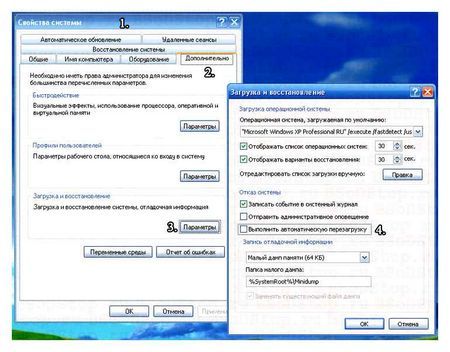
Here you will find a checkmark which should be unchecked. Now wait until the death screen pops up again and with peace of mind rewrite the code.
Blue screen
In Windows the blue screen of death occurs when the kernel code or the driver running in kernel mode has an unrecoverable error. The only possible action in this case is to reboot the computer. By default this reboot happens automatically. After that, the operating system creates a record in the system log with the parameters of the error that occurred.
The blue screen can occur as because of the software and because of the iron. The elimination of a stop error due to the hardware is more expensive.
| Blue screen removal | from 1000 |
| Virus Removal | 1500 |
| Reinstalling the system | 2000 |
| Restore the software to the factory default settings with the notebook settings | 2000 |
| Return to the factory settings of the software without configuring the laptop | 1000 |
When booting up, right at work, installing “Windows” a blue screen appears with some strange inscriptions. You can get rid of this blue screen of death only by restarting the laptop. This error notebook is called “blue screen of death”. If it occurs, all changes on your computer are lost. The message appears when the operating system kernel reveals inconsistent states, from which it cannot escape on its own. These messages are always displayed in full screen text mode, not in a Windows window. Each such message is uniquely identified by a hexadecimal number identifying the error that occurred and by a character string.
Possible causes of blue screen
Conflict / crashes / incompatibility / drivers incorrect drivers incorrect drivers viruses (rare)Incompatible devices (also device conflict)Device crashes (often fail RAM or hard drives)Application conflict (usually BSoD cause emulators or antivirus applications installed together)Overheating of components (and crashes)
Common errors / blue screen on your notebook
STATUS_IMAGE_CHECKSUM_MISMATCH Driver or system library file is damaged or lost. May be caused by a file system failure or accidental deletion of a STATUS_SYSTEM_PROCESS_TERMINATED file. The failure may be due to incorrect operation of application programs, drivers, third-party system services. UNEXPECTED_KERNEL_MODE_TRAP An unsupported kernel trap or fatal error (like division by zero) occurred. Hardware or software failure INACCESSIBLE_BOOT_DEVICE during OS boot failed to access the system partition. There can be many reasons for this common failure: Defective boot disk or disk controller; incompatible hardware; boot virus; file system error, e.g. in Partition Table; damaged or missing file needed for booting, e.g. NTLDR; missing hard disk controller driver or incompatibility of current driver with installed hardware; BIOS with DMA mode enabled; DRIVE SWAPPING mode enabled in CMOS Setup; conflict of resource allocation between the disk controller and another device; corrupted data about the drivers being loaded in the system registry; installing the system in a partition outside the first 1024 cylinders of the hard disc; error in the boot file.ini. KERNEL_DATA_INPAGE_ERROR cannot read requested data page into physical memory. Causes. defective virtual memory file sector, hard disk controller failure, RAM failure, virus, disk controller failure, defective RAM MISMATCHED_HA hardware abstraction level (HAL) and system kernel do not match the computer type. Most often it is related to the situation when a second processor is installed in an original uniprocessor system, forgetting to manually update HAL and ntoskrnl. May also be caused by version mismatch of hal.dll and ntoskrnl.exe KERNEL_STACK_INPAGE_ERROR Can not read from swap file to physical memory the requested memory page. Reasons. bad sector of virtual memory file, failure of hard disk controller, not enough space on disk, wrong hard disk connection, interrupts conflict, RAM defect, virus. PAGE_FAULT_IN_NONPAGED_AREA the requested data is not in memory (for example, the system is looking for data in a swap file but cannot find it). Usually related to the hardware failure (defective memory), file system failure, system service or anti-virus error IRQL_NOT_LESS_OR_EQUAL The kernel mode process tried to access the memory region using an impermissibly high IRQL (Interrupt Request Level). May be caused by errors in the driver, system service, BIOS or incompatible driver, service, software (e.g. antivirus). DATA_BUS_ERROR A parity error has been detected in RAM. This is caused by defective or incompatible hardware, for example, a failure in the Level 2 cache chip or the video memory. May also be related to a malfunctioning or incorrectly configured driver, or to a disk failure. NTFS_FILE_SYSTEM failure when executing ntfs file system driver code.sys. It can be caused by bad data integrity on the disk (bad cluster) or in the memory, corrupted IDE or SCSI drivers KMODE_EXCEPTION_NOT_HANDLED Kernel mode process tried to execute an invalid or unknown processor instruction. May be connected with hardware incompatibility, hardware defect, bugs in the driver or system service