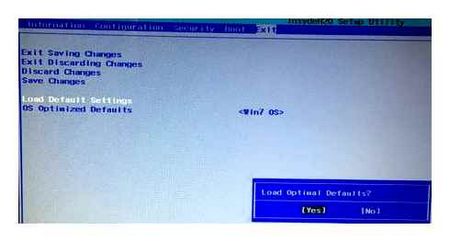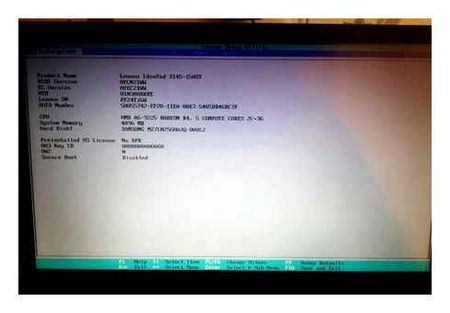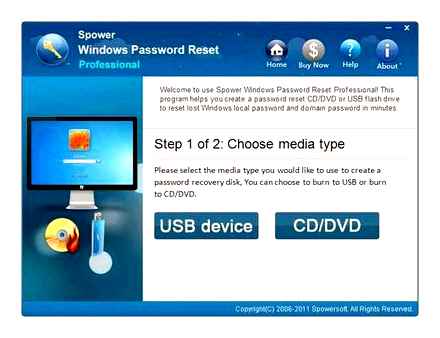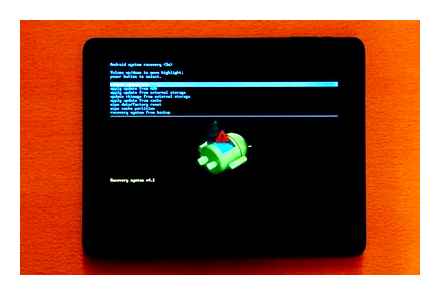How to disable the touchpad on a lenovo laptop

Using a third-party program Windows 10 already has a built-in driver for touchpad control from Synaptics. If it is installed, then in the tray, in the bottom right corner near the clock will be an icon Touchpad. If you right-click on it, the program settings will appear, among which there is usually an option to disable. There are also utilities […]
Continue reading »